Every day we offer FREE licensed software you’d have to buy otherwise.
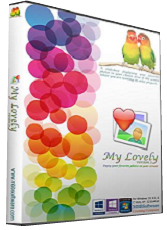
Giveaway of the day — My Lovely 2.0.0
My Lovely 2.0.0 was available as a giveaway on May 16, 2016!
My Lovely is a slideshow that displays pictures in a user-selected area of the screen and is always shown on top of the other windows. It allows you to glance at your pictures while you work with other software and encourages quick, momentary breaks helping you feel refreshed while regaining your focus and inspiration.
The slides can be fully opaque or semi-transparent allowing you to see through them, and when you place the mouse over the slide, it fades away and reappears after the mouse is removed, which also allows you to work with the windows under the slide. My Lovely displays your own photos or from beautiful internet galleries. It has a native multiscreen viewer capable of applying extreme zoom on photos, allowing you to view even the tiniest details. My Lovely can also play videos and display notes. The slideshow changes slides after a preselected period of time has elapsed or a user command.
Users with the best improvement ideas will get: 1 first prize: Full commercial license for Act On File, multi-user 5 PCs; 3 second prizes: Full commercial license for Act On File, single-user 2 PCs; 10 third prizes: Home license for Act On File, for 2 PCs!
System Requirements:
Windows Vista/ 7/ 8/ 8.1/ 10
Publisher:
MBBSoftwareHomepage:
http://www.mbbsoftware.com/Products/My-Lovely/File Size:
18.4 MB
Price:
$9.99
Featured titles by MBBSoftware
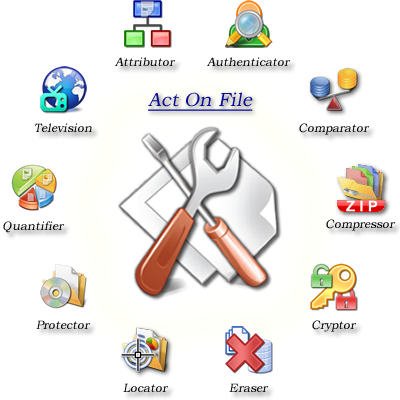
Act On File is state-of-the-art, all-in-one, all-encompassing software for work with documents, files and folders able to encrypt, authenticate, compress, compare, truly delete, find, and much more. Act On File integrates with Windows explorer and allows you to easily process your files using only 2-3 clicks from the Windows explorer context menu. Act On File is extremely powerful, yet super easy to use.

Audio Control is audio-volume control software with ergonomic design and extended functionality, that saves space on the screen and time to the user when adjusting their audio volume. Using Audio Control saves a few seconds for each sound level adjustment, which amounts to about 10 hours a year on average.
GIVEAWAY download basket
Comments on My Lovely 2.0.0
Please add a comment explaining the reason behind your vote.


Dear ALL!
Since the upgrade is now published the My Lovely slideshow on some of your computers may no longer start. Please download the latest My Lovely release using the above link and install it on your computer(s) instead at http://www.mbbsoftware.com/Products/My-Lovely/Download.aspx
Thank you for your understanding.
On a more upbeat note, the new version includes suggestions given by all of you guys on the Giveaway-of-the-day promotion, other enhancements, bug fixes and other improvements including:
Inverse operation mode.
Scheduled operation.
Screensaver (built in).
Dynamic and static anchor corner used in slides transition.
More operations on the current slide, including:
Delete the current slide (file), with send to the Recycle Bin and True Delete (shredding) options.
Locate the file of the current slide on disk and in the selection.
Edit the file of the current slide.
Print the file of the current slide.
Show the properties of the file of the current slide, and others.
Improved zoom of the image viewer.
Internet communication improvements.
Added user-friendly upgrades.
Bug fixes.
Other improvements, such as added defensive code, optimized code, improved icons, etc.
Note that to install the new version you have to first uninstall the existing version from Control Panel -> Programs and Features. The new version has user-friendly upgrade capabilities and this manual uninstall-install will not be necessary for future upgrades.
If you, enjoy My Lovely, then please tell about it to your family and friends who you think might also enjoy it. This would be indeed of great help, and much appreciated.
For those of you who have Act On File license, let me let you know/remind you that your Act On File license entitles you to install and use My Lovely on every computer where Act On File is installed and activated. My Lovely activation in this case is not needed, indeed not even possible.
Have a great day!
Kind regards,
Miroslav
Save | Cancel
Hi all! Thank you for getting My Lovely and your great suggestions. A new version of My Lovely implementing some of the suggestions will be uploaded in the next few days.
The criteria for valuation of suggestions, is:
Supports and adds to the idea/spirit of the My Lovely slideshow
Supports, helps the user experience
Improves usability and friendliness
Just a good idea
Suggestions which complement each other are bundled together to make something even better than they were individually.
First Prize
Nick, for
Option to stay visible when mouse over slide.
Arttronics, for
Allow it to show the desktop wallpaper itself. This will be welcomed since most of the time the wallpaper is covered by windows, especially when maximized. I have a multi-monitor setup, so having some choices like being able to display each wallpaper, as it appears on each display, should be a choice as well as just showing a single wallpaper that occupies the whole (multi-monitor) desktop.
Sheila Hartline, for
The current slide to become a screensaver after a preselected period of time.
Suggestion 2 and 3 complement each other, and lead to a screen saver solution.
Second Prize
Stewl, for
be able to somehow quickly see the complete path and file name of a displayed photo, with the option to delete it
R, for
Ability to create and modify a number of PreSet Collections (maybe 5) using new menu item "PreSets"; each having a user specified short name if possible and all files & folders associated with that particular Slideshow Collection, and
Ability to select and play music files (mp3, ogg, wav, etc) or music files from a particular folder, or from internet radio; and the ability to associate these with a particular PreSet Collection.
The second suggestion is particularly suitable when implemented with Image Collections.
Stan, for
I want the image to appear for a user defined amount of time and then fade away until next scheduled
Third Prize
Brandi, for
Be able to share pictures with other users
Jon, for
Pictures are always displayed from the top-left corner, for example, if you drag a "portrait" format picture to the top-right of your monitor, a subsequent "landscape" picture will be cropped. Would be nice if you could choose the corner the...
sergio rodrigues,
Image display area anchor corner selection
Sapphire,
Display multiple pictures in the form of a collage
Stewl, for
My wish is to have a continuous scrolling slideshow all the way across the top (or bottom) of a monitor, showing several images side by side with an adjustable scroll rate and picture height. MANY years ago I had such a program, but it stopped working with newer Windows versions. I loved it.
John, for
I was just thinking, it would be good if the picture window could be reesized by just dragging a corner or side out with the mouse, like you can doo with other Windows "frames".
Ram, for
Make it portable for USB drive
Arttronics, for
Have an option to choose border/frame main color or accent color. This will allow me to match my color scheme for my skinned windows. Having a shadow color as well would be welcomed. Many webpage have lot's of empty space on the sides, so any extra frame enhancements will allow my playing/loaded images to pop more.
Lothar, for
Make it lovely! The form of the window should be changeable in a heart or rose.
Mati Robl, for
A suggestion might be to allow scrolling of photos just by adding an arrow forward & back to the picture window so you can go back and see a picture that you might have missed. Or go forward a bit faster!
Andreas, for
have the slide-change timer be able to countdown to periods even shorter than a minute (i.e. 43sec, 36sec, 12sec and so on), this is something I consider to be a big improvement and should be very easy to implement
better yet, while doing so, add a small macro in order to be able to set the timing on each picture frame individually! wow!
Jay, for
have the option to go below 1 minute for change in faster pics
Consolation Prizes
Jay, for
The other thing would be to allow you to open (via your defult picture viewing program) the picture that is curretly being displayed in the slideshow.
Richard Nesbitt, for
"My Lovey" Personally an adaptation of your product that can be integrated into a website as a WP plugin or code to add to HTML so I can use it in the header, fotter or in the main section of a web page.
Already capable of doing that, or need more clarification, if not what was meant.
Ouialaraison, for
the screen saver to continue to work with the images
Unruly, for
Also play vector graphics files.
sergio rodrigues, for
add animated gifs.
Maverick,
Port to Mac
Your award licenses for Act On File will be added to your accounts shortly. Note that your award licenses for Act On File will be valid for Act On File 2016 when released, as well as for the current Act On File 2012. Also note that after some windows update Act On File 2012 gets deactivated due to change of the PC signature. You will need to simply re-activate. This issue is fixed in Act On File 2016.
Kind regards,
Miroslav
Save | Cancel
Hi guys,
as the time draws to an end, I'd like to thank everyone for getting My Lovely, the wonderful support and very thoughtful suggestions! Please spread the word and help us this way!
If anyone should get their account confirmation email delayed, then just email us and we will assign your free license to your account!
In regards to the activation issue on some systems, we will provide a software update ASAP. Please tell us the error you are getting at support@mbbsoftware.com. The issue seems to appear on about 0.1-0.2% of the PC and we do not see it in our test environment.
Thank you again to everyone and have a wonderful day!
Kind regards,
Miroslav
Save | Cancel
I'm having a lot of problems registering and activating the program
Save | Cancel
Hi Robert Irving, I believe I just sent you a support info/request email. Sorry about the activation problem, we are working on it. A handful of systems do have an activation issue and we are working to resolve it. In the meanwhile My Lovely will work just fine on its trial license. Sorry about this again.
Kind regards,
Miroslav
Save | Cancel
This is something I was looking for since eons ago, finding nothing alike until now!
Fantastic! Thumbs up and congratulations to the developer (who still seems to be around), so here are some ideas I'd like to be implemented:
have the slide-change timer be able to countdown to periods even shorter than a minute (i.e. 43sec, 36sec, 12sec and so on), this is something I consider to be a big improvement and should be very easy to implement
better yet, while doing so, add a small macro in order to be able to set the timing on each picture frame individually! wow!
- keep on supporting win XP..
Save | Cancel
Hi Andreas,
Thank you for the compliment and valuable suggestions! They both make a lot of sense. Actually originally the time settings were in seconds. I've added them to the contest! On your second suggestion, how do you see the assignment of different times?
Have a great day!
Kind regards,
Miroslav
Save | Cancel
Andreas, could you please confirm your registration email/user name to support@mbbsoftware.com so we can attach your award license to your account.
Thank you,
Miroslav
Save | Cancel
After installing and the software, desktop icon on the left and an icon with two swans appears on the right upper corner. Moving over the mouse over an icon with two swans, the icon disappears. Double click on My lovely desktop icon shows "My lovely is running blah blah blah..."
In short, this program does NOT work as supposed to.
I gave up!
Save | Cancel
Kaz, it IS working as supposed to. The viewer (not an icon!) becoming transparent allows you to look or click through if required. If you want to move it, just press ctrl and click on it.
By the way, what happened to my suggestion to Miroslav??!
Save | Cancel
I added it to the contest! :)
Save | Cancel
Trying to install and activate on second computer. Get message telling me it is active, but something is blocking it. Tried to copy and paste message but it is not allowed. How can I get the program on my second computer? It installs but won't activate.
Save | Cancel
Hi nicksheesan,
Sorry for the activation trouble! Apparently there is an activation issue on a handful of computers. I will contact you over the email to resolve it.
Have a great day!
Kind regards,
Miroslav
Save | Cancel
This program is awesome. A nice way to view long forgotten photos. Installed quickly without any issues. A suggestion might be to allow scrolling of photos just by adding an arrow forward & back to the picture window so you can go back and see a picture that you might have missed.Or go forward a bit faster!
Save | Cancel
Hi Mati Robl,
thank you for the interesting suggestion. We will consider implementing it. For now you can set up hot keys and use the keyboard, or the menu, but we will think again for adding such buttons. I've added your suggestion to the contest.
Have a great day!
Kind regards,
Miroslav
Save | Cancel
Thank you very much for providing My Lovely software as a giveaway today.
Here are some possible improvement ideas:
Suggestion 1
Ability to create and modify a number of PreSet Collections (maybe 5) using new menu item "PreSets";
each having a user specified short name if possible and all files & folders associated with that particular Slideshow Collection
Suggestion 2
Ability to select and play music files (mp3, ogg, wav, etc) or music files from a particular folder, or from internet radio; and the ability to associate these with a particular PreSet Collection.
Save | Cancel
Hi R,
Thank you for your interesting suggestions. I added them to the contest. I like the first idea to define albums, and also the first + second idea + an earlier by Sheila to turn the slideshow into a screen saver after the user input has become idle, that actually may be onto something that people would like!
Thank you again for the great ideas and have a wonderful evening!
Kind regards,
Miroslav
Save | Cancel
Hi Miroslav,
Thank you for your reply.
I too am having the problem with the license activation, so it is currently running as 30 day trial. I will send email to the address you previously provided.
Three questions:
1) From the account page, the license appears to be a standard license for installation on 2 PCs. Must both installations be done today?
2) Can the license for today's software be activated & deactivated to apply to a different PC [as with a normal standard license]?
3) Are updates allowed as with a normal standard license?
Thanks again.
Save | Cancel
Hi R,
You are free to install, activate, deactivate the software whenever you like, as many times as you like. The only restriction is that this license allows simultaneous activation of My Lovely on 2 PCs. You also get all the updates of the version 2 of My Lovely, which you can always download from http://www.mbbsoftware.com.
As you noticed it is a perfectly normal standard license. :) Hope this clarifies things. Please let us know if we can be of further help.
Have a great day!
Miroslav
Save | Cancel
From comments below, I get the impression that Audio Control is a added bonus to today's giveaway. I downloaded and installed it in addition to My Lovely. Do I need to activate a free license for Audio Control also?
Save | Cancel
Hi John Loewen,
Thanks for the question, Audio Control self-activates on computers where My Lovely (or Act On File) is installed and activated. You do not need to do anything. You can confirm thought that Audio Control is self-activated from it’s About window, which can be reached from the context menu of Audio Control (called on the app, not on the sys tray icon), and then the Help entry ---> About Audio Control.
Hope this helps and have a wonderful evening!
Kind regards,
Miroslav
Save | Cancel
I've downloaded and installed the software. When I try and activate it I enter the code,and the software seems to find the server OK but then a small window pops up with the following message: "My Lovely was successfully activated, but the local license file could not be operated because the file is locked. Closing the software prohibiting the access to the file or restarting the system should fix the problem. Consequently, the activation was successfully reversed on the licensing server. Please try again and if the error persists contact support for assistance."
I've got no idea what "the software prohibiting the access to the file" is, so I restarted the laptop, tried again and got the same message. How do I get the registration to work?
Thanks
Save | Cancel
Hi John Warren,
Thank you for downloading and installing My Lovely! I am sorry for the activation trouble.
It appears that a handful of people could not activate their licenses, due to the error you mentioned. In the following days we will investigate the possible reasons and address the issue(s) most likely producing a software update. In the meanwhile, you can use My Lovely on a free trial license, it will work just fine.
All who experienced activation issue, please let us know at support@mbbsoftware.com as the information that you might give us could be invaluable for solving the problem. The problem is on a small number of systems, and we have not seen it in our test environment.
We apologize for the inconvenience, and appreciate your patience and assistance.
Kind regards,
Miroslav
Save | Cancel
Hi! When I try to enter my key I get an error message the program is activated but local file is locked. Restart the computer.
The result is same error message.
Save | Cancel
First let me say i placed the square on the right side of my screen next to the border.
Each time the picture was TALLER than wider, the picture seemed to move to the left, because it put it on the left side of the square.
To avoid this, the program should have an option to put the image on the right side of the square so it always seems to be at the end of the screen.
The same can be said for those that use it at the top of the screen.
Save | Cancel
Hi sergio rodrigues,
Thank you for the feedback! I'm not sure what do you mean. Do you mean the Image Display Area (square) which is visible when the properties window is opened? The slides are anchored at the top-left corner, matching with the opt-left corner of the IDA, and are proportionally preserving the aspect-ratio fit in it. Could you please explain what do you mean?
Kind regards,
Miroslav
Save | Cancel
Miroslav, the images are anchored on the top left.
That gives a great view if you anchor the display area to the left of your monitor.
If you anchor the display area to the right end of the monitor display, you keep getting gaps when images are tall.
Permit the use to choose the corner he wants the images anchored to.
On my display, id love to see it anchored to the TOP RIGHT of the display area.
This way tall images are always next to the end of the monitor.
Save | Cancel
sergio rodrigues, I see. I added this suggestion to the contest! It's a good idea. Thank you.
Save | Cancel
Sounds like a cool application - but I can't get it activated. I installed it, read the readme and got the license... but when I put in the activation code it says "The software could not be activated because of generic problem. Please try again later and if the error persists contact support for assistance."
I tried to re-issue the keys, but that didn't work either.... anyone else have this issue?
Save | Cancel
Improvement idea: Option to stay visible when mouse over slide. It will be less disturbing when the mouse pointer frequently travels over the slide and it will add the possibility to use My Lovely like the Mind Movies software.
Save | Cancel
Hi Nick,
Excellent idea. I'll put it in the contest straight away!
Have a great day!
Kind regards,
Miroslav
Save | Cancel
Nice concept, it is a shame windows 10 does not have this feature built in? Maybe it does but im not aware of it.
The program work very smoothly and nicely. Can select folders so it is a good idea overall.
2 recommendation: the scroll speed minimum is 1 minute? You should have the option to go below 1 minute for change in faster pics. The other thing would be to allow you to open (via your defult picture viewing program) the picture that is curretly being displayed in the slideshow. I dont think these two features are currently added to the program, if they were it would be the best program.
Save | Cancel
Jay, could you please confirm your registration email/user name to support@mbbsoftware.com so we can attach your award license to your account.
Thank you,
Miroslav
Save | Cancel
Make it support animated gifs also.
Save | Cancel
Hi sergio rodrigues,
Thank you for the valuable suggestion. I will add it to the contest.
Have a great day!
Kind regards,
Miroslav
Save | Cancel
works as said, thanks!
Save | Cancel
Your suggestion software won't allow me to enter my comment because it falsely thinks I am making a 'similar' comment to an existing one. Wrong.
My wish is to have a continuous scrolling slideshow all the way across the top (or bottom) of a monitor, showing several images side by side with an adjustable scroll rate and picture height. MANY years ago I had such a program, but it stopped working with newer Windows versions. I loved it.
A second idea: be able to somehow quickly see the complete path and file name of a displayed photo, with the option to delete it.
Save | Cancel
Hi stewl,
Yes indeed two great ideas! Thank you very much! Much appreciated, they both go in the contest!
Kind regards,
Miroslav
Save | Cancel
I downloaded the file from this GOTD page and ran it. Windows Installer immediately pops up an error "This installation package is not supported by this processor type. Contact your product vendor." I am running Windows Vista 32 bit with a processor Intel Core2 Quad CPU Q9400 @ 2.66 MHz and I have 3.00 GB RAM.
I went to your web site downloads page and ran the My Lovely Download Manager. I ran that for Windows 32-bit and it started to install just fine. But then it requires that I also install Act On File which I really don't care to try out now.
How can I get this freebie for today like so many others? It looks really good from the comments and I really want to try it.
Save | Cancel
Hi John Loewen,
You don’t have to install Act On File or Audio Control. The pages in the installer mentioning these products are purely informative, as the licenses for these products are related, so just skip these pages.
In fact the check the boxes on these pages are by default unchecked and say “learn more”, so that even if your check them all that will happen is that the installer will open your browser and take you to home/download pages of these products. But if you want to install them you will have to download and install them manually!
The installer installs ONLY My Lovely, in all cases! We do NOT appreciate spam either! ;)
Hope this helps and have a great day!
Kind regards,
Miroslav
Save | Cancel
I get the same error message - Win7 Ultimate with Intel processor. Solution?
Save | Cancel
Sparky, Go to their web site and find the My Lovely Download Manager. Download that, select the the version of My Lovely for your computer, and so on. I don't remeber the specific steps along the way, but it's not complicated once you find that web page with the manager. Worked fine for me. See their reply to me above for more details.
Save | Cancel
Thank you...yes I was meaning raster, jpg, png simple graphics to make cards etc. The 'missed' question was...can I use these files at the same time that this program is displaying them. Say I see in the slideshow a graphic of a dog, can I then go into that folder and copy the 'dog' graphic (while it is still displayed in the slideshow) and paste into my project I am working on? I know I could try that later but I felt others might be interested in knowing the answer as well. Thank you for your quick response.
Save | Cancel
Hi unruly,
This is a good question! Yes you can use your files while My Lovely is displaying them. The selected files are not locked; My Lovely remembers the paths of the selected items and displays them one at a time. If a selected item disappears, then My Lovely simply takes the next one. Selected folders are processed recursively, each time, at the moment next slide is to be displayed. So My Lovely does not interfere with your files. It is really polite! :) Stewl gave an excellent idea to make My Lovely able to locate/navigate/provide the path to the file that is currently displayed, which is probably an idea that you will also like, and which I think we will implement. :)
Thanks again, and have a great day!
Kind regards,
Miroslav
Save | Cancel
Hello Miroslav!
Thanks for this nice app. But gow could I drag its window if want to change its location? It's currently almost at the center of my screen covering what I'm reading. If there's no way to drag it, I suggest that you add that feature. Thank you.
Save | Cancel
Romalliv, Typo error. It should be "how" not "gow". :)
Save | Cancel
Hi Romalliv,
Great suggestion, but it already can do that :). Press and hold the "Crtl" key and the slide will freeze, then move the mouse over it and drag it wherever you want on your screens. Alternatively, open the Properties dialog (use the My Lovely Icon on the system tray), and the display area will become a normal window which you can again drag with the mouse anywhere on your screens.
Hope this helps! Have a great day!
Kind regards,
Miroslav
Save | Cancel
Romalliv, I don't know if you got an answer. I right clicked on the tray icon, clicked "properties" and while the properties dialog box was open, I left clicked on the image and dragged it to a different position on my screen.
Save | Cancel
Romalliv, In order to move the slide press ctrl and put your mouse over it and move to where you would like it.
Save | Cancel
maurice, Good morning! Thank you very much for your comment. Highly appreciated.
Save | Cancel
Question: When using a particular folder of graphics (can you do this with graphics not photos) can you still acquire those same graphics to use in an art program at same time. Example....making a calendar I want to put graphics on it and it would be helpful to see a slideshow of those graphics instead of going back and forth between the folder and calendar. Then when I see one I want to use I can go to folder and copy it to calendar. Can this be done? If not then this is my suggestion...it would be extremely helpful for artist, etc. Thank you for this gift.
Save | Cancel
Hi unruly,
Thank you for the comment and suggestion! What do you mean by graphics, vector image files? If so My Lovely can do mostly raster files, plus windows wmf. I guess, as a work around for the time being you can save your graphics as raster files also, but of course displaying vector graphics natively would be better. If I understand correctly your suggestion is for My Lovely to also be able to display vector drawings. Is this correct or there is something else which I missed?
Kind regards,
Miroslav
Save | Cancel
I like this. I save lots of great pics and then never find time to look at them again. I've taken many pictures that I never find time to enjoy. I try to rotate wallpapers but I seldom see my desktop.
"My Lovely" is enabling me to enjoy my pictures. I can control how long each image is displayed; long enough for me to notice and think, "Oh yeah, I remember that one", but changes quickly enough to allow me to cycle through lots of my images.
Save | Cancel
Hi Sheila,
Thank you for the kind words and review. It is much appreciated! We are glad that My Lovely will bring your wonderful moments alive again!
Kind regards,
Miroslav
Save | Cancel
Miroslav, I don't use a screensaver but I wouldn't mind if "My Lovely" became a screensaver after whatever length of idle computer time I had selected.
Save | Cancel
Hi Sheila,
That is a great idea. The current slide to become a screensaver after a preselected period of time. Going traight in the contests! Thank you!
Save | Cancel
No no, not the current slide: ALL OF THEM! With the same periodicity, the only difference being that they would adapt to the screen. And the application would go back to its original size as soon as the computer is used again. Back to work, Miroslav! :)
Save | Cancel
Hi ouialaraison,
aha, that's right! You know, I do need someone to nudge me from time to time! ;) I'll add your suggestion to the contest also. Have a great day!
Save | Cancel
Make it lovely!
The form of the window should be changeable in a heart or rose.
Save | Cancel
Hi Lothar,
Thank you for the suggestion. It is excellent and much appreciated! We will think about it and doing something along these lines in future!
Kind regards,
Miroslav
Save | Cancel
An $9.99... slideshow software "My Lovely 2.0.0" that won't compromise with an XPs system ... Hmmm .
Save | Cancel
Hi insomnia Sun ',
I was wondering what you mean... :) Please go to http://www.mbbsoftware.com/Products/My-Lovely/Download.aspx and select the download for the system that you require.
In order to utilize a computer/system full capabilities My Lovely have four installation types, respectively for Windows 10/8.1/8/7/Vista 64/32 bit and for Windows XP 64/32 bit.
Hope this helps!
Have a great day,
Miroslav
Save | Cancel
Hi Adriaan II,
Please go to http://www.mbbsoftware.com/Products/My-Lovely/Download.aspx and select the download for the system that you require. For PC VistaX86 that should be: "Windows 10, 8.1, 8, 7, Vista - 32 bit"
Google translate to dutch :): Ga naar http://www.mbbsoftware.com/Products/My-Lovely/Download.aspx en selecteer de download voor het systeem dat u nodig heeft. Voor pc Vista X86 dat zou moeten zijn: "Windows 10, 8.1, 8, 7, Vista - 32 bit"
Hope this helps!
Have a great day!
Miroslav
Save | Cancel
Miroslav,
your link have taken me to MBBSoftware, homepage of "My Lovely 2.0.0".. where, i can download My Lovely 2.0.0 to an XPs system.
From there ... journey with GOTD link lead to a successful registration/processes with My Lovely 2.0.0 .
The software itself...with the abilities to change picture sizes and able to move it anywhere on the screen...make "My Lovely 2.0.0" ... quite .. Lovely.
Many Thanks Miroslav/MBBSoftware and GOTD.
Save | Cancel
insomnia Sun ', thank you :)
Save | Cancel
Installed on Windows 10 Pro x64 with no issues, after a easy and quick online registration process.
This software is very unusually and has potential to also be used as a 'tool' when choosing a folder of work related images that need to be referenced on-the-fly. The animated aspect-ratio during transitions is simply brilliant and is not intrusive yet gives just enough motion to remind you of a pleasant image that is being loaded into the re-sizable viewer.
I have two improvement ideas to submit, which builds upon what My Lovely 2.0.0 already has.
1st idea: Allow it to show the desktop wallpaper itself. This will be welcomed since most of the time the wallpaper is covered by windows, especially when maximized. I have a multi-monitor setup, so having some choices like being able to display each wallpaper, as it appears on each display, should be a choice as well as just showing a single wallpaper that occupies the whole (multi-monitor) desktop.
2nd idea: Have an option to choose border/frame main color or accent color. This will allow me to match my color scheme for my skinned windows. Having a shadow color as well would be welcomed. Many webpage have lot's of empty space on the sides, so any extra frame enhancements will allow my playing/loaded images to pop more.
On a closing note, I want to thank you for also allowing the Audio Control program to be absolutely free with today's Giveaway of the Day offer. I see from your website that you reward existing registered users a complementary license of select programs as a form of customer loyalty and/or incentive. That's rare to level-up existing members. Awesome!
The Audio Control program in and of itself offers a wealth of finger-tip audio adjustments from the context menu that I like a lot and complements my tray-program Volume² (created by Alexandr Irza v1.1.5.377) since I'm using a GUI Skin for that.
Thank you Giveaway of the Day and MMBSoftware for today's most unusual and pleasant software 2-in-1 experience!
Save | Cancel
Hi arttronics,
Thank you for your kind words and wonderful review. Indeed we put a lot of thought and work in our software and are really pleased that people like it. I added your much appreciated suggestions/ideas to the contest ideas! Thank you for them too; there is a lot of sense in them!
Have a great day,
Miroslav
Save | Cancel
Hi Miroslav. How resource hungry it is? Iike the idea but my cpu is old and gets hot easily. Thanks
Save | Cancel
Hi Karlson,
Thank you for the comment and question!
In normal operation My Lovely uses negligible resources, and practically zero CPU. When you open a very large image with the large viewer and zoom it a lot, then the viewer uses some CPU/GPU only while zooming, and video memory only until the large image viewer is closed. Once the large viewer is closed the video memory is also released.
The My Lovely large image viewer zoom in is not administratively limited in difference than most other software, e.g. up to XXX%, instead My Lovely zooms in until the video hardware allows, and on all screens.
One tiny tip for faster zooming on slower PCs: use the Ctrl + Shift key combinations while zooming, which will make the zooming steps larger at a time, so there will be fewer steps, and so save come CPU/GPU. See the Viewer help article for details about zooming.
Hope this helps! Let me know if I can be of further assistance.
Miroslav
Save | Cancel
Don't know the purpose of this software. Too vague to see something. Unpredictable ...
Save | Cancel
Imran,
My Lovely displays your or other beautiful images, on your screen while you are working with other software. My Lovely encourages quick, momentary breaks that refresh the user and help him/her stay focused, and is totally unobtrusive!
In addition, My Lovely has a native all-screens power viewer designed to perform extreme zooms on the images utilizing all graphic hardware resources and allowing for the viewing of the tiniest details of one’s photos. The Viewer can also play videos.
See this short video for details: http://www.mbbsoftware.com/Products/My-Lovely/Default.aspx
Hope this helps!
Save | Cancel
Hi Everyone,
Thank you for downloading My Lovely!
Please use the “Selection” command, from the My Lovely icon on the system tray (near the clock), to select images to view.
Press and hold the “Ctrl” key down to freeze the slide before moving the mouse over it, then drag it anywhere on the screen.
Use the “Properties” command, from the My Lovely icon on the system tray (near the clock), to adjust any of the properties of the slideshow.
You can also use the software help, and the quick video tutorial is available here: http://www.mbbsoftware.com/Products/My-Lovely/Default.aspx
If you have any questions or need assistance, please us know, and we will be delighted to help!
Kind regards,
Miroslav
Save | Cancel
Hi again,
I forgot to mention that your My Lovely license allows you to also use Audio Control, on any computer where My Lovely is installed and activated! You do not need to activate Audio Control in this case!
Have a great day!
Miroslav
Save | Cancel
Miroslav, I have problem with installing my lovely, i have registered and i got licence identifier. But when i put licence identifier on software it is showing 1...2..3... and then i get two messages they are 1. internet server couldnot be reached . 2nd message- there was an internet error.the licencing system require internet connectivity . what can i do? MY INTERNET IS WORKING WELL TOO.PLS HELP
Save | Cancel
Hi manu,
Sorry for the trouble! This should not have happened! It appears that for some reason windows fails to talk to the license server and throws an exception. You can check the system event log and provide detailed information about the error. I will email you the exact steps on your account registration email. In the meantime while we resolve the problem My Lovely will work just fine on a 30 days free trial license.
Kind regards,
Miroslav
Save | Cancel
Miroslav,
thank you for sharing your hard work ,I have the same registration problem thought it was from the fire wall but it isn't.
hope u solve this issue
thank you
Sitani
Save | Cancel
Hi all,
Thank you for downloading My Lovely! We really appreciate everyone’s participation and great ideas!
It appears that a handful of people could not activate their licenses. In the following days we will investigate the possible reasons and attempt to provide a software update addressing evrything possible. In the meanwhile, you can use My Lovely on a free trial license, it will work just fine. Please provide any activation errors that you might have received to support@mbbsoftware.com.
Thank you very much! We appreciate your help! You are a great bunch!
Kind regrds,
Miroslav
Save | Cancel
Miroslav,
Since this is an MSI installer, maybe it needs to be Unblocked after it's downloaded? Thist is true for downloaded Microsoft CHM 'Help' files for example.
Unblock the zip file:
a. Right click on the downloaded zip file and click Properties.
b. Click Unblock button present under the General tab.
c. Click ok to apply the changes.
d. Unzip the file and install the program.
Save | Cancel
Hi arttronics,
Thanks for the helping hand! It is much appreciated! I wish this was the issue. :) From the received feedback so far it appears that for some reason the Windows Crypto API fails to either initialize or work. It could be that antivirus or other software has messed up Windows on the affected computers or a hidden bug that I may have made, although the code is toughly tested and has no problems on 99.8 - 99.9% of computers. The least I can do is to put more detailed and immediate error messages, the problem is that this is sensitive area of the code and too much debugging information is not welcome as it will make it transparent to unsocial people :).
Anyway, the more feedback we get the easier it would be to solve the issue. So I’d like to encourage everyone who experienced activation error to contact us at support@mbbsoftware.com and let us know if they have not done that so far.
Save | Cancel