Every day we offer FREE licensed software you’d have to buy otherwise.

Giveaway of the day — 4Videosoft DVD Ripper 5.3.6
4Videosoft DVD Ripper 5.3.6 was available as a giveaway on May 15, 2016!
4Videosoft DVD Ripper enables you to rip DVD to other regular video formats, such as MP4, MPEG, MKV, AVI, M4V, FLV, MTV, MOV, WMV, DV, ASF, TS, 3GP, SWF, VOB etc. with high quality and fast ripping speed. 1080p HD, even 4K video are also supported. In addition, it can help you turn original 2D DVD to 3D video.
It supports almost any popular media players, portable devices such as iPhone SE/6S Plus/6s/6 Plus, iPad Pro/Air/mini, iPod, Creative Zen, Zune, DV, PSP, Samsung, Sony, LG, Xbox 360 and others. It can also help you to extract audios from DVDs, and change audio to any other audio format without quality loss.
4Videosoft provides 50% off coupon code: VIDEGOTD (apply to recommended products and other products) for all GOTD users.
System Requirements:
Windows XP (SP2 or later)/ Vista/ 7/ 8/ 10; Processor: 1.2GHz processor or higher recommended; RAM: 1GB RAM or more
Publisher:
4Videosoft StudioHomepage:
http://www.4videosoft.com/dvd-ripper-platinum.htmlFile Size:
46.8 MB
Price:
$45.00
Featured titles by 4Videosoft Studio
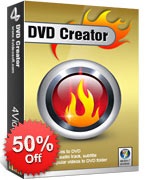
4Videosoft DVD creator can convert any popular video formats like MP4, MOV, AVI, WMV, 3GP, MTS, MKV, and so on to DVD disc, DVD folder, even ISO image file. The software provides extensive editing function for you to adjust the effects of the output video. Now get 4Videosoft DVD creator with 50% OFF Coupon: VIDEGOTD
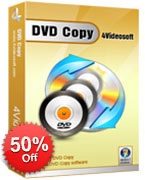
4Videosoft DVD copy enables you to back up your homemade DVD disc, DVD folder and ISO image file to PC or the hard drive without any quality loss. It also allows you to copy a DVD folder/ISO File to a DVD Disc with the keeping source files with original quality. It provides three DVD copy modes including "Full Copy", "Main Movie" and "Customize" for you to copy DVD freely. Now get 4Videosoft DVD Copy with 50% OFF Coupon: VIDEGOTD
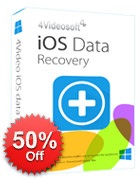
4Videosoft iOS Data Recovery is capable of recovering the deleted data from the iOS device like iPhone SE, iPhone 6s/6 plus, iPhone 6s/6 plus/6/5s, iPad Pro/Air 2/mini 4 and more directly, and it can restore missing data from iTunes/iCloud backup files. Whether the data got lost or deleted for device loss, jailbreak, iOS upgrade or device damage, etc. It can also work as a professional iOS data backup software to back up your valuable files to PC/Mac. Now get 4Videosoft iOS Data Recovery with 50% OFF Coupon: VIDEGOTD
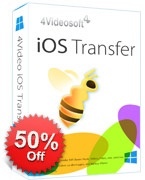
4Videosoft iOS Transfer has capability to transfer multiple file types like contacts, photos, songs, playlists, videos and more between PC and iOS devices. It also can help you transfer important SMS messages to PC as CSV, HTML and TXT files. This iOS transfer and management software enables you to edit photos/songs/videos on PC, and allows you to manage contacts by de-duplicating deleted contacts. Now get 4Videosoft iOS Transfer with 50% OFF Coupon: VIDEGOTD
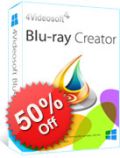
Videosoft Blu-ray Creator enables you to burn any video formats to Blu-ray disc or ISO image files, such as MP4, MKV, M2TS, TS, WMV, MXF and other formats. With the software, you can get a customized menu by downloading free menu templates, and edit your Blu-ray video by adjusting its brightness, saturation, contrast, audio effects and so on. Besides, you can add watermark, or split video length into several cuts as you like. Now get 4Videosoft Blu-ray Creator with 50% OFF Coupon: VIDEGOTD
GIVEAWAY download basket
Comments on 4Videosoft DVD Ripper 5.3.6
Please add a comment explaining the reason behind your vote.


I installed this on both of my Win 10 Pro machines very easily. The older machine is a AMD 64 x 4 with an older n-videa graphics card on a hybrid ASUS MB with on-board graphics. The Boot Drive is an older Kingston SSD with some very old 3.0 spinners for storage.
The newer is the AMD Godveri APU with a Samsung 500 Mb SSD for boot and two 3 terabyte SSD's for storage.
I Simply ripped the the DVD of "Mama Mia' on both machines which took about thirty minutes for each. The operation it self was simple to figure out. The results are great! Viewing the movie I can tell the difference between the original and the RIP. I will try to burn one tomorrow!
Rick Martin
Save | Cancel
Good. Thanks.
My giveaway Leawo Blu-Ray/DVD ripper of 2014 expired on its own.
Maybe because after 1 year.
Uninstalled that.
Installed this 4Videosoft giveaway, which is more up to date.
Save | Cancel
OK, got it this time
Downloaded the folder through a Different download manager
Activated & Registered!!!!!!
Save | Cancel
I have always used BDlot DVD ISO Master to remove region restrictions for those people asking about this.
http://www.majorgeeks.com/files/details/bdlot_dvd_iso_master.html
Save | Cancel
I grabbed my copy of Desperado, and it was ripped to MP4 is just under ten minutes. Probably the fastest ripper/converter I have ever tried. And the video looks good too. Lots of options.
Save | Cancel
Downloaded, Installed and Activated with no problems on my Win10x64 machine, using Edge as my browser. Nice U.I., clean and simple. Many many conversion formats but the only one I'm really concerned about and use is .TS and this seems to be ripping to that nicely. I say seems because I'm still in the process of ripping a dvd. Yes, its a commercial DVD and I've been having problems with it on other rippers. They will rip but the menu does not work. (Season 2 of the Twilight Zone)I'm hoping for better results with this program. Dvdfab (paid) and Aiseesoft Video Converter Ultimate (from here) have both faltered on this dvd. Aiseesoft wouldn't even touch it, while Dvdfab ripped it but with a "broken" menu. Multiple times. Hopefully this will do the trick. The program itself says it will be almost another hour and a half before its finished with disk 1 and I wanted to get this review right out there. If this doesn't work I'll come back and update everyone.
As far as recommendations for the developers............ maybe a bigger incorporated Help file, though to be honest if you've ever used a ripper/converter before you shouldn't have any problems at all. Thank you 4Videosoft and Gotd for this versatile and easy to use program.
Save | Cancel
Just a quick update. Copied everything just fine and I am extremely satisfied. Thank you again 4Videosoft and Gotd!
So to all that asked, yes indeed it does rip commercial dvd's. (And quite nicely btw)
Save | Cancel
Looks like it's for homemade dvd's only, if that is the case then this software is extremely limited, I think the website may be written in Chenglish which makes it harder to tell.
Save | Cancel
Is there a difference between 4Videosoft Video Converter and 4Videosoft DVD Creator (which I already have) ?
Dan
Save | Cancel
Can anyone answer Louis' (and my) question: can this software make copies of commercially produced Copy Protected disks so you can backup your expensive movie disks? Has anyone tried this?
The website implies it may do this but doesn't actually say it can.
Save | Cancel
bGee,
I just ripped a commercial DVD that was region encoded for the USA.
It worked flawlessly.
Now I can get my old DVDs on my network where I can watch them on anything!
Save | Cancel
Per their tutorial, 4Videosoft DVD Ripper does not include a decrypter function:
4videosoft[.]com/tutorial/dvd-ripper-platinum.html
"Add DVD to the program
Click "Load DVD" to add you want to rip DVD. You can rip the following DVD files: homemade DVD disc, DVD folder and IFO file."
Basically then it's a video converter that understands the DVD format, which is fine -- just different than some [most?] rippers that have been on GOTD in the past. Where you might use it is after copying a DVD to your hard drive with Passkey [which I assume loads of people have since it was free for ~2 months], since copying the DVD to your hard drive is the only option Passkey offers... Fengtao sells DVDFab if you want/need one app to do both decryption & conversion.
Alternatives to 4Videosoft DVD Ripper are the same as alternatives to video conversion apps -- may people have their own favorites, & videohelp[.]com has loads of them listed. Note: if you favorite converter doesn't understand DVDs, there are several apps & methods for extracting the audio, video, & optionally subs untouched, & most all converters will handle the results.
Save | Cancel
Need to think about whether or not I will need this! I don't do a lot of this type of work on my PCs, so I'll look at what I have scheduled for the near future, and decide from there!
Save | Cancel
I had the same installation problem with 4Videosoft Video Converter. Switching off a/v solution worked for 4Videosoft DVD Ripper 5.3.6 but now it is too late to try the other.
Save | Cancel
If you are having installation problems with setup.exe even after disabling your anti-virus program, try right-clicking setup.exe, click on "Properties", and if there is an "unblock" button, click it.
Often mine won't work unless I do that.
Save | Cancel
Will this product allow me to convert AVCHD video files with an MTS extension (created with a Sony DSC-HX400V still camera) to be burned onto a DVD so that they can be watched on a DVD player? Thanks.
Save | Cancel
RDA,
"Will this product allow me to convert AVCHD video files with an MTS extension (created with a Sony DSC-HX400V still camera) to be burned onto a DVD "
Maybe it'll do the format conversion, but it won't put the results into DVD format. I'd suggest researching [Google] to find out what software will accept the video *from your camera* -- not all AVCHD video is the same by any means -- since some cameras produce video that almost no apps will touch.
You'll need to convert it to DVD spec mpg2 -- do realize that not all mpg2 encoders are created equal, so maybe do a bit of research there as well. DVD Styler will put the results into a DVD format for you, or the free version of Muxman will work well if you don't want/need menus, or there are several programs that are payware that'll gladly handle the task. Finally use ImgBurn to get the results on a DVD disc.
Save | Cancel
Will this defeat region codes, making a dvd playable in any region?
Save | Cancel
QUESTION:
Will this program combine 2,3,4 short movies into 1 and then allow a copy to be left where I designate (always the desktop) and then allow it o be burned as well? I am looking for one that will combine short video's into ONE and then when "converted" it will leave a copy of the converted "dvd" on my desktop as well as prepare for one to burn.
Thanks for your time!
Save | Cancel
SUTHERNREDD,
"Will this program combine 2,3,4 short movies into 1"
If the videos are all the same format & settings, it's often possible to join them into a single video file without re-encoding, so no quality loss. If that's what you're after, then No. If you don't mind them being re-encoded, with the accompanying quality loss & extra time needed, then the answer is maybe [depending on their format etc.]. If today's GOTD won't do it, there are plenty of other converters &/or joiners & several video editors that might handle it, or you could do something like use AviSynth + VirtualDub to create separate intermediate avi files that could be joined & encoded.
"and then allow a copy to be left where I designate (always the desktop) and then allow it o be burned as well?... it will leave a copy of the converted "dvd" on my desktop as well as prepare for one to burn."
There is no *prepare to burn*. If you have a single file, or a set of files in a DVD or Blu-Ray layout, you can just import those into ImgBurn & burn away. You can create one video file, burn it to disc as-is, & different players will play it, depending on the format of that video file & the player. If you want it in the DVD or Blu-Ray format, then you need to use an authoring app that'll do that -- depending on the authoring app you use, it may include the encoder or not, & may even join the files into one for you, though for that last sort of thing you'll probably be looking at payware.
Save | Cancel
Installed easily, worked very well! Using the GPU makes a significant difference, thank again!
Save | Cancel
Can this rip a video from a copy-protected dvd ?
Save | Cancel
I have the same question. Can the developer pay attention, please...
Save | Cancel
Louis, download and try and let us know, it is free today.
Save | Cancel
Thank you 4VideoSoft. I don't need this right now but very likely will in the future so I'm glad to have another great application from 4Videosoft.
Save | Cancel
Taking into account the frame rate and encoding differences, can this be used to rip a NTSC DVD to PAL, please?
Save | Cancel
Steve,
"can this be used to rip a NTSC DVD to PAL, please?"
NTSC & PAL are analog broadcast standards that most likely won't mean anything once you convert the video, which is what a ripper does. If OTOH you want to turn a NTSC DVD into a PAL DVD, not only will 4Videosoft DVD Ripper not do the job for you, but you should IMHO seriously reconsider doing it at all -- the only way to get really good results is using some fairly expensive hardware that makes use of analog wave theory, & that only handles the video, not menus etc.
That said, NTSC & PAL have different frame sizes, color range, & fps -- the frame size & color range can [will] most often be changed anyway during conversion. If you're not outputting analog, FPS shouldn't really matter, though you can look at inverse telecine for real analog NTSC content, or simply remove the 3 2 pulldown flags from mpg2 video when they exist, as methods to get the fps down to film's 24fps.
Save | Cancel
Thanks, Mike.
I have done it before using Adobe Premier and Encore, but it took multiple conversions and a hell of a lot of fiddling around to get a decent picture. Because I'm no Adobe/video expert and had to do it through trial and error, I hoped there might be an easy way that I just didn't know about. Sadly, it seems not.
Thanks again.
Save | Cancel
When you buy a PAL DVD set that you can not play on your NTSC DVD player, I tried to convert it over from PAL to NTSC so that I could watch what I bought, after spending time trying to convert them that was a big waste of time, I was just going to move them to my hard drive so that I could play them on my TV as an MP4 or MKV file. I found out that you can easily use the IFO editor to change the format from PAL to NTSC with out converting anything, once you change the settings in the IFO file and save the files back to a blank DVD, they play perfectly with no converting from PAL to NTSC on the video. I did not notice any side effect of doing it this way, I was able to watch my show and the picture and audio looked and sounded fine. and beat the hours it would have taken to convert it from PAL to NTSC,
The above issue is why I try to always buy the Blu-ray sets in stead of DVD, they don't seem to have have any issues playing unlike the PAL versus NTSC, Also I have seen regions listed but they still seem to play without any issues, I do not know if this it true for all Blu-rays just the ones that I have bought so far, they seem to be cheaper buying them from UK then US, saved about $30 buying the UK version
Save | Cancel
DasFox, thanks. I've never heard of the IFO file, let alone changing it. Is it difficult? Do you need special software to open/save this file?
Thanks for your suggestion.
Save | Cancel
Steve,
It was an easy process, just google "conversion pal to ntsc dvd with infoedit", you make a simple change on how players read the file format in the ifo file and save it. The DVDs are made up of three files types, the IFO, BUP and VOB files.
Save | Cancel
DasFox, thanks. I'll try that.
Save | Cancel
Download, installation and registration went smoothly on my Windows 10 64-bit Dell. I was quite impressed with the conversion speed when ripping to mp4 format. I've ripped 3 movies since downloading, with the shortest movie at just under 2 hours ripping at 8 minutes and change, while the longest movie of slightly over 3 hours took 20 minutes. That is quite acceptable to me.
I am on a "new" computer because my previous one died about a month ago, and I'd been missing a good ripping program. It looks like I found what I was missing!
Thanks to 4Videosoft and thanks to GAOTD!
Save | Cancel
I forgot to mention my recommendation: that the action after completion include playing a sound or ringing a bell, or just announcing "hey, your ripping is completed". That way the user is free to do something else without checking back every couple minutes to see how much time is left. Just a suggestion that might be a feature that nobody else has!
Save | Cancel
Installed easily on my Win7 pro x64 machine. The Registration info was already filled in. Question: it still asks me if I wish to purchase this program. Is it registered and fully functional or not? Many thanks!
Save | Cancel
Nothing wrong exists during the installing. I just use it to rip one DVD video to MOV. A nice tool. Recommend it.
Save | Cancel
This is the second piece of software in a week from GOTD that I have not been able to install on my system. I get the box which says the software has been successfully "activated" but nothing has actually been installed on my hard drive! Please provide a solution to this issue that actually works.
Save | Cancel
Jim, Same problem windows 10 32 bit
get the message "activated" but nothing installed
Save | Cancel
Dear users,
The issue is most likely to be caused by an anti-virus system damaging the installation files. To solve the issue, please, follow the steps below:
Please, carefully follow the steps below:
1) disable the anti-virus suite and restart the computer. Make sure it won't start automatically with the computer.
2) download the program archive once again and extract the contents to a dedicated folder
3) Carefully follow the installation instructions in the readme.txt file.
There should be no problems with the installation. Make sure you switch your anti-virus back on after the installation. Please mind that all the files are checked for viruses beforehand, so you may rest assured, the installation is 100% clean.
Sorry for the inconvenience.
--
Always yours,
GOTD Team
Save | Cancel
Jim & Henry, turn off your AV-SW during the installation.
Save | Cancel
Mike, That worked turned off AVG and installed OK.
Thanks
Save | Cancel
Sometimes my McAfee kicks in (running windows 10).
Easy fix is
Right click McAfee icon near clock>
Change settings>
Real time Scanning>
Turn off.
Download and install GOTD software.
Once installed and registered just Enable Real time Scanning.
Save | Cancel
Jim, I had the same problem and switched from AVG to Avast anti-virus. No more problems.
Save | Cancel
Laotzu,
You were absolutely correct! Getting rid of AVG fixed all my problems.
Save | Cancel
Works for me! Ripping speed is ok, and it provides many editing options to edit video effects. It can even add 3D effect to the 2D video. Though there is room for improving the effects, but it is an interesting feature.
Save | Cancel
Easy to use. I use it to rip DVD to MP4 for my ipad, the ripping speed is fast, and I don't see any quality loss. It's really helpful.
Save | Cancel
Please read this guide if you are not sure how to register the software.
Installation Guide:
Step 1. Download Zip package from GOTD.
Step 2. Unzip the Package and run setup.exe to install the software.
Step 3. Click the "Register" button in the resigister window.
Learn more information about the software, please visit this page: http://www.4videosoft.com/dvd-ripper-platinum.html
A 50% off coupon code (VIDEGOTD) is for GOTD Users. You could use it to buy all the products at:http://www.4videosoft.com
Save | Cancel