Every day we offer FREE licensed software you’d have to buy otherwise.
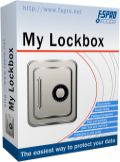
Giveaway of the day — My Lockbox 3.8.1 Pro
My Lockbox 3.8.1 Pro was available as a giveaway on June 28, 2015!
Hide and lock folders on your computer with My Lockbox. It is an application, which helps you to make your files private by setting password to them.
You will be able to open a protected folder with a correct password only, so no user or application will get access to your data, no matter whether they are trying to get access locally or via internet.
System Requirements:
Windows XP/ Vista/ 7/ 8
Publisher:
FSPro LabsHomepage:
http://fspro.net/my-lockbox/File Size:
12.4 MB
Price:
$29.95
Featured titles by FSPro Labs
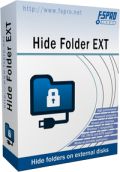
Hide Folder Ext is a unique program that hides folders on external drives. While all other folder hiding applications are intended to hide folders on internal drives, Hide Folder Ext lets you hide folders on external drives (external HDD, flashdrive, pendrive, etc.) or removable media (Secure Digital cards, CompactFlash cards, Memory Sticks).
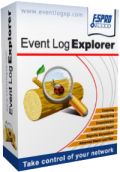
Event Log Explorer is an effective software solution for viewing, monitoring and analyzing events recorded in Security, System, Application and other logs of Microsoft Windows operating systems. Event Log Explorer greatly extends standard Windows Event Viewer monitoring functionality and brings many new features.
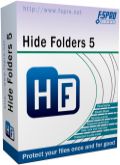
Hide Folders 5 effectively protects your data by hiding and locking your secret files. It allows you to set different protection (hide, lock, read-only) for your files and folders and protect them with a password. The program comes with smooth graphical user interface with visual styles support and extremely easy to use.
Comments on My Lockbox 3.8.1 Pro
Please add a comment explaining the reason behind your vote.


It comes up and ask for name and code where do you get the code. It activated thats it
Save | Cancel
Thanks to all who passed on their words of wisdom about this product (and others) I think that after reading their reviews I won't give this offering a try. Many thanks to each and everyone.
Save | Cancel
I will recommend Steganos. It creats an encrypted drive which you can hide. And you can get it for free.
Save | Cancel
Do you mean Steganos Safe One? If so, where can it be found? The sites that Google shows either do not offer a download, or download a different program.
Save | Cancel
If you want to hide your folders and files completely there is nothing better than working from a removable media and stored it in a safe.
Save | Cancel
To all who install:
Take a restore point before that, I have installed this software in 3-4 PCs and on 2 of them, it ruined my windows, they could not load.
Perhaps the service dll is incompatible with other software, I do not know, but be warned and take precaution.
Save | Cancel
Thanks for the warning. It may or may not happen depending on the hardware and software mix of each user. Still, even if the chance of a PC crash is only 1 in 10, YOU could be that 1 unfortunate case. So if the risk is not necessary to take --- don't.
Save | Cancel
"Hide Folder EXT", of the same company, worked fine in these 2 problematic cases.
I would like to see a discount offered for gaotd members to this specific product, which is the usual case of most companies here, but I cannot see an offer in this one. Pitty...
I hope this policy will change on next gaotd offer of this company here.
---
Some people complain that the folder is not really hidden and can be viewed in various ways...
Well the company itself, on their comparative page, says it all, no need for special tricks to impress readers, the only product which keeps contents hidden in case eg of hard drive connected to another pc, is "Hide Folder EXT".
http://fspro.net/hide-folders-compare.html
Save | Cancel
A cursory glance at the gibberish this developer spouts on this same page about how only its own "Hide Folder Ext" can hide data on an external drive is enough to make anyone realize that nothing FSPro Labs says about any of its software -- including today's GOTD -- is remotely believable.
Customers are well aware of the sheer quality of freeware that comprehensively out-performs anything which it is trying so hard to sell:
http://www.safehousesoftware.com/
https://veracrypt.codeplex.com/
No excuse for any computer user not to understand how to use Safehouse or VeraCrypt: both developers provide ample tutorials, and there are excellent video practice demonstrations on YouTube. I've seen complete computing newbies get up to speed with both those programs in less than 10 minutes' video training.
Save | Cancel
"Safehouse" is only free for 30 days - its a Trial version which is NOT freeware as you purported
Save | Cancel
1 Does the unregistered version allow to unlock locked folders? Then you should save its setup too. Else you will loose your encrypted data in worst case. You'll never know if any enterprise then is still in business or when lifetime of this product will end. Best is an unencrypted backup in a safe place.
2 You should have at least one written list of all your passwords somewhere hidden where your wife, partner, etc. has no chance of throwing away in "cleaning process".
3 Perhaps in the producer's unknown country (contacts: eMail only) it is forbidden to construct any encryption tool without a built-in unencryption method for government. Severe punishment helps avoiding this, e.g. in a big Asian country.
FSPro Labs please tell us! Thanks in advance!
And as usual: no answer is an answer too. Have a nice day!
Save | Cancel
... back from reboot.
I just wanted to confirm...
Well, the folder is only locked as long as the service is running. If you delete the service or boot from another computer, all files and folders can be accessed without any restrictions:
http://i.imgur.com/AWgQhCP.png
Keep in mind, that this "security" is not a real "folder lock" or "hide". May work as a quick solution, if nobody really wants to see a hidden folder.
Therefor the additional program for external drives, which you can install as a trial. This does lock by encryption. But you have to pay.
Was uninstalled due to the reboot.
Have a nice Sunday and don't believe everything, which tells the marketing of a company.
"You will be able to open a protected folder with a correct password only, so no user or application will get access to your data, no matter whether they are trying to get access locally or via internet."
Save | Cancel
"Well, the folder is only locked as long as the service is running. If you delete the service or boot from another computer, all files and folders can be accessed without any restrictions:"
Thanks Karl.
It means that the "service" (or process) must be permanently loaded on Windows boot.
Once the process is removed via Task Manager, the lock is not active and everything is seen.
As with any locking software that is payable (except during GOTD 1 day installation limit) others should buy it if they want to use it. Or else use locking freeware.
Save | Cancel
Installed and registered without problems on a Win 8.1.3 Pro 64 bit system. Installs an additional service.
A Russian company from Moscow with name, address and phone.
Nice, the company gives on their website a version with OpenCandy and without???
http://i.imgur.com/1tzNAsC.png
OpenCandy:
http://i.imgur.com/VBTyk2D.png
The GOTD version comes without OpenCandy (tested). As it should...
After installation, it asks for an hide "external" as a trial (I'll explain later)
Hide External Trial:
http://i.imgur.com/LDycFsr.png
And pay attention...
http://i.imgur.com/1vIDlgC.png
In my understanding, this means simply, that the password will be transmitted...
A small window opens, you choose your directories to be "locked" and that's it.
http://i.imgur.com/d6r1N6g.png
I'll come back after the reboot...
Have a nice sunday!
Save | Cancel
"..no user or application will get access to your data, no matter whether they are trying to get access locally or via internet " . Really ???
Have a look at the article How to see files locked by My Lockbox or Folder lock without using any password.
In fact this is the program ( My Lockbox ) which had helped me to reveal the truth about such simple folder locker / Hider. The truth is that those locked folders or files can be easily accessed until unless those files are individually encrypted.
The article states about how 'Win Utilities Undelete' can be used to see and gain access to the folder locked or Hidden by any locker app .
Another Method I have found using TreeSize Free. popular program TreeSize Free can be used to acess files inside the 'protected folder' . The program is mainly disk analyzer which can show you which files take up the most space on your hard drive. So when you analyze a disk it will show all the folders and the contents inside those folder. When you double click on a folder protected by any Folder Locker / Hider the access will be denied but if you double click on contents within those folders they will be opened with their associated programs. Or they can be copied to other location from where they can be opened much easily in case of any problem in opening directly.
May be there are many more methods available but I have found those two . So one thing I can say that If you don’t have those two above mentioned programs in your machine then using folder locker won’t be of much risk. Even ‘Winutilities Undelete’ has no portable version but ‘Treesize Free’ has portable version and can be run from usb which is a matter of worry.
So, this type of folder locker programs are helpful for casual usage. But for very sensitive and confidential data this is not ideal. In that case softwares like "SafeHouse Explorer" are the strong option which creates hidden private storage areas on your local hard drive or external media to hold your confidential files. All files are completely invisible until you enter your password. One thing the password should be remembered always as there is no backdoor in case of password lost.
Save | Cancel
Not sure why another app or program would be needed?? A Windows 'hide folder' program has to start with Windows for it to hide anything at all. If it's prevented from starting, then it won't work because it can't work.
Simplicity itself, then, to launch Windows in Safe Mode -- when only critical system files are run -- and then go find anything you're looking for using the freeware Everything search app, filtering by suffix (docs only, video only, images only, etc etc). Windows 'hide folder' software is useless because it is a Windows program. And it's even more useless when those who have it installed fail to encrypt the stuff they so confidently think they're keeping invisible. . .
Save | Cancel
Try opening a file in a folder encrypted with free Vera Crypt without knowing the password.
Save | Cancel
You're correct.
'Everything' Search App is also capable to show the files inside the hidden/locked folder .
I actually knew it but really forgot to mention.
Note not only 'EVERYTHING' App but the other search Apps such as 'Quick Search' App within 'Glary Utilities' ( I prefer it over 'EVERYTHING' ) or 'Wise Jet Search' also can easily show those locked/hidden folders and contents inside it.
Thanks.
Save | Cancel
>Have a look at the article "How to see files locked by My Lockbox or Folder lock without using any password" (http://geekonpeak.blogspot.in/2012/08/how-to-see-files-locked-by-my-lockbox.html). <
Looked at this link and download "WinUtilities Free Edition", I realized that the primitive program encrypts "My Lockbox 3.8.1 Pro", after using the free program "Anvide Lock Folder".
Now see if checked "WinUtilities Free Edition" hidden folders / files made in "Anvide Lock Folder".
The folder structure (folder tree) can not see "WinUtilities Free Edition", but sees an extra folder in the root of the flash drive with the name (title) two points.
In the folder ".." is a folder "and ~ l ~ f ~ 3", in which you can find hidden folders which are made in the free program "Anvide Lock Folder", but with the help of "WinUtilities Free Edition" copy failed.
(Translated into English in translate.google.ru)
Save | Cancel