Every day we offer FREE licensed software you’d have to buy otherwise.

Giveaway of the day — Tenorshare iTunes Data Recovery 4.5.0
Tenorshare iTunes Data Recovery 4.5.0 was available as a giveaway on June 27, 2015!
Tenorshare iTunes Data Recovery is a professional iTunes backup file extractor. Recover lost or deleted contacts, text messages, whatsApp messages, Viber messages, photos etc. from iPhone, iPad and iPod with iTunes backup, and save them on your computer. Use this tool in case of device damage, breakdown or steal.
Key Features:
- Recover up to 19 types of files, including contacts, SMS text messages, photos, call history , Safari bookmarks, etc;
- Support all iOS devices, such as iPhone 6 Plus/6/5/4S/4/3GS, iPad 4/mini/3/2, iPod touch 5/4;
- Is compatible with all iTunes versions like the newest iTunes 12;
- Detects all iTunes backup files automatically on your computer before recovery;
- Backup all contents from iTunes backup to PC;
- Preview and check lost data before recovery;
- Transfer data into Excel, TXT, XML files to computer;
- Recover lost data quickly and easily within 2 minutes.
System Requirements:
Windows Server 2000/ 2003/ 2008/ 2011/ 2012/ XP/ Vista/ 7/ 8; CPU: 800 MHZ or above (1 GHZ is recommended); RAM: 512 MB or above (1 GB is recommended); Hard Disk Space: 93.4 MB; Supported iOS: iOS 8.3/8.2/8.1/8/7.1 and lower
Publisher:
TenorshareHomepage:
http://www.tenorshare.com/products/itunes-data-recovery-win.htmlFile Size:
18 MB
Price:
$79.95
Featured titles by Tenorshare
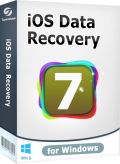
Tenorshare iOS Data Recovery is the all-in-one iOS device data recovery tool. It can recover all deleted or lost data including contacts, text messages, photos, videos, notes, call history, etc from iPhone, iPad and iPod. Three recovery modes are provided there: Recover data from iOS device directly, recover data from iTunes backup file, recover data from iCloud backup file. Only $49.95 to get iOS Data Recovery (Original Price $99.95)
GIVEAWAY download basket
Comments on Tenorshare iTunes Data Recovery 4.5.0
Please add a comment explaining the reason behind your vote.


Hmm, never ever have I seen an offer ignored to a degree like this. I suppose, people are expecting soft for Windows over Mac. Nice move however, when, Terry (comment 2) tries to give the hopefull Windows users a little "compensation". I guess, he realized from start, this offer wouldn't be embrassed with great entusiasm ;)
Best of luck with the next in line. We can't win them all, can we. However, while KI fear to get down voted big time, here's a little bit of software to connect your smartphone to a computer with Windows installed. Okay, here we go : Software suites and drivers to connect your smartphone to your PC : http://ccm.net/faq/31262-software-suites-and-drivers-to-connect-your-smartphone-to-your-pc
Samsung users can download Kies for free - and Asus, Huawei and a few others are capable with HiSuite
Kies for Samsung for free http://www.samsung.com/in/support/usefulsoftware/KIES/
For Huawei, Asus a.o. HiSuite for free : http://hisuite.software.informer.com/
Save | Cancel
Well, talk about painless, useful and down-right easy to use. And, it works! This is a great application. It was easy to install, easy to register and it is easy to use. (installed on two workstations - win 7, sp1 x64 and win8.1, x64)
Save | Cancel
Just this moment downloaded the program and within the help file it seems that it is only a trial version and definitely not the full version, I feel like I have been badly misled
Save | Cancel
On Windows 7: The registration key field wouldn't let me paste. So I typed in the 40 character key. The program took awhile to appear, then it displayed a list with four backups from 2011, one from 2013, and one from this year. I expected the one from this year; it may be my latest. But I have no idea where the others came from. The "Start Scan" button means "Open". I picked a backup and copied a few pictures from the camera roll list. No problem. I have maybe 500 photos, but the "Photos" choice found 2200 images. I assume most of them are from browser caches. All in all, it's OK, assuming it found all the backups and can recover the notes, calendar, etc. listed as available.
Save | Cancel
We all don't use iTunes. I would suspect that's the main reason for all the thumbs down votes.
Save | Cancel
To register click on the Key:
https://dl.dropboxusercontent.com/u/10366431/_GOTD/TenorshareiTunesDataRecovery450_20150627/Registratie.png
and enter the value's from the readme
Save | Cancel
To get it registred I uninstalled "iTunes Data Recovery" (not "Tenorshare iTunes Data Recovery") and then installed in "C:\Program Files (x86)\Tenorshare iTunes Data Recovery" (not "C:\Program Files (x86)\iTunes Data Recovery") and then I found the "key icon" not exactly in the upper right corner but as number two in a row of four (rather than three) symbols i ovals up at the right - just to the right of the "house symbol".
Save | Cancel
Thank you. I tried one more time using your instructions and finally got the key icon.
Save | Cancel
Not very functional for the regular price, or free. Consider instead, iMazing by DigiDNA. Does so much more.
b
Save | Cancel
Upgrading from an earlier build, this is good software and probably the only iTunes data recovery software that will work without needing to use "Apple iTunes" to function. Thanks GOTD and Tenorshare for the giveaway.
Save | Cancel
I am not a newbie and I am not a techie. But it has been a while since I have click on a link in the comment section. Did GOTD updated this process. When I go to a link there is a blue boarder on the top. Can someone please tell me when this started.
Save | Cancel
A "blue boarder"??? Would that mean a "sad renter"??
Save | Cancel
I guess only GOTD can answer this. What is 'POWERED by SUR.LY'. It is connect with the links I click on.
Save | Cancel
Once you install look at top right side and there should be icons, I don't remember which one so try them all and the registration is there. Use the Read Me file to get the email and code.
Save | Cancel
To register select the key symbol on the upper right corner. Downloaded, installed, and registered with no problems. Latest backup file was listed, seems to work fine.
Save | Cancel
How do you register it? The Help file refers to a shopping cart icon. I don't see the icon and there is no registration option on any of the menus.
Save | Cancel
Open iTunes Data Recovery.
Click on the "Key" button at the upper right.
Save | Cancel
I suggest you uninstall and reinstall, because I just installed this program and the register button was in the upper right hand corner. the app took a long time installing, however after not giving up on it I was able to install and register using the email and key provided without any problems. using win7 32bit.
Save | Cancel
I give up. Tried removal, downloading and re-installing twice. Same results. There is no "Key" button, or "Shopping Cart" button as the Help file shows anywhere on the screen.
Save | Cancel
I have installed the giveawayof the day version but I can't see the basket to click on - to allow me to enter my registration details ?
Save | Cancel
Nothing to do with today's offering but I noticed on the right hand side of the page Project Teams Blog people lamenting having missed the repost of Start Menu X. May I
suggest the following link: http://www.iobit.com/en/iobitstartmenu8.php
It is reminiscent of Win7 and under settings, very customizable. Can even skip Metro
screen altogether!
Save | Cancel
Thanks, Terry, for trying to make a day out of it anyway. Don't bother the down votes. If you remark that ugly thing, you'll miss your entusiasm to comment in here. Down votes are entertainment and sometimes replacement for own frustrations :))
Save | Cancel
so good software. extract all my iphone backup data to my hp laptop. thanks~
Save | Cancel