Every day we offer FREE licensed software you’d have to buy otherwise.

Giveaway of the day — MultiSet
MultiSet was available as a giveaway on November 26, 2007!
Want to create a WindowsXP installation disk that will automatically install the OS Windows without asking questions about username, product key, time and locale settings? At the same time your favorite applications are automatically installed, the necessary keys are entered into the registry, drivers are updated, new patches (service packs) from Microsoft are installed. It's possible and you can do it easily with Almeza MultiSet!
Almeza MultiSet will automatically install all the applications you require, either onto your original computer or onto a new one. It's an ideal solution for rebuilding your systems quickly!
Besides, Almeza MultiSet can create bootable CDs/DVDs. Such disks can be used as a rescue means after a system crash. To completely restore the system, you will only have to insert such a disk into the CD/DVD drive.
System Requirements:
Windows NT/2000/XP/2003 Server/Vista
Publisher:
Almeza CompanyHomepage:
http://www.almeza.com/File Size:
3.51 MB
Price:
$99,95
Comments on MultiSet
Please add a comment explaining the reason behind your vote.

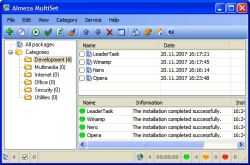


Hi everyone
Can you please help me the installation of MultiSet went great but when I came to do a windows unattended installation disk I was stumped as to the answers to questions below as I've never done a windows unattended installation disk before
I've read all the help screens on Almeza web site to no avail
step 1) I entered product key & company as home. these are default settings (the answer file created by Almeza MultiSet for windows XP radio button is checked & the check box is checked next to The user selects the hard disk partition. (where is the answer file?)
step 2) Select the folder with the windows distribution package (where do I find the windows distribution package) and Make ISO Image is greyed out.
Thanks for any help you give (Give Away of the day team keep up the great work
Save | Cancel
I really wanted this software and am a day late.
Anyone want to forward me a link or something
PRetty please.Im reformatting three ties last month.
damn viurs or a windows xp pro validation number would be great.
lol
Sorry I misssed it.
Save | Cancel
Useless. This program requires for building the automated install CD for you to install all of the software you want included, so it can learn. What are they thinking? I will reinstall XP run the software and install all programs again so I can have a better installation cd?
Besides it "suggests" to deactivate any antivirus so you wont have a problem with the build up
It should be able to compile from other cd or programs that you instruct it to build up.
Save | Cancel
Hi Folks,
As an apparently new product without forums (Almeza calls it 4.5 apparently like dBase II was the first version) you also have to wonder about the five or so testimonials (remember they claim hundreds of happy users). Any company and contact information is sparse, and google searches turn up very, very little on the names and titles .. one testimonial is from the Dutch translator of Captain Tray (to be fair, maybe he liked Multiset first and then offered to translate).
Thus they cannot be considered relevant in evaluation, without any ability to confirm their accuracy and objectivity.
Shalom,
Steven
Save | Cancel
Disk image is a problem in some case. My system is on a good size (300G) hard drive. 80% space are taken by videos recorded from TV card (use like TIVO for later viewing). I don't want to buy another 300G hard drive for full Disk image backup, no need to including the videos. I have a 40G hard disk available for backup. So I need software to recover the whole system (system, applications and data, but excluding the videos) in 40G HD, in case the 300G HD quit in a sudden. I Have not yet found any simple solution/software can streamline this routine job.
Save | Cancel
This is so very complex, I find I can't even do the second step
Save | Cancel
read up on nlite over a year ago, and didn't have time now to review, but i'll go with comment above that it slipstreams only win(xp).
therefore, i decided to try multiset (tho was disappointed w another gotd, defensewall, which didn't allow access to blocked setting of firefox)
after initiating a "new package", i realize i cannot evaluate ms [multiset] yet, cuz it needs to "track" as i install an app.
interestingly, the firefox 2.0.0.10 update mar [filedate nov 16!?] just downloaded. this inspires a potential forum question, how would i have multiset "record" that type of install? will ms slipstream app updates?
the advice above to nlite win with patches, then use ms for only apps sounds good to me.
also, ms should be very useful for people using win9x, since 9x never had slipstreaming and many of the patches require sys restarts.
Save | Cancel
This version of Multiset is already out of date because over on the home site they are selling version 5.0 This giveaway version is v4.5. Still it does what it says. I could have used this a few weeks ago when I decided to reinstall windows. At the time my XP installation dis wasn't a boot disc. So I searched the net via another computer on how to create a boot disc. Which I succeeded in doing; but this alternative is even better, saving me from having to sit or at least keep an eye on the installation during set up. Great piece of software. I wonder what changes have been made from this version to the latest?
Thanks to the Almeza company for your generous offer and to the giveaway guys for providing this service.
Save | Cancel
It was actually very easy to register this program. Un-fortunately. and obvious, many people had no idea how to properly do so.....which should have been taken into account before this website offered this type of registration Most of the guests here are just aveage joe/jane types that have limited knowledge of computers and should not be expected to know how to do a register even this simple (for some). There is no shame in not knowing what to properly do.
However, this website will slowly lose alot of "guest" unless it can come up with one simple way of registering programs. So far the website has failed in that area. The reasons for it's failure are very clear and known. So why not just come clean and stop all the nonsense.
Save | Cancel
#93, graylox
I can't explain to you everything in "My English". Just do this. It's necessary.
Save | Cancel
Downloaded... Installed... Tried to register in everyway possible, but still comes up as an unregistered version. Why are you offering software that when attempting to register it will not? , unless you pay almost $100 ????? So much for "Giveaway" Very dissapointed with both the software provider and Giveaway of the day. Sent email to software provider to no avail... Really losing faith with this site.
Save | Cancel
OK...Here is how I FINALLY got it registered:
First Uninstall Almeza MultiSet...since you can't figure out how to get it registed anyway.
1. On the WikiFortio page click on Download
2. After it downloads, click on Extract all files...(I now have two windows open)
3. In the second window now open, install to C drive/Program folder
4. After it is installed, close the program (uncheck the option to open it) Do not run it.
5. Go back to window number 1 and drag and drop the green/blue Multi set file to your desktop...it does not say key.
6. Open C drive, go to Program Files, go to Almeza, click on that and you will see MultiSet.
7. Drag and drop the green/blue multi set file from your desktop to the Multiset folder.
8. Close C drive, close windows one and two.
9. Go to your desk top icon for Almeza MultiSet and double click it. When it opens, go to Help...then About...you should now see that it is registered to giveawayoftheday.
Alright, I wrote this from memory...but I think it's right.
I have never had this much trouble trying to figure out how to get something registered....and I am not a complete idiot....some of the parts are still missing.
This may not work for everybody, but it worked for me. I have Windows XP SP2.
Save | Cancel
Hats Off to #31 passerby! All of the Registry Info here You where really the most helpful. Simple and streight to the point. *THANKS* :)
Now all I have to do is figure out what this Programm can Really do and how to do it..
Save | Cancel
#80, put it in the install folder. or open the key file as text and type the info into the appropriate fields of the reg dialog.
Save | Cancel
Wow ! Soo much information my head is spinning. I just have one simple question-I hope someone can answere for me--What about doing a Full System Recovery ? Would that be almost the same ? Except for losing some programms that is. We've had this ol comp here for 4 years. Custom Built-Worked fine the first 3 years but now is down to a laag and freezez a lot. I suppose because the XP Files (Coorrupt as Microsoft is) Start eating themselves or self distructing you could say. Anybody out there with Real Computer knowledege knows this. So would a Full system Recovery Help with this ? Or should I try this MultiSet Program ? HELP :|
Save | Cancel
I couldn't see/find any multiset key, let alone know where/how to install it. I have read and re-read, re-installed everything according to the given instructions, and STILL can't get the software registered.
Save | Cancel
Nlite/RyanVM : create an improved XP install disk. Slipstream XP service packs and updates, integrate addons, tweak XP settings and control what gets installed (e.g. no ms messenger, no outlook etc.), can set unattended installation. Free and wonderful, even set services to auto/manual/disabled, set folder options, set display...
Ghost/Acronis/Disk imager/paragon etc.: save/load existing image
Multiset : macro recorder in nice GUI to record and then re-install Win and/or applications/utils, some support to use unattended options.
Use Nlite to customize/slim down your Windows installation disk (remove unused annoyances, set options/tweaks). Since the updates are slipstreamed, the image is smaller and faster to install, and has less overhead (but generally you can't uninstall the updates); however a lot of user addons do support uninstall of the added apps.
Then use Ghost etc. (after activating XP) to keep a clean install.
Then use Multiset to record app/util installs. Even burn them to CD etc.. Haven't tried it but assume the CD will run after you've lost Multiset somewhere down the road.
So the next time you reload a Ghosted image, you can then use Multiset to replay the app installs quickly.
Multiset could help with the Win install, but then you have to keep all the updates etc. and run each one (or just log into MS updates), and you have the extra overhead for uninstalling updates.
Thanks GOTD!
Save | Cancel
#74, I downloaded and installed the software, and got the same thing #6 got. I read the directions and followed them to the letter, even trying twice.
On a positive note I think this software is a wonderful thing to have (based on the vendor's description, and all the commenters' comments); I wish I'd had this when I was trying to resurrect my son's crashed laptop. His Recovery Disk was ruined with lots of scratches (that he got on it somehow), so I had to use other software that I got from someone else, and that I had on hand already. I still can't get the internet access/wireless networking hardware/software working right, but that is something that today's software freebie can't fix, I'd imagine...heh heh.
Save | Cancel
Some people are just SIMPLY STUPID. This is not a BACKUP program idiots! People like #23! This is completely different from TrueImage or Ghost! This makes WINDOWS INSTALLATION DISKS! Like nLite!
Retards, get a brain please! You're just making asses of yourselves
Save | Cancel
I now think, that building a complete bootable CD from your already existing Windows XP (and not during a new installation) makes much more sense. nLite is much better for that. Afterwards, taking an image from your new installation is much simpler and secure.
Save | Cancel
A bit deceiving: in the description of the product it explains that it automatically installs all components necessary based on your current image and claims that the disc will work on multiple machines. Drivers on a computer will only work on another computer with the same exact hardware. Example: If this software attempts to load drivers from one motherboard chipset into a computer without the same chipset, all you will find are headaches in the form of BSODs and no way to boot... Regardless, I would recommend a true imagining program, such as Norton Ghost or better yet Acronis TrueImage. However, again, these will only be good for restoring the same configuration on the machine from which the image was taken.
Just my .02...
Save | Cancel
I followed the instructions in the readme.txt and wow, it worked. Was pretty easy actually. I don't know what all the fuss is about. Now I just wish I had the time to run the prog and see if it'll do what I want it for. I will next weekend though.Thanks GOTD and Almeza.
Save | Cancel
Did not seem to work correctly under Windows ME, although the installation itself ran without a problem.
I received errors when trying to run the program.
See my post on the forum under Installation and activation problems.
Save | Cancel
To register this product, for those having problems:
When software opens, ignore that registration screen, close it, and let the program run.
Copy the multiset.key into the folder C:\Program Files\Almeza\MultiSet.
Close the MultiSet program.
Click on desktop icon to run MultiSet program, and it is automatically registered, even if it doesn't tell you.
Thanks GAOTD folks, for this software today, of which I was in a discussion about just yesterday!
Save | Cancel
@ 76 Kiril Kanev
Thank you for the link - BUT what does this mean ?
Is the offered software not complete, not ready to use ?
Have I to become suspicious ? I don't hope so.
I really would like to use this tool.
graylox
Save | Cancel
Amazing,
Where was Almeza MultiSet three days ago when the old Grouser was rebuilding for the second time.this month.
Yew,yew,it was on the WikiFortio server just waiting to be introduced.
Uploaded: Fri Nov 23 09:35:07 2007, That`s where.
Now iffin I can just get a DVD made up before the next time.
All my other backups kinda let me down this time so another option is always welcome.
No problem registering, just copy and paste the little icon multiset key, into programs/Almeza/MultiSet,No double clicking, no filling in registeration form,just close all the open windows and files and restart.
The Grouser
Save | Cancel
Why it is version 4.5 ? developer have on website version 5 allready, guess it is just to get some of us to buy it, sorry I would never pay that much for something like this, maybe if I have my PC building company then it would be different story, but most of us are just penny pinchers - hobbyist - pc fans, we do not make money with pc just killing time before we go sniffing flowers from the bottom.
So many users who have problem register this and other giveaways software just showing they are beginers and not properly reading, or following the registration instructions, yeah probebly there are a few cases who may be right it does not work but it is hard imagine why if they DO follow all instructions.
The program is all right but like many said the free alternative nLite works better as far as Windows OS parameters setting for making bootable installation CD are considered, only useful feature of this program is the software installation function what is better than nLite but still hardly worth the money if you going to pay for this program. Myself I rather use the money saved to buy Norton Ghost which is more usefull program to restore your OS albeit in different way, but after all once you tune your Win to your needs you do not need reinstall it again if you use GHOST only in case of significant hardware upgrade or changes, which are not that frequent anyway.
Save | Cancel
Due to Microsoft's fear of Windows pirated copies, most new computers come nowadays, with Windows XP already preinstalled, and a hidden partition for system recovery.
Therefore in such cases, it is impossible to build a Windows boot CD from scratch. Unless you decide to reformat everyting, and reinstall with a copy of the Windows Setup CD, borrowed from someone else.
Since my own Windows XP on my home computer is an already preinstalled OS (I discovered this only after buying the computer, and was never told about it at the store), the only alternative left for me, in building a Windows XP boot CD, would be for creating a virtual machine, and running it and trying it under Linux (the preinstalled "locked" Windows OS, should be a sufficient reason to be more careful with Microsoft), etc.
Save | Cancel
Hi Folks,
An interesting GAOTD.
Usually if you want to do a clean install of Windows XP you would be happy to re-do the installs of the non-OS application and utility software yourself with no problem. Generally nothing difficult in doing that, (you usually want the latest versions off the web) as long as you have any reggie keys available, e.g. email them to a gmail account if they are long. Of course you would backup your data and config files, you could nicely have a drive image ready as a Plan B, and it is good to have a second puter up and running nearby for Web discussion and support.
Now having an automatic reinstall of your aps, while cute, would generally be totally unnecessary and problematic at best for a single user.
Note the discussion here.
http://www.fatwallet.com/forums/arctextthread.php?catid=28&threadid=728789
"there were probably 5 times it botched things up during playback."
That was on a small 25 programs, keyboard remembrance is always gonna be problematic in this way.
Now if you were reinstalling on 25-100 systems with the same software, it might be worth the automation :-) . Or if you want to reinstall frequently on a test machine, stuff like that. That would be a good usage among our techies here.
How much flexibility you will have with the GAOTD limitations ? Unclear. Perhaps keep one machine active with the master capability, which is not reformatted.
I do have a lightly used good system where I may like to do a reinstall, as a total browser-trojan clearance (long story, not a real problem). I'm gonna start with the question of what CD's I may have, and look at nliteos, (note : support forums, http://www.msfn.org/board/nLite-f89.html ) and go on from there.
Another example where you might want to do a reinstall is if you feel the Kaspersky-style low-level writing has upset your OS stability. (Another long story.)
Multiset may well be a good program, but hard to justify the $ or effort without a real support-forum history, without discussions in Snapfiles, Fileforum, CNet. Donationcoder had one reasonably favorable thread, for members. Overall, there is very little out there except our somewhat ethereal Russian company (makes Leadertask) telling us that lots of corporations and universities use the software.
And it could make more sense for a corporation or university "A cost as low as $4.95 or less per user" than a personal approach.
Posters, remember that a drive image is a totally different issue than an OS reinstall.
http://www.installunattended.com/
Clearly friends of Multiset, interesting though.
Forums, minimal activity.
http://tech.groups.yahoo.com/group/multiset/
http://www.unattended-installation-software.com/board/
2006 nliteos radio broadcast - Deliciously Geeky (short, says little)
http://www.deliciouslygeeky.com/archives/2006/06/entry_27.html
http://www.moka5.com/
xpfromcd .. goes with nliteos .. to make a "LivePC" dunno much about this.
At least this GAOTD gives some attention to the interesting issue of a proper and easy XP reinstall.
Shalom,
Steven
Save | Cancel
This post is nothing more than my way of saying: 'I like this product and I like the company/people behind Multiset.' Here is my story:
Having considered, last month, buying this product for my small company to use when setting up new or rebuilding used desktop systems I am surprised to see such a valuable program offered to everyone. During my testing, when I had any questions about this product the emailed response was swift and genuine.
I have not installed and used this GAOTD version, but I suspect it is the full product because the developer was so honest and helpful to me at that time. As a small businessman myself I like to encourage and support other great businesses when I find them. I believe Almeza is a company like that.
This program is valuable and useful to a tech savvy user like myself and a great opportunity for a 'home' user to create a cd or dvd that would 'clone' an existing system; learning a lot in the process.
I did not buy (I wanted to)this product, or any other, at that time only because I could not justify the expense (which was reasonable)to my partners. We still do things the old fashioned way. It is our loss.
Save | Cancel
I take it this not only install & functions on Vista, but can be used to back it up as well. That this program isn't just for backing up XP, correct?
Thanks.
Save | Cancel
#59 Today, you scare me silly Hempman )
However, based on your comment will definitely give this a serious try. Have downloaded and installed without problem and at first look MultiFit seems to cater for most if not all my needs. Besides the backup(s) many above already mentioned. Combined it seems little can go wrong when thought through. Thanks GOTD, was a while ago but programs like this keep me checking the site daily.
Save | Cancel
#79
Good try Dale. ;-)
No need to get paranoid.
If you are that concerned:turn off your internet connection when creating your unattended.And do a full system scan afterwards..
No need to scare people from downloading this beauty on false presumptions.
Save | Cancel
Sure would be nice if someone would write an app like this that could pull the install data out an EXISTING installation.
It's like all of the "restoration" software which works ONLY if you have it installed BEFORE you do your installation--great if you had it then, but not so useful if you acquire it later.
If you want to get the best use out of this, get it before you install a system....
Save | Cancel
Well,
The list price seems pretty high, given the existence of freeware alternatives...although none of them do exactly what this one does. Then again I charge $75/hour for my time, and it can take me days to recover the system or reinstall to 'new.'
As Kate (32) said, sometimes you want to start at the beginning. For instance, if you do software testing, it's always best to start from a known configuration each time in order to give fair evaluations.
Is it a program for the "average" user? No. An imaging backup system would be better for most people most of the time. This is more like the system 'refresh' option provided with many commercial systems which restores the system to 'like new' configuration, only this lets you restore all of your customized installation parameters and programs--which for most machines is about 4-6 hours AFTER the 'new' configuration. A big plus in my book.
To those who think it's "lazy" to not "type a few numbers" you obviously don't use a lot of software packages, which is fine, but please understand that while the majority of users may only use a handful of applications (or less!) there are people out here who use LOTS of applications--from dozens to hundreds.
As to "how often do you have to reinstall everything," that depends, I buy life insurance although I don't expect to use it. It only takes one time to eat up a week or more of my time reinstalling things.
Hardware doesn't care when it dies, software doesn't care when it kills your system, and viruses & such definitely don't care. I care. It screws my life up for a month or more, as I have to spend time repairing my system instead of making an income.
Then there are corporate & other support folks, end users can manage to kill their system 3 or more times a year--often to the point that restoring everything is faster and safer than trying to recover the damage. Note that "faster" is not the same as "fast." Gets pretty expensive if you have to pay to have it done--and more people "use" computers each year just as they use cars--without any knowledge of how it works.
Oh, yeah, "typing a few characters" can be much harder than you make it sound: First, FIND the keys. Then try and read them and type them in without any mistakes for 20-30 characters where the print may be hard to distinguish from I & 1 or O & 0 or...you get the drift?
I write my keys on my install disks, but my handwriting gets worse every year (due to tremors) and it's not always clear what the manufacturer printed, much less what I put on the disk.
Automating such dreary repetitive work is exactly what computers are best at, so we ought to use them for such jobs.
Save | Cancel
I installed all and registred all, in Italian.
The list of software is empty.
It is necessary to full it manually? (Programs in Italin windows are in Programmi not in Program Files).
Or there's an automatic way to do it?
Save | Cancel
It's interesting how many people think "copy" means "double click" or "open in notepad" or any number of things.
It's interesting how "into the program's folder" is a difficult destination to find. (It is likely to be difficult since Windows hides that directory tree by default, but still...)
I think GOTD might want to either automate such things better, or set up some tutorials for their users about operations on their computers like "copy" or "finding the Program Files folders/directories" or "looking at your computer with Windows Explorer". Probably easier to automate it.
Save | Cancel
#75, Where do you put the multiset key?
I copied it and don't know where to put it
Save | Cancel
Hmmnnnn...Good try Kiril and Alez....visited the site msfn.org...scrolled to the very bottom of the page annnnnnd Guess What? In small print it clearly states>> MSFN is NOT affiliated with Microsoft. Annnnnnd I was about to download the program and slipstream an old 1.2 GHz that I only use for testing, but I really believe instinctly relying on mouse clicks and movement.... we may have a keylogger "kit" of sorts here. I suggest... BEWARE!!
Save | Cancel
I think windows suspects it could be a system file and automatically hides it
Try doing this and then look for it
http://www.xtra.co.nz/help/0,,4155-1916458,00.html
Just a guess...
Save | Cancel
Sorry - But Nlite DOES NOT DO the same as MultiSet: it can´t integrate all of your software into a install CD/DVD.
But to come to another issue:
Why there are so often so many people acting and writing with such a negative energy ? ... and often even haven´t read (or not even understood...) what is special about the offered programs on this great site???
Of course there are plenty of programs with doubtful use or with bad behaviour and badly planed or programmed; and there seem to be hobby programmers who use this platforms to make their programs known(!)
But remember: you cant freely reject such software! And I remember what kind of flawful bullshit sometime was offered by big companies (eben MS) - for much, much money.
I personally appreciate this site - even if I only sometimes find a useful programm whichis worth to be kept. But together with the comments and hint/links to other solutions I´m all in all well served.
_________________
Thanks to all!
(german)werwölfchen
Save | Cancel
Hello everybody,
Mr. Alex Abramovsky /the developer of Almeza MultiSet/ was so kind to send me the Microsoft link where we can download the file CDIMAGE Tool for Almeza MultiSet program to work properly. Here it is: http://unattended.msfn.org/files/global/CDIMAGE.EXE . Copy this file into folder MultiSet/Iso .
Thank you very much, Alex!
Save | Cancel
I've scanned through the comments posted and I have one question.
ALL the necessary instructions on how to use the multiset.key are CLEARLY explained in the readme file.
So what exactly is the problem, why can't so many understand and/or follow those directions?
It's just ridiculous.
Save | Cancel
The best thing, if you plan to reinstall Windows before the end of 2007, or beginning of 2008 (for lack of space in the HD), would be NOT to lose this GAODT. Record the installation, with a freeware such as ZSoft Unninstaller, for a later clean uninstall.
I would take a final decision about this program, whether it makes sense to me, by studying FIRST the very many tutorials that can be found at Almeza.
In my opinion, this cannot be done (from what I have seen on their site, the tutorials are too many, and very extensive) in a matter of only a few minutes, or even in a period of 24 hours, with other things to do in my life.
#32, Kate, has made a very good suggestion.
Use the freeware "nLite for the Windows installation, and MultiSet for the programs".
Save | Cancel
I hate to say this, but GiveawayOfTheDay is beginning to feel like a place where software companies get unsuspecting users to run beta (as in unfinished) software and bug-test it for them. Then, when a year is up they get to hammer an annual subscription out of the users who still want it.
This particular software does what several other pieces of software already do - many for free - so I wonder why it exists in the first place.
With so many problems I would imagine there has been little (or NO) beta-testing on various operating systems and versions (SP1, SP2, etc.), so to the rest of you may I suggest my approach to ALL of this "free" software... install at your own risk, and if it causes you problems report them back here so the rest of us can learn from it.
If the manufacturer has any interest in perfecting the software, even the best coded and tested programs would benefit from the tweaks suggested here by users putting it to practical uses in the "real world".
Thanks for listening...
Save | Cancel
Ok, nLite has far more features, can do exactly the same thing (and more) and has a great support forum...and whadya know...its FREE.
Thanks GAOTD though :)
Save | Cancel
Wouldnt it be wonderful if there was a pre comment info box, one that told you not to waste your time about complainers. After all these programs we get every day are given so that the companies can get real world feedback on their programs. Please admin! It will save 100's of man hours a year, wasted on complaining about complainers, and we do have a planet to save after all :)
Save | Cancel
oops sorry #54, the above info would help, but you need the windows xp disk. Maybe the link will help others in the future..
Save | Cancel
RE #54 XP repair install
Go here for the best step by step I've ever found for fixing a corrupted system:
"How to Perform a Windows XP Repair Install"
http://www.michaelstevenstech.com/XPrepairinstall.htm
Follow instructions carefully and take your time. Often it will fix ur problem.
Save | Cancel
According to the descriptions this one appears to install other programs in addition to Windows, whereas nlite *seems* to only do windows(correct me if I am wrong).
Like #32 Kate, having both nlite & MultiSet sounds like a good combination.
I have multiple pc's which have diff hardware components with diff drivers so a drive image backup won't cut it unless it's the same pc & hardware.
I'm goin for it! Thanks
Save | Cancel