Every day we offer FREE licensed software you’d have to buy otherwise.

Giveaway of the day — MSTech PDF Split Merge 1.4.14
MSTech PDF Split Merge 1.4.14 was available as a giveaway on December 17, 2021!
It happens when you want to send a PDF file via email, or you need to extract some pages from a larger/main PDF for any purpose like writing an article, etc. MSTech PDF Split Merge helps you to split your PDF file(s) in single and batch mode, with various options such as split your files every ‘n’ page(s), split into ‘n’ files or even custom ranges.
Even for the times you want to merge several PDFs into one file, for example merge different chapters of a book, different pages of an article, etc. You just need to add the files to the software, then use the simple option to merge the entire PDFs in the defined order in to one file, or you can specify the page ranges you need from each pdf with the exact order. The software will merge them as you want.
MSTech PDF Split Merge is a small, yet powerful with various option to Split or Merge any PDF File. You just need three simple step:
1- Add the files
2- Adjust the settings
3- Click (Split/Merge)
Why MSTech PDF Split Merge?
MSTech PDF Split Merge, comes with a built in PDF viewer which makes your job easier to select the pages you need to split, extract or merge. It also supports encrypted or password protected PDFs in both Split and Merge.
SPECIAL OFFER FOR GOTD:
Buy MSTech PDF Split Merge v1.4 + FREE UPGRADE to v2.0 + FOR 1PC - 60% OFF ($6.0) One Day Only.
System Requirements:
Windows 7/ 8/ 8.1/ 10 (x32/x64)
Publisher:
MSTechHomepage:
https://mstech-co.com/pdf-split-merge/File Size:
34.4 MB
Licence details:
Lifetime, no updates
Price:
$15.00
Featured titles by MSTech

MSTech Folder Icon is an efficient and user-friendly piece of software developed to offer you the means of customizing the looks of your directories' icons, enabling you to work with a wide array of images and colors. It gives you everything you need to create unlimited amazing folder icons and assign them to any folder, in the easiest way possible. In fact, it is a real Folder Icon Factory, gives you various types of options that make you able to create unlimited folder icons and use suitable icons for your windows folders.
SPECIAL OFFER FOR GOTD:
Buy MSTech Folder Icon Pro 4.4 + FREE UPGRADE to v5.0 - 60% OFF ($22.00). One Day Only.
MSTech Swift Gadget is one of the most useful extensions (Windows Tool Pack). Have The Functionality of More than 10 Software in One. It gives you everything you need to keep your computer always organized. Have quick access to your most frequently used Folders, Files and Software, quick search and access to your music, videos, picture and … , auto-categorize your files and pictures, and lots of useful features. This handy and useful software helps you to get more done with less efforts.
SPECIAL OFFER FOR GOTD:
Buy MSTech Folder Icon Pro 4.4 + FREE UPGRADE to v5.0 - 60% OFF ($22.00). One Day Only.
Most of us keep our frequently used files, folders, and applications' shortcuts for quicker access. Most of the time, we will end up with a messy, confusing desktop. MSTech EDO, helps you to have access to your files, folders, and shortcuts, while you have a clean and organized desktop. You can create an unlimited number of windows on your desktop, show or hide them as you need. Easily keep unlimited files, folders, and shortcuts categorized by your style just by drag and drop them over the windows. Each window comes with a built-in search tool, which makes you able to find your desired file or folder easier and faster. Furthermore, you can manage your desktop wallpapers/backgrounds directly through the software. Also, you can enjoy downloading free high quality (HD) desktop wallpapers from the MSTech website.
SPECIAL OFFER FOR GOTD:
Buy MSTech Easy Desktop Organizer v2.9 + FREE UPGRADE to v3.0 + 30% OFF One Day Only.GIVEAWAY download basket
Comments on MSTech PDF Split Merge 1.4.14
Please add a comment explaining the reason behind your vote.

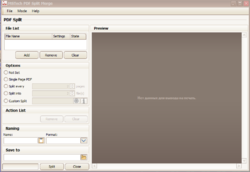
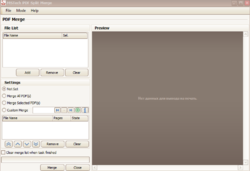


why download a program when: https://www.ilovepdf.com/merge_pdf -- does it all online?
Save | Cancel
Installed and activated. Working perfectly. A PDF split merges with lots of options. Nice program.
Save | Cancel
I thought this would be a useful tool as I work with pdf files on a regular basis. However, after downloading, installing and registering I tried to split a 10 page pdf document in to two. All that happened was I got a dialogue box saying Please Wait, Loading ... 30 minutes later still waiting for document to load and left it running in the background for a further 30 minutes then decided to abandon my efforts as the program obviously doesn't live up to its claims.
Task manager showed:
CPU usage at just 0.2%
Memory 154.4 MB
Disk 0 MB
Would have thought these would have bee higher if working properly.
Save | Cancel
It seems to need a server as part of the install. Since it doesnt explain why, I stopped the installation. I need to know what the server does.
Save | Cancel
Free versions of PDFSam Basic and PDFSam Visual do all of this and more.
Save | Cancel
I can see where this would be handy, and I want it, but some of what it does can be just as easy using Highlight, Copy, and Paste. Those things I do all the time. Also, MS Office has the ability to do a large amount of what this software does. It can also be used to convert other formats into PDF files, which I do use quite often. I usually just use that for all my PDF work.
I will be back before this one is gone.
Save | Cancel
L. Cleveland Major, MS Office is not free, generally speaking (there is a limited online free version, which I doubt it can do such operations), thus it is not so useful comparison.
Save | Cancel
Nektar, I didnot say MS Office was free. I think my comment was valid, because most people already use it. I use A version that is older than the online version that keeps the consumer paying a subscription fee. My version does everything because it is a professional business edition. But just the home version can do most of this.
Save | Cancel