Every day we offer FREE licensed software you’d have to buy otherwise.
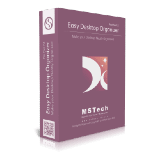
Giveaway of the day — MG Easy Desktop Organizer Basic 4.0.4.155
MG Easy Desktop Organizer Basic 4.0.4.155 was available as a giveaway on November 25, 2022!
Most of us keep our frequently used files, folders, and application shortcuts for quicker access. Most of the time, we will end up with a messy, confusing desktop. MG EDO, helps you to have access to your files, folders, and shortcuts, while you have a clean and organized desktop.
You can create an unlimited number of windows on your desktop, and show or hide them as you need. Easily keep unlimited files, folders, and shortcuts categorized by your style just by drag and drop them over the windows. Each window comes with a built-in search tool, which makes you able to find your desired file or folder easier and faster. Furthermore, you can manage your desktop wallpapers/backgrounds directly through the software. Also, you can enjoy downloading free high quality (HD) desktop wallpapers from the MSTech Global website.
System Requirements:
Windows 7/ 8/ 8.1/ 10 (x86/x64); 2GB Ram; 150MB Disk Space; .Net 4.8
Publisher:
MSTech GlobalHomepage:
https://mstechglobal.com/easy-desktop-organizer/?ref=1&campaign=BF2022File Size:
104 MB
Licence details:
Lifetime, no updates
Price:
$20.00
Featured titles by MSTech Global
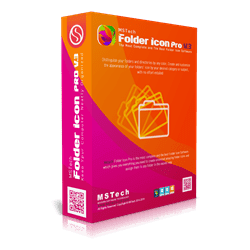
MG Folder Icon is an efficient and user-friendly piece of software developed to offer you the means of customizing the looks of your directories' icons, enabling you to work with a wide array of images and colors. It gives you everything you need to create unlimited amazing folder icons and assign them to any folder, in the easiest way possible. In fact, it is a real Folder Icon Factory, gives you various type of options that make you able to create unlimited folder icons and use suitable icons for your windows folders.
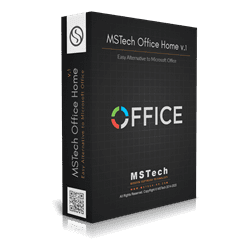
MG Office Home is an alternative to MS Office, coming with an advanced word processor, a spreadsheet editor and also a PDF reader. With MG Word you can create or edit any document (doc, docx, odt, epub, rtf), create tables, insert images and …, MG Spreadsheet helps you to create or modify spreadsheets and excel files. Also using the MG PDF Reader, you can browse your pdf files.

It is not easy to search through file contents in Windows. The process is prolonged, and for a regular computer user, it’s difficult to configure windows for advanced searches. How can you find all files containing a particular text easily and fast? MG Search in Contents is an easy-to-use and handy software that helps you to find your desired files for a given text effortlessly.
GIVEAWAY download basket
Comments on MG Easy Desktop Organizer Basic 4.0.4.155
Please add a comment explaining the reason behind your vote.





I've been using Easy Desktop Organizer for a long time and I see they released a new version. Just to say for others who still didn't try this app, comparing it with their competitors is out of the box, because most of them (e.g. Fences, 7Stacks ...) just give you a beautiful desktop, and they keep or show only a desktop content, yet with EDO not even you can have a beautiful and clean desktop but also you can create access to all of your contents on your computer. Also for most of them, you need to minimize all your active apps and programs to access your content, yet in EDO (all versions), you can access your information using AppBar or SideBar. In general, it's a keeper. Good offer GOTD
Save | Cancel
Nice upgrade, new features, and a new good look with several themes. Thanks, GODT and MSTech Global
Save | Cancel
I hate Apple. Was it an Apple developer that developed this ? As it does not follow windows development standards.
The app bar has taken over the top of my screen (squeezing the available area) without my permission. I detest that.
When i try to change the settings (eg I hate black with white writing) and when I try to tame that flippin app bar, none of my changes get saved. Is it because there is a save button at the bottom of your window that I cannot see?
AGH! Very angry (I have developed programs for Windows)
Save | Cancel
Dear Robert Crombie,
Thanks for your comment, if you like to hide the AppBar, you can activate the "Normal Mode" and show or hide the "AppBar" whenever you want by clicking the App Icon on the system tray. You can also define a hotkey to show/hide the AppBar on the App settings window.
Also, we will add more colors to the App, and resize the Settings Dialog in our next Update.
Best Regards,
Mary J.
MSTech Global Support Team
Save | Cancel
Marry J., Can you help me please? I've been waiting since February for my ordered paid for copy of Search In Contents Pro. NO ONE has attempted contact or delivery despite (now) 12 "new" tickets and (8) emails.
I even located the incorporation information in St. John's County, Florida but no contact info.
CAN WILL U HELP PLEASE?
Save | Cancel
Tried it, removed it. All a bit too clunky for my tastes. I can see it could be very powerful if you were prepared to put the time in, but that negates the "Easy" and "Basic" bit. Not for me, I think I'll go back to my old version of Fences although Tago Fences looks interesting
Save | Cancel
I don't like the complete top or bottom of the screen to be taken over by this program. It should be resizable and a drag where you want program. It forces other windows on your screen to get moved and resized in order to make room for itself.
Save | Cancel
Dear Chris,
Thanks for your comment, if you like to hide the AppBar, you can activate the "Normal Mode" and show or hide the "AppBar" whenever you want by clicking the App Icon on the system tray. You can also define a hotkey to show/hide the AppBar on the App settings window.
Best Regards,
Mary J.
MSTech Global Support Team
Save | Cancel
If you want a Windows desktop organizer on steroids, try Truelaunch Bar.
Save | Cancel
First time this ever happened. After opening, even after being blocked by Microsoft Defender, I get the message "A required privilege is not held by the client." Have tried as administrator with same results.
Save | Cancel
Dear T N,
Thanks for your comment, the software has been checked by multiple anti-viruses, and it's 100% clean. Since as you informed us, we will contact the Microsoft Defender team for a false positive and it will be resolved on their next anti-virus update.
About the second part, would you please take a screenshot of the error and send it to "support@mstehglobal.com" so our support team can assist you better.
Best Regards,
Mary J.
MSTech Global Support Team
Save | Cancel
I have been using Fences 2.13 for several years and its the only software I have ever paid for! Its that good.
Save | Cancel
Can I have just a few of my most important desktop icons actually ON the desktop itself, alongside EDO?
Save | Cancel
Dear Peg,
Thanks for your comment, Yes, you can. The software allows you to categorize your files and folders as you like.
Best Regards,
Mary J.
MSTech Global Support Team
Save | Cancel
What is the difference "Basic" and Regular?
Save | Cancel
Dear Peg,
Thanks for your comment, to see the difference between other versions please visit the link below:
https://mstechglobal.com/easy-desktop-organizer/#buy
Best Regards,
Mary J.
MSTech Global Support Team
Save | Cancel
I have not tried this product yet. I have been using 7Stacks which runs in the normal window. 7Stacks allows you to create icons on the taskbar which contain shortcuts in a folder/sub folder structure and when clicked it opens a Grid, Vertical or Menu context list with any icons included. I have 4 icons on the taskbar catagorized by type of application. This app, circa 2011, is pretty old with no updates and works in Win 10 but it would be nice to find a similar app that has active updates. Unfortunately, I can't test this today.
Save | Cancel
Is this compatible with WIN 11?
Save | Cancel
Robert Blake, I went to their website and chatted with a live agent that replied "yes".
Save | Cancel
Dear Robert Blake,
Thanks for your comment, yes, it is compatible with MS Windows 11
Best Regards,
Mary J.
MSTech Global Support Team
Save | Cancel
The online reg did not work, key box is greyed out. So, I clicked on "offline" and uploaded the registration file that I received by e-mail. All I have is the app bar. Really not sure what else to do. Is there a tutorial for Desktop Organizer installation?
Save | Cancel
pixel,
the box is greyed out because it already has the key inserted.
Please just fill in the form.
GOTD team
Save | Cancel
Helen, Thank you. I uninstalled and reinstalled per your instructions. However, this version looks nothing like your video, and I don't have the default folder stack anywhere on the desktop. The "manage windows" looks nothing like that I see in the video, to which one would create new folder stacks.
Save | Cancel
pixel, There is a video tutorial on the homepage of Desktop Organizer near the bottom of the page.
Save | Cancel
Jim C, That's no help, because the program apparently changed drastically since the video was made. Nothing is the same.
Save | Cancel
Dear pixel,
Thanks for your comment, this is the Basic edition. To make it easier for the users we already entered the Serial Number so you just fill rest of the form.
For more information about other editions please visit the link below:
https://mstechglobal.com/easy-desktop-organizer/#buy
Best Regards,
Mary J.
MSTech Global Support Team
Save | Cancel
Tried this, decided I prefer my messy desktop. It's a collage of all my past dreams and my futures hopes.
Save | Cancel
I already installed the software and now I received an email with the activation file.
How do I activate the software with this activation file?
Save | Cancel
Andy,
please follow the registration procedure described in the readme file.
It is the preferred online registration method - the file you have received is for offline registration and is not needed if you have already used online method.
GOTD team
Save | Cancel
I've been using Fences for years. Even with Fences I still get a messing desktop, but this software seems interesting with it's multiple drawer layout. Everything gets hidden and tucked away in a drawer, cleaning up the desktop. Yes... I can make a folder and do the same thing, but it won't be as clean looking as MG Easy Desktop Organizer. I'm going to give a try. I can always go back to what I've been using! Thanks to GOTD and Mstechglobal for the offer.
Question!!! Does it Have a Quick Hide Of Icons?
Save | Cancel
Jim C,
You do know you can do the same with Fences by auto collapse.
https://drive.google.com/file/d/1hFmjTv7aUnaiE4YYkZoUx0oG1crdmTFQ/view?usp=sharing
Though this program looks interesting.
Save | Cancel
Scientific Frontline, There isn't auto collapse with ver. 1.0 that's the last free one.
Save | Cancel
Dear Jim C,
Thanks for your comment, yes it has quick hide mode which you can access through the app icon on the system tray or also set a hotkey for a faster approach.
Best Regards,
Mary J.
MSTech Global Support Team
Save | Cancel