Every day we offer FREE licensed software you’d have to buy otherwise.

Giveaway of the day — Moyea DVD Ripper
Moyea DVD Ripper was available as a giveaway on August 6, 2007!
Moyea DVD Ripper is powerful but easy DVD ripping software that can easily rip DVD to AVI, MPEG, DIVX, 3GP, 3G2, WMV, WMA, MOV, MP3, MPG and so on for playback on almost all kinds of popular portable devices, such as Apple TV, iPod, PSP, iPhone, Zune, Pocket PC, Mobile Phone etc. with high quality.
Moyea DVD Ripper can help you custom the video you want. You can crop the unwanted black borders, trim the DVD to the just phase and adjust the brightness, contrast and audio volume. Moyea DVD Ripper supports splitting DVD into different chapters, merging different chapters into one file and customizing the output frame size to have a better vision on your PC or mobile devices.
With PSP Video Manager as an additional tool, you can transfer multiple PSP videos to your PSP freely, without taking a thought of the naming conventions on PSP. You can also transfer files from PSP to your computer with PSP Video Manager for storage on your hard disk.
System Requirements:
Windows NT/2000/XP; 64 MB RAM (128 MB - recommended)
Publisher:
Moyea SoftwareHomepage:
http://www.my-video-converter.com/dvd_ripper/File Size:
5.77 MB
Price:
$35
Featured titles by Moyea Software
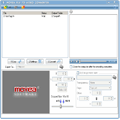
Moyea FLV to Video Converter can convert FLV to various video formats for playback on iPod, PSP, Zune, PC and DVD without any extra codecs. The supported FLV files include On2 vp6 video FLV, H263 video FLV, Nelly Moser audio FLV, MP3 audio FLV and audio-only FLV. The original video and audio quality can be perfectly kept.

Flash Video MX is a very easy-to-use yet professional software tool to convert your avi video to flv, video to swf that can be played on Internet Explorer with high quality. It supports almost all types of source video files such as mpeg, avi, mpg, wmv, rm, rmvb, mov and so on, and can generate flash video output, then get the flash on your web. Flash Video MX is also a good flv encoder, flash video encoder.
GIVEAWAY download basket
Comments on Moyea DVD Ripper
Please add a comment explaining the reason behind your vote.



I'm a Karaoke lover and I have a lot of karaoke DVD's I'm still looking for a quik and simple way to rip them and compres them to play the in my karafun program.Unfortunetly,this program was not able to rip the karaoke files,sound stutters it wa
Save | Cancel
#42, this software only support DVD as input, not YouTube videos.
#78, this software does not support directly import of VOB files, but you can load IFO and then the related data on VOB files will be converted.
Save | Cancel
Ugh! Program starts with opening a webpage (Moyea) with pop-under ads. Program appears to be dead-slow.
It's in my bit-bucket now.
Save | Cancel
Excellent Piece of software.
Works excellent on my PDA
Great Quallity output.& Fast..
Save | Cancel
#64, the usual process is to copy the files to a folder on your HD, then
use a program (e.g.DVDShrink) to convert them into an ISO file, which you burn to a DVD. This will autoplay in a DVD player.
Save | Cancel
Looks good. Works well. Does what it's supposed to do. Beyond that; I doubt I'd ever update/upgrade it. As #2 said; $35 is way to high for software like this. Especially not just when there are equals for less, but there are more involved/advanced ones available for FREE, every day.
Save | Cancel
I have used DVDShrink and DVDdecrypter in the past. DVD shrink is my favorite for this kind of job. However, the ability to convert while decrypting is a plus for me as I want to take movies with me on my iPOD. Since this does both and seems to be acceptable on speed I will probably keep this one for as long as it keeps working. By the way I am running 32 bit Vista home premium on a 3 Ghz Compaq with 1 GB RAM.
Save | Cancel
#5
I guess we should thank lewisoft networks for that
Save | Cancel
#79, Copying the DVDs one buys is not illegal, however finding a way to circumvent the copy-protection scheme (ie any software that will let you make backups of copy-protected movies) is illegal.
Weird and stupid but that's the rule.
Can Anyone tell me about quality output of this? Most, if not all, previous video converters provided provided poor quality.
Save | Cancel
Downloaded, activated through Firefox, installed with no problems. Ripped two different DVDs and 2 different formats. Looks good. No complaints.
Save | Cancel
Does any body have the same problem as me? Can download, but cannot activate?
Save | Cancel
Nice software, in 1:23, I got Epic Movie on my PC, great software.
Save | Cancel
This is a good one - Thanks! I think I'll keep this one. The Aimersoft Converter that was given a couple days ago was not a DVD ripper, it was a converter. It took an already "ripped" file and converted it to another format. (For example .mpg to .avi format, or .mov to .wmv.) But it was no help if the ripper was what you needed. This Moyea DVD Ripper has some nice features, including converting to several standard formats so a converter is not needed with this.
Message to #81 above -- You can choose the output quality of the file you want to rip, and the default setting is way to high (1600) for what most people want. Change your setting to about 750 to 800 and you can rip a regular size movie in about 1-1/2 hours. I hope this helps!
Save | Cancel
This is the first program that I've come across that allows me to convert directly to AVI, and also separates out chapters. This is going to be a great way for me to be able to rip TV season DVDs for use on my portable video MP3 unit. Thanks! :)
Save | Cancel
I use a ripper/converter almost everyday, to drag movies onto my Cowon A2, deleting the next day and starting over with another film. I've been using 2 programs, Xilisoft and MagicDVDRipper, quite happily. I tried out today's program: #1 On my first try, my preferred .avi dv option converted the main movie chapter into a 20 GB file. I was assuming it would be a .xvid or .divx file, less than 1 GB. I don't have room for a 20 GB movie on my A2. #2 Second try, I went for the .wmv format. The sound was incredibly unsychronized. I mean, not even close. Conclusion: I'm going back to MagicDVDRipper. It rips and converts perfectly, does the job in close to real time (2 hours max), and has a pause button...which is very important if you want to free up computer resources to do something else in the middle of the rip. It also allows you to prioritize how much system resource to allow the program. Xilisoft is good, but only worked for me if I let it create seperate chapters, which destroyed the continuity of the movie. For some reason, the index was always broken if I tried to convert all chapters into one movie title. Still, it does a great job.
Save | Cancel
Pros:
Rips DVDs with copyright protection
Lots of different output formats
Easy interface
Cons:
It took like 2 hours to rip Spider-Man 2
The output .avi format had excellent video quality, but the audio wasn't properly synched, converting to .mpg as I type this to see if it helps.
Save | Cancel
Great software and a great price. Yes, Mirror #2 downloads in about 5 seconds. Rips DVD's fast and easy. I have had problems with other Rippers/Convertors---this is EASY! IPOD ready videos are easy! Thank you GAOD.
Save | Cancel
This looks exactly like the Amerisoft ripper form one day ago. I think they just rebranded the product under another name. The product works fine although slow. I had no problems using it though.
Save | Cancel
I Downloaded this, hit the activate thing and it said I had a "Fatel Error: Key is invalid" anyone else get this or know how to fix it?
Save | Cancel
Hi all,
Installed fine.
Tried to rip a dvd , program told me it will take 4 hours to rip full dvd!! I cancelled it :-)
To slow 4 me.
Remi.
Save | Cancel
Used Task Manager and exited program.. ran OK after that,,, not sure it is registered though,
Save | Cancel
#49 - just because I copy a dvd does not mean I'm involved in any illegal activity. Our copyright laws allow me to make a copy as long as it is for personal use, ie I can purchase a dvd, copy it and use the copy quite legally. If the copy gets damaged I make another copy. Nothing illegal.
Save | Cancel
Does this convert .VOB files? I couldn't find it on the homepage. The DVDs I am trying to convert have VOB, IFO & BUP files on them.
Save | Cancel
Oh also, if you change it to avi file (instead of to DVDR), you MUST go through re-encryption then, its not optional anymore.
Same if its for ipod, etc.
And depending on the speed of your computer it could take several hours.
Save | Cancel
Sounds to me like this program rips AND re-encrypts. The re-encryption to fit it onto a burnable DVDR is what takes so long (hours)
Most ripping programs just rip, and then do a "transcode" process to shrink it down to fit on a burnable DVDR, which is very fast... BUT is also junky quality. Most people don't care much about quality, and they can't tell the differance, so they'd rather have the 30 min process instead of the 2 or 4 hour process.
Save | Cancel
#28 it is totally free and a full program if you load and use the activation
Save | Cancel
Please help! It keeps crashing at 1.60% done! I have no clue why. I need this program!
Save | Cancel
Ripping speed = processor speed + hard drive speed + dvd speed (preferably both udma or sata) + amount of memory available. In other words, the less bottlenecks you have and the more processing speed and memory you have the faster a dvd will be ripped and/or converted to another format. Slow computer = long ripping and converting speed.
Save | Cancel
I have Vista 64-bit, it did not register. All I get is the initial screen with the register button. Their website says it supports this OS. :(
Save | Cancel
Thank You GAOTD. Exactly what i was waiting for.It is good to have a website like yours giving away such software for free. This is the first website that i visit everymorning. Keep it up.
Save | Cancel
Gave this software a try. I tried it with a DVD Hollywood movie and I was surprised that it was able to rip it. Other softwares arent able to do that because of copyright issues. However, I didn't let it go all the way through because the rip process simply takes too long. In this case it was estimating at 4 hours !! Overall this software seems useful even though it's way too slow !
Save | Cancel
@2 and 55
DVD Decypter is free and reasonably easy to use. It is no longer being updated though. It still works on most commercial DVDs. http://www.dvdhelp.us/dvddecrypter/dvddecrypter.html
DVD FAB as stated above has a free version that does descryption. It is still being updated.
DVD Shrink is free, does decryption for most DVDs and compresses the movie to fit onto a single DVD. It is no longer being updated either, but it is very easy to use. This one is my favorite. http://www.dvdshrink.org/
As other people have pointed out, Super will handle the conversions once the DVD is ripped. It is free but does have one string attached; it must connect to the internet in order to start up.
The others have no strings attached.
Save | Cancel
For those who are complaining about the speed of the ripper, keep in mind this depends on your DVD drive and processing speed... The program itself doesn't make much of a difference.
Save | Cancel
Tried converting the old black & white classic "Casablanca".
The movie part (98 minutes) of the DVD was converted to a
mp4 PSP-file in 38 minutes (on an Intel dual-core laptop.)
Result: A 550MB file that played nicely on the PSP
and with a quality good enough for my laptop screen.
But this movie is probably less difficult to convert
than the jobs others have reported to this discussion.
Save | Cancel
Ripped Terminator 3 to MPEG-2 in 1hr 09min (movie length: 1hr 49min). Did a great job ripping, however the audio was improperly synced. I'll give it one more shot, but looks like this is going to be an uninstall for me.
Save | Cancel
I selected a certain chapter and this converted to .avi in about 4 minutes. The Aimersoft one offered here a while ago converted the same file in 5 minutes, so this current one is faster and gives up to 500% volume increase if you want, as where the other one offered only a 200% increase. However, the current one offers no saturation adjustment.
Save | Cancel
Question. If I want to rip a DVD, and then burn it onto a DVD-R (not as a avi or something, but burn it so that it will play as a DVD on a DVD player), how should I do this? What kind of file should I rip it as?
Save | Cancel
theres 26 different formats that this can convert dvds into... i like the fact that it converts to PSP and IPOD formats especially... if u wanna rip "protected" dvds... run ANYDVD first(google it) then proceed wiht the rip
Save | Cancel
#60 yes it does and it updates
Save | Cancel
#21 what you can do with this prog just like the rest is once installed copy the dir to a flash drive, cd, ext. HDD or if your like me and have a server you can copy it to there, this is why we make back ups.
Save | Cancel
Does this rip protected DVDs? ;)
Save | Cancel
#55 I use DVD Fab Platnium, although its not free there is a free trial and works great it will do whole DVD or main movie, to HDD or DVD burns right from program, so no need to use a ripper, a shrink, and a burner (3 diff prog) this is one Prog. does it all easy to use pluse you can do other things with it. Check it out http://www.dvdfab.com/
Save | Cancel
Ok...Here I am again about registering....I got the pop-up saying registeration was successful but I don't see any key codes in the "Help" menu or anyplace else. Also the "Update page" is trying to open http://www.my-video-covnerter.com/giveaway/update.html
The forum tells me "forbidden"
What am I missing here...I don't want to start using another utility and have it expire on me again.
Thanks,
k4lop
Save | Cancel
In Reference to my comment posted at #25 - here's my responses to the following posted comments:
#33: Hello. Research before commenting. What I have is a "scuzzi" (SCSI) hard drive. Benchmark test actually measured my RPM at 9,997.32 RPM... a few off from 10,000 RPM but still great. I can see you've "stand corrected."
#34: You're right and wrong... DVD drives are slow... they're deliberately set by factory to spin very slow to get better picture quality especially for Hi Def screen... when you ONLY rip, you can easily get into DVD hardware configuration and tinker around with the speed level (2x, 4x, 8x, 16x, 32x, 64x). Tinker ONLY the READ/SEEK portion... not the RW/W portion. CAUTION: If you're not a computer nerd, do not attempt to do this. Ask someone else to help you.
Boy, there's constantly activation problems.... Read On...
1. More than likely, you're using FireFox or Mozilla or Opera... Activation referenced IE6 and newer in its code. Suggestion is to Launch IE, minimize... then activate. I installed FireFox just now to test my theory... it seems to confirm my theory... but some of you might have Outlook 2000 (not offline) or newer already installed with Active Desktop turned on... and still am successful with Activation using FireFox without IE launched. This is only a theory, so please correct me instead of criticizing me.
2. One of the several possibilities is you're probably behind a proxy server/web server/firewall that have a preset restriction. Suggestion is for you to butter up your network administrator with whatever you can offer... but I am sure this won't work unless of course if you're in an executive position with authority to override admins decision.... the best suggestion I know will work well is for you to hush and wait til you get home where there's no restriction....
3. I don't use Zone Alarm... but I am familiar with it... it's likely you might have it installed. If so, keep your eyes peeled on your lower right corner for a pop-up dialog asking you to allow it or block it... Allowing it will make activation work just fine....
Any comments? Feel free to post... but keep your comments positive so we can get more great free software.... Developers/Publishers does screen all comments about their software....
Save | Cancel
Nice, the Vista and multi cpu/core code isn't that useful to me, but it behaves OK - think I'll buy this at a later date when I build a new rig.
Until then MagicDVDRipper will have to suffice -(a little dearer, but still worth it).
Several people have commented about slow ripping - if you're doing a straight mpeg2 rip, 10-30min a disc can be expected but can use up to 4.5GB a disc, more if the disc is dual layer and uses both layers.
If you choose to recode the video at the same time, you can expect to get a 3:2 ratio of "time to rip":"video time"
i.e it could take 3.5Hrs to rip a 2Hr movie depending on your ram and cpu when you choose to recode the video. I typically get this when ripping a movie to an xVid encoded AVI
Oh, Wizz, keep at it - TV series DVDs can be like that and still play fine - you may need to use another app to get the data off the disc first.
Save | Cancel
If you have DVD ripping software that works better than this one, please state name of product and if it is freeware. Then we can all check it out.
Thanks a boonch.
Save | Cancel
Hello all! Today's 15-Minute Review is up! Check it out!
http://www.bladedthoth.com/reviews/15mrs/moyea-dvd-ripper-v1-1-2-14/
Save | Cancel
Nice easy to use programme. I tested it on a DVD I bought from USA (a detective series with four episodes on it) and tried to copy a couple of episodes. One episode worked like a charm but two didn't and I got a failure message after waiting about 90 minutes. I shut down my computer and restarted to clean any junk in the memory and tried again with the same episode. No joy. Could be my computer. I will keep on testing but I do like the programme.
Save | Cancel
They "converted" the "n" and the "v".
Try http://www.my-video-converter.com/giveaway/update.html
Update Moyea DVD Ripper
If you go to download from our booth at http://www.giveawayoftheday.com/, you could get the giveaway version of Moyea Softeare for free.
If have obtained this free DVD Ripper, you can get the latest updating as well as the technical support from our Customer Service Center at a quite low price. Please send e-mail to support@my-video-converter.com
Save | Cancel
@ #12 Comment by TK — August 6th, 2007 at 3:30 am
Your search - my-video-covnerter.com - did not match any documents.
Did you mean: my-video-converter.com
Save | Cancel