Every day we offer FREE licensed software you’d have to buy otherwise.

Giveaway of the day — mov Audio Extractor 9.1.5
mov Audio Extractor 9.1.5 was available as a giveaway on July 17, 2016!
mov Audio Extractor is able to extract MP3, WAV, WMA, AAC, AC3, OGG, FLAC, M4a and more audios from videos without sound quiality loss. Now you are free to convert the fresh new music videos to audios, so that you can enjoy them on music players of tweak them in audio editors. Convert all music to MP3, which is widely accepted by computers, media player applications and portable devices like iPhone/iPod/iPad, Android, Windows phones and tablets etc. It comes with superb audio quality up to 320 KBps. mov Audio Extractor enables you to run up to 16 parallel conversion processes to make the most of your computer.
Please note: the software is provided with a lifetime license and supports free updates to future versions
System Requirements:
Windows XP/ Vista/ 7/ 8/ 8.1/ 10
Publisher:
CoolMediaHomepage:
http://www.coolrecordedit.com/movaudioextractor.phpFile Size:
34.3 MB
Price:
$39.95
Featured titles by CoolMedia
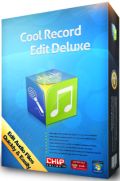
Record audio from any input losslessly with schedule ability and save as audio files and edit tons of audio files: cut, copy, paste, trim, mix, silent, etc.
GIVEAWAY download basket
Comments on mov Audio Extractor 9.1.5
Please add a comment explaining the reason behind your vote.


Dear users,
If you've got the trial version, please, download the archive once again as we have replaced it with the new one and carefully follow the instructions given in the readme.txt file.
Sorry for the inconvenience.
--
Always yours,
GOTD Team
Save | Cancel
Regarding my first comment regarding this program, Mov Audio Extractor namely invalid access key. I decided to reboot the pc and try to register again, this time it worked fine, love the program, thank you to all.
Save | Cancel
I downloaded the files and extracted them all to the same folder. When I
tried to run the install file, a small activating window appears indicating that
it is connecting to giveawayoftheday.com checking giveaway availability.
After approximately 10 minutes, another box appears, indicating
"Failed to connect" followed by no further signs of activity, and no sign that
installation has been initiated. This has happened numerous times with
GAOTD offerings, and is quite frustrating, as it always involves software
which I am interested in. I am running Windows 7, 64 bit.
Any help would be much appreciated. ( I have the Key, but no program
to register with it. )
Save | Cancel
What is interesting about this program is that it is a fully fledged video converter, DVD ripper and video downloader rather than just an audio extractor. Didnt try the last two functions but it converts video pretty well. I think the developers just put out the same product under different names trying to catch different markets - bit like soap powders.
I suspect the reason that it takes longer than expected to extract an audio is that it effectively does a conversion on the fly (and hence can convert into different audio formats as well). Other programs just lift the audio file out of the video file and save as is - a very quick process. Most of the time all you need is the last option. Even VLC video player can extract the audio from any video file.
With the GIF converter a handy little program - I will keep it thanks
Save | Cancel
I downloaded and installed the program and I copied the key. I clicked start and then "enter key" and I couldn't find where to paste the key because the space to install it is the same color as the background. I realized that there was a place over "activate" and I registered it. In the future, please make the space where the key is to be pasted a contrasting color.
Save | Cancel
Downloaded and installed just fine, but how do I know if it's a registered version?
No activation window popped up, and the "About" tab does not say if it is the registered version or not.
Please advise.
Save | Cancel
I just downloaded and used it. To register it, you must start a project. A big FAIL for me as far as registration is concerned. It works well. I like the video downloader. Currently downloading a video for a project. A word to the wise, you must select the type of output for audio only if that is what you want otherwise it defaults to video. So far i am impressed. I have not use the dvd ripper yet but this program seems to have everything you need. Thanks for the lifetime license.
Save | Cancel
Is this able to produce a variable-bit MP3? Didn't think so. I'll stick with the FREE FFCoder.
Save | Cancel
After looking around a bit more this program is much more than a simple audio extractor. It does or includes the following.
- video editing with a choice for the positioning and font of video subtitles.
- video dubbing.
- video watermarking
- a video to gif converter.
- a video downloader.
- a DVD ripper.
Save | Cancel
Should one want to just extract the audio part as-is, I don't see why it goes on encoding. At least I was unable to just demux the audi ofile. Using Mp4box it is much better and straightforward.
Save | Cancel
I can't get the program to uninstall the file let alone register it. Despite several attempts.
Save | Cancel
Mike, just add a file and start a job and it will ask you.
Save | Cancel
Mike, For those of you not knowing how to register program. Click the orange "Start" button in the bottom-right corner. There's a field there to place the code.
Save | Cancel
Cannot install on windows 10 machine. Even ran as administrator. Setup.exe quickly gets to activate screen but doesn't install software on machine.
Save | Cancel
Discovered a workaround. After unzipping, double-click on the .gdc file. System will ask what program to use to open it. Browse computer to folder where you unzipped it and select setup.exe. It will then install properly. For those of you not knowing how to register program. Click the orange "Start" button in the bottom-right corner. There's a field there to place the code.
Save | Cancel
Hello,
I just downloaded your Mov Audio Extractor, I followed instructions included, but was told that the registration code was invalid or not correct for this version, help please.
Where is the updated version?
Should be a great program, thanks, more thanks if I can get it to register.
Save | Cancel
Gisela, For those of you not knowing how to register program. Click the orange "Start" button in the bottom-right corner. There's a field there to place the code.
Save | Cancel
The updated version installed and registered with no issues. Audio extraction was quick and easy. Don't forget to go into settings and uncheck the "Check updates on startup" box in General to keep the licensed version and "Use extra threads" box in Encoding to enhance ripping / extraction speed.
Save | Cancel
Dear Big0range,
I think there shouldn't be a problem with "Check updates on startup"- in the description thay says:
The software is provided with a lifetime license and supports free updates to future versions
Save | Cancel
Once you start digging around this program comes up with all sorts of surprises - like a great little video to gif converter for instance.
I will most likely stick with DB Power Amp for most of my general audio conversions (I love it's simple right click menu operation).
Another treat - if you need to convert video files for optimal playback on mobile devices your in luck because the developer has really gone to town with the number of devices supported.
Save | Cancel
Been using AVS Audio Editor & Extractor (version 6.1) for some time. Pulled some nice audio from music videos, so will pass on today's offer.
Save | Cancel
Dingo, Hey Great, wonderful, happy for you with your use of a totally different product. What exactly does your "review" have to do with this product?
Save | Cancel
MP4box does in 15 seconds what this took 24 minutes to complete. Why?
Save | Cancel
Still trying to find out how to register the product...
Save | Cancel
Dennis James, For those of you not knowing how to register program. Click the orange "Start" button in the bottom-right corner. There's a field there to place the code.
Save | Cancel
Does this program have the ability to extract the film score (without speech) from a movie?
Save | Cancel
You won't be able to enter the registration until you 'Start' a job. Then comes the 'trial' message with options to buy or enter key at the bottom of the window.
Key is accepted without a problem.
Save | Cancel
There appears to be a bit of confusion with getting this s/w to work
I d/l ok and got a key.
I then opened the program to do an audio extraction to wav. Only when you use the program are you asked for a key to be registered. There is a slot for that. Copy and paste and the program is activated. Until I complete my conversion I will not know how well this s/w works. Up till now thanks.
Save | Cancel
Alternatively there's always the free "Format Factory"...where you can save the audio to a number of different formats, AND convert the video itself if you want / need to...and all for free :-)
Save | Cancel
This time the installation and registration went without a hitch.
Testing the program on an MP4 file; initially I finished up converting to an AVI video file as it is also a video converter.
The video had a length of one hour 50 min and conversion took 20 min.
Testing on the same MP4 file but this time setting the video codec to none and the audio output to MP3 I finally achieved my objective. It took 4 min to do this on a four core machine.
Somewhat surprised by the way it extracted the audio, as my old AVIMux_GUI.appeared just to take the audio file out of the video in seconds where as this seemed to use a different method.
Must admit I rather enjoy the quirky nature of this program, typical of a program from a one-man band.
Just have to see what the Bozo Squad make of this.
Save | Cancel
Seb,
Thinking that it was purely an audio extractor I hadn't bothered to change any of the settings.
Did that and my conversion of the same video file reduced to 6 min.
The more I played around with this program the more I liked it; lots of good information about the video, ease of use when setting the video output.
Yes I will be keeping it.
So glad to be keeping the Bozo Squad happy, gives their sad little lives a feeling of importance when they can put somebody down by pressing the no button.
Save | Cancel
I got it downloaded & installed, but how do I enter the key? I don't see a spot for that.
Save | Cancel
D.D.,
You won't be able to enter the registration until you 'Start' a job. Then comes the 'trial' message with options to buy or enter key at the bottom of the window.
Key is accepted without a problem.
Save | Cancel
ok i went through the install procedure twice and succeeded but i can't find where to enter reg key - please help
Save | Cancel
har dor, The directions are poorly written. Once the app is downloaded, open it, and at the bottom right is a reddish bar called "Start". Press that, and you'll get a menu prompting you to buy or activate it. There's a box for the code on that page.
Save | Cancel
Patrick James, thank you
Save | Cancel
I thought that this might be quite useful so I installed it easily enough. Most of the functions seemed to be aimed at video conversion and I couldn't figure out how to use it for audio extraction so I looked at the "help". This showed screen shots and text that appear to be of a different product. Has anyone figured out how to use it?
Save | Cancel
how to download? I am confused on file .GCD
Save | Cancel
I was not able to install this. Only an error message appears:
The key cannot be decrypted.
Save | Cancel
Jack, same. key is decrypted
Save | Cancel
Dear user,
Please, download the archive once again as we have updated it.
Sorry for the inconvenience
--
Always yours,
GOTD Team
Save | Cancel
I get the message: "The key cannot be decrypted".
That's it.
Save | Cancel
Lifetime license :) this is how it should be.thanks :)
Save | Cancel
No thanks , I've used Pazera Free Audio Extractor for years , does everything I need it to , easy to use & FREE .....
http://www.pazera-software.com/products/audio-extractor/
Save | Cancel
After installation was looking good, an interesting and useful interface with lots of functions.
When deciding to test on a video file was informed that as it was a trial it will only extract the third of the video.
Looks like something needs fixing. :-)
Save | Cancel