Every day we offer FREE licensed software you’d have to buy otherwise.
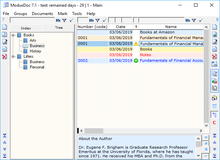
Giveaway of the day — ModusDoc 7.4.336
ModusDoc 7.4.336 was available as a giveaway on June 26, 2023!
Universal data cataloger ModusDoc was designed for cataloging diverse data: documents, e-books, audio books, movies, photos and other files, hyperlinks, programs, folders and notes in a database for the purpose of gaining quick and convenient access to them.
Using ModusDoc, a database of documents can be created. Each document can contain up to 250 metadata!
You can scan a folder or an entire disk. ModusDoc create tree groups according to the structure of folders on the disk and the relevant records - links to files.
You can add any documents to ModusDoc database, including e-books, audio books, movies, photos and other files, shortcuts or folders, by simply dragging them with the mouse. You can drag hyperlinks, selected text, e-mail messages - ModusDoc cataloger will automatically create the respective records (hyperlinks or notes). Moreover, you can add all objects located in a folder by simply selecting the folder in the dialog!
Documents and other files can be stored directly in ModusDoc database or the database can store the hyperlinks to these documents/files.
ModusDoc data cataloger allows creating an unlimited number of databases. Each database can have individual configuration: have hidden or rearranged columns, added new ones of various types (symbolic, textual, numeric, logical, date, date and time).
Each ModusDoc database consists of a GROUPS and a RECORDS table. Groups are presented on two tabs, Index (linear structure) and Tree (hierarchical structure); the program generates the tree automatically!
The filtering (selection) tools located immediately above the group tabs and above each field of the records table allows locating required data quickly and conveniently.
A group can contain documents and other files (both embedded and bound, as hyperlinks), shortcuts to the applications that created these documents, hyperlinks to Internet resources related to documents and programs presented in the group, as well as folder shortcuts and notes.
Data entered into ModusDoc can be stored on computer local disks and removable media or in network folders alike.
A hyperlink (shortcut) to the same object (document, program, folder, …) can be presented in multiple groups simultaneously.
System Requirements:
Windows 98/ XP/ Vista/ 7/ 8/ 10/ 11
Publisher:
Valery KrasnovHomepage:
http://www.modus58.net/modusdoc/index.htmlFile Size:
9.5 MB
Licence details:
1PC lifetime license, for commercial or noncommercial use
Price:
$15.00
Featured titles by Valery Krasnov
Portable version is installed on a removable media (USB flash drive) and can be run on any computer with Windows.
The network version is installed on the server (or administrator station) and on workstations. Admin Password – admin
Cloud version is installed in the cloud (cloud data store, such as Dropbox) and can be run on any computer with Windows.
GIVEAWAY download basket
Comments on ModusDoc 7.4.336
Please add a comment explaining the reason behind your vote.

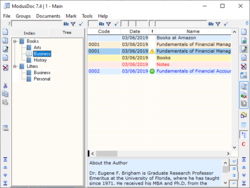
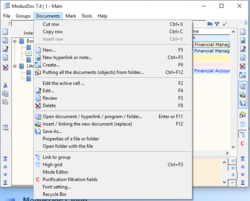

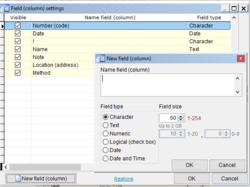
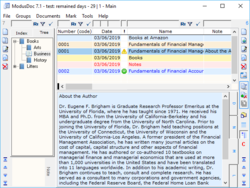

It seemed to install OK but under the Help menu it says 'Activating' and has said so for several minutes.
Save | Cancel
Paul Wright, The "Activation..." item should be inactive! Are you sure you have installed ModusDoc Giveaway?
Save | Cancel
Installed correctly on windows XP as I did not belive in marketing of shaddy corporation called M$ about better productivity. You can belive or not but on c2d@3 GHz with 3-4GB of RAM this OS is still usable.
At 1st. words of appretiation about 7.4.xxx version of software created after 2006, especially after 2015 or around time when the IDE vendor abandon the users and give them "better java a like" programming language.
At 2nd. Portable version should be added to giveaway, because I have to inspect software, and courios people will follow mine way.
At 3rd. The mscomctl.ocx installed (by setup) in Windows\System32 asking for troubles - portable version is organized better, but very bizzare in shortcut cmdline c:\windows\system32\cmd.exe x:/ModusDoc/ModusDocFiles/... - crazy - it should work by local PATH without drive letter.
At 4th. Font seetings changes size only for grid in rigth panel/window - does not touch the menu letter size, and control string size - it is bad.
At. 5th. The skins and color is XP era confabulation of end-user wish but the icons on UI needs 32x32 size and more colors. See AllMyNotes by Vladonai
At 6th. Database location is hardcoded in giveaway EXE or stored somewhere in system. I run md_giveaway and md_portable from pendrive and surprisingly they share that settings, but It should be independed. Running portable from pendrive on few PC simply gives a mess :D (with DB path)
Валерий, я очень ценю вашу работу с заброшенной IDE и написание чего-то полезного с помощью FTP-клиента. Я не уверен, что это сработает с 10-й или 11-й катастрофой, но я в восторге от вашей работы.
Save | Cancel
At 7th. The help file is a joke. I want to add custom string in Note column - like md5 sum for each scanned file on the drive - how to achieve this? Help is too basic to answer questions and doubts of more advenced user (advenced uses more that 10% of software functions available by the simple menu)
Save | Cancel
On a 4k monitor everything is extremely tiny; there should be a setting to specify font sizes and such.
Save | Cancel
Ray, There is font settings, but for me it only works in right window - menu Documents, Font settings... at the bottom of menu.
Save | Cancel
Ray, Has nothing to do with this software... dont know if you are using windows... but on windows machines you can hold "ctrl" button and use the scroll wheel on the mouse to 'zoom' in and out the size of the stuff in the windows.
Hope that helps some.
Save | Cancel
Installation falls over when/by trying to install "Microsoft Office Single Image 2010" (?)
Save | Cancel
cs, this Microsoft Office Single Image 2010 is a hoax. End-user nag screen. Mine installation went smooth without any error message. Are you sure your Operating System is stable, updated and fine-tuned?
Save | Cancel
It is a good software, however, if you change HDDs or move data into storage inaccessible by this software, the whole hierarchy collapses. In an office environment, usually, some of d-base files are stored on a server or separate HDD that updates the records on a daily bases and it becomes a chore to keep this "modusdoc" up to date.
Save | Cancel
mike, I have read the answers and questions from the previous version!
Save | Cancel