Every day we offer FREE licensed software you’d have to buy otherwise.
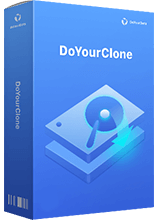
Giveaway of the day — DoYourClone 2.9 (Win&Mac)
DoYourClone 2.9 (Win&Mac) was available as a giveaway on June 25, 2023!
DoYourClone for Windows is one of the best disk cloning software which is able to help you clone any type of hard drive from one location to another. It is safe, powerful and easy-to-use.
Upgrade your computer hard drive to a high-performance SSD or a larger disk drive.
Clone your hard drive, files, applications or OS to another HDD, SSD or external storage device.
Make a full backup of your important files such as photos, documents, videos, emails etc.
Quickly migrate your database from one computer to another device or computer without data loss.
System Requirements:
Windows 11/ 10/ 8/ 8.1/ 7/ Vista/ Server, Disk Space: At least 100 MB; macOS 13, macOS 12, macOS 11, macOS 10.15, macOS 10.14, macOS 10.13, macOS 10.12, OS X 10.11, OS X 10.10, OS X 10.9, Mac OS Server; Disk Space: At least 60MB; CPU: At least 1GHz
Publisher:
DoYourDataHomepage:
https://www.doyourdata.com/disk-clone/doyourclone-for-windows.htmlFile Size:
78.1 MB
Licence details:
Lifetime, no updates
Price:
$59.00
Featured titles by DoYourData
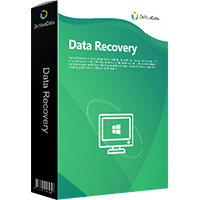
Free data recovery software to help you easily and completely recover deleted and lost files.

Free uninstaller to uninstall unwanted programs and delete all associated junk data.

Permanently erase your data before selling or donating your computer, prevent data recovery.
GIVEAWAY download basket
Comments on DoYourClone 2.9 (Win&Mac)
Please add a comment explaining the reason behind your vote.





Got to say, tested at least 3 times in the recent past, (it was given again maybe 2 times in last year), windows ssd copied, the cloned disk did not boot. Not gonna test it again.
Save | Cancel
I launched the program, but there is no orange key symbol to activate the program. What should I do?
Save | Cancel
If have installed old versions on you PC, you don't need to activate it again, it will be activated automatically.
If there is no activation icon on the interface, it means you are using the full version, no need to activate it again.
Save | Cancel
My splash screen is all kinds of lovely shades of blue, but there is NO KEY in the lower left corner or anywhere else.
Save | Cancel
This company makes programs that don't resize if the window is too big for the monitor they are on. This is the second time I have dealt with their software and they still haven't learned to do it right. The window needs to be resizeable! In fact, they don't even support switching from full screen to windowed mode and vice versa.
Save | Cancel
Can this program clone from the drive it is installed to, or do you need a 3rd drive to manage the cloning.
Save | Cancel
On the last Giveaway I purchased a lifetime license and updated to the current V3.0 version and found no difference. They state V3.0 fixed a few bugs and runs with Windows 11.
Excellent cloning software, no bugs that I could find in either version and update to the new version was seamless and trouble-free. Well worth the low, reasonable cost of the lifetime upgrade license.
Suggestion: Try this giveaway version 2.9 and if it works as well for you as it has for me, upgrade to a lifetime license.
Save | Cancel
Is there an option to create bootable USB drive?
Save | Cancel
"Is there an option to create bootable USB drive?"
According to the product page yes. Also according to that page a cloned drive can be bootable connected via USB. You should test however to make sure they work for you -- if the system's anywhere near current it'll use UEFI & Secure Boot, and the bootable USB sticks / drives you can create with many apps will not work.
Save | Cancel
I never thought I'd have to ask this question! How do I register this software?
Save | Cancel
IcerMize, after installing launch the program, in the left bottom corner find the orange key drawing (it is not easy to notice), click on it and you get the registration interface,
Andras
Save | Cancel
IcerMize, When you download the zip, there is a .txt file containing the registration key.
Save | Cancel
IcerMize, Found it :)
Save | Cancel
IcerMize, pretty easy to do. Download, unzip, check out the readme file (contains the serials for both Windows and Mac), install (after unpacking), locate the activate icon in the lower left side of the splash screen, cut and paste the serial; all done!
Save | Cancel
IcerMize, Bottom left of the screen after you install and launch there's a key type symbol. Click on that, copy from the read me the code for either MAC or Windows whichever you use. Paste that in the activation area, poof you'll get a verification that it's activated. Good luck
Save | Cancel
IcerMize, The last time v 2.9 was offered here, the Readme read in part: Run the program, Key icon and enter the provided key.
------------------------------------------------------------------------
Registration key for Win:
A32NR-XXXX...
Registration key for Mac:
GZZBN-XXXX...
-------------------------------------------------------------------------
I imagine this re-post is similar.
Save | Cancel
IcerMize, had me wondering about that as well, but all is explained here:
https://www.doyourdata.com/online-help/disk-clone-for-windows-user-guide.html
Save | Cancel
IcerMize, open it and click the yellow key icon on the right, at the bottom. Then paste the key from "readme.txt". Sorry, I can't attach an sceenshot.
Save | Cancel
IcerMize, at the LEFT bottom, not at the right!
Save | Cancel