Every day we offer FREE licensed software you’d have to buy otherwise.
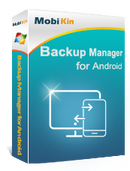
Giveaway of the day — MobiKin Backup Manager for Android 1.2
MobiKin Backup Manager for Android 1.2 was available as a giveaway on March 25, 2022!
There occur many circumstances where users might face incident, which makes data loss from Android devices. This is where users need the top-rated MobiKin Backup Manager for Android to flexibly back up and restore Android files so as to avoid data loss issue.
MobiKin Backup Manager for Android Lifetime License 50% discount for GAOTD users.
System Requirements:
Windows XP/ 7/ 8/ 10 (x32/x64)
Publisher:
MobiKinHomepage:
https://www.mobikin.com/android-backup-and-restore/File Size:
21.3 MB
Licence details:
Annual
Price:
$19.95
Featured titles by MobiKin
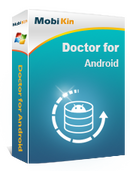
The best Android data recovery software to help you recover deleted contacts, text messages or call logs on Android phones and tablets. The best Android file recovery tool to retrieve photos, videos, music files or documents from overall Android devices.
Coupon Code for GAOTD users: MobiKinGOTD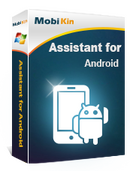
Looking for a simple way to manage your Android device? Then this MobiKin Assistant for Android could be the ideal solution for you. Just get it to learn its powerful management ability now.
Coupon Code for GAOTD users: MobiKinGOTD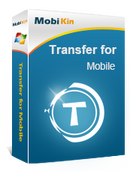
Switch to a new phone and wish to move data from the old phone to the new one? Or simply wish to share something between two different devices? MobiKin Transfer for Mobile can help you finish the data transference easily.
Coupon Code for GAOTD users: MobiKinGOTD
A flexible iOS data recovery tool to recover lost data from iPhone, iPad, iPod touch, and iTunes backup files, making it the most comprehensive iPhone data recovery solution you may ever find.
Coupon Code for GAOTD users: MobiKinGOTD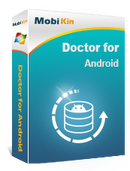
As the World's most powerful assistant software for iPad, iPhone and iPod users, MobiKin Assistant for iOS allows users to transfer, backup and manage all contents on your device with one simple click.
Coupon Code for GAOTD users: MobiKinGOTDGIVEAWAY download basket
Comments on MobiKin Backup Manager for Android 1.2
Please add a comment explaining the reason behind your vote.


Dear all GOTD users,
Firstly, many thanks to the GOTD team for providing us with this opportunity, and to you all for taking part in this giveaway of MobiKin Backup Manager for Android. In case you are not familiar with this Giveaway, here we bring some tips for you.
How to Participate in This Giveaway:
1. Download MobiKin Backup Manager for Android from GOTD promotion page.
2. Install and register the software with the license code according to the onscreen prompts.
Know more features and user guide about MobiKin Backup Manager for Android:
https://www.mobikin.com/android-backup-and-restore/
Contact Us:
Have any questions or suggestions about the software? Please leave it here or contact our Support
Team via email at support@mobikin.com.
Sincerely,
MobiKin Team
https://www.mobikin.com/
Save | Cancel
This offer arrived in my inbox (as many GAOTD offers have recently) at 8:30PM, long after I stopped looking at my machine, and when I see it in the morning it's already expired.
What is the point of that?
Why is it difficult to have these arrive the morning they are available if the offer is for a single day (as they used to do)?
Seriously, the site has become mostly a waste of time now with how you send out the offers which are expired by the time I see them.
Save | Cancel
If you backup a phone running Android 8.1 will it restore correctly to new phone running Android 11?
Save | Cancel
Hello Home User,
This is MobiKin Support Team.
You can restore the contacts, messages, call logs, photos, videos, music and documents, but for apps, not all of them can be restored because of the compatibility problems, thanks.
Please feel free to contact us at support@mobikin.com.
Save | Cancel
Very generous offer. But how can this work. If my computer has to be reinstalled, I would not be able to use the installation software. Thus, the backup would be unusable. Thanks, but no.
Save | Cancel
Hello warpwiz,
This is MobiKin Support Team.
You can set the backup folder to another drive when you back up your phone, then when you reinstall the computer, you just need to reinstall our program and then add the backup folder to the list to restore the data. Thanks.
Please feel free to contact us at support@mobikin.com, thanks.
Save | Cancel
Brian Wilson, on their website I read the following: Supports backing up Android Contacts, Messages, Call Logs, Photos, Videos, Audio, Documents, Apps, etc., with a total of 8+ file types.
https://www.mobikin.com/android-backup-and-restore/
Save | Cancel
Does this just back up data files such as video and pictures, or does it also back up the application files as well?
Save | Cancel
Brian Wilson, Per the developer's page: Supports backing up Android Contacts, Messages, Call Logs, Photos, Videos, Audio, Documents, Apps, etc., with a total of 8+ file types. No mention though - unless I missed it - if this restores app data which is typically excluded for non-rooted devices.
Save | Cancel
Brian Wilson, Easily back up complete or selected Android data with a single click for future use.
This Android data management tool allows you to easily preview the name and count of backup files.
Supports backing up Android Contacts, Messages, Call Logs, Photos, Videos, Audio, Documents, Apps, etc., with a total of 8+ file types.
Lossless back up and restore, the new backup files will not overwrite the old one.
Save | Cancel
Brian Wilson, Check thier site: https://www.mobikin.com/android-backup-and-restore/
It says "Supports backing up Android Contacts, Messages, Call Logs, Photos, Videos, Audio, Documents, Apps, etc., with a total of 8+ file types."
Save | Cancel
Hello Brian Wilson,
This is MobiKin Support Team.
It supports contacts, messages, call logs, photos, videos, music, documents and apps. For apps, it only supports the apk file but not app data, thanks.
Please feel free to contact us at support@mobikin.com, thanks.
Save | Cancel
Hello Buckley,
This is MobiKin Support Team.
Sorry that our program doesn't support app data currently.
Please feel free to contact us at support@mobikin.com, thanks.
Save | Cancel