Every day we offer FREE licensed software you’d have to buy otherwise.
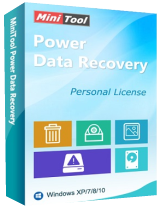
Giveaway of the day — MiniTool Power Data Recovery 7.0
MiniTool Power Data Recovery 7.0 was available as a giveaway on May 26, 2017!
MiniTool Power Data Recovery Pro edition is the best and all in one data recovery software for Windows users. Only three-step, users could recover the lost, deleted, formatted, corrupt files easy and safe. It bundles several tools that together can recover lost and deleted data from hard drives, USB drives, and nearly every kind of disk or directory that can hold (and lose) data.
System Requirements:
Windows XP/ Vista/ 7/ 8/ 10
Publisher:
MiniTool SolutionHomepage:
http://www.powerdatarecovery.com/power-data-recovery-personal-license.htmlFile Size:
29 MB
Price:
$69.00
Featured titles by MiniTool Solution

MiniTool Partition Wizard Pro Edition is one of the best partition managers. It not only covers all the functions of the free edition, but also embeds some advanced partitioning technology to help.
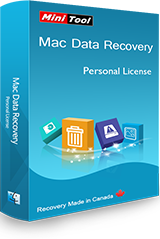
MiniTool Mac Data Recovery Personal License can recover photos, music, videos, emails, documents, and other types of data from Mac computer or other storage devices. This Mac data recovery software is fast, safe and easy to use.It has data preview effect, so Mac users can enjoy the charm of data recovery in advance.
GIVEAWAY download basket
Comments on MiniTool Power Data Recovery 7.0
Please add a comment explaining the reason behind your vote.





Finally got around to using this one and that's when the problems begin. I'm dealing with a lost partition on an external hard drive. As soon as I click the last partition option it starts to scan and gets up to 2% and then shuts down. It happens with all the options in the software. All I'm trying to do is get the lost partition back on my external drive.
Save | Cancel
Could someone clarify - do we get the ability to make the bootable version for free, when we install today's giveaway of the Personal edition ?
Save | Cancel
I run Windows 7 premium 64bit,and tried to install it to a usb pendrive; to my c: drive; got error statement for both as the installation completed and click finish to launch program. Something about it being able to conform to side by side. Head scrather much??
Save | Cancel
Downloaded and installed this on a laptop running W7. First off, made a major mistake in that this lapto already had an older version of the program, which I should have uninstalled first. That is not always a given: Ccleaner and a number of other programs simply overwrite their previous versions with the newer, and nothing goes awry. It was not specified in this case, but uninstalling the older version first is likely the more common procedure. Although I installed to a different partition -- which was recommended -- the installer hung, and then Shutdown hung. Not good ! I was forced to pull the battery as the only physical Reset alternative, and to hope that Windows would still come up at the next bootup. That is what happened. I was able to continue the removal of any leftover mess, then to install and register this version 7. However, it was at the cost of dispatching the prior installed version for good (which I wasn't able to identify, other than that the primary Exe file was from 9/26/13). Now I'm wondering if I may have "traded down" ? That version had the Bootable Media Builder, for making a CD (or flashdrive ?) iteration of itself. This could turn out to be one of the most valuable features. If anyone can enlighten me on that score, please do so. It's always good to know how other or later versions differ, and whether you might be better off leaving things alone, as opposed to updating.
Save | Cancel
would not install on xp
Save | Cancel
Is the boot disk edition a part of the giveaway? There is a link to it in the program...
Save | Cancel
Sorry for the delay just got back from doctor appointment. Was in a hurry this morning and when I downloaded it power achiever was sluggish it never showed me the readme file. The browser popped up their main page where I saw the free program When I got back I saw what someone said and redid it. Thanks guys for pointing out my idiocy all is fixed, will check out the program now after I eat a helping of humble pie...Thanks GAOTD.
Save | Cancel
where do i find the registration number required?
Save | Cancel
Sandy, README!
Save | Cancel
in the readme file in the zip you downloaded.
Save | Cancel
Downloaded and registered on WinXP, Thank you very much!
Your "I'm not a robot" is too time consuming, having to repeat it again and again, perhaps 6-10 times! ridiculous.
Save | Cancel
How does this compare to Recuva ?
Save | Cancel
I do see file system types this will access/recover. Presumably it can access/recover a fat32 drive. It states "nearly every kind of disk or directory that can hold (and lose) data" so will it recover files from a NAS drive with XFS format?
Save | Cancel
Ok Windows 10 x64 Pro. Put on D drive & it scanned C drive fast. Install pops warning to not put on a drive you may be wanting to recover files from, or damage/data loss is possible.
Seems to have a bootable edition available from within the app on first page. Didn't mess with that. Can recover from variety of usual sources. Looks good overall. One tip about the serial code in readme. Copy entire string (every character) or the registration will come up invalid. Mine had a non-number/letter symbol at very end that I didn't include as a test (might be random static I wondered). But it is necessary. Thanks GOTD for another tool in bag.
My fave has been Magic Uneraser 3.8 home edition given by GOTD while back.
Save | Cancel
What is this a hobbled program? It only lets you do 1 gb of data. That's absolutely useless in todays world of TBs of data on all PCs. Not impressed its equalivant to 1 bit of ram to a GB of ram. If I had known ahead of time that this was a severely hobble program I wouldn't have downloaded it at all.
Save | Cancel
nomadss!, This GAOTD version has a licence with it and gives you unlimited data. The 1 gb one is the standard free version you could get any time not this one.
Save | Cancel
Downloaded fine. Insert registration code???????????
Save | Cancel
Does this mean 1GB each time you recover data, or TOTAL amount of data that can be recovered during the 'life' of the program?
Which of the 5 editions is offered here by GAOTD?
Save | Cancel
Sorry but this cannot recover sredded files.
Save | Cancel
tayz, not surprising at all. The purpose of shredding files is to make sure that no one -- and no program -- can "undo" the finality of shredding . . . So it's a good thing that this program cannot recover shredded files.
Save | Cancel
Installation and registration could not be simpler; I had a previous version of this program and so this one installed as registered.
This company makes some of the most easy-to-use software of its type with really well thought out interfaces, and in my experience make it very simple for the user to proceed through the various steps.
Most definitely a keeper..
Save | Cancel
I assume this giveaway is the personal license. There are five different versions available. Check out this link to see the differences...
https://www.powerdatarecovery.com/power-data-recovery-compare-license-type.html
The personal license is listed at $69.00 as the requirement price lists. However the write up describes the free version.
Save | Cancel
dadams, I'm not sure this is a Free version. With this GOTD offer with the activation key provided in the readme.txt, you get:
"MiniTool Power Data Recovery V7.0 - Registered (Personal License) and no more 1 GB limitation for recovery files as marked in the Free version.
It looks like a Personal version.
Tks GOTD and MiniTool Solution.
Save | Cancel
dadams, the product "box " picture says Personal License.. so it might be it.
mario
Save | Cancel