Every day we offer FREE licensed software you’d have to buy otherwise.

Giveaway of the day — MemoryCleaner
MemoryCleaner was available as a giveaway on October 6, 2007!
MemoryCleaner is a handy tool that will speed up your computer.
Running in background, every time you run out of free memory, MemoryCleaner performs fast and powerful memory sweep, removing wasted memory blocks, and thus providing much more free RAM.
No more 'out of memory' errors, no more RAM problems. Your computer will operate much faster.
MemoryCleaner Features:
- Runs in background, so you don't need to care about the program entirely;
- Automatic memory sweep;
- Includes neat chart, showing current memory usage;
- Well-arranged user interface;
- Four levels of optimization;
- Fully customizable;
- Systray icon for quick program access.
System Requirements:
Windows 98/Me/NT/2000/XP/Vista
Publisher:
CreatonixHomepage:
http://www.creatonix.com/memorycleanerFile Size:
1.70 MB
Price:
$19.95
Featured titles by Creatonix
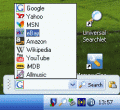
Search on the web as never before! Just click the icon in your systray, type what you are looking for, select the search engine and go! The most amazing part about this program is that you can add your own searches – as many you want – and the program even remembers all the options of the search.
GIVEAWAY download basket
Comments on MemoryCleaner
Please add a comment explaining the reason behind your vote.



Memory cleaner is one of the best tool giving good functionality. it might help to boost speed of our PC. lets have a look it.
Save | Cancel
I am glad I downloaded this program. It has helped with a couple of other computers. I would recommend it to anyone with real low amount of memory and would like to be able to use their system without it crashing all the time.
Save | Cancel
"bougth more ram" what if computer have ram limit? Like 512mt are max?
Save | Cancel
I agree that memory OPTIMIZERS were a dismal failure, but this sounds more like a leash on overuse of physical memory. Memory optimizers and any software that says it's going to "ADD" RAM ALWAYS cause more problems than they're worth. Eventually, I had so many problems, even with TweakRAM, that I uninstalled it.
Let's face it: Windows programs are rubbish at memory management. I have the most RAM my machine will take and I still have problems. Granted I have more security on my machine than most people, but those apps aren't the only offenders. NO PROGRAM should consume more than 50% of CPU, or more than 75% of RAM, or use more than 4GB of virtual RAM. I don't care what it is. It's just bad design.
Save | Cancel
i can tell from what people are saying, some did not even bothered to download the app, let alone try it... but they are so eager to recommend their own crappy softwares instead... i'm used to read other users coments and actually find links to more powerful and better softwares then ones in the giveaway...
well, today is not your day guys, as of now i can see 88 posts and not even one with a decent similar software, no sir, not even Clean Ram... tried them all, and in my advanced geek lifetime this is the only one from over 50 both free and trial/share that i got to test who actually unloads both himself and the other apps that take more ram then they require. do remember to get the updated version, and don't set it to work on automatic; use instead the free ram button whenever you need it
you may say many softs have the same features
that is as saying many bottles look the same
but its not looks we are after
its effect or content
and quality that we are after
i agree such apps are not of use to all
but those that do actually need such software
won't be disappointed
one last say to the dumb one that decided to vote my test that provided you guys with results from not one, but 3 different systems
as "not useful" : wow, you actually had to turn off your screensaver to come vote my post, thus i really appreciate you did so much more work then i did for our comunity
Save | Cancel
Jimmy Kolo, A.K.A. "Jimmy the Geek" The Vista King! WTF? Jimmy says that this app. rocks with Vista. THAT IS GOOD FOR ME!!!! Jimmy, developed 90% of all Vista source code for Vista and has been my mentor for the past 16 years. Thank you GOTD for providing such a quality product!!!
Save | Cancel
Bottom line -- the only good memory is filled memory. What is this stupid preoccupation with keeping your memory "clean?" Your memory cache speeds things up by reducing disk access ... this type of stupidware makes your hard drives work harder and your system is slower overall.
You're more likely to find truth in advertising from those penis enlargment emails in your spam folder ....
Save | Cancel
This little gem cleared up 110 Megs of space in 21 seconds. Much faster than buying 512 Meg of Ram. Which is faster, a few hours or 21 seconds?
Save | Cancel
In addition to my previous comment (I can't give the number since it's in moderation), instead of paying attention to the random comments here from people who think they know what they are talking about, you should read what Microsoft has to say:
http://support.microsoft.com/kb/555223
http://www.microsoft.com/resources/documentation/windows/xp/all/proddocs/en-us/sag_mpmonperf_15.mspx?mfr=true
http://support.microsoft.com/kb/308417
http://support.microsoft.com/kb/237740
http://support.microsoft.com/kb/314482
http://support.microsoft.com/kb/274598
Additionally, practical RAM limits are typically much lower than what Microsoft claims. For XP, anything above something like 2GB is a waste; for Vista, I think it's around 3GB. Further, memory controller architecture affects optimal physical RAM usage. For most users with AMD CPU's, you're better off to use 2 DRAM slots instead of 4.
Save | Cancel
#8 has the GAOTD new world record set at +116, pretty good stuff, encore! encore! give me more, I want to read more.
Save | Cancel
#78, Jonathan, paging to disk is a serious misconception of what virtual memory involves. Virtual memory can be implemented entirely in RAM, the purpose being to allow multiple processes to allocate and deallocate memory as needed, providing them with logically contiguous memory which may be physically discontiguous. The Microsoft approach to virtual memory, like all things Microsoft, is just bizarre. It's neither very good at using disk space as virtual RAM, nor is it clear whether it can function without using disk space. It has strange size limits and recommended sizes. Contention on IDE channels when all of the devices have the same interface and mode, generally isn't a big issue, and IDE is obsolete, anyway. Allocating page files on multiple disks overcomes Windows page file size limits, and reduces contention by allowing paging I/O to be shared among multiple drives, reducing paging I/O per drive (depending upon Windows' paging algorithms). Page file physical fragmentation can be a serious performance problem. Some people allocate page file partitions. Or, you can allocate fixed size page files on partitions whose free space has been consolidated. Neither of those techniques allows for optimal page file placement. Whether or not you allocate fixed-size paging files, a good third-party disk defragmenter can place and defragment Windows page (swap) files while Windows is offline.
Save | Cancel
Thanks for the program and would have loved trying it a few days ago...until I read a post and I think I found it thru GOTD....anyway it goes like this.
Use drive D for virtual memory/paging if you have any space there to try this. I didn't have much, a little over 1000megs but it sure has seemed to give a little boost......but the real answer is I just need to spend a little $ to get real improvement.
Just be sure to remember your old settings.
Follow this path (it's the same as changing Drive C virtual memory and can be found in Help&Support) : My computer>system>advanced tab>performance>settings>advanced>virtual memory>change then click D I used System Manage Files on D because I don't have much room left, click set and see if it helps.
A program that would compare registry entries to the programs you actually have would be quite nice so you could clear all the useless junk left behind after uninstalling....any body know of such an animal?
Save | Cancel
@64:
>>Sadly, any Windows OS above Win95 doesn’t need this… Windows automatically ‘reclaims’ free memory when an application needs it. Memory optimizers offer only a placebo effect, and more often than not, DEGRADE system performance! There is absolutely no reason to have more ‘free’ memory sitting around doing nothing, other than making the user feel better. Seriously folks, memory optimizers are working AGAINST what your OS is doing.
Save | Cancel
Chuck (#77) - paging errors are just one of the many pitfalls of using hoaxware like "memory optimizers". Those errors also demonstrate the need to understand how the system already manages memory.
After removing any "memory optimizer" hoaxware, read my prior posts #72 & 73. Follow the link in #73, and download PerfOptXP.zip. Once installed, the program gives you single program access to memory management options that are spread throughout the system.
Before you use the program, however, you will need to set up your memory performance.
Right click on My Computer, and select Properties. Select the Advanced tab, then select the button under Performance for Setttings.
Under the dialog for Performance Options, select the Advanced tab.
Make sure that under Processor Scheduling that Programs is selected, and under Memory Usage also select Programs. Under Virtual memory, select the button for Change.
Despite small increases in speed from putting your pagefile on another drive, it is very dangerous and MS recommends NOT to do such a thing. In fact, make sure that only one drive has a pagefile active. Select each drive (other than the one you want the pagefile on) and select No paging file.
Windows XP is very good at determining what your pagefile size should be. Just be certain that you have enough hard drive space.
After selecting the drive you want the pagefile on (I highly recommend keeping it on Drive C:\ assuming that is your system drive), chose Custom Size. Enter the SAME NUMBER under both Initial Size and Maximum Size.
It is recommended that you set both Initial Size and Maximum Size to the same number because this is one place that you can optimize system performance. Setting the same size will eliminate the dynamic resizing of the pagefile and stop a number of pagefile errors.
The recommended size is one and a half times the amount of RAM you have. You should set yours to 3072 MB (3 gigabytes). Remember, set both initial and max to the same number.
Select OK, OK, OK to close all the dialogs. I think it will tell you to restart your computer (been a while since I did this).
After you restart, you will have reset your pagefile. Things should start seeming a little faster immediately.
Now, run the PerfOptXP program. Go through the options slowly, looking up anything that the program help does not explain fully enough.
The most important settings for you will be Optimize CPU Usage (set to foreground), Set Memory - Keep Windows System Code in RAM enabled. As you move from option to option, you will be asked to save changes - save the changes you have made every time you are asked. Check that Optimize Memory usage has Applications selected.
Set the Amount of memory Windows uses for file system operations to 64 MB. Set Stop Windows from cahcing DLLs after program close to enabled.
The next recommendations will slightly slow down boot time, but will speed up system operation once booted. Under Disk - Clear the paging file at shutdown/restart. Under Optimize the bot process in Windows XP, enable boot defragmenting.
I've also had good luck under Network - setting the Boost Network buffers to a higher number. You should use the max recommended, 96 buffers. Also, you can try setting the Speed Up Network operations to the recommended 14596.
Once you've made the changes, reboot your computer. Rebooting will allow the system to apply some of your tweaks, most importantly clearing the pagefile and defragmenting the boot files.
You can gently experiment with the other available settings, but the ones I have recommended will boost your overall system performance better than any hoaxware "memory optimizer" ever could, while getting rid of almost all pagefile errors for good.
Since you already tried several "optimizers", we would be very interested in hearing how the above recommended tweaks affect your system.
Save | Cancel
I agree with the comp geeks like myself (hehe) that such tweaks/defrags on the RAM is useless in the long term and can do damage. However, the damage is not usually that big of a deal. After all other types of programs damage more. For those of us with 512 RAM or less (such geezers we are, hehe) and especially those working or studying on the comp/online such a device DOES make or break in the heat of the moment, if you will. Thus, I say go for it. Naturally UPGRADE RAM....MORE POWER but if you (we) can't due to life issues or health issues why discourage one another? We all take a risk downloading anything online, as well as pulling up a page.
Now I have gone through some amount of memory/RAM defragmentors/tweaks. I think around 12 this year. For the most part they saved me from rebooting, crashing, or freeze ups. HOWEVER, they usually would cause a slow sticky OS for upwards 5 mins. That ticked me off. No patience.
**The reason I am even bothering with this is because I FINALLY found the BEST RAM defrager with NO slow downs or lock ups, and it is as simplistic as it comes, quicker than the others, and it does a fantastic job. I love this little guy. Oh, its free. Its Clean Ram. (I think there is a payable version but who needs that!) http://www.nomorehistory.com/ Now grant you, I tell you this and hopefully I don't eat my words after 2 weeks of brilliant behaviour, lol. Until I get medical bills caught up on I can't afford the upgrades yet UNLESS someone can email me or post an affordable place online to upgrade. Mine can hold two 1GB. Thanks and cheers! Dr.Einstein @bigstring.com (you'll have to put it together, sorry)
Save | Cancel
Hello:
Memory optimizers are beneficial when you are running out of resources running a particular application or multiple applications. (In other words, simply installing it and running it briefly does not show the application's true worth.)
If you are not running out of resources, then a program such as the one offered is not for you.
The optimizer offered and the one I use (RamBooster) can automatically free RAM when a specified warning level is reached. Alternatively, you can do it manually.
The program Cacheman, which I also use, makes it easy to adjust the paging and has a setting to unload dll's. There are also settings for the disk cache.
If a particular program is slow or hangs on your system, try the optimizer to see if it resolves the problem. Even if you do need a more powerful system, this can be a good interim measure.
Remember: The key benefit is that the memory is release dynamically before you run out of resources.
Cnk
Save | Cancel
To # 61:
>>why would you even need 2 GB of ram on XP? Notice that 75% of your >>ram is unused. Think hard, retard.
Well only retard here I can see is you. Because if only thing you use is OS, you can install 256 Mb on XP, and watch green desktop all day. Even 128Mb will do for that purpose. I have 2Gb on WinXP and am looking forward for buying system with 4Gb. You know they are people out there who actualy use OS to load other applications, not just watching at desktop and changing windows blinds themes all day.
Save | Cancel
in the past i have used lots of such enhancers
perhaps some remember free rambooster(win 95/98)
and all failed or crashed on me
some failed lamely by actually doing the thing they claimed to prevent other programs to do, and taken away all available resources
yes i know, get another ram if you can afford or your motherboard supports it is a lot better, but there are some apps that actually don't care how much ram you have or how much ram they actually need
they'll take away all resources available anyway...
and this is where the need for such an app kicks in
this one did as expected at first
i let it run while restoring my firefox session wich was supposed to open about 40 tabs with different internet adresses
all processes runed slower then expected
and the software was not of help at all
then i recalled someone that the new version is also licenced to goatd
(perhaps by mistake or not) so i checked for upgrades
and got the new version
i don't know what changed as the installers are the same size
except that this new version does the job
and checking for new updates states it is the current one
the installers look the same size...
all apps runned and loaded faster with the new version
a plus it did not took much resources itself
and while on automatic did not seem to handle my ram hungry firefox
the free ram button did a more then decent job
however the free ram button makes the app that eats up by default only 2 up to 4 mb of ram to grow up to 100-122mb of ram for a few seconds,
while processing command
but while all other such softs failed to unload themselves
and finished by actually doing more harm then good
this one got back to the default 2 up to 4 mb of ram after a few seconds
note i was displeased by the version from the goatd site
and i am content with the new update available from the developer site
so install the goatd version to get your license
and open it to manually check for updates
it will provide you with the new setup
wich you can safely install over the old one
only remember to close the app before you install the update
i guess it will work fine even if you uninstall the old version first
but i just closed it and runned the new setup
also the default run on only 2 up to 4 mb of ram makes it perfect for
anyone who'd have at least 32mb of ram, as i'm sure the memory burst
will be a percentage of the available ram
i have tested it on 3 machines
a 2gb of ddr2 ram with dual channel active,
an 128 ddr1 ram system,
as well as on an even older system with 256+128 sdram
worked perfect on all counts and improvements were seen without much resources loss due to the program use
so if you have progs that eat up your ram,
this is a good way to make them behave,
but remember to go and grab the new updated version
thanks goatd
this is a keeper for me
Save | Cancel
Thank you very much Hempman for your useful tutorial on changing page file allocations. It’s much appreciated as I always forget the path to follow when wanting to adjust something like this. I can only just barely remember how to unhide hidden files, lol. I am beginning to understand lots more though; thanks to guys like yourself, who are willing to spend a little time explaining in a reasonable manner (unlike ‘lapin blanc’s’ obnoxious) some of the in’s and outs of efficient computing. I always research (well almost always) the stuff that comes up on these comment pages, so that I can better understand and thereby improve the running of my families computers as they have become an essential tool for work and pleasure in my family.
As for this and other memory freeing programs; I bought ‘several’ a few years back when I wasn't so tech savvy (still a long way to go before I leave the novice stage though, lol). The cost at the time outweighed the expense of upgrading my memory as at the time it was very expensive. All have now been deleted from my systems. None could even detect the 4G on the two main computers as they were designed for 2G or less. For example Memokit, which when purchased came with a promise of regular (at least quarterly) upgrades…. I’ve had it for three years now and the developers are still using the same advert, with the same version number. I’ve Googled it and found no new upgrades. After repeated attempts at sending emails their tech’ department with no replies ‘ever’, I realize I was conned into buying what was basically empty promises. As someone said when the last of this type of program was given away, it is apparently very easy to jump on the band wagon and with rudimentary programming skills write a memory saving program such as today’s giveaway.
Everyone seems obsessed with memory; how often do you see the comment, “I won’t download this because it’s using 4Mb of valuable memory”…lots of times…. The only non rude and positive thing ‘lapin blanc’ said above was that you can easily free up memory yourself. Which for those who really don’t have any idea; you can turn off some of the stuff you have running in your task bar next to the clock. Just right click on a program, for example if you’re working offline and there are any internet based utilities such as Prev X, that was given away several weeks ago {looks like a bright green circle} then click on exit. Or go to your task manager by using the shortcut ‘Cntl – Alt - Del’ and select task manager ….. Then processes…..Though, be very careful not to turn off essential processes..…As a rule of thumb I’d leave system processes alone until you know more about what you are doing. If you do stop something and it goes wrong all you have to do is shut down your system and restart.
Two of my computers now have 4 GB of memory (although Vista only allows me to use about 3.5 GB of that) and the other two; 2G and 1.5 respectively, so these programs are definitely totally useless to me. (Maybe if I was still using my old 486 with 4mb of memory back in the late 80’s (that cost me $1000 in an auction…..they were retailing at around $2000 at the time, lol) this would have been useful especially when I was trying to play my favourite flight simulator, lol
When we’re talking about freeing up less than 10-20 Mb at a time, which seems to be the case from the comments I’ve read above……. Well in today’s world of cheap RAM it's just plain silly, unless you have an older computer that is running lots of background programs, for example loads of giveaway software ;) and only one 1 x 128Mb stick in the slots allocated for memory (usually 4 in the more recent motherboards) By the way I have several old DDR memory sticks {128Mb and 250Mb} that I’m dumping…I you do have a use for them you can have them for free…. I’ll post them on to you……just check back on my Game giveaway comments from yesterday or the day before for my Email.
I buy all of my hardware from a specific wholesale computer hardware supplier and was browsing for a new motherboard yesterday and noticed in the offers section they were selling 1G or matched pairs of 512Mb sticks for around $40 (that included UK VAT), so why buy a program, that itself is going to use some RAM to try and save RAM, lol. Of course today’s ‘giveaway’ is just that, a free giveaway, so for the RAM’less amongst us, this will surely be a prize giveaway. :)
Have a brilliant weekend everyone.
WR
Save | Cancel
My opinion,
Crapware of the day.
I haven't had an ‘out of memory’ error since TRS-90 days.
Save | Cancel
Windows manages memory better and how to get it to do that (instead of installing crapware like memory optimizers), there is a tool that accesses the Windows memory management system, called PerfOptXP
Save | Cancel
Hey...create a shortcut on you xp desktop named "Memory Cleaner". Then point to this file.... %windir%\system32\rundll32.exe advapi32.dll,ProcessIdleTasks ..... its free! ok, just pay me 20 dollars (joke)
Save | Cancel
Those who have said memory management tools are superfuluos post winME are correct. OS-native mem management is a good thing and MS began getting it right with win2000. 3rd-party add-ons just inhibit OS optimization whilst increasing installed app counts (overhead) and associated risks.
Watching this tool (and others like it) clear a bit of RAM is misleading and reflects zero advantage. If you want to reduce OS page-to-disk activity (so-called virtual memory) then reduce alloted disk space for paging activity. This is done via OS's native configs. Search the Help Files for "virtual memory". Also, if still use IDE & have multiple disk, place a single pagefile on a disk residing on the IDE channel opposing the one your system partition is on. You MUST EXPLICITLY exclude paging space on all other volumes ... meaning enter a '0' into the allowed space allocation field in the configs. Placing the pagefile on a different channel than the system partition provides a less-congested data pathway for data traveling RAM-to-pagefile-to-RAM, which is what virtual memory (page-to-disk) is.
SATA users do not have this issue.
As always, cheers to GotD for offering software and thumbs down to the pathetic users who make non-contributing posts.
Save | Cancel
I installed it on my XP machine. It didnt seem to speed anything up. Got 3 access errors. In the system log, it referred to different paging errors, 9 times. What are paging errors?? Anyone know?? Seemed like even with 2 gig of RAM, programs were crowded, trying to use the same memory blocks (just a guess). Whatever. I had to reboot Windows XP 4 times, due to locking up. So yea, this program really sped up my computer once I UN-installed it! This piece of junk memory enhancer is about as good as a screensaver. Useless!!!
A program called TweakRam was offered last month. It worked better than this, and I still uninstalled it after a couple days. This Memory Cleaner lasted no more than 6 hours on this computer. I am totally done with memory enhancers! I also found out that these programs use up memory while trying to handle memory. Moral of the story: You dont get something for nothing! I will just buy more RAM.
Save | Cancel
Hello Folks:
I have an older system (XP) and have found a memory optimizer to be very useful.
Please remember that we do not all have the "latest and greatest" systems and that only so much memory can be installed on a given computer. I personally use a laptop which is designed to more robust specifications than a typical laptop. Knowing it can survive falling or other typical disasters is important to me. Spending a small fortune on a current model is not.
Cnk
Save | Cancel
I agree with everyone on the fact as to steer clear of these so called memory fixer uppers. However, I still thank the GAOTD. team. I have tried a couple of these so called mem tweaks in the past on my XP home only to find it made my OS. unstable. Not at first, but within a few days I had program issues.
Free or not. I caution you. I wound up re formatting my computer twice on count of a memory tweak.
You would think I learned my lesson the first time, sadly, I didn't and shame on me.
Memory is dirt cheap these days. I just picked up a cheap laptop 3 months ago with Vista, but only had 512 Mb. of ram. I got a full gig stick of PC2 5300 Mhz. of PNY. memory for $48 or 49 U.S. at a local Staples store.
Somebody just mentioned here a few posts up, if ya can change ah tire on a car, you can put memory in your computer.
It's true. I did it for the first time on a laptop no less that was less then 24 hours old. It's easy and you'll thank yourself in the end for doing it.
Save | Cancel
All that hassle for 9MB of extra RAM space. Although this worked I think the prospect of buying more RAM is better. Gave it a go and ill pass
Thanks anyway
Save | Cancel
Darn - the link in the first version of this one fails.
Instead of installing hoaxware like memory optimizers, learn how your Windows system does a better job of managing memory.
There is a tool that accesses the Windows memory management system, called PerfOptXP. Read the article at
http://donnedwards.openaccess.co.za/2005/12/memory-optimization-hoax.html then download PerfOptXP at the links provided.
Save | Cancel
Instead of installing hoaxware like memory optimizers, learn how your Windows system does a better job of managing memory.
Memory Cleaner is unnecesary kludgeware. No one in the real world is getting a performance boost. POST BENCHMARK TESTING ALONG WITH WHAT PROGRAMS USED that proves such idiotic claims, or prove you should not even comment.
For those who want to actually learn how Windows manages memory better and how to get it to do that (instead of installing crapware like memory optimizers), there is a tool that accesses the Windows memory management system, called PerfOptXP
http://www.openaccess.co.za/BlackAndWhiteInc/perfoptxp.zip. It is NOT a memory optimiser, but rather a utility that allows you to tweak the settings on Windows so it works a bit better.
As you click on each item, you will be given an explaination of how system performance will be affected, along with recommendations for optimal settings. This is still a somewhat dangerous program, in that it accesses registry and other system settings. But, it is actually effective in increasing the performance of one's computer where memory optimizers are nothing but snake oil, and far safer.
Before you fall victim to the idiotic "its a free program" nonsense, remember that a free bag of crap is still nothing but a bag of crap.
Save | Cancel
Actually #58, one of the things that I look for is indeed, the comparison of the GAOTD to available freeware. If there are other freeware products available that in a poster's opinion does the job better, then I would very much like to know. Of course, the reasons for the preference are what make such comments truly helpful, otherwise they are just unqualified opinion.
Regarding memory cleaning programs in general, they can be very useful for people who are using OSs earlier than XP & vista. I still use Win98 on some systems (I have one with 1GB of ram) and crappy javascript can do a number on it's memory (poorly written programs too). Having a cleaner to kick this junk out of memory when you are running out saves a lot of reboots. But Xp will do this for you automatically when the memory is needed; in the meantime there is no advantage in not having stuff in memory (indeed it is stored in memory to speed up it's access).
If a person really want to free up memory, they can free ALL their memory - all you have to do is turn off your computer.
Save | Cancel
Clean MemXP it's more better than this program and has much more functions than this. Clean MemXP was available from GAOTD too. I use it from then and my system works better. Thanks GAOTD, but i will uninstall MemoryCleaner.
Save | Cancel
When install its an old version of the software..when updated giveaway key still works with updated version,i seriously don't like these memory tweakers but i find this product simple and yet powerful, like most people "here" say mostly all memory tweakers are hoax,but have "they" really tested it out? no they are probably just saying things that they think they know.(from other related softwares)
(just because others don't work doesn't mean this won't work.)
Give this a try,theres absolutely no risk,(safe because its from GAOTD)Its free people..
Ignore the people here, good or bad you decide.
I'm just an ordinary man using the internet,I'm no commercial paid homo.
Save | Cancel
All memory cleaners only work temperarely, check the next day and the memorys back to where it was before, unless you have a really old operating system.
International
Save | Cancel
@ #8: Was there a little bit of sarcasm in your words? ;-)
@ #58: 22MB is NOT 0.22GB
Save | Cancel
Tammy(#52): The next time it seems your head is going to explode from mindless rage, perhaps you'd do well to breathe deeply and count to ten before sending your trembling fingers fluttering across your keyboard. Reading your angry words, I could actually seem to hear your voice, and the sound was the shrill, choked braying of a jackass that has been jarred awake to find herself in terrifying alien surroundings she knows nothing about.
You wonder why GOTD continues "doing what they do", yet it is clear that the goal of GOTD is a mystery to you. This is a business venture. GOTD teams with developers (they are not giving away their own "freebies", as you so charmingly put it) to offer software at no cost for one day only. In a perfect world, the developers would receive useful feedback and publicity to help them improve upon (if need be) and sell their product to paying customers. GOTD would receive plenty of traffic, as would their advertisers. And we, the visitors to this site, would be able to try out software without having to pay for it first.
If people do not like the software they are free, indeed encouraged, to post genuine, useful feedback. If they do like it, it is hoped that they would "spread the good word", so to speak, and (read carefully Tammy, this is the part that you and many others cannot seem to grasp) BUY it to allow for future upgrades and technical support. It's a very simple concept wherein everyone emerges victorious.
Ah, but, alas! This is not a perfect world! It is peppered with folks like yourself, who see the word "free" and become blind and deaf to all else. If only you could be silenced so easily!
Tammy (and I suspect you write that with an "i" at the end, using a little heart where the dot should be), if this website fails, it won't be because of the people who did not care for what was offered, however rude they might become. And it won't be because GOTD or the developers didn't feel enough love and warmth in the daily comments.
It will be because people like yourself think this is the place where the Tammys of the world are given free gifts in exchange for flowery, bile-inducing baskets of hugs and thank-yous, with absolutely no thought as to how the people who run this site or the developers are supposed to make a living.
Perhaps, someday, the sweet gratitude of Tammy and the Tamettes will pay the rent and put food on the table. Until that day
I remain,
El Fabuloso
Save | Cancel
Seriously...Free or not..If you're offered a piece of gargbage software..Would you take and load on your PC..regardless.
This site was set up to offer software, for free, that they beleived to be 'good'...Most of the crap on offer is garbage and badly written...or you can get just as good, for free, elsewhere...
Lets see if this 'comment' gets posted here..or deleted.
Save | Cancel
Sadly, any Windows OS above Win95 doesn't need this... Windows automatically 'reclaims' free memory when an application needs it. Memory optimizers offer only a placebo effect, and more often than not, DEGRADE system performance! There is absolutely no reason to have more 'free' memory sitting around doing nothing, other than making the user feel better. Seriously folks, memory optimizers are working AGAINST what your OS is doing.
Save | Cancel
I have a memory cleaner in System Mechanic Pro so am not going to try this. I do have to say that mem cleaners do work and yes they do work in XP and Vista. I know that Microsoft has built in system tools but they are not the best. I am running Vista and the mem cleaner in System Mechanic does wonders so you may want to give this a shot especially if you have less than 2 gig of ram
Save | Cancel
Glary Utilities is free, works with Vista and includes a so-called memory optimizer; in addition, it has a disk cleaner, uninstaller, reg cleaner, file shredder, encrypter/decrypter,duplicates finder, file joiner/splitter...Gentlemen of the jury, I rest my case.
http://www.glaryutilities.com/gu.html
Save | Cancel
To # 58, why would you even need 2 GB of ram on XP? Notice that 75% of your ram is unused. Think hard, retard.
Save | Cancel
I am sorry but I really enjoy the screensavers!! I hope GAOTD does not stop offering them to us! I know I am in the minority also handicapped so they brighten my day and whatever gets you thru your day right?! Thanks GAOTD!
Save | Cancel
Shouldn't something like this be a part of the Windows Operating System? I wouldn't trust something like this for that reason-because who knows how Windows allocates and de-allocates memory. Is software going to conflict with Windows? Maybe this is good for those people that have 256 meg of ram and are struggling loading apps. But these days, who has less than 1gb of RAM ?
Save | Cancel
Running on a 2 GB XP SP2 system...
Before installing MemCleaner, I had 1487 MB (1.487 GB) RAM free, according to CheckIt Diagnostics by Lite-On Technology (comes bundled with Norton SystemWorks)
After installing MemCleaner, I had 1519 MB (1.519 GB) RAM free, and this is with MemMaker now using some of my RAM (it wasn't loaded before).
From this, it appears that MemCleaner has freed up 22 MB (0.22 GB), or about 11% extra RAM.
Hey, it seems to work for me.
I have not compared it with FreeRam or any other memory optimization programs, but I would remind those who complain that is much better that this is largely unhelpful. Comment readers want to know if the product being offered by GAOTD is good, not what you think of other products.
Save | Cancel
Andrew (#54), on your older system (you do not mention what OS you are using) this could work.
This is a comnplete waste of time on anything after Win 98, as the OS actually does a better job of memory management.
If you use this on a Win XP machine or Vista and you are seeing speed improvements, then you are having bigger issues that this is just hiding. For those on Win XP or Vista, I would recommend that instead of this antique kludge you configure your pagefile properly (to start with), as well as setting the appropriate performance settings.
Pagefile is set by right clicking on My Computer, and select properties. Then select the Advanced tab, and under Performance select Settings. Go to the Advanced tab, and Change your virtual memory (this is where Win XP actually does a better job of memory management than this bag of crap).
If found that in nearly any situation Setting a Custom size of 1536 as both Initial and Maximum size works great. NEVER SET THIS TO ZERO or NO PAGING FILE as it will cause all manner of problems.
While you are on the advanced tab after accepting the pagefile settings make sure that Precessor scheduling and Memory usage are set to Programs. These tweaks will do way more to speed up your system overall than any bag of crap "memory optimizer", no matter what ridiculous name they want to give to it, and no matter what glowing reviews the shills want to give them.
Ya gotta love the shills posting such glowing reviews abouts such a huge bag of crap, useless software. Are they from GAOTD or from Cretontonix?
Don't get too hung up on the free thing. I free bag of crap is still a bag of crap.
Save | Cancel
This is good for someone who has RD RAM. I'd love to upgrade my RAM, but it's so expensive for RD. Wish I had DDR.
Save | Cancel
This should be very popular with the chumps and cheerleaders who wait breathlessly for the new giveaway so they can thank someone for giving them something for FREE. Why not just give away FREE desktop wallpaper that says "I'M A NOOB!"?
With whatever you shell out for this or any so-called "memory tool" you could buy real memory. Or, for FREE, you could FREE up some memory manually. (BTW, don't bother saying you're 'too busy' to do this, because if you had any kind of life you wouldn't be sitting there at your computer waiting for the GOTD like a dog waiting for his master. Or a sheep waiting for his shepard. Or a lemming waiting for whatever it is lemmings wait for.)
If however, you're too cheap/lazy/stubborn to listen to all the warnings and advice (also FREE) that others have given you, then you deserve whatever happens to your computer when your vast collection of FREE sub-standard and untested tools and tweakers, checkers and cleaners, restorers and repairers, players, rippers and converters finally bring your machine to its knees. Because neither GOTD nor any of these developers are obligated to do a damn thing to help you.
Bon Chance!
2-SHEDS IN '08!!!
Save | Cancel
I have a rather old computer (around 500 MB RAM)... Don't know much about these programs, but from what I can see, it's mixed reactions as to its usefulness. With my small RAM capacity, would it be useful, or just detrimental? Thanks.
Save | Cancel
If this would actually do what it claims, don't you think Microsoft would have built this functionality into Windows itself?
It's a bunch of pie-in-the-sky malarky intended to bilk novice computer users out of their money. What else could it be?
Save | Cancel
It never ceases to amaze me how many people come to this site, with their hands out, asking for a freebie....then gripe and complain because it is not a freebie they want!!
Makes me wonder why GAOTD even bothers to continue doing what they do, when so many complain on a daily basis!
If they ever stop giving away the programs they give us(because of all the ungrateful cry babies), what will all the spoiled, selfish complaining brats do if they have nothing to whine about everyday????
Save | Cancel
I've also used Free RAM XP because it is a good program and it's free.
However, with 3GB of RAM, I don't think I need any memory optimizer now.
If you want more free RAM, buy more RAM. RAM optimizers don't add any additional RAM to your system.
Save | Cancel