Every day we offer FREE licensed software you’d have to buy otherwise.
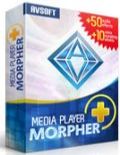
Giveaway of the day — Media Player Morpher Plus 6.1
Media Player Morpher Plus 6.1 was available as a giveaway on January 19, 2015!
Media Player Morpher is a multimedia software program that includes a straightforward display, similar to a folding tablet, with large, clear icons to guide you instantly to your selections. The program supports DVD playback and most all popular audio and video formats that offer you unlimited access to both your entertainment and creations.
Make all your listening and viewing time more enjoyable by applying any one or more effects from a library of built-in presets and options.
System Requirements:
Windows XP/ Vista/ 7/ 8 (x32/x64)
Publisher:
AVSoft Corp.Homepage:
http://www.audio4fun.com/player/File Size:
66.7 MB
Price:
$199.95
Featured titles by AVSoft Corp.
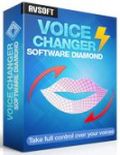
This software is specifically dedicated to voice changing and voice manipulating for both online and offline purposes. It includes numerous, advanced audio presets that offer unlimited abilities for changing and enhancing voices and sounds in real time, including online chats, and for producing superior quality audio masterpieces.
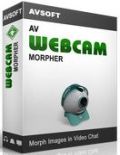
AV Webcam Morpher lets you replace your webcam signal with preset "nickfaces" that present an entirely different persona to your chat friends, even if you don't own a real webcam device, and its user-friendly menu lets you totally control your character’s visual gestures such as laughing, dancing, grinning, etc., all in real time.
AV Webcam Morpher lets you replace your webcam signal with preset "nickfaces" that present an entirely different persona to your chat friends, even if you don't own a real webcam device, and its user-friendly menu lets you totally control your character’s visual gestures such as laughing, dancing, grinning, etc., all in real time.
Exclusive 60% OFF for Giveawayoftheday's users
Comments on Media Player Morpher Plus 6.1
Please add a comment explaining the reason behind your vote.


13 popup blockers, 3 "do not track" apps, and I'm still so bombarded by ads on this page anymore. As for the software today, I would love to try it, but alas, a popup for HOT DEALS is constantly blocking the download link and closing it isn't doing anything. Just pops right back up. :( Not sure if this is a new thing on GAOTD or if I managed to somehow get my computer bugged, but either way, looks like I'll be missing out today.
Save | Cancel
After downloading, installing, registering and tested few features of the program All I can say: most of the comments are not right or at least didn't happen to me ! the program honestly work very good on my Win7 machine and did not face a single problem that worth to be mentioned . If it run smoothly on my machine why it's not on yours guys ?? My advice to you : check your computers , my advice to the producer : program is excellent but the price is tooooo high . Thanks
Save | Cancel
I was disappointed that I cannot find any funky strange video affects to apply to playing videos as that's what the program's name seemed to imply to me. It does however have a huge arsenal of audio effects that can be edited, combined and layered seemingly infinitely which I find absolutely fabulous! It plays videos as expected and has the rare option to play 3D video. I was not thinking too highly of it after reading the first several comments and seeing the voting percentage but after 15 minutes playing around with it and some videos I'm pretty excited to have this, for all the audio effects applicable in real-time if nothing else. What it really could use is a friendlier way to work with the effects though. The clunky menu system for it is, especially as someone who uses OS X a lot, truly annoying, but I'm not going to go into elaborate detail as to how it could be better because frankly I'm not sure how it could be worse.
Save | Cancel
Downloaded and registered on Win7 Home premium with ease without problems, the program works excellent for me, havn't got time to test all the features but it seems to be fine and I'm happy with it . I do agree that the price is too high for the extra features the program has other than that no problem .
Save | Cancel
After installing on my XP SP3, my search engine was attempted to be changed as ASC reported. When I click on a menue item, the sub menues appearing flicker.
Good that as default no extensions are related to that program.
Save | Cancel
Fun, but no go!
As a musician, malware hunter, but most of all old-time computer freak since 1979, I do enjoy odd features and geek-gadgets.
Sadly, this is not one of these, and the price-tag? Far out! At $20 maybe, but it does not add anything in particular and while there are features "somewhat out of the ordinary" for a player, I simply can't recommend it! It simply has a price-tag "over the moon", and greed is the only word that springs to my mind... add to it a stubborn installer and there's not too much left.
The point in this respect is the fact that no matter where you choose to install it, a significant 141MB is installed to your (default) C:\Program Files" or C:\Program Files (x86)" anyway, and in comparison, only 97MB is placed at your preferred installation path.
This is particularly bad for those of you who, for space restraints, need to place the installation at another path, but in general, any installation should take its users seriously and install most, if not all programs and proprietary DLLs at the preferred path.
Any software has to be reasonable in comparison to the competition and as such I'll go with Karl on this one, uninstalled through reboot!
Save | Cancel
Hi - I have been using this program to help me digitize ALL of my LP records (600) & my Cassettes (400) & this program allowed me to manipulate (with accuracy) ALL of the cuts recorded with my USB equipment (tape machine, record player, etc.) & setting aside the price tag (WAY out of my price range - even with 30% off) & the funny Video parts - the audio REALLY got me out of a crunch. I am on a Win8.1 8GB RAM basically unlimited HDD space & an I7 Processor - works like a charm & registered 1st time! Big thumbs UP from me, for this software. Thank you very much AVSoft Corp & GOTD for a very nice program today. (BTW - To all the other commenters - I am 65 & old dogs don't learn NEW tricks too easy, but this software ISN'T JUST a "funny program" - it has MANY different usable facets & it would be nice to give just a little time to each. IMHO).
Save | Cancel
Thanks, TR. Gonna have to give that a go now. Somewhere in storage more than a few feet of psychedelic sixties vinyl is... melting. Been meaning to A to D for DECADES. Once there was about a gram of Shure hangin' on a Garrard arm 'til a brother-in-law in the '70's. I've not heard much good about the slopware that comes with these cheap USB turntables and their needles probably have way too beaucoup psi. But what the hey, probably not much air left in those ol' grooves anyway. Thanks again, Dog.
Save | Cancel
I have gotten my serial number ..... someone kindly advise me where it goes ... I combed the program but do not see where it belongs .... thanks
Save | Cancel
From reading the description and some of the reviews, I'm still not clear about some things. Can you apply special effects only to playback of videos/audio, and if so why would you want to do this? If you can edit and add special effects to video/audio and save your creation, that would be useful, even at that there are free alternatives. To apply one time effects, on the fly, to a video or audio doesn't seem to make a whole lot of sense to me. I fail to see the purpose.
Am I understanding this correctly?
As has been stated a number of times, there are many free alternatives if you're looking for an application for simple playing of media.
Can someone give an explanation of why you'd want to buy this software? Even if it were, say, $20.
Save | Cancel
I tested this player didn't found it worth. Much better Free alternatives are:
1)Zoom Player
2)VLC Media Player
3)KM Player
4)Pot Player
5)Jet Audio
6)GOM Player
7)Windows Media Player
Save | Cancel
Edited to say it finally registered after about 25 tries.
Save | Cancel
200$ for media player!!! No free upgrade to further version!!! Better I un-installed it and opt for any other much better free alternative.
Save | Cancel
Downloaded and registered easy enough. Windows 7. I never did get to try it out, as it crashed every time I tried a file.
Save | Cancel
I am confused about this software along with some of you. After trying the software out on a video and music file I have some observations on the product. First thing that caught my attention was that the interface on my screen does not look like the streamlined, color, and 'double tablet' one printed in the instructions for up-grading to pro version or registering the program which ever it is. Has anyone else also noticed this or have I installed the program incorrectly?
Also somewhere I read where there are 100s of presets. Can anyone tell me where they are? I found a few but was not terribly impressed with selection nor their performance when in use.
I think I wasted an hour of my time in all.
Save | Cancel
This software tries to be too many things all at the same time.
It is likely to mess your computer and may affect your other software.
It compulsorily takes over file association for file extensions.
While taking a shotgun approach, it fails to excel in each individual department.
For example the Audio Editor is too basic.
The creators put a few things together but they do not have a clear mission.
User comments say they have removed the "funny screen".
Save | Cancel
Installed on my XPsp3, received the code, but where to input it?
I noticed few other stuff is installed, and not where I directed it.
I don't like it.
Even if this GOTD might be good, I don't like tricks.
Complete uninstall with Revo.
Save | Cancel
For that price of almost $200, this product must be made out of gold! Or diamonds as it appears on the picture. If people are expected to install this software and use it after today's offer, there must be something valuable in it. I cannot see it all and agree with many of the comments above.
Uninstalled the normal way.
Save | Cancel
@Gavin you exactly said what i wanted to delivered out for this product...My question was same if they are asking for 200 bucks there should be something worthy...
Save | Cancel
Really nice one, individually control video brightness and contrast and lot more, also you can adjust the audio effects, simulate dolby effect.
No short cut to full screen option
Save | Cancel
The keyboard shortcut is ALT + Enter which will toggle the full-screen option.
Click the Gear icon, which is for Settings, on the main player and choose Hotkeys to make changes to any shortcuts.
Settings is also accessible from the player's context-menu at the bottom as well.
Save | Cancel
This is a kind of program that in the hands of non-professionals or amateurs with uneducated ears ruins a record. There are millions of ruined records in internet.
Save | Cancel
Does it play the new HEVC H.265 videos?
Save | Cancel
Yes it does. I played "TearsOfSteel_720p-h265.mkv" with it. Just keep in mind that DXVA (DirectX Video Acceleration) will not be activated, thus no GPU acceleration will occur. CPU performance was from 3% to 14% depending on the content being shown in the players window at native 720p size.
Save | Cancel
During setup the software asks to change file associations. If you click on "Change default file associations" an extensive list of file extensions is displayed. However, it will not let you uncheck some extensions, such as MP4, MPEG and WMP which are normally handled by Windows Media Player.
Save | Cancel
OTOH, it doesn't seem to change any of those file extensions. When I click on an .mp4 file VLC still plays it as the default. NOTE: I did not check it for other file types.
Save | Cancel
Installed the program. Tried to play a song. It immediately crashed.
While uninstalling the program, it asked if I wanted to leave feedback. I said no. It opened my browser and took me to their website anyway.
Save | Cancel
Serenade No. 13 in G major sounds better than with my Bose. Missed this level of sound quality on Win 8.1 that I have on my XP with Creative Platinum sound card. Will try on Windows 10, High priced but less than Bose and Creative card. Thank you very much GOTD and AVSoft.
Save | Cancel
played with it a bit. Does also record streaming audio.
But no option where to put it other than
Output file: C:\Users\Cecile\AppData\Local\AV Soft\AV Audio & Sound Recorder\records\record0001.avraw
Which means can not play back other then in this program?
Save | Cancel
You can change the folder destination by clicking from the Menu: Tools > Options > Folder Icon. After you have created a *.avraw file, in the same program you can click the Export Button and select MP3 format as your output file-type, or click the button that launches the AV Audio Converter program with all other file-types.
Save | Cancel
Totally confused by the README file, says run setup to install and activate the program followed by to activate the program go to this link, which is it one or both.
Whatever I tried I could not get into that link either in Firefox or Chrome not that I particularly wanted to after running the program as the menus were continuously flickering.
Uninstalled, I'll stick with VLC!
I am going to mention the price, utterly ludicrous as are all the prices on their website, $70 for a voice changer!
Save | Cancel
Media Player Morpher is a multimedia software program with a friendly user interface and lots of extra features, such as a fabulous pseudo-surround effect that will instantly enhance sound and add depth; or select from a library of presets for the built-in equalizer, add video effects, or even add visualization options for a full audio-visual experience. Make all your listening and viewing time more enjoyable by applying any one or more effects from a library of built-in presets and options.
Media Player Morpher FEATURES
- Supports DVD playback and most popular audio and video formats, including: MP3, 3GP, ACC, MPEG-4, WMV, WMA, AVI, DivX, MOV, Xvid, etc.
- Includes Pseudo-surround effect, 3D sound effect, visualization effects, equalizers, and surround sound control. (audio effect samples)
- Supports 3D movie playback.
- Supports video effects to morph/enhance your video experience.
- Supports Hotkeys and extra keyboard shortcuts to quickly access many features.
- Allows creating and managing multiple playlists.
- Supports playback control and context menu in full screen viewing.
- Supports non-stop playback: fade-out at track end and fade-in at track start.
EXTRA FEATURES
An Audio Morpher
- Fast processing speed and high-quality output
- Support hundreds of morphing effects; including customizable special effects
- Process an entire folder or a batch of selected audio files at once
- Convert files to different file types or encoding formats
An Advanced Audio Editor
- Quick-edit audio files with common actions like copy, cut, paste and merge.
- Advanced-edit audio files with audio effects and save to more than 10 different popular file formats.
- Allows editing multiple files at the same time.
- Includes a basic player to review your results.
- Multi-track editing feature for quickly creating remixes audio/songs. (New!)
An Audio Converter
- Easy-to-use interface.
- Input separate files one by one, or an entire folder at once.
- Offers the option of converting files in a batch.
- Offers the option to modify encoding settings before conversion.
An Audio CD Grabber/Converter
- Supports Advanced Tag Editor - edit Mp3 Tags and other parameters directly and quickly from the program’s main UI.
- Search for album information in an online database (MusicBrainz.org) and put that information into Tag fields.
- Full control over output encoding, including constant and variable modes at selectable bitrates.
An Audio & Sound Recorder
- Record from any microphone and/or other input device or devices at the same time.
- Record conversation from any instant messenger program, such as Skype, Yahoo, MSN, Gtalk, etc.
- Supports saving recorded clips directly into .APE (lossless) or .MP3 (lossy) format. With lossless format, the quality of the output is exactly the same as original recording.
A Media Uploader
- Helps to upload and share your edits (audio/video) easily.
- Allows multiple tasks to be queued for auto-uploading, so that users do not have to wait for an upload to complete before uploading another.
- (Current version) Supports uploading to Make4fun, YouTube, and Dailymotion.
Save | Cancel
C&P'ing the developer's explanation of its product is a waste of your time and everyone else's. Far more helpful would've been C&P'ing the developer's explanation of that $200 price tag. Oh. I see. There isn't one. And I was so-oo looking forward to a good laugh this morning.
Save | Cancel
Hey @:Terry you reviewed this product or generate Help Manual for users...It's completely useless. @: Mike is right it's a waste of time. If you want to share something, then share your experience with this tool...
Save | Cancel
For me, the interesting lesson here is that I really don't know what 'pseudo-surround sound' is, and I am not too sure about some of the other features. Can anybody tell me if the software includes appropriate sample files to help me discover the benefits of all of these features? If so, this would make it worth my while giving the software a try.
Save | Cancel
This may be a fine piece of software, but I think it needs a different marketing style. Having read the description and visited the website, I simply do not know what this software actually does. Sure, maybe I ought to download and try it out, but I first need to know what I would be getting. And at $199, it is unclear why one would pay for this. The website focuses on the cool features, like making the sound seem larger, but not on the core functions--supporting hot keys and play lists are not core functions.
The tagline of the web page calls it, "A powerful multimedia player that drives your creativity beyond UNLIMITED with hundreds of fully customizable professional effects." When I think of a multimedia player, I think about playing, not using any "creativity." What kind of "effects" would I want to apply. From the bulleted list of features, it appears that the core functions are:
1) Playing DVDs (which is nice, since some computers do not come with this built-in).
2) Playing video and audio in a variety of formats.
3) "Morphing" the audio portion of the DVD so it sounds more interesting. This seems to be the only key differentiator from a very crowded field (although I always like it when FLAC is supported as both an input and output).
When thinking of simply a multi-media player, my first thought is the excellent and free VLC media player.
Then the rest of the page describes other non-core functions, all of which also seem to be available for free from many other sources.
In sum--could be great, but needs clearer marketing. I was not convinced that I needed to try this software.
(I accept that the purpose of GAOTD is to review software and give the developers feedback they can use. In this case, marketing first!)
Save | Cancel
An Outstanding comment. Clear and well stated.
Your comments are enlightening and should be helpful to this and any company. Copy writing is an important part in bringing any product to market. I believe that we can all learn from this review: I know I did. I only wish I could click the "yes" button a couple of times more.
Save | Cancel
Installed and registered without problems on a Win 8.1.3 Pro 64 bit system.
We had the previous version AV Media Player Morpher Plus 6.0.19 April 20, 2014. Here are the old reviews:
http://www.giveawayoftheday.com/media-player-morpher-6-0-19/
I have to admit, that I still don't understand this software. I'm not discussion the price tag...
A powerful multimedia player that drives your creativity beyond UNLIMITED with hundreds of fully customizable professional effects
Well, "beyond UNLIMITED", that's really something.
Back to the basics. I do not understand the differences between "free" and "pro" version. Here is what the company says:
http://www.audio4fun.com/player/upgrade-plus.htm
Effects (audio effect samples) +60 Single Effects
+50 Special Audio Effects
+10 Voice Morphing Effects
600 Ready-To-Use Presets
The same for free and paid version.
Premium Support (Ticket, Email, Live Chat)
Lifetime license with unlimited downloading and re-installing support.
Serial Lost? Free & quick retrieving via Support Center.
For this you are ask to pay 200 bucks!
Version update: Free & unlimited, upon availability.
But you get free & unlimited updates anyhow...
Commercial use is reserved for the paid version, but contradicts the terms:
Please note that the software you download and install during the Giveaway period comes with the following important limitations: 1) No free technical support; 2) No free upgrades to future versions; 3) Strictly personal usage.
I repeat from my last comment:
"A funny, non standard, non resizable interface opens. Some video plays from “Funny space” on the left half of the interface. Disturbing! On the right side, you can choose a file and a disk and the you have numerous options among:
“Video Morphs” and “Audio Morphs”.
Ooops! I am fifty years too old for these jokes. You can “whirpool” rotate the video while playing or you can “earthquake” the video or “jalousie”, while playing.
Of course you can simply change brightness and color, too. But the main focus is on “AV Media player morpher”. It seems, that I have not the Vietnamese sense of humor. Why should I let the video turning around, while playing? And that for 200 bucks?
I admit, that I don’t understand the software. Maybe someone will enlighten me."
Uninstalled via reboot. Who pays for that????
Save | Cancel
Chill out! I had this program from previous gotd and this time too. Frankly, there're major changes you should fairly check out.
- Funny space has been removed from this build
- The screen is resizable now (View -> Skin -> Silver)
- There're more editors added with various options
I find it helpful with numerous extra tools included though. That doesn't make sense to use your old opinions for something new that you haven't check out.
Grab this new build, test and see them yourself. Don't judge things too quickly!
Save | Cancel
@karl almost in every product you mentioned "uninstalled with reboot". If you do so, then how does it possible for you to compare or relate the old product with the updated version...It's hard to remember a year back product details...
Save | Cancel
Lukews is right..about "The screen is resizable now". Media Player Morpher Plus 6.1 Resizable screen Isn't to your smallest credit card size..but from large to about medium large size screen. Now the problem seem to be...is this Annoying Constant Flickering that come with the command boxes to these following buttons (File,View,Playback,Tools,Help and the Tools icon). Whether that's supposed to be some sort of strobe effects to the program?..Don't know. Now,for an asking price of $199.95 and the software doesn't come with Home Visiting Tutor or with something else...I Don't Know. Any how...Many ThKs!!!AVSoft Corp./GAOTD/Team...unique.
Save | Cancel
Lukews maybe be right Studiopro, but he can be a little bit nicer and more respectful to Karl then that! Because everybody has a right to comment, whether it's a negative comment or a positive one! You just have to be a little more tactful, when it comes to voicing your displeasure over a negative comment, concerning a particular software giveaway.
Save | Cancel
Karl As always thankyou for the comprehensive review. I always come away with a sense of the usefulness of the offered software after reading yours or Giovani's reviews. I think the attacks on Karl lately seem to be written in a Trolls style and I hate seeing this on GOTD. Admins please rethink the feedback and voting system to both banish attack comments and make the system more accurate and fair.
Save | Cancel
Hold on..the Annoying Flickering does go on in all of the command boxes of all the buttons I mention earlier...on both interfaces.Silver(standard)White(touchpads/Favorite).We don't know if that was made intentionally but it'll all stop when you put Media Player Morpher to use.
The price of Media Player Morpher Plus 6.1 is a bit High,but in time we'll learn to that reason Why?...Marketing seems to be the problem with today's offer.
Why not show the public/people screenshots of what behind the interface of Media Player Morpher Plus 6.1.
a.The different look between Silver(standard)White(touchpads/Favorite)
b.Five impressive different sets of equalizers
c.Video/Audio Morphs
d.Disc/3D mode
e.The list can go on and on etc.
Today study of Media Player Morpher Plus 6.1 so far...have been a very,very Good Finding. Again..Many ThKs!!!!!AVSoft Corp./GAOTD/Team...UNIQUE.
Save | Cancel