Every day we offer FREE licensed software you’d have to buy otherwise.
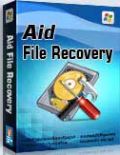
Giveaway of the day — AidFile Data Recovery 3.6.7
AidFile Data Recovery 3.6.7 was available as a giveaway on January 18, 2015!
Aidfile data recovery is a software for recovering pictures, word, documents, images, photos, videos and other files from hard drive, SD card, flash drive, partition, external hard drive, USB drive.Aidfile data recovery tool is an easy-to-use and powerful specialized in recovering files from corrupted partition table in an easy manner. It could recover files and data from FAT32 partition as well as from NTFS and EXFAT.
Aid file recovery software professional can recover the data if there is an error to your software. For example, partition error writing, unintentional formatting, accidentally deletion, false backup, MBR losing, bad sector of BOOT, virus attack, hacker attack, conversion error, partition logic error, logical bad sectors of hard drive, partition table lost, etc.
System Requirements:
Windows XP/ Vista/ 7/ 8/ 8.1
Publisher:
AidfileHomepage:
http://data-recovery-software.aidfile.com/File Size:
13.9 MB
Price:
$69.95
Comments on AidFile Data Recovery 3.6.7
Please add a comment explaining the reason behind your vote.

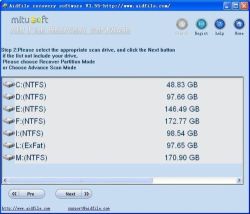

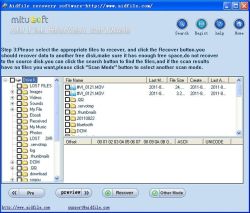

Tried it, didn't like it. Compared it to about fifteen others ($25 - $90). Found only one of those that could find MP4 videos and preview them and they wanted $70. Cheers.
Save | Cancel
Seems they always say do not install recovery apps on drive you are recovering from. I have windows 8.1 that crashed and cannot recover from usb hard drive backup. On a different computer. hmmm Install this on USB? I see nothing suggesting that capability TestDisk & PhotoRec (highly rated and free too)
Save | Cancel
This program works fine for my win 7 64 and don't know why there are so many dis-likes
Save | Cancel
Not sure what these recovery software companies are playing at. This is not the first recovery mob to have different web sites with variations on the product name. The previous download of this software heading was:
Aidfiles Format Drive Recovery V3.66.
This latest version is:
Aidfiles Recovery Software V3.67
I thought this latest version was different as it wouldn't update the earlier version during installation, so I now have both installed. I note though that this later version replaced some registry keys of the previous versions!
I will now probably have to un-install both and reinstall the latest version but given the lack of professionalism of the product I might just un-install....full stop.
Save | Cancel
Tried the "Undelete quick" function. Should you pay for this function, I think the right price is 3 cents (because I'm a kind man, lol). Why?
First, because useful vertical screen space is at most 50%. How many times have we complained here about poor UI design? Not enough it seems.
Second, because of different fonts, different font sizes for texts in buttons. Besides, text inside buttons are not properly aligned. Then, developers show no respect whatsoever for spelling, punctuation and whatever involves writing. Examples found on buttons (verbatim): "preview" (no uppercase at beginning of word), "Startrecover" (no space between words), "Other Mode" (only the first word should have its first letter uppercase), "Pre" (I had to guess it means previous).
Or just look at the screenshots above: no space after punctuation signs, random uppercase, lousy phrasing (especially in the third screenshot). Nobody's asking for perfect English, but for $70 some efforts are expected.
Third, because preview of images sucks: no respect for width/height ratio!
Fourth, because file preview is not reliable. Some binary files can be previewed in text mode while some text files cannot. Go figure. And when scrolling the file in the preview window, program crashes. Inside the file list window, in some cases (?) you cannot use the arrow keys, nor the space bar. When keys work, usability is much better, yet far behind the minimum.
Fifth, because when I look for deleted files, I don't care about existing files, so I don't need them to be shown. Hey, if you ever wanted to see what's inside "System Volume Information" (and the NTFS metafile $Extend as well), download this GOTD!
Then, I have to open the tree (3 clicks ) in the file explorer and scroll down to the "Lost Files Scanned by Aidfile Recover" folders. You may end up with dozens of these folders, meaning you'll have to go through another bunch of subtrees to find a specific file. Then you manually select each file one by one (there is nothing such as a "select all" button).
At this time of writing, there are 362 .jpg files and 1 folder in the recycle bin. None of them can be seen. I was working on images, I shift-deleted some of them. They could not be found either. If I run a full scan, recovering a specific file will be a pain.
Save | Cancel
Any recovery program that includes existing files amongst the deleted is a total waste of disc space.
Having said that this seems to be the norm amongst the recent offerings of this type of program, incomprehensible stupidity, wouldn't have it if they paid me $70.
Save | Cancel
Would this recovery program recover the other dozen recovery programs that have been given away at this site if they needed to be recovered?
Save | Cancel
Tried the program on a rewriteable DVD used as a USB -- recovered mid and jpg files correctly, failed on PDF and txt file. Tried on a DVD that was erased completely and had the same results. Using Windows 10 X64 Build 9879
Save | Cancel
The operating system has no interest in file type when saving or recovering, they are all the same to it just a series of zeros and ones, binary.
An interesting article explaining more about this is available at the following link:-
http://www.ufsexplorer.com/und_recovery.php
Save | Cancel
To: Andy 18699
Answer: Microslop $$$$
Save | Cancel
Installed on Windows 7.1 x64 with no issues.
I looked to update the minor build to the current version, but that was a no-go. The software has no update button, furthermore installing the latest PRO version over it does not work. It cleverly installs as "Aidfile professional.exe" into the existing "Aidfile recovery" folder, alongside the GOTD named version of "Aidfile.exe". Does renaming the latest build to "Aidfile.exe" work? Nope, it appears to be a different product.
The change-log at http://data-recovery-software.aidfile.com/download.htm states:
Uninstalled the program since I have no idea if those bugs affect data recovery in any way, shape, or form, but to be sure, the uninstall is due to the software not allowing minor build updates, which occurs on a WEEKLY BASIS.
Save | Cancel
A "Windows 7.1" is non existent.
Save | Cancel
Installed and registered without problems on a Win 8.1.3 Pro 64 bit system.
A company without name and address. We had the previous version Aidfile Format Drive Recovery 3.66 on September 8, 2014. Here are the old reviews:
http://www.giveawayoftheday.com/aidfile-format-drive-recovery-3-66/
They changed the description from
Aidfile Format Drive Recovery is the best recovery software for recovering files, photos, documents after formatting flash drive, external hard drive, pen drive, usb drive. Format drive data recovery software can help you recover photos, pictures, videos,...
to
Aidfile data recovery is a software for recovering pictures, word, documents, images, photos, videos and other files from hard drive, SD card, flash drive, partition, external hard drive, USB drive.
The support team advises:
You need run Aidfile recovery software as "Administrators Mode" in Windows 7,Windows 8,Windows 8.1,Windows Vista,Windows 2008,Windows 2012 etc !!!
This software came today just in time. I was formatting in this minute a 32 GB Micro-SD card for my new tablet. My first idea was - test it!
A simple and clean install.
Starting the software showing a blueish full screen. I selected to "unformat" the freshly formatted Micro-SD (in this first test a FAT32 card formatted to FAT32!), it showed the original files and I could recover it.
This worked in my short test without problems.
http://i.imgur.com/QyWdE1h.png
In the second test I formatted the previous FAT32 card to NTFS. The software uses very little resources:
http://i.imgur.com/cxEQG7V.png
This test failed. It started "verifying cluster size" (wrongly written: verifing), ending about ten minutes later without showing a result - or an error message:
http://i.imgur.com/xzKV7mq.png
One of the many recovery tools. Can recover in certain cases, in others not.
Uninstalled via reboot.
Save | Cancel
Karl, who are you anyway? Do you write for a website or magazine? Or just a regular user? I'm just asking because you do some extensive research on the software that is offered on GOTD. BTW, thank you for your time to research about the software. I think it is really helpful for all of us. My main concerns are where the software is from, who makes it and what kind of reputation the developer has.
Save | Cancel
Karl, What is the difference between Win 8.1.3 Pro 64 bit system and Windows 8.1 64 bit system?
Save | Cancel
This smallish developer has kindly run promotions of this software before on GOTD; I had no particular difficulties with whichever of those earlier versions I tried out at the time. However: I uninstalled then, and won't be installing now, because the developer's continuing determination to charge a wholly unrealistic retail price means the cost of any re-install is much too high: $70 is (and always was) hopelessly uncompetitive in a software market sector as crowded as this one.
Thanks then, GOTD, and Aidfile, but no thanks: downloading and installing this giveaway would be as much a waste of my time as a waste of your generosity, seeing as how I'd only consider spending $70 with you if Aidfile Data Recovery was exponentially superior to all the other freeware and commercial offerings out there. Unfortunately, it ain't.
Save | Cancel
Well, there you have it folks. Someone's finally shown the courage to blow the whistle on these renegade software producers that think they can put whatever price they want to put on their products. And let's not forget that they need to run their product past the SPIGOT (Software Products Integrity Guardians Of Testing) Water-Tight test to ensure their product is "exponentially" superior to all others.
Hmmm, can anyone spell MSRP? No? Well, google it.
Save | Cancel