English
Every day we offer FREE licensed software you’d have to buy otherwise.

$21.95
EXPIRED
Giveaway of the day — Maple
Create your own hierarchical trees for storing information.
$21.95
EXPIRED
User rating:
238
98 comments
Maple was available as a giveaway on January 22, 2008!
Today Giveaway of the Day
Realize all your demands on Android backup and restore.
Maple is a useful document organizer that enables you to create your own hierarchical trees for storing information such as documents, notes, and images. Selecting Add Node from the Tree menu creates a new branch for your growing tree, which you can name or later rename.
You can create unlimited nodes and sub-nodes and assign any document to each node. Documents can be loaded from file and saved in .rtf, .txt, .doc, .wri, or .html format. Maple supports rich text formatting as well as drag-and-drop.
System Requirements:
Windows (all)
Publisher:
Crystal Office SystemsHomepage:
http://crystaloffice.com/maple/File Size:
7.23 MB
Price:
$21.95
Comments on Maple
Thank you for voting!
Please add a comment explaining the reason behind your vote.
Please add a comment explaining the reason behind your vote.
You can also add comment viaFacebook
iPhone app giveaways »
Phone Drive allows you to store, view and manage files on your iPhone or iPad.
$3.99 ➞ free today
This action roguelite platformer offers challenging new experiences every time you play.
$2.99 ➞ free today
$5.99 ➞ free today
$0.99 ➞ free today
$2.99 ➞ free today
Android app giveaways »
$0.99 ➞ free today
Enjoy a relaxing game with a combination of farm-unblocking puzzles, adorable animals, and chaos!
$4.99 ➞ free today
$0.99 ➞ free today
Linea is a colorful square icon pack with line style, black and white colored main icons.
$1.49 ➞ free today
$1.49 ➞ free today


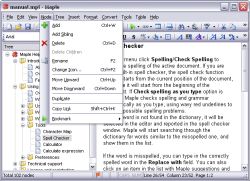
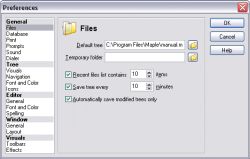


Activation does not work. I ran it before the install, then again afterwards. It still has not activated, and it seems I am stuck with a demo. It would be great if keys were provided with as many downloads as possible, thus ensuring that the activation actually works. Like I said in the forums, another idea would be to provide an installer for the full version, but have it contain a "time bomb"—the installer stops working after 24 hours. I will also be posting this into the forums.
Save | Cancel
Well I have to join the cohort who after serious testing have to decide... this is not the one for me.
I solved almost every issue; inserting most types of file... build a small project containin html, htm, different types of picture files, pdf files doc files and of course text files. Als so that the original files linked to Maple
But the final test failed: transferred to another disk on the same machine. So that as well mapple, as all the linked files where transferred in the same directory structure. End of the story - nothing works - basic flaw: links are absolute, not relative.
Not usefull unless you keep all on the same machine
For me discard and forget.
Archie
Save | Cancel
#2: Sure it is - if you have maple professional
with this version, no help files can be exported.
Save | Cancel
Raelly promising program - for the first sight. But seems to be useless for me in the end because it has an annoying error in it: If I insert an object (a DOC file, a TEXT, a JPG or anything) with its icon, the icon doesn't appear there in the sheet.
Save | Cancel
often i install from the install folder. in this case the setup.exe was named maple.exe, so the installer was unable to create the "real" maple.exe. a little humorous result: at end of install, checkbox asks if want to run maple. if left checked, it starts up maple.exe, which is still the installer. :-)
at first start, empty data, peak memory (read in task manager) is 33,320kB
first tries:
successfully created new node.
won't accept text dragged from open file in text editor. won't accept address dragged from Firefox addressbar (to tree, bookmark, search/node, and the main text panels). And, it won't accept text dragged from this webpage.
dumped one of the mpl from http://crystaloffice.com/extra.html#db in \templates subfolder. restart, tools>templates... but still nothing listed in dialog.
i can type text and bold it or border(the whole line). i then tried again drag text from this webpage, but maple still won't accept.
is this thing usable (besides a bulky word processor)? poking thru the chm, i see lots of 'can do this n that' but so far no '(do this by) doing this' (or in the case of bookmarks, a relatively cumbersome manual process)
only fyi, double click that saved .mpl, then 2nd instance of maple starts up, opens this file. I might try running this thing another day, see if it can do anything as well as the established methods (text editor with project tree, plus folders for bookmarks,zip, imgs,etc).
Save | Cancel
It installed no problems on Windows XP.
I use TexNotes Pro and Evernote (a previous giveaway that I eventually purchased). The only advantage I can see this program offering over the two that I use is the ability to save to windows help file (.chm). That feature is only in the Pro version as well as the search function. With out these two features the program is of no use to me. But I could see it being of use to someone needing only the most basic features.
For me I pass on using it.
Save | Cancel
Once again....can't download unless I turn on cookies. Not acceptable. Since it's the download site that is doing it this will be my last visit here. I have my cookies set to prompt and have not had a problem with any other site...dialog box pops up and I get to make the decision on what goes on my drive.
Save | Cancel
another free, small and fast tree based editor/PIM:
http://theguide.sourceforge.net/
resp.
http://theguide.sourceforge.net/features.html
in contrast "all in one" but still small:
ClickTray Calendar
is a user-friendly calendar, address, and reminder software that can be accessed quickly from tray
You can create almost unlimited notes, enter repetitive tasks, create To Do lists, and set alarms.
Tree based text notes management is just one of its features.
http://www.softpedia.com/get/Office-tools/Diary-Organizers-Calendar/ClickTray-Calendar.shtml
resp.
http://www.waseo.de/articles.php?lng=en&pg=34
Save | Cancel
I'm giving Maple a try. I've been looking for something like this and if I like the trial compared to the other software mentioned here (that I also will try) I'll buy it, it's got a very reasonable price on it.
I don't try everything that GAOTD offers, nor would I expect everything to be exactly what I need. I like that I'm being gifted, yes - gifted, software that's fully registered to try out. I truly appreciate being able to work with something uncrippled to see if it truly fits my needs before I pay for it.
Save | Cancel
I downloaded and have played with this for several minutes and I will keep it as I want to explore it further. I imported a couple of documents (doc), one with pics in the document and it imported them just fine. With the small amount of time I’ve tried it though, I wonder why it will only import one document at a time.
It says in the beginning paragraph at the top of this page (and I haven’t researched further) that Maple supports drag and drop, which I thought would be an answer to the ‘one doc at a time’ import issue I had, but when I try to drag and drop a doc file, Maple says it only supports drag and drop .mpl files.
I’m not very familiar with these types of software, as the only notetaking I did before Evernote was copy and paste to MSWord and sticky type programs or simple notepads. Right now, I can’t see how this will replace Evernote for me. I had hoped that I would be able to organize all of my pre-Evernote MsWord documents with it, because I can’t figure out how (if possible) to import all my MSWord docs into Evernote (I guess other than converting them all to txt). But the process of importing the docs one at a time is too cumbersome.
I do like the databases that other users have submitted and they show me the possibilities of this program, and I will keep them because I am an information addict. I do wonder though, how long it took to organize the info within some of these databases.
This program also doesn't seem to open or save as quickly as it should sometimes. Even though I only had a few documents within a database, it took several seconds to open and to save, something I'm not used to with Evernote or even MSWord (for saving).
I also don't really understand nodes very well (says they are like folders but there must be something more to them or why not just call them folders), and the tree structure can be a little confusing visually for me. Maybe because I have always been more comfortable with Macs.
I like #22 Susan Hug's suggestion for books, novels etc. I don't know if I'd use it for novels but maybe novellas or short stories.
Whoever asked about PDF, I tried to import a PDF file and it didn't work. It doesn't give an option to import PDF either.
Save | Cancel
I got so excited when I saw this.
I thought it was the math software.
And then...turns out it's a document organizer.
I'm sure it'd be useful for some people, not me though.
Thanks anyways.
Save | Cancel
I'll give Maple a try. I use Ecco Pro right now, but I'm always looking for something new. If you like this one, check out Ecco Pro. It's a free and very powerful personal information manager from 1997 that still works well. I use outliners like Maple & Ecco to manage all kinds of info. They act sort-of like the way Windows file manager does. They all expand and collapse lines of information to make it easier to read. It's the best way to organize my thoughts and make lists. I can roll-up many pages of text into just one line. If MS Outlook had a single pane outliner function, I'd find that one more useful. Too bad OneNote is so expensive. I would love to see WinOrganizer offered here.
Save | Cancel
#16, It would seem that if you created shortcuts in Maple, which point to your files, you would have what you are looking for. The problem with that scenario comes when you move the original file, but the shortcut in Maple still points to the now empty location.
Save | Cancel
I guess I would say that I have other software that hasn't been mentioned that I have been using for several years now. I use Yeah Write for organizing "Drawers" for each individual subject and though I can't keep pictures in the program I really don't need to. The program has like those fill it in sections for such things as Addresses, Faxes, Journal, Diary, Memos, "To Do" and different type of letters that you you just select and fill in the info. For those in school they have an array of fill in the blank papers to for organized works. I also have the Quick and Easy Organizer which is a daily shedule book just like one you can buy at Staples. Again it won't save in picture format but I can schedule, roll over "To Do Lists" from day to day and a note section. The really cool thing about this program is the print outs that you can get or fill in and print out are really cool. I think these two programs are great and in a lot of ways would seem to do a tree in it's own way. I got this software free a long time ago and use have used it over the years. I guess I don't want to transfer everything into another program that doesn't seem to do more than these two put together. As far as picture storage and organization I like the photo organizer programs.
Thanks for the offer.
Save | Cancel
Thanks GAOTD and Crystaloffice..really useful and easy to use software. Installed on WinXP went smoothly.
No 82..try the open-source Zotero plug-in for Firefox...stores and sorts text and images (including pdfs). Search by tags, notes, attachments and related. I use Zotero to store complete info. Maple will be useful to store bits and pieces.
Save | Cancel
To #16:
Seems You need some DOCUMENT MANAGEMENT SOFTWARE
if so, this link could help
http://en.wikipedia.org/wiki/Document_management
or search elsewhere for phrase "document management (system)"
;-)
personally, from the description given I was hoping
that Maple will be THIS kind of software :-(
because proffesional DMS are rather expensive.
Some other tips:
http://sourceforge.net/projects/kt-dms
http://www.rarefind.com/paperlessprinter/index.html
http://www.opendocman.com/
Save | Cancel
Thanks for the info, #73 and #77. I have lots of and lots of pdfs, and so I am trying to determine if this software will do what I want it to do. All I am looking for is a document management program that will allow me to organize all my files, but will also allow me to post a note as to what is contained within that file without having to actually open it. I want to keep on using my own Word Processor (Word 2007), and so I don't much care about Maple's word processing capabilities, etc. If it can't handle pdfs without copying to a clipboard first or Word 2007 docs, then I'm not sure that I want to go through the grief of installing it only to have to uninstall it later. So anyway...back to pondering...
Save | Cancel
I make a lot of notes about various things, and stuff them all in a folder for .txt files. This utility will make it a bit handy to access them in categories from one screen, instead of manually making a bunch of folders that I'd have to search through every time I want to see some of my own notes.
I do, however, like NoteTabLite, which includes a lot more tools, but doesn't have the hierarchy, and Evernote (which was a previous GAOTD), which has a few extra features.
For those who make notes, and forget where they are, or keep losing their notes due to not saving them on "MSNotepad", Maple would help you organize your notes.
Save | Cancel
So! It is a word processor with a file system tagged onto the side. Not a bad idea at all. Most of us glean our information on the web - select a paragraph and a picture from a web page and drag and drop to Maple - nothing happens! However, copy and paste, the text transfers (without formatting) but not the pictures! The pictures can be inserted one by one .......I am getting tired of this - so much for 21st century info management. Delete program. Returning to an earlier (and smaller) GAOTD prog called PageFour.
Save | Cancel
#71
The only comment from Crystal Office on this forum was #30. It was a note on how to activate the software in Vista.
Save | Cancel
I noticed when I selected Help > About Maple, it said:
Free upgrade subscription: 364 days left.
Does this mean if I buy the software, I have to continue to upgrade to use it after a year or does that mean I have a year to upgrade to the next version and get the 40% discount?
Save | Cancel
Can someone confirm that Maple will NOT support pdf files?
Thanks.
-kks
Use insert object "OLE" this allows to insert not only a pdf file but almost everything
And even more usefull the posibility to insert links
No software is perfect but many are nearby if you take the time to play arround in a spar houe an this surely is a nice tool to organize a project without the overhead of a relatonal database.
Archie
Save | Cancel
Maple is supposedly activated OK, but when I "finish," with "Launch Maple" checked, it just starts reinstalling the program, over and over and over and over! I have a stable configuration of Windows XP Pro, nothing fancy. This information is just FYI for the developers.
Save | Cancel
I have Vista, the one between home version and pro version. I ran the activation and got the giveaway page, that said activation was complete, but when I run it, it says trial version. I tried right clicking the register.exe file but all I see is a drop down box that says--open, text, extract, select, delete, rename, copy, autosave and properties. When I click properties I cannot find anything that says "run as administrator" Anyone have any ideas about this? I use KeyNote all the time but would like to try this more updated version.
thanks
Save | Cancel
Cool software. Thanks for the freebie.
Save | Cancel
I don't know if you can call this support KK #70, but just as a test I tried to import PDF directly into Maple, the answer is no...but... and this I find awesome, you can copy your PDF file to the PDF clipboard from it's own toolbar, then just paste it into the file that you want it to be part of in Maple. No scrolling no frustration, just grabbed the whole thing and it was a done deal.
I have found also that it supports pic files, you can just select insert and tell it what to insert and you've got it...and then you can move it around if you want. I absolute love this program as it just saved me hours of work... copied web pages, emails and links I needed for reference and now I won't have to return just to get one little fact I need to recheck, because all the available info is right there at my fingertips.
Save | Cancel
At first, this program seemed like something that would be very helpful for me. I'm a student and use my notebook for just about everything. I use Word more than Onenote because of the advanced formating available. However, I miss the the organization of Onenote. When I saw this program that GOTD was offering, I thought this would solve my problems. Unfortunately, it cannot import Office 2007 documents. I know I can simply save my documents in the 97-03 file type, but I would rather have them in the new file type. So, I will most likely be uninstalling this problem.
Thanks anyway GOAD
Save | Cancel
Ooh what a marvelous program !!!
You should all not only install it but buy and even send them two thousand dollars because it's so wonderful !!!!
It saved my life, once even literally, it's that good and so well programmed !!!
Do you disbelieve the above lines? Find them over the top ? Think it's being ridiculous and clearly somebody is trying to drum up interest?
If you answer is yes to all of them then compare them to comments # 2, 5, 6, 7, 8, 10, 17, 19, 20, 31, 38, 47, 53, 59, 61, 62, 63, 67, 68 to name just a few.
Look at comment 38. A guy that has been using it for years, who happily paid full price for the pro version and who just happens to pass by giveaway.
Look at comment 19. Someone who's life was saved by the professional version of this program, that he/she has been using for years. Who just happens to pass by giveaway. And who thinks using an alternative to write his/her diary would cost much more then the professional version (although what more then a word processor do you need to right a diary?)
If you read comment after comment of fawning drivel that doesn't actually help one bit to determine if it would be worth it... aren't you wondering who they are trying to kid?
It's such a breath of fresh air to then come across a voice of reason such as #22, Susan Hug. Who has a very valid point. Using this kind of software for anything else is overkill. Or by those that point to alternatives.
Once again software by a company that is secretive about who, what, where they are.
Once again a company that claims to have customers at all kinds of big companies. Which doesn't mean a thing. Think about it. If I claim that someone at NASA uses my program then there's no way anyone can say it isn't so. Even if one could check every computer in use and come to the conclusion that it isn't installed and that no user has it, I could still claim that it used to be on a computer of someone that perhaps didn't work for them anymore. Even if someone would be using it, does it there for mean that my program is NASA approved? I think not.
Conclusion -> http://crystaloffice.com/customer.html = meaningless or BS
This program has been around for awhile. Never the less it's proving impossible to find an actual review about it.
Conclusion -> http://crystaloffice.com/testimonial.html = meaningless or BS
Why is that freeware and opensource programs don't have a problem linking to actual reviews by professionals and users but so many of the commercial ones can't even be bothered to provide a link to the site they claim has giving them a good review, let alone a link to the actual review?
E.g.: http://www.crystaloffice.com/daymate/
look at the right top corner, see the ZDnet Editors pick badge? No, it isn't a link.
Checking ZDnet Asia : 0 downloads - ZDnet UK : 0 downloads - ZDnet BE and Nl : program unknown. So which ZDnet is it?
Conclusion -> ZDnet badge = meaningless or BS
Running this from USB can be done if you jump through a bunch of hoops, see comment 33. Anyone knowledgeable will tell you that if you need to alter a registry setting that changes are that the USB copy won't work on any other computer then the one that you have installed it on in the first place unless you have permission to play around with the register of any computer that you would like to use it on. Having a user fiddle with the register is any sys-admins nightmare.
In short, not something that everyone can do, should do or should be willing to do.
Does the program do what it says?
*shrug*
After all the BS they try to pull, I don't care anymore.
Save | Cancel
Can someone confirm that Maple will NOT support pdf files?
Thanks.
-kks
Save | Cancel
just for the record KeyNote reffered under #11 is halted. Marek himself considers it substandard now.
Save | Cancel
The other day I started on a project and was quickly overwhelmed with open windows, too much information and a lack of organization both in my head and on my computer. Today this program was offered by GAOTD and I d/l'ed and set to work importing the info. In a matter of a few minutes the whole project started taking shape and became a pleasure to work on instead of a nightmare. I couldn't be more grateful! There might be other, or better ways do it, but frankly I'm just so pleased to have something that does the job and is so user friendly that I could just start working from the moment I first ran the program. I'm really looking forward to seeing what all Maple can do. Thank you Crystal Office Systems and GAOTD team.
Save | Cancel
Quite marvelous software!
Once I downloaded some example databases from http://crystaloffice.com/extra.html#db I realized its true potential and discovered the numerous ways this beauty can be used!
Save | Cancel
I am suprised there is not more mention in the comments of Evernote, given away on this site some months ago. The free version of it in any case contains most of what any ordinary person would need. Evernote's special trick is being able to cross-reference categories and can do so automatically via keywords. Keynote was also mentioned, and that too is a good program, though much simpler.
Save | Cancel
List of personal information managers - Wikipedia, the free encyclopedia. (Note to Crystal Office Systems: Maple is not listed.)
http://en.wikipedia.org/wiki/List_of_personal_information_managers
Save | Cancel
Regarding PDF as referenced by #59, I have lots and lots of PDFs in one folder on my Desktop. Can these not be reorganized by this Maple?
Also, is this only for the trial version? After using it will I be required to purchase a license to make it usable?
If so, will I then lose access to everything I put in there?
Save | Cancel
This program is just what I've been looking for to create an index of documents I store on my USB drive. The free reader is portable. I found this out by reading the help section on the website. Should work nicely.
Save | Cancel
Here is a wonderful practical application of "graph theory" .Its use is limited by your imagination:you can use maple for making To-Do-lists,recipies,vacation planning,contacts,organization influence charts....
Thanks GAOTD for this nice software.By the way ,I have also installed it in my USB.It is portable.Keep the good work.God bless you.
Save | Cancel
Quality app. I've actually heard of this application in the past and I know it has gotten good reviews. It looked interesting, so I tried it out. I create a lot of sql scripts at work, so now I'm able to put all my scripts in one searchable location. Very useful.
Save | Cancel
Just a quick note...
Maple Pro is fundamentally different from EverNote. Evernote is designed to clip, consolidate and organize any sort of content into a single "tape" (database). It does this through manual input and it's web, email, and universal clippers. It's innovative and extensive use of categories (automatic keyword categories are da bomb :>) can even help you to discover relationships between the data in various notes. I use both Maple Pro and EverNote, but each serves a different purpose.
Save | Cancel
A nice note organizer program. In my opinion, the interface is better than Evernote.
Supports RTF, TXT, DOC, WRI, HTM and HTML files for imports.
Uses a tree outline format to organize everything
This program would be more useful to me if it supported PDF and ODT files.
Save | Cancel
I have tried all of these Personal Information Manager (PIM) software packages.
http://www.wjjsoft.com/mybase_screenshots.html is the best
Save | Cancel
This program looks quite similar to Info Select, which I adore and have been using for 10+ years, but which is pretty expensive. It's a kind of super-PIM, and its great strength is that you can fling any kind of information into it, organized or not, and find it easily very fast. I am not tempted to switch after all these years, but if I was just starting out looking for a powerful notetaker/PIM, Maple would definitely be worth trying.
Save | Cancel
At one time I recommended this program. However, as updates were published, it became increasingly difficult to get the new versions to read files created in earlier versions. Finally, I gave up. I did keep notes on some of the problems and the developer's suggested work-arounds. Here are a couple of these notes:
3/9/05:
FROM: Steve **********
Federal Aviation Administration
202/385-****
*****@faa.gov
Something has happened to my Maple 5.3 paragraph formatting.
I have not used Maple for a while. When I try opening a file, the left and right paragraph indents for each note are set to 0.0 (zero). This results in nothing showing or at most one character per line being displayed. If I change the indents for a note, it is displayed properly, but the paragraph indents have to be set for each note separately.
What do I do to restore the proper paragraph indents for all my notes in all my files?
I am running Windows 2000.
Thank you,
*****
REPLY:
From: "Crystal Office Systems"
To fix this, you should either turn word wrap mode on [under File/Preferences/Editor/General], or open File\Page Setup dialog and click the OK button in it.
Sincerely yours,
Denis Zolotov
Crystal Office Systems
E-mail: support@crystaloffice.com
Web: http://www.crystaloffice.com
============================================
7/17/05: Opening files in Maple 6 (reply message from developer):
In Maple 5.3 open this file, then click the root node and select File\Export\Branch. As a result, you'll get a fixed file that will be converted correctly in Maple 6.0
Sincerely yours,
Denis Zolotov
(In other words, first open each file in version 5.3, then export it, then open it in newer version 6.0.)
-Steve
Save | Cancel
The portable tip (#33) worked for me, and I also found that UPX could compress the exe (needs --force to override a warning) and with --brute, shave 20% off the size, good if running from a rather slow flashdrive
Save | Cancel
I agree with #35. Evernote portable was a great giveaway last month and I bought the paid version to manage all my notes and other data. I don't understand, how this one is different from the features of Evernote?
Save | Cancel
Like a number of posters I used Treepad, and trialed other apps until I found Maple Pro. Like #19 (XY) I'm using the pro version and love it. I've consolidated all my notes and docs from various other apps into Maple...much easier to find something when you're only looking in one place. It's also the first place I go to draft a new document that may require more than a couple of paragraphs.
Features and comparisons are pretty accurately represented in above comments. Selection of one particular app over another is largely subjective; Maple Pro seems to fit my needs and working style better than Treepad and others mentioned. Support is great. I posted a question on the forums and had it answered accurately within a couple of hours.
Other features that prompted me to buy the Pro version...
Encryption - The pro version has the ability to encrypt/decrypt entire Maple databases as well as (through the encryption wizard) other individual files. I carry sensitive customer info on my flash drive and this extra level of protection is appreciated.
Portable - Like 33 (Jens) mentions, Maple will run from a flash drive. I've never used the "-USB" command though, and have not experienced any problems. Oddly enough, my manual (v7.05) doesn't mention the "-USB" requirement.
Export to HTML - Publish a tree on your web/blog site.
Export to Microsoft help (.chm) file - I'm working on a couple of these of these now.
All in all it's really a pretty nifty little app.
Save | Cancel
Thanks GOTD - just what I need - I used an old program called Framework many years ago which had one of the best outliners I've ever used - With luck this will work in a similar fashion
Save | Cancel
This app seems like a organizer with navigation support - supposed to help you organize your thoughts and notes. As :35 noted - notes are much better organized in EverNote - I got it when GAOTD had it available and am still using it. EverNote is not hierarchical (if it were, it would definitely be a better and more sought after product), but EverNote serves the purpose of adding into the MS suite of products and keeping the original formats etc.
Also, these notes organizers are NOT better than MindMap applications - I use FreeMind (open source) and its available at http://freemind.sourceforge.net/wiki/index.php/Main_Page. I am sure there are other paid/pro and better version(s), but the concept of todays tool is better served by MM applications than "structured notes" ...
Thanks GAOTD, but no thanks. I will pass this offer!
Save | Cancel
Another mempad user, you can't get this simple if your idea is to store pieces of information; what I'm seeing above is about storing piece of nicely formatted information, and like somebody said, non-unicode information; anyways, we all have different tastes.
Save | Cancel
Because I rely on my PDA, I used a program called ADB Idea Library that syncs with the desktop version. It can handle images (drawing on the PDA), text, to-do lists, and voice files. It's a free program that I've used for a few years and love.
http://www.happyjackroad.net/pocketpc/ideaLibrary/idea.asp
Save | Cancel