Every day we offer FREE licensed software you’d have to buy otherwise.
Giveaway of the day — MagicScore MIDI to WAV
MagicScore MIDI to WAV was available as a giveaway on June 5, 2008!
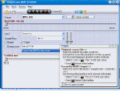 MagicScore MIDI to WAV is easy to use Score, MusicXML and MIDI to WAV converter with compression option and user friendly interface.
MagicScore MIDI to WAV is easy to use Score, MusicXML and MIDI to WAV converter with compression option and user friendly interface.
- Score to WAV converter;
- MIDI to WAV converter;
- MusicXML to WAV converter;
- Karaoke to WAV converter;
- MagicScore to WAV converter;
- Compression supported.
System Requirements:
Windows 98/Me/NT/2000/XP/Vista
Publisher:
Maestro Music SoftwareHomepage:
http://www.musicaleditor.com/index.php?name=productsFile Size:
1.3 MB
Price:
$24.95
Featured titles by Maestro Music Software

Discount!!! Scan music with our highly acclaimed music scanning program SharpEye. You can use SharpEye to scan and convert printed sheet music into a music notation file or a MIDI file which can then be imported into a music notation program or MIDI sequencer. This process is called music OCR by analogy with the more common text OCR. SharpEye 2 outputs MIDI, NIFF and MusicXML files which can be opened by various music notation and sequencing programs.

Discount !!! MagicScore Maestro - professional music notation software, offering the most advanced capabilities for working with music. It lets you precisely tune up the notes' sounds and their timing features, process the effects and the dynamics. In this program, you may use both general and extended sets of musical symbols and as well create your own symbols, terms and chords for complex compositions with a peculiar or a non-standard grammatical solution.

Discount!!! MagicScore Classic 5 - is a magnificent, powerful and convenient musical editor, for those who professionally are engaged in music. Advantages of MagicScore: The convenient interface for a set of partitas, some variants of data input by means of the virtual keyboard, external MIDI devices and big set of musical symbols. Automatic and manual formatting of partitas. Reproduction and a seal of the partita. Preservation in format MIDI. Reading from format MIDI. Windows Vista supported.

MagicScore onLine is an internet software which can display print and playback music scores from the internet. MagicScore onLine is a perfect solution for music portals, sites, on-line and off-line music stores, music team sites, composers and performers, religious music sites. MagicScore onLine provides you a possibility to imagine music piece as a whole by linking visual representation of the score and its playback, and possibility to print the score immediately. This multiplies the effect and lifts the prestige and usabitlity of your site. MagicScore onLine works on any internet site.
Comments on MagicScore MIDI to WAV
Please add a comment explaining the reason behind your vote.



Love the software, did exactly what it was supposed to do. Only thing I was disappointed in was that it deleted the MagicScore Maestro I had installed a few days earlier from another of the awesome Giveaways.
Save | Cancel
I am enjoying the MIDI to WAV converter, but I HATE the fact that when installing it, it deleted the earlier MagicScore Maestro 4 package I had gotten from Giveaway of the Day.
I had been enjoying that for the few days I had it. Guess I'll have to hope it comes back up as a Giveaway some future date.
Save | Cancel
While I like using this MIDI to Wave converter, I do NOT like the fact that it eliminated the earlier MagicScore Maestro program that I had gotten a few days before. Argh!
Save | Cancel
Installed on Vista, same problems as most report. No matter what you select, it's using the wrong recording device (in my case, it's using my webcam's microphone). Vista wanted to reinstall with XP SP2 compatibility, improved the UI options slightly but no effect on the numerous bugs. Thumbs down.
Save | Cancel
Most player/rippers will do this.
Thanks anyhow GAOTD
Save | Cancel
@#5 While programs that *try* to convert in the reverse direction of today's offering (wav into midi) do exist, I have yet to find one that is able to accurately handle even something as simple(waveform-wise) as flute-solo music.
Converting in the direction you suggest is *very much* like attempting to perform OCR with a low-resolution scanner. Just like the blurred letters would create difficulty for the OCR software, many notes in songs are played for too short a time("blurring" their appearence) for a computer program to recognize.
Converting audio into midi is still an area in which a properly-calibrated musician's ear is currently more accurate than what is available for computers.
Save | Cancel
Ok, Magic Score Midi hmmm, as opinions go here is mine, not that it matters. As for ease of installation: XP SP3, installed fine, Vista Home, installed fine, Windows Server 2008 Enterprise Edition, installed fine.
Interface is fine and the program did record and produce a wave file as one might expect using the same principle that the Sound Recorder has which comes in any version of Windows. Usefulness lets see... Pros: You can record the midi sound and produce a wave file for streaming sound content per the Windows 2008 server Windows Media Services. Midi files can not be streamed by Windows Media Services. Turning a midi file into wav you can stream is useful. Cons: wave files are large…
Drawbacks, it's sad that the program did not take it a few steps further by giving you the opportunity to turn the midi file into other formats, such as wma, mp3, GP3, etc. All in all, I give this program an A+ for trying to sell it LOL. The A is for ahhhh, why do I need this?
By the way, I build electronic midi sound boards kits. The sound quality of analog sound can not be duplicated by digital media boards. Analog sound is clean and there are certain sounds that you can not get using digital as with an analog signal. Incase you don’t understand what a midi box, or board is. It’s a mixing board used by serious musicians and recording agencies. Do you guys remember the Atari box and the Commodore computers? Those items had fine analog sound chips used play midi sounds. OK, ok, I am older than dirt…. Whatever… There is always a use for tools; Magic Score Midi has its use to someone. It may not be me, or you; but someone out there can use the heck out of it. Thanks GAOTD... You rock, no midi’s about it.
Save | Cancel
@#70 John
Todays giveaway is for midi to wav converting not midi to mp3. It might be for those looking to convert to mp3 but you could at least mention the truth that it cost $25 P.L. and $40 for the B.L. while this one is free today.
Save | Cancel
Doesn't work for me. Crashes on run.
XP SP2 32-bit.
Save | Cancel
This would have been very usefull to me as I make and sell music for animation companies in midi format.
But the Access Violation Errors yet again from this company makes me dubious about there programing skills.
Save | Cancel
I downloaded and tried this. I am in serious need of a MIDI to wav convertor to make WAV sounds for an app i am working on. Unfortunately this software does not work. it loaded fine, and ran fine but when "recording" it actually didnt "capture" any sound. hmmm, i was hoping to export sounds , then run those through high quality filters and effects to beef up the sounds-> for my app. I cant use straight midi in my app, but the good side is that users will be ble to autition[record} their own sounds. Anyway, this software woulda gave me a quick boost to start out with-> but it didnt work for me. XP SP2 dual 2Ghz 2Meg ram.
Save | Cancel
oh well, the golden rule is that if you dont have anything nice to say, then you should keep your mouth shut. i will do the same. but guys, dont be so harsh on GAOTD, they're giving us free software, for god's sake! never bite the hand that feeds you. if you have something negative to say, say it nicely and in a constructive way, not in a rude manner. i personally dont like the software and i'll pass up on it but it doesnt mean that i have to gripe rudely about it.
Save | Cancel
well, after reading all the comments i decided to see what all the fuss was about. running Vista HP SP1, d/l'd .activated . installed no probs. it doesnt convert, it plays the midi file and records the sound as a wav file. if this is all you want it does the job but there are lots of others out there that do more and do it better
Save | Cancel
well I really wanted this but when I try and run it it says there is an error then crashes.
How do I fix this? I run Vista and tried running in compatibility mode as well.
Save | Cancel
Seems to do what it states--could be useful for that purpose.
However, doesn't seem to register--registration key not provided?
Save | Cancel
"Attempting to protect GOTD from complaints is like providing distorted or no information to a sex partner: If it hurts or you don’t feel anything, you have to TELL them. Otherwise they’ll assume no complaints means everything is alright and continue to hurt or nonplus you."
OK, I agree that #68 is making some sense here... there "may" be
a value to some of the complaints, after all.
I think the real problem lies in the complaints being mixed in with
the "good" reviews and the "useful" reviews. In other words, those
who are just here to LEARN don't find them very useful.
So here's a suggestion -- try it if you like it, ignore it if you
don't:
Have 3 sections for comments... one labeled "COMPLAINTS," one labeled
"USEFUL INFO," one labeled "TEST RESULTS," and perhaps one for people
who simply can't write intelligible English... (LOL)
This way, we'd be able to go directly to the section WE ARE INTERESTED IN, without having to read the stuff we'd rather
ignore.
Garfey
Save | Cancel
Attention all complainers: Please continue to complain (unless you're complaining about the complainers). Certainly it's beneficial to GOTD to try to cover all the interests. However, several days of converters or converter-like software in a row do not not achieve that goal.
These offers do not come "free." As with installing any new software, we are assuming risks and costs to our computer(s) and to our time. When effectively testing another business' product they owe us, not the reverse. To get this idea better, think of the last time you had a complaint, large or small, with your ISP and they could/would not deal with your complaint properly.
If the "If it's too good to be true..." principle has any validity we must surely all be extremely cautious of anything offered "free" to us by GOTD.
Attempting to protect GOTD from complaints is like providing distorted or no information to a sex partner: If it hurts or you don't feel anything, you have to TELL them. Otherwise they'll assume no complaints means everything is alright and continue to hurt or nonplus you.
Here's my intention so as to escape from defining myself as a complainer about the complainers about the complainers. I'll give GOTD 5 more offer days to initiate a better mix. No improvement, their page is no longer my home page, and I am a former client. I have two very useful pieces of software from GOTD that may end as purchases in the future. Otherwise, now I'm just wasting my time. Which is not "free."
Save | Cancel
This is a good idea, and I am sure the program works great...it is just that there are SO MANY free ones out there already. who would pay the money for this, when a google search brings up pages and pages of them?
Granted most of those are trial versions, but I'd rather a trial than money.
And yes Audacity does this, but not in bulk.
Save | Cancel
Agree with the whines-to-compliments converter. Most comments are utterly useless because they comment next to nothing on the actual program. If you don't want such a utility, don't download it. Leave constructive comments that would actually prove helpful to those considering downloading it.
Save | Cancel
Man, what a bunch of whiners! LOL. (What GAOTD really needs is
a Whines-To-Compliments Converter... then we'd all be happy.)
Actually I'd like to try this, being a midi keyboard player --
but I don't see many "successful installs," just a lot of
grumbling and whining by people who think you can read "their"
minds (if any) and come up with what "they" want every day.
So I think I'll wait and see if there are any reports of actual
SUCCESS with this software before I jump in and try it.
I did like MagicScore's last offering, so again I thank you
for that. But really, people, let's lay off on the whining --
I find lots of things here that I have no use for, but you
don't hear ME grumbling.
I just beat my head against the wall for a couple hours and
then everything is fine again.
Garfey
Save | Cancel
This *could* be really useful software for me. I'm a technical director for a community theatre. We're rehearsing _Big Bad Musical_ as a youth theatre program. My rehearsal accompianist hands me midi's he's created of the score. I convert them to waves and burn cd's for the cast to take home to practice with. Pretty cool.
Now if only the silly software a.) worked, and b.) didn't record everything going out the tail pipe of my soundcard. I will try it on a computer with more robust audio capabilities, but all I've been able to do so far is play back the midi files, but so far this one hasn't impressed me.
Save | Cancel
Thanks #19 for explaining why this isn't working the way I would have assumed it would from the description.
Also DG Software your help links SUCK! When I click Help I expect some instruction not a web page telling me to buy more of your products. Your FAQ's are just additional advertising.
The registration after reinstalling it .. TWICE is still not activated once the program is closed and reopened. I am NOT new to downloading software from here I know what I am doing ..the activation isn't working right! I cant honestly give an opinion of something that apparently isn't working. So if I am using a trial version of this and it is not doing what you said in the description is it because the trial version is the problem or your entire program is useless. In any case because of the crappy help for the program your rating with me is sub average.
As for the complainers that "want FREE cool Stuff"
Have you even been to a software store recently?? You have a few categories of software to pick from. GAMES, UTILITIES, EDITING video, photo, sound, CONVERTERS, PUBLISHING, and of course OFFICE software oh yea SCREEN SAVORS (those are found under the dum and useless category).
GOTD has offered all of the above in the year and a half it has been on line. I think they do an excellent job. If you think you can do better .. lets see your site that offers what GOTD does ..
As for this software .. DG needs to get its act together .. just because PC Magazine rated them doesn't mean beans to me. That magazine has been a thorn in my side since the first day it published!!
Save | Cancel
#5 Para ti Nick, esto puede servirte.
http://www.sienzo.com/
Saludos
Save | Cancel
Installed. Crashed. Installed Again. Crashed Again. Uninstalled. I hate them programs that throw Access Violation Errors onto the screen. I note also that no one has come in to the forum to explain or excuse how crappy this GiveAway is.
Save | Cancel
Thanks for offering this program.
A retired relative spends a lot of time visiting Nursing homes and other Homes for the aged. Sometimes he gets a group to sing. He was frustrated by the inability to burn old music in MIDI form to a cd to play back for the old folks to sing to.
This does that very well.
BTW midi is NOT a form of compression but sort of a script of sounds to be played by other software.
I am really discouraged to see the knowledge level of site visitors fall to such a low based on the comments. If software producers use these as an indicator of this market segment then don't expect to see a lot of good stuff. In case some of you whiners have not caught on yet ... You get free software so they can sell the software to you if you liked it and lost it or you liked it enough to recommend it to others.
Constructive comments could be used to improve the software.
You get FREE software! Give something back ..... or "FREE" will be gone.
Save | Cancel
#49: "Rather than get freebies here (apparently saving money) Actually BUY a new hard drive and buy some decent programs that work well…. Even when re-installed after formatting!
I beg to differ... I’ve bought thousands of dollars worth of software in the past, & came to the realization that price often has no relationship to quality, & the only way to fully judge quality is to use the program without any limitations. Since realizing that, I’ve saved thousands, and, avoided all the headaches and frustration that come from buying something un-returnable for hundreds of dollars, only to find out it’s a piece of crap with great reviews bought & paid for!
If a GOTD program doesn’t work after re-installing Windows or whatever, paying for it then is no different that paying for any program from the get go. And in the meantime I’ve put the cash to good use at the grocery or in the tank of my Honda. And why would a buy a new hard drive - I already have 3 installed? ;-) Please don’t assume the folks taking advantage of GOTD are cheapskate losers. :-)
Save | Cancel
In case it helps, here’s a simple explanation of MIDI, & when/why it’s used, that’ll hopefully make choosing to try MagicScore MIDI to WAV, or not a bit easier.
First off MIDI is nothing new - it’s a way for some electronic instruments, usually keyboards, to communicate with your PC & other instruments (keyboards). It’s not as popular as it once was as PCs & software have gotten better, and it’s used in composing music, recording music, & often now days just as a way to signal (tell or trigger) a PC or laptop to do something, like play a sound file in concert.
The reason it’s used in composing, is that when you record the sounds a keyboard makes, you have no idea what notes are played. MIDI software records the actual notes, so you can basically work with a sheet of music that can be edited, transposed etc... A composer will sit at a MIDI keyboard for example, score anything from a film to a radio jingle, print out sheets of music, and have it all recorded in a studio or concert hall. If you’re into graphics you can compare MIDI vs MP3 the same way you’d compare vector graphics (from software like Illustrator) to jpeg photos. Some pros still compose music a note at a time in MIDI using just their PC, rather than recording notes from a keyboard.
MIDI files are small, much smaller than .wav files, so years ago games only used MIDI. With a typical MIDI file you can assign 16 instruments for playback - sound banks store the sound each instrument makes in programming code - & your PC plays all the parts using whatever instruments you’ve chosen. Back in the day your sound card was super important when it came to playing MIDI files, since the CPU wasn’t that powerful & hard drives, once they were available, were terribly small - you had to store those sound banks somewhere, and that somewhere was on the soundcard itself. Today that isn’t the case, & in fact an HD sound chip on your PC’s motherboard is as powerful (or even more powerful) than very many, sub $100 sound cards, plus you’ve got CPU horsepower to spare. On the other hand sound card makers like Creative have software that detects the make/model of your sound card, & only works or unlocks features accordingly, to try and keep their sound cards important.
Save | Cancel
Where would you use MagicScore MIDI to WAV? Maybe the most common example, using a MIDI keyboard (including many of the sub $100 keyboards you’ll see at BestBuy or Target) you record a MIDI file on your PC. Now you’ve got all these great audio programs & FX, maybe you’ve downloaded some sound loops or bought them on CD, and you want to use this stuff to come up with a great mix. You can’t until you get your MIDI file into .wav format.
Why not just record to a wav file to start with? Well a pro might stick a mic or mics in front of the speakers driven by an external amp... Or the sounds might be transferred via firewire to some fairly expensive hardware. Or you might plug in the keyboard jack that would go to those external amps. But you’re working on this at home without all the great hardware or a quiet studio. And you have the benefit of being able to correct that missed note right in the middle of everything, just when you were going great.
Another good example is you want to do a music track to accompany a slide-show, presentation, or the menus on your DVD.... You can find loads of free MIDI files for download, unlike most any wav file or mp3 you’ll find, which usually don’t come with a copyright license. ;-)
Save | Cancel
Gee I really could have used this program in 1995 when Midi was huge.
But In 2008 I can't think of a reason to use it.
Save | Cancel
Please let there be three giveawayofthedays each day
Giveawayoftheday
GameGiveawayoftheday
CoverterGiveawayoftheday
Then we would all be happy :D
Save | Cancel
#47:
.WAV is the basic format used for sounds within Windows (traditionally uncompressed). If you find this format is incompatible, get a converter into a different format.
.MID files, even if they sound nice on one computer, have differences in playback based on which wavetable you are using. In particular, some wave tables have instruments that are not finely tuned (e.g. one instrument drowns out another), and others simply have bad samples.
Save | Cancel
Boy oh boy! If things aren't hard enough, the recent offers are junk! Especially this one! If you can open & run it without some kind of error, the conversion is terrible.
Are things really so tough as to only offer garbage software? This is rubbish, complete rubbish! This is the last garbage program I'm willing to try for GAOTD's or some crappy publishers sake. Let them do their own beta testing!
Save | Cancel
#49: Lenny_B
I do sort of agree with your comments. There are so many people out there that don't know quality software but only care that they get it for free. they don't even seem to care or understand the licensing around it, so use it illegally and then complain when they get caught.
As for me, I go out of my way to choose open source products whenever I can and usually only opt for "freeware" onoy if an open source solution is unavailable and that is only providing it isn't limited by conditions (i.e. only for personal use, can only use on a Tuesday, etc., etc. ).
By choosing open source software, you are also usually supporting open standards and formats and don't lock yourself into some proprietory provider or file format. And if you have a hard drive crash, simply download and reinstall and in most cases you don't have to woryy about registration or licensing. I won't say it is the perfect solution for everyone but it does give you one thing that closed-source & proprietary providers don't offer...CHOICE! You can also give back to the open source community through skills, money, etc. if you so choose.
Part of the reason I haunt this site is that occasionally someone will bring to light an open project I didn't know about and fits a problem I need to solve. I have been thinking of trying something similar to GAOTD, but for open source software and where possible try and show the cross-platform stuff (Linux, Windows & Mac) out there.
Save | Cancel
Nice product, but I always use Digital Media Converter, which can convert my DRM Protected music and videos to mp3/wav. You would find more information at:
http://www.topsevenreviews.com/daniusoft-digital-media-converter.html
There is a guide how to use it
http://www.topsevenreviews.com/how-to-convert-drm-protected-music-movies.html
Save | Cancel
This software does the following: plays back the MIDI using your MIDI out device, and records the resulting sound as WAV. So, it does not have any internal synth, therefore you have to wait until the song finishes, and cannot convert faster than the song would play.
You can do the following by specifying Stereo Mixer as input device, then playing a MIDI in any player, and recording the result with e.g. Windows Sound Recorder. Without installing any further software.
Save | Cancel
All we need now is a good free un-installer program that automatically looks for anything activated via giveawayoftheday and deletes completely all the rubbish converters and screen savers ;-)
Rather than get freebies here (apparently saving money) Actually BUY a new hard drive and buy some decent programs that work well.... Even when re-installed after formatting!
This site is getting so much for losers now who will download *owt for nowt* whether it's bad or REALLY bad :-((
Save | Cancel
Negatives are so high on this that I think that I will pass on it.
Save | Cancel
This application can only convert MIDI to WAV. Nothing more.
I know free apps which can do this and much more.
GAOTD should present Game Maker 7.
That's something I (and maybe the rest of the people) would like.
Kind regards,
Martijn
Save | Cancel
Sorry, but I would have been more much impressed with a wav to midi converter than this midi to wav converter.
Save | Cancel
To those who are asking: what use for ?
I'm using a video editing software that does not import midi file in the audio track...
Thank you GOTD.
Save | Cancel
hard to sell. poor converters!
Save | Cancel
Hm. Looks nifty, I'll grant that. The problem? I can't hear anything in the converted .wav file after recording, even though all the volume is up all the way and I can hear the .midi play in the program just fine.
Otherwise, I can see this being useful on occassion.
Save | Cancel
The definitive Midi to WAV is surely Timidity (aka Timidity++) a multi-platform sourceforge project, but one of the easiest packaged distributions to use is Tim Brechbill's bundle with a 6MB soundfont fully configured.
http://ocmnet.com/saxguru/Timidity.htm
http://www.synthfont.com/
Synthfont is another free soundfont based midi player/file renderer, also available in VST synth version, possibly usable with audacity and the VST enabler plugin (VST support was seperated from the main Audacity download due to GPL licencing incompatibility).
Save | Cancel
Hopefully I can clear something up for the people who have some confusion about this software's purpose.
People who are talking about the 'limited sounds of midi' or referring to it as though it's just a way to store music using less data (like MP3, WMA, etc.) have no idea what they are talking about.
MIDI files don't sound like anything because they don't contain ANY sound or audio of any kind. None! A MIDI (which stands for Musical Instrument Digital Interface) file is the digital equivalent of a player piano roll. The Player piano roll 'sounds' like whatever piano you put it in. A MIDI file 'sounds' like whatever hardware you're triggering with it. If your MIDI hardware is a $2 integrated sound chip on your motherboard, then that's what the MIDI file will 'sound' like. If your MIDI hardware is $100,000 worth of synthesizers and samplers in a professional studio, your MIDI file will 'sound' a lot better, but it's still the same MIDI file. Every computer configuration with sound has a MIDI playback solution and this program just records the output of that. The software doesn't change the sound or create the sound on its own, it just records the audio output of the MIDI file being played back on your computer into a WAV file. You could subsequently convert the WAV file to MP3 or another compressed format if you wanted to put it on your MP3 player or something, but if you're just going to listen to it on your computer, just play the MIDI file again..it will sound the same!
In case that doesn't clear it up for you, understand that (for instance) there are no human vocals available via playback of a MIDI file. (unless you're triggering vocal samples..but that's another discussion) A MIDI file of your favorite hit song isn't going to sound like your favorite song does on the radio, it's going to sound like a sterile, generic version of the song without any singing. It doesn't play back the original sound of the song in any way shape or form because it doesn't record sound, just 'note events.'
MIDI is used all the time in studios and live performances as a way to 'sequence' instruments for later playback. You can create a MIDI file of an instruments performance on any instrument that outputs MIDI (human voices and other acoustic instruments do not output MIDI). You can freely edit the MIDI file note events after the fact to fix mistakes in the performance or quantize out irregularities in tempo, etc, but it isn't going to sound like the instrument you initially played it on unless you play it back through the same instrument.
It's OK if you don't need this FREE software, but if you don't even understand what it actually does, complaining about it seems kind of silly. Actually, complaining about anything you are offered free is pretty silly.
Save | Cancel
sure #33, and i will do them, believe me.
Save | Cancel
I share the concern of #15, that no registration key is provided. The software does report that it is registered to giveawayoftheday, and it does appear to function; but for how long will this last?
I have attempted to convert a couple of files, and while it seems easy enough, on playback through two different players, the players report that they are playing but there is no sound. This is perhaps not surprising, as throughout the conversion the meter showed a flat line. But the help file is of no help in figuring out what I'm doing wrong. It is extremely truncated, and refers to three sections that do not appear to be present.
Save | Cancel
To #3
Audacity can't do what this does, in the same way as this.
However, if you play a MIDI file using a media player that can play MIDIs (such as RealPlayer), you can record the MIDI output using Audacity and then export it as .wav .mp3 or .ogg
Save | Cancel
To all those who can't see the utility in such a converter, here's why I'll be trying this one out. I'm a singer (well, based on the recording of my last recital, not much of one, but that's a different story). Sometimes I'll find a tune or an accompaniment track in midi format. I want to give it to a duet partner in a form she can use with her CD player for rehearsal, or I may want to sing the song in my car. Converting the midi to wav would make that possible.
Save | Cancel
To #32
bilal guvenc, :-) do you actually remotely understand yourself ...what are you saying??? LOL ..funny one...
Save | Cancel
i hate from all converters, i DO NOT want to convert video or sound to another format, I WANT TO CREATE THEM WITHOUT ANY INPUT, THAT MEANS WITH ONLY USING COMPUTER, I WANT TO CREATE SOUND ESPECIALLY TECHNO, TRANCE, AND DANCE MUSIC ALSO I WANT TO CREATE 3D VIDEO AND 3D GAME. WHICH CONVERTER GIVES ME THAT, ANSWER NONE OF THEM :D
Save | Cancel