Every day we offer FREE licensed software you’d have to buy otherwise.

Giveaway of the day — iObit Start Menu 8 Pro 4.2
iObit Start Menu 8 Pro 4.2 was available as a giveaway on March 31, 2018!
After upgrading to Windows 8/10, users might find it difficult to get used to the new system where no start menu exists. Start Menu 8 can help users who are not willing to change their behaviors and bring back the classic start menu. Users can enjoy a familiar start menu again with just one click while other styles are also available. Start Menu 8 also offers an easy way to switch back to original style. What’s more, the background color of Start Menu changes along with desktop background.
- Faster & Powerful File Search
- Ad-free & Cleaner Start Menu
- Useful, Easy & Customized Settings
Newly-released Start Menu 8 owns a more powerful search engine. With 20% faster search speed, it can provide search results in less time. Users can also easily find files needed with more accurate search results. Frequently or recently used files are also pinned to Start Menu for quick access.
Advertisements may distract user attention while using a system start menu, sometimes even resulting in unwanted clicks. Start Menu 8 offers 100% clean and safe start menu to help users find apps and desired files without any disturbance.
Users are able to customize settings via Start Menu 8. An assortment of icons has been collected for users to customize the Windows Start Button. Users are also able to save their own account picture, pin their favorite applications and manage the way programs are displayed in Start Menu. More advanced settings are there waiting to be discovered.
Please note: the license is provided for 1 year
System Requirements:
Windows XP/ Vista/ 7/ 8/ 10
Publisher:
iObitHomepage:
https://www.iobit.com/en/iobitstartmenu8.phpFile Size:
11.4 MB
Price:
$22.95
Comments on iObit Start Menu 8 Pro 4.2
Please add a comment explaining the reason behind your vote.

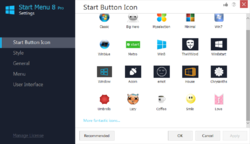

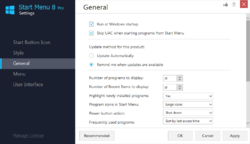

No way it can uninstal Avast ( similar to all the programmes I know )
Save | Cancel
Cool pay for something that is already free. Startisback++ been out since win 8. Just saying.
Save | Cancel
IoBit is a third party company earning money by making corrections to a badly written OS by Microsoft.
Why not just pressure Microsoft to write OS properly in the first place?
People pay money to buy the software.
In this case, the market clearly proves that the OS has holes in it, that 3rd party companies want to patch up - for a fee.
1 year license is meaningless.
Imagine you have to pay $$$ each year so that the brakes on your new car can work properly. The automobile industry will be killed for that by consumers. But somehow they tolerate it in IT.
Save | Cancel
For whatever reason my original comment hasn't been published, as it got no votings at all, so here is a edited version of it, fingers crossed.
What to say, it's a ok program with decent amount of settings and customization.
Start Menu 8 v3 (3.1.0.3) was and is still free and available on various sites and supports up to Windows 10 but due to using Windows 8 only, i can't test full support for all the latest versions, so there might be issues on Windows 10. It looks exactly the same like v4, almost https://i.imgur.com/EGvYfyN.png
Other free alternatives like Start Menu 10 and Start Menu X get the job done aswell, as mentioned.
Save | Cancel
I went to check out Classic Shell since so many recommended it. This notice is on their website "As of December 2017, Classic Shell is no longer in active development" There's a link for further details.
It's still available and apparently still works, but won't be upgraded or patched. And one of the reasons they give for discontinuing it is the constant updates of Windows 10 breaking things in Classic Shell. So it may not keep working for much longer
Save | Cancel
Those of you who are promoting Classic Shell as an alternative to today's giveaway, need to read why development on it has stopped:
http://www.classicshell.net/forum/viewtopic.php?f=4&t=8147
His reason #2 is:
Windows 10 is being updated way too frequently (twice a year) and each new version changes something that breaks Classic Shell.
Save | Cancel
It does tend to get annoying when you have to pay year after year for software. I used to love IObit Advanced System Care, but having to renew every year gets old, so I bought System Mechanic and got a lifetime license (and it can be used on as many computers in you home as you have). I loved Menu 8 when it came out, but now I use Classic Shell as well. Comments for this 'give away' are right - this is nothing more than a year long trial period.
Save | Cancel
Hi all, I used to have iObit start menu until I was constantly nagged to buy it again when my subs were due for renewal, I ended up losing it and went for Classic Shell. Has worked fine for ages and easy to use, Free as well. iObit do tend to nag you a lot. Dave.
Save | Cancel
First, $22.95 is outrageous for this kind of software. It's almost unheard of to ask this high a price for something that has so many lower priced and free versions available. Second, this genre of software was created specifically for Windows 8 when Microsoft got the idea that PC users really wanted tablets and cell phones. They got the message and released 8.1 almost immediately, now they don't even acknowledge Windows 8 at all, just Windows 8.1. Third, with Windows 10 design, who even needs this software anymore? The learning curve for 10 is very low for Windows 7 users, there should be no need to run such a program. Unless there are functions that can be done here that Windows 10 has left out, but I haven't seen any yet. Maybe someone can show me something I've missed. And finally, no one in their right mind is going to want to "subscribe" to this class of software, even if it was more reasonably priced, especially when every other competitive offering is "permanent use" once installed.
Save | Cancel
What to say, it's a ok program with decent amount of settings and customization. The demo or unregistered version has daily reminder nag popping up every now and then. More info about that here (post #4) http://forums.iobit.com/forum/iobit-free-tools/start-menu-8/219926-
Start Menu 8 v3 (3.1.0.3) was and is still free and available on various sites ( http://www.filepuma.com/download/start_menu_8_3.1.0.3-12307/ ) and supports up to Windows 10 but due to using Windows 8 only, i can't test full support for all the latest versions, so there might be issues on Windows 10.
It looks exactly the same, almost https://i.imgur.com/EGvYfyN.png
Other free alternatives like:
Start Menu 10 ( http://www.startmenu10.com/registration.html ) or
Start Menu X ( http://www.startmenux.com/registration.html )
get the job done aswell. Differences between free and pro are listed in both links.
Just a closing note; The Classic Shell retirement has been mentioned, that is why it's a lot easier for Windows 7 and Windows 8 users to find working replacements, especially free ones, since Windows 10 still gets updates making changes under the hood that require a certain amount of adaption.
Save | Cancel
Start 10 for windows 10 is better just pay $4.99 one time fee and does the same also has Start 8 for windows 8 users same price. Have used it on both of my Desktop and my laptop for many years now. It is from the Stardock company. It is easy to set up to your own needs and is updated when there is a major change to windows.
Kenyon Davies
Save | Cancel
StartIsBack++ is the best its like having the windows 7 menu.
Save | Cancel
Sorry, I don't do subscription software, when I buy software I want it for life not just for a year...that's nothing more than greed. Don't have enough customers? then stop the subscription service. Charge a fair price and watch the customers come in. If they don't you may need to change your idea of what people want.
Save | Cancel
Stefos, Certain types of software warrant a subscription based business model, like antivirus products and other SaaS based products that rely on recurring payments to stay in business and support their product(s). To say anyone who charges a subscription fee for use of their product because they're greedy just goes to show how cheap you are.
Save | Cancel
Justin Alias, I agree there may be cases were such subscriptions are needed but not in this case. For you to make personal comments like "how cheap you are" already show me that you have lost this discussion and so there would be no need to discuss this further with you, I don't like rubbing salt in wide open wounds. I am amazed how easily you think you know someone to the point in making personal attacks and also be so wrong.
Good Day
Save | Cancel
Stefos, Unless you write software for a living, you have no business labeling a developer as being "greedy" without knowing their situation. Tit-for-tat.
Save | Cancel
thank you , I opened winzip to install rather than view folder , now I see the code , looking forward to this as still missing my window 8.1
Save | Cancel
iObit hasn't had a great track record for me with their products. I can't be a judge about Start Menu 8. Never used it. I can tell you I've used Start Menu X for years. I believe it's the best one out there. Easy to configure and customize the way you want. Works with Windows 2000 to 10. Website tells you from Windows XP and up. Maybe, those last 11 people on the planet are using 2000, may want it!!! The best part, it's a Freeware program. They do have a pay Pro version and it' offer on GOTD once or twice a year. That said, you'd be more than happy with the free version. Thanks to GOTD for the offer.
http://www.startmenux.com/index.html
Save | Cancel
Sorry to admit it, as much as I love the Windows 7 start menu and how much I miss it, sometimes you just have to get used to the menu. Most of these barely work for me and glitch to death. I can understand it for Windows 8, but Windows 10 has an ok enough start menu to handle, the alphabetical array for your apps is nice.
Save | Cancel
Very good for Windows XP ;-)
Great app
Save | Cancel
""Why settle for a 1-year license when the excellent Classic Shell is always free?""
Well, I have read - in TheRegister.co.uk - that the programmer for that very useful add-on has quit as he got fed u with changes inflicted n Win10 which meant
Save | Cancel
Anguilla, I totally agree with you. I've been using Classic Shell for almost a year on an Upgraded Windows 10 laptop and it is great and free.
Save | Cancel
mine has installed as 30 trial only and no code to put in sadly :(
Save | Cancel
Linda , read readme.txt code is inside...
Save | Cancel
John, thank you so much got it now :)
Save | Cancel
Marek, thank you
Save | Cancel
May as well just stick with Windows 7 ... lol
Save | Cancel
Sorry, I just don't get it! Windows 10 corrected the problems of windows 8 mostly the menu. Why in the world would anyone actually want to go back. Even if you liked it there is always the option to add full screen menu or tablet mode. Then you only off a 1yr license when you should really just give it away if anyone really wanted it. BTW had it before and it really sucks had to in-install it.
Save | Cancel
True - and I've used Start Menu X for a year or two now..excellent free program and very customisable too ..
Save | Cancel
Why settle for a 1-year license when the excellent Classic Shell is always free ?
Save | Cancel
Harry, Classic Shell was discontinued in August of last year and will receive no more updates. As a result, I would highly recommend you use an alternative. Personally, I use StartIsBack++. It only costs $2.99 for the paid version and it continues to be updated to work with new builds of Windows 10.
Save | Cancel
Roger, As long as Classic Shell still works. But there are other free alternatives :
- iObit Start Menu 8 4.3.0.1 : A more recent version than the one offered here, but Ad-Supported.
- Start Menu Reviver : Free
Save | Cancel
Harry, I've used every Start Menu replacement and prefer StartIsBack++ to the others. But, I prefer to use Windows 10's own Start Menu. However, I replaced it, because it stopped working at times.
Save | Cancel
Roger, Classic Shell is still downloadable and has worked great on several of my Windows 10 machines for years. Start Menu X, on yet another machine, is also an excellent alternative. StartIsBack++ also sounds very promising and what's $2.99 these days?
Save | Cancel
TK, StartIsBack++ is published by a reputable company. When you buy it you will only be charged $2.99.
It's ridiciulous to make silly assumptions.
Save | Cancel
TK, there's nothing silly about what I said and I made no assumptions. They are using PayPal to handle the payments, which means they never even see your payment details. Using your logic, you could say the same for every single software company that sells their software, or indeed any for purchasing anything at all over the internet. You could have warned people to be cautious about buying anything at all online, but instead, you chose to criticise only the publisher of StartIsBack.
You said that it is not wise to ridicule wise council. I agree. If your comment was not rather silly I would have not even replied.
Save | Cancel
TK, If you had specified that in your original comment, it would have avoided the confusion. Since, you did not state that you were talking about payments in general, it was a natural assumption that you were referring to purchasing StartIsBack.
Save | Cancel
TK, you really did not make your intent clear. By specifying the cash amount, you did make it appear you were targeting StartIsBack.
"but no one else seemd to do it"
Well I doubt anyone else is actually following this discussion lol
Anyway, I don't want to get into a continuing argument with you.
You think you intent was clear and I believe it wasn't. But since you have clarified what you meant, let's leave it at that. Have a nice day.
Save | Cancel