Every day we offer FREE licensed software you’d have to buy otherwise.
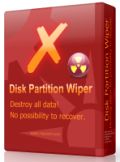
Giveaway of the day — Macrorit Disk Partition Wiper Unlimited 1.7
Macrorit Disk Partition Wiper Unlimited 1.7 was available as a giveaway on March 5, 2015!
If you want to clean up your data from your hard disk drive, formatting or deleting the hard drive is not enough to prevent your personal information or company documents from recovering. What you need is a professional disk wiper to completely and permanently erase data on the hard drive or partition. Macrorit Disk Partition Wiper is a new disk wiper software tool which can help you wipe hard disk drive inside and out.
With powerful algorithms and comprehensive wipe ability, Macrorit Disk Partition Wiper provides the easy-to-follow solution for permanent data erasing which has no possibility to recover.
If you want to have a portable version, please follow the link (file size: 13 MB).
System Requirements:
Windows Server 2003/ 2008/ 2012/ XP/ Vista/ 7/ 8/ 8.1 (x32/x64)
Publisher:
Macrorit Tech DevelopmentHomepage:
http://macrorit.com/disk-partition-wiper-unlimited.htmlFile Size:
12.2 MB
Price:
$29.95
Comments on Macrorit Disk Partition Wiper Unlimited 1.7
Please add a comment explaining the reason behind your vote.


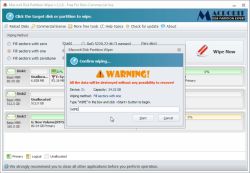
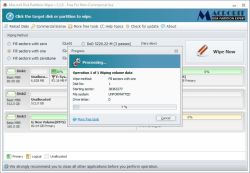

Hello friends, how is everything, and what you ԝant to saʏ regarɗing tҺіs post, in mү view іts actually awesome in favor оf
mе.
Save | Cancel
Ok so i am the dummest of all.I hope someone can help.Does this wipe windows as well?And things like firefox and all the add-ons?Or does it just delete or overwrite pictures and documents that i have already deleted through the recycle bin.Thank you in advance to anybody that helps me out.
Save | Cancel
It's difficult to test this program as I don't want to wipe my hard drive at the moment. Can someone who has tried this program tell me if you get any warning before you wipe a hard and does it tell you which drive it will wipe.
Save | Cancel
Running thie following in cmd will wipe free space for free
cipher /w:c
Save | Cancel
Will this remove the NSA spyware EquationDrug and Greyfish built into the firmware of most drives?
Save | Cancel
You want to securely wipe your drive?
Remove it from your computer, and smash it with a sledge hammer.
No software needed.
Save | Cancel
THIS INFO BELOW WAS COPIED FROM SOMEWHERE, DON'T REMEMBER, BUT IT IS NOT MY INFO:
FORMAT AND HD CLEANER BEST FREE ALTERNATIVES
http://www.cs.auckland.ac.nz/~pgut001/pubs/secure_del.html
Apparently new discs need different methods because of the density levels, an interesting discussion can be found at the following link:-
http://www.nber.org/sys-admin/overwritten-data-guttman.html
It is so important that when you discard an old computer and its hard drive that it is worth taking some effort of ensuring that you are using the most effective method of erasure. And when you have erased data that it is tested with a decent recovery program to be sure.
http://www.diskwipe.org/
* Puran Wipe Disk (==> My Personal First Choice)
Amazing FREE APP, which is part of the excellent PC tuneup utility “Puran Utilities”, designed to completely wipe out everything on your HD including the file system and the free space, so that no data can be recovered afterwards using any recovery data software out there. It can erase multiple disks with one mouse click using 1 pass, 3 pass and 7 pass deletion.
http://www.puransoftware.com/Wipe-Disk.html
* Darik’s Boot and Nuke (==> My Personal First Choice but definitely NOT for noobs)
Great Open Source tool running from a bootable disc and very suitable for sanitizing more than a single drive for bulk or emergency data destruction, since it can automatically erase all found partitions.
In fact, if you type “autonuke” at the prompt, this software erase ALL DRIVES without confirmation.
http://www.dban.org
* HDD Erase
http://cmrr.ucsd.edu/people/Hughes/SecureErase.shtml
* Parted Magic
Best Linux bootable CD environments for partitioning and erasing hard drives. Great tool especially suitable for wiping out SSD drives.
http://partedmagic.com
http://www.corsair.com/applicationnote/secure-erase
* Disk Cleaner Free
Fantastic FREE system optimization tool which can scan and detect all those junk files usually missed by other similar utilities out there, keeping you PC error-free and as fast as brand-new.
Can clean all hard drives of your computer, flash-memories as well as USB flash drives, with the ability to completely wipe out the whole HD (including separate partitions) for good, using DOD, NSA, Guttmann, and GOST algorithms.
http://www.disk-cleaner.net
To completely erase individual files and folders, rather than an entire HD:
* Portable Files Terminator
Great FREE & PORTABLE Italian app designed to completely delete for good any sensitive data stored in your PC, by using the following 8 shredding methods:
One pass Pseudorandom
British HMG IS5
Two pass Russian GOST P50739-95
Three pass US DoD 5220.22M
Seven pass German VSITR
Canadian RCPM TSSIT OPS-II
Bruce Schneier
35-pass Peter Gutmann
http://elefantsoftware.weebly.com/files-terminator.html
* (Portable) Eraser
http://eraser.heidi.ie
Now, not many people out there know that formatting an HD is NOT the most secure way to remove files and folders from thier computer, since the process may often leave behind a lot of traces…
But hey…this is not true for GIOVANNI ==> LOL ==> How about you dudes?
* HDD Low Level Format Tool (==> Can even quickly wipe partitions and MBR data with ease)
This FREE GEM is a must have tool to use in case you experience constant data corruption, virus intrusion within the MBR or bad sectors in your HDs.
HDD Low Level Format Tool re-initializes the hard drive to its original FACTORY CONFIGURATION (Yes, you heard me right, dudes!!) by writing a zero byte to its each and every location on the disk.
This fully and irreversibly erases all data (if present) from your disk. Low Level Formatting also hides the bad sectors in order to create a clean and error-free surface for your data.
http://hddguru.com/software/HDD-LLF-Low-Level-Format-Tool
Please note that you can NOT use this magic FREE TOOL to format (and wipe) your disk if you run it from the same disk, as it needs to run while the disk is not in use by your OS.
So if you want to use this tool to format your C (Windows) partition, you will need to use a live CD or DVD with a WinPE or LiveXP or Live7 on it. In this case, to safely format or wipe your C (Windows) partition, just use the freeware Live CD MiniTool Partition Wizard Home Edition.
http://www.partitionwizard.com/partition-wizard-bootable-cd.html
Save | Cancel
I'm a little confused about the setup.* files and the need for it to be installed before the deadline expired for the portable version.
Save | Cancel
As Papin has stated, the only real way to be sure data is gone is to get a little DREMIL TOOL or an Abrasive wheel on a $20 power drill, and scratch the surface of the platter. It's polished in a chrome like finish and hard as hell to scratch. The disk platters are tough so you will need to really scratch it good. You could drop the contents of a CRYO type glue and baking powder as it will harden into something like glass. Drop the crazy glue into the axle/spindel and add the powder later in a few seconds.
It's a caveman type of destroying, but I am a cave man when I want data destroyed. Grunt, grunt, ug.
Save | Cancel
Thank you Papin for mentioning Darik's Boot and Nuke (DBAN)! I've used this program 2-3 times now and while not the fastest, (best to let it run overnight), it can and will destroy all the data on your drive down to the bit level. Info, gone; partitions, gone; MBR and GPT, gone!It has been out of current production for a while now so I'm not sure it works on SSD drives, although my limited knowledge suggests there shouldn't be a problem. Just make DARN sure you've backed up everything you want to keep prior to running it because you simply won't be getting it back otherwise. Truly a must have tool for when you want to start over from a virus you couldn't get rid of or are selling your old pc, and other such uses where data destruction is critical. Short of physically damaging the drive (look up vids on youtube of ppl using shotguns on old drives, lol), I don't know that there is much out there that is better, especially for freeware.
Save | Cancel
Peter Gutman wrote a famous paper (www.cs.auckland.ac.nz/~pgut001/pubs/secure_del.html) of which the part “Methods of recovery for data stored in RAM” is of most interest.
You can read this and that too if you want to know about Linux wiping methods (shred, wipe). You'll need a live CD like Knoppix, UltimateBootCD, Parted Magic, ...
Must-have tools: DBAN (or nwipe Secure Disk Eraser), Eraser, HDD LLF Low Level Format Tool.
Tips:
– It is not certain that one pass is not enough to securely erase a drive
– More probable is the more passes the more harm to the drive
– Do not store anything sensitive on the main HDD, like keys, even once
– Do not do encrytion while online
– Do not trust Intel (search for AMT, microcode) nor Microsoft if you’re concerned about your privacy
If you're really paranoid:
- Wipers are for cars
- Dismantle the drive and do some physical exercise (good if you've been sitting for too long): grab a hammer, smash the plates in pieces or powder. Options: demagnetize before, burn after.
Save | Cancel
You are right on Papin!
There is NO Way to completely erased a HDD So, That if someone that has the means can not recover the data! Except to completely destroy the drive!
I worked for a major bank for 18 years and ANY and All Drives that where replaced for any resin even if the removed drive had crashed and was unusable! They had to be drilled completely through with a 1/2" Drill 3 times and then They where sent to a secured recycle station that melted the drives down to an Aluminum puddle! To be recycled to make beer cans! etc.
At that time, The 3 major drive company's that we used to buy Hard Disk Drives from and the FBI stated it was the only way that they could NOT Recover Data from a drive if it was needed as evidence in a crime etc! So! If the FBI could recover these drives they warned that educated criminals could access these drives to gain SSI Numbers and Account Numbers and Customers ID's to access and steal there identities and, Or, Money from there accounts! And ANY other sensitive Bank documents that could be used to defraud the Bank and, Or, Its customers!
The FBI and the Bank take this Very Seriously! And ALL Drives where completely destroyed in this manner!
Remember the FED loves for criminals to beleave that these software methods of erasing a drive are secure! So, That when they seize there computers and recover ALL the incriminating evidence to put bad guys behind bars for years!
If you really want to get rid of information stored on an HDD or SSD! you Must completely Destroy the drive!
Most computer users do not store anything of real value on there computers, Unless they are really ignorant! A hacker can access all your data anyway! Never keep Passwords, Or, Account, Or, Bank information on your Had Drive! I have bought used HDD's from e-XXX and the seller says they have been formatted and tested and are blank! In a few minutes I was able to recover ALL there data and the OS! Just for fun! I then formatted the drive and used it for what I had intended it for! But it is interesting to note how secure these people think they are being, To use software to format! Or, Erase a drive! And then Sell it! Most every drive that I tried to recover only had junk on it anyway and I am Not a criminal! And I did Notify some of them that I was able to recover data from there used drive! So, Be careful! Never sell a used computer with the HDD or SSD in it! Just by a New, UN-used drive and sell it that way if you have sensitive material on your computer anyway? HDDs are very cheep today! SSD's are getting very cheep as well! Just remember that information, Documents, Photos of your and your girl! Or worse! CAN! Be recovered! Be smart! if there is just meaningless junk and your not worried about it? Then sell it! If in doubt? Destroy the Drive! Take Care, Always Have FUN!! Rick D.
Save | Cancel
I STAND CORRECTED IT DEPENDS ON WHICH PARTITION YOU SELECT WHETHER IT IS AVAILABLE OR NOT
Save | Cancel
WIPING METHOD MACRORIT ALGORITHM GRAYED OUT IN BOTH PORTABLE EDITION AND INSTALLED VERSION SUPPOSED TO BE A FEATURE OF THE UNLIMITED EDITION
Save | Cancel
Hi guys - physical dual-boot here (Win 8.1.2 & Win 10 TP9926) - Installed & registered on both partitions - used a USB drive (360 Gb) and wiped the 3 partitions & created one in Win 10 - after installation in Win 8.1 - removed that with program - toyed with their security protocols (1's & 0's) - program does what it says - but for $30 US - Windows does the same for free; there are a number of offers offering a free security tool (you guessed it - 1's & 0's) - to help prevent theft of info. Sorry I wasn't more kind today - but, sincerely Thank You to GOTD & Macrorit for today's offering. My only suggestion at this time - might be a price drop to remain more competitive in this crowded market. hagd
Save | Cancel
OK, but somewhat ineffective. 0's and 1's are fine for first pass wiping, but still make recovery possible with advanced forensic tools. For that random overwrite is recommended.
There a 2 ways to go about this.
1. Boot from a linix live cd and use the "dd" command to wipe/write
2. Download Darik's Boot and Nuke iso (http://sourceforge.net/projects/dban/files/dban/dban-2.2.8/), and you are golden
Accept no substitutes!
Save | Cancel
Darik's is very good, but with modern HDDs the data is packed so tightly that a single pass is all that is needed now, trying to read sidebands with oscilloscopes no longer works, nor is there sufficient permittivity of the lower layers to recover previous data.
I am surprised no-one has mentioned that all manufacturers make available free a program to low-level format like "Seagate tools for windows" (http://www.seagate.com/support/downloads/item/seatools-win-master/) or the independent "East-Tec Dispose Secure" which is like Darik's but better (sadly not free - http://www.east-tec.com/disposesecure/).
Only low-level formatting will clear the sectors marked bad or used by the drive itself.
Save | Cancel
These questions are directed to those of you that really, really know what you are doing when it comes to computers and software development, as opposed to those of us that think we know what we are doing, or act as if we know what we are doing, or pretend to know what we are doing, or try to convince our girlfriend that we know what we are doing.
These questions will also convince all of the skeptics out there that I really am somewhat of a dunce when it comes to computers and I'm sure that I'm not alone out there - there must be 1,000's out there (OK, Ok, ok,), there are maybe 100's out there (well shoot - alright), maybe there is 1 guy out there that has the some questions I do (oops, I just got a tweet telling me that there are no skeptics - everyone knows I'm a dunce and that I am alone out here because no one else has these same questions or they would have asked them already, but I'm going to ask the questions anyway).
1. Do you load this program on to your hard drive or is it portable?
2. Can you use it on more than one computer?
3. Does this wipe the entire hard drive of everything including the operating system?
and
4. Can you format and reuse the hard drive after it's been wiped clean?
Any help that any of you can provide is appreciated.
Save | Cancel
Hey, I thought I am a dunce but UR worse than me! just kidding...
1. I guess you have to Install it unless you go for the PORTABLE version
2. I tried a few GAOTD offers before on various computers successfully, on the same day of course
3. Not tried yet ! but think it will, otherwise what good is this!
4. Of course ( with other wiper)
now I can tell my girlfriend that I helped out a computer guy on the net
Save | Cancel
I too would like to know if the drive can be reused after the use of this program. Can I use it to wipe a drive, and then later give that drive a letter, and use it for storage?
Save | Cancel
Will this program wipe free space?
Save | Cancel
It will wipe ALL THE DATA available to you, the consumer, on your selected disk! (excluding harddrive manufacturer sectors, previously remapped bad sectors, P-List, G-List.) You cannot wipe bad, remapped sectors!
If you have corporate data to be destroyed, you have to choose the crowbar as your primary weapon and pow clang bang and crush it.
Save | Cancel
Great! This time, we can get a portable version again. Portable versions are very rare on GOTD, so many thanks and thumbs up.
Save | Cancel
As a professional This would come in handy making repairs to customers systems, such as replacing hard drives, HDD or SSD. However as is mentioned regarding wiping partitions, for someone, not computer savy, I recommend staying away from software apps such as these.
As much as I have tried and tried again and again, I have warned some people, to ask first before downloading this type of software.
Now many of them cannot do a system restore, or refresh for that matter, as using this or other software, they conveniently lost some valuable data in the recovery partition. Other than purchasing a new HDD or SSD drive, there is no turning back the clock.
Save | Cancel
And..Does this securely clear SSD's?
Save | Cancel
The answer is probably no, the link below gives information as to why:-
http://www.makeuseof.com/tag/securely-erase-ssd-without-destroying/
Save | Cancel
What about Ccleaner that has an option to use secure deletion of a drive doesn't it?
Save | Cancel
CCleaner for sure needs a Windows drive letter to work. That said, you cannot wipe your partition table and other, possibly sensible data with it.
Save | Cancel
Obviously CCleaner does the job decently.
'PrivaZer' is another Decent Program capable of erasing free space securely. In privazer in case of free space cleanup there are two options available - Smart Cleanup- ( Cleans free space where it is needed ) and Normal Cleanup which cleans entire free space. Privazer also has separate 'Cleaning Methods' for Flash Memory, SSD , Magnetic Disk , RAM etc. The Priority of 'Cleaning Task' can be modified.
One thing I have noticed that after incomplete cleaning of free space ( i.e. if the operation has been cancelled or aborted midway prior to its completion ) with CCleaner or Privazer if you check with some undelete programs they may not show you any recoverable data . But Some Programs like 'Puran File Recovery' and 'PhotoRec' which claim to recover data from raw / formatted drive they can randomly recover few files ( very less number though ) in 100% healthy state. So secure cleaning operation must be completed.
Save | Cancel
Aomei partition assistant (freeware for personal and commercial use) beats today's giveaway and offers more tools.
http://www.disk-partition.com/free-partition-manager.html
Save | Cancel
I used it to wipe away sensitive data from my recently dismounted HD, it worked without problems.
I found the help section somehow confusing, but I managed to complete the task without problems. Thanks!
Save | Cancel
If you use this rather expensive one trick pony or any other software that erases your data, do yourself a favour, test how successful it has been was a good recovery program.
After using a well-known and free program to erase the free space on a drive found it possible to recover data from this area.
There are two possible reasons for this, misuse of the erase program or the program itself, testing afterwards is a good means of added security.
Save | Cancel
This was using a much older version of Eraser available at SourceForge, it gets a good name hence I stated possible misuse of the program.
Cannot see how it was misused as it is simple enough and so cannot explain why the erase did not work, however it made me realise how important it is test after using a program of this type.
Save | Cancel
Rather expensive one trick pony? How is it expensive if they're giving it away for free?
As for the ability to recover data, there are hundreds of applications that can do this regardless of what app you use to wipe the drive. You'd have to write over the partition and drive info no less than 20 times to ensure you wont get anything back and even then a good program will still pull filenames but the data would likely be corrupted and unable to restore.
Save | Cancel
Installed and registered without problems on a Win 8.1.3 Pro 64 bit system. A clean install.
A (Canadian?) company without name and address:
"Founded in the end of 2012, the challenging year, M.W.Payne, the enthusiastic programmer, led a creative and responsible research & test team to spare no efforts to research brand-new and unique disk partition software which with guaranteed data security"
We had a previous version Macrorit Disk Partition Wiper Unlimited on January 20, 2014. Here are the old reviews:
http://www.giveawayoftheday.com/disk-partition-wiper-unlimited/
New should be:
New! Wipe unallocated space with fast wiping algorithm.
New! Built in brand-new Macrorit algorithm for fast wipe NTFS partition.
and among the good news:
New! Upgraded to the famous Windows 8 / Office 2013 user interface.
New! Bugs fixed in previous version.
Bugs fixed! That's a great message.
If I ever should enter again the software development business, I will program "Wipers". A fantastic product!
"The DISK PARTITION WIPER uses a storage-overwriting process to overwrite the sectors on the device. The storage-overwriting process complies with United States government requirements for deleting sensitive user data, including US Department of Defense Directive 5220.22-M and NIST Special Publication 800-88."
You have to believe. You cannot control the result. You cannot blame anybody, if your hard disk has not been wiped 7 times according to DoD 5220.28-STD.
After registration a simply interface opens. You select your disk or partition to wipe, you can choose (just to fill the window!) to fill withe zero or to fill with one's. You have even the choice to fill with zero's AND one's. Don't expect a more detailed comment on that...
I did not test it. Of course you can look at a dump with zero's...
If you really want to destroy an old hard disk, take a driller and drill some holes, and you have surely a welding torch in your toolbox. For all other needs a simple fill of the first hundred bytes with zero of each file will be sufficient.
A tool, which you should have on your computer. You'll need it sooner or later. If it really works as promised. Don't know...
Save | Cancel
Minor thing, love your entire comment except the last line. Filling the first hundred bytes of each file will annoy the casual user trying to recover, but for anymore more technical its pretty easy to just replace the file header and get around that. You really need a single quick pass to wipe a large (and random) portion of user files to be somewhat safe.
If someone does need a very quick wipe of specific data (as opposed to the waiting to wipe the whole drive) use a secure deletion program. CCCleaner will securely erase your recycle bin files for free for example and that will only take a few seconds; not as good as wiping the whole drive, but the whole drive takes hours.
Save | Cancel
...Finally, this is a program you can actually USE! I tested some other free programs out there, no program i encountered in the Windows world is capable of erasing blank drives without MBR, GPT or an assigned drive letter.
Save | Cancel
@Burni
Hi, well. I clicked on the link you gave hosted on screencourier.com and got this:=
Sorry, Web Safe has blocked this site
This site has been blocked by Web Safe because it's listed as having malicious content. It could put your personal and financial information at risk or cause damage to your files.
Find out more about Web Safe Sign in to My Virgin Media to change your Web Safe settings
If you don’t think this page should have been blocked, let us know.
It could be Virgin have blocked it unjustly, but just thought I should let you know. (Mt broadband is with Virgin as you will no doubt gather).
Regards, Brian
Save | Cancel
@brian @burni here is the image I copied it - http://prntscr.com/6cxtm7
Save | Cancel
Ok, the operation completed successfully. The whole disk got wiped, from the very first sector, to the last one. Hex values were before: 55. Hex values after the wipe: 01.
I made a screen from the last sector of the drive for you to see.
Ah, and i wish to thank you very much Mike for helping out with the screenshot. Hopefully this one will be more trustworthy then. :)
http://www.screencourier.com/image/tzrrpisu3qdhpx82iw5wzhxudw.jpg
Conclusion: The program works as intended. I will keep it.
Save | Cancel