Every day we offer FREE licensed software you’d have to buy otherwise.

Giveaway of the day — Macgo Windows Blu-ray Player 2.16
Macgo Windows Blu-ray Player 2.16 was available as a giveaway on September 29, 2016!
Macgo Windows Blu-ray Player can satisfy just about every need you could possibly have in a Blu-ray Player. It can play Blu-ray Disc, Blu-ray ISO file, and Blu-ray (BDMV) folders on Windows operating systems, including Windows 10. Besides Blu-ray media formats, it can also support DVD playback and any videos or audios like MP4, MOV and RMVB, etc. on Windows without converting formats.
Macgo Windows Blu-ray Player is really easy to operate. You can control almost everything on the main interface with your mouse. More settings can be done by right-click on the interface while playing.
Key Functions:
- Easily play Blu-ray Disc, Blu-ray ISO file, Blu-ray (BDMV) folders.
- Support Windows systems perfectly, including Windows 10 Technical Preview, Windows 8.1, Windows 8, Windows 7, Windows XP and Windows Vista.
- Output 4K/1080p HD video without loss of data and frame.
- Perfectly support DVD and any other media formats that you want to play, like VideoCD, RMVB, MOV, MKV, MPEG, AVI, FLV, WMV, MP4, ASF, MP3, WMA, AAC, AC3, 3GP.
- Feature a friendly user interface, ultrafast loading speed and super high Blu-ray quality.
- Allow full preservation of all audio tracks (like DTS 5.1, Dolby TrueHD Audio).
- Support DVD menu, which makes it really convenient to play movies and choose settings.
- Play Blu-ray on iOS devices.
Purchase an unlimited license (with updates and tech support) with a 75% discount
System Requirements:
Windows XP (SP2 or later)/ Vista/ 7/ 8/ 8.1/ 10 ; Intel Core2 Duo 2.4GHz processor or equivalent AMD Athlon™ processor or higher recommended; 512 MB RAM or higher recommended; 250 MB of free disk space; An internal or external Blu-ray drive; Internet Connection
Publisher:
Macgo InternationalHomepage:
http://www.macblurayplayer.com/windows-bluray-player.htmFile Size:
40.7 MB
Price:
$29.95
Featured titles by Macgo International

Macgo Mac Blu-ray Player is the first Blu-ray media player software for Apple Mac, which can successfully play Blu-ray Disc, Blu-ray Menu, ISO files, and BDMV folder, as well as on iOS devices.
Purchase with a 50% discountGIVEAWAY download basket
Comments on Macgo Windows Blu-ray Player 2.16
Please add a comment explaining the reason behind your vote.



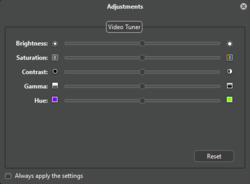

Please read the following tips before installing Macgo Windows Blu-ray Player.
Step 1. Download Zip package from GOTD
Step 2. Unzip the Package and run setup.exe to install the software.
Step 3. Click “Register” button in the pop-up register window.
Learn more information about the software, please visit this page: http://www.macblurayplayer.com/windows-bluray-player.htm
A 50% off discount to buy all the products is for GOTD Users. You could use it to buy at Macgo http://www.macblurayplayer.com
Save | Cancel
UFUSoft Windows 7/8/10 Blu-ray Player is current the best, cheapest and most professional Blu-ray playing software working on Windows 10,Windows 8.1 Blue, Windows 8, Windows 7, Windows Vista, Windows XP PC, laptop or notebook, which is capable of playing various kinds of Blu-ray discs/Blu-ray folders/Blu-ray ISO image files, 1080P HD videos and other popular video/audio formats, including MKV, M4V, AVI, FLV, MPEG, WMV, MXF, MTS, M2TS, MP4, MP3 etc.
UFUSoft Blu-ray Player Software is able to play any commercial Blu-ray disc or ISO Files on all brands of laptops like Acer (TravelMate, Extensa, Aspire, Gateway, Packard Bell), HP, Toshiba, Lenovo Thinkpad/Ideapad, Asus, Snoy Vaio, Samsung, Dell, Fujitsu, Hewlett-Packard (HP Pavilion, HP Omnibook), BenQ, LG, Samsung, MSI, HCL, NEC, Panasonic, Compaq, etc.
http://www.blu-rayvideoplayer.com/windows-10-blu-ray-player-software/
Save | Cancel
Does not play some of mine older BL disk, uninstalled.
Save | Cancel
Martin, please email to support@macblurayplayer.com to get more tech service.
Save | Cancel
Doesn't recognize any Blu-rays I load. This is after I loaded and registered the software successfully. Oh well, get what you pay for I guess
Save | Cancel
Paul, please email to support@macblurayplayer.com to get more tech service.
Save | Cancel
See also:
http://www.makeuseof.com/tag/3-free-ways-play-dvds-blu-ray-windows-8-1/
Save | Cancel
Macgo Windows BRP seems to be the port from MAC OS version. Nevertheless it work OK, but has some problems with audio setup.
In my system I have 4 sound device installed: 2 HDMI video, Realteck build-in HD audio and USB stereo. I can not understand it that case what Audio Channel menu is all about in that case?
And the main thing there is NO sound at all from HDMI output. No matter what. The same BD disk perfectly works in MPC-HC and I have great sound from HDMI output to AV Receiver in 7.1 config.
Save | Cancel
2 FREE alternatives:
https://www.winxdvd.com/resource/free-blu-ray-player.htm
http://www.aunplayer.com/
Save | Cancel
Mario, are they as good or better?
Save | Cancel
morriscox@gmail.com, The first one is pretty good....the second one is still in Beta stage....so I recommend DAPlayer since it can also bypass some commercial Blu-ray protections out there.
Save | Cancel
morriscox@gmail.com, neither one worked very well for me. I had tried both of these and could not get them to play any of my store-bought BluRay discs without problems.
Your mileage may vary.
Save | Cancel
morriscox@gmail.com,
I don't think so. Long time no update.
Save | Cancel
Looks like first post didn't display here. I will try again now.
I downloaded and installed on Win10 Pro with ease. The program can play mkv files and it detects DTS with no special setup like some other video players. I noticed the offer was upgrade for $15.00 so I went to the home page to check it out. I seen for a single user license it was $29.95 so I copied the promo coupon and proceeded. It displayed a page with $43.46 cdn without the coupon and i entered coupon in space provided and no difference. Plus a $10.00 Registration Backup Service was applied without the option to have a backup or not! Grand total $54,45 cdn. That is a far cry from $15.00US upgrade. DFon't think I wil be upgrading this program :(
Save | Cancel
TheRock,
My apologizes, I didn't notice the delete button to remove the Registration Backup Services. But it now remains $43.45cdn. still way too much for a program with this many limitations.
Save | Cancel
TheRock,
Did you take the link to the discount page below the description of the Giveaway? It took me right to the payment page for $15.00.
Save | Cancel
LisaP,
Thank you for the reply. I installed and tried it first and then went to the home page and found the $29.95 and entered the discount coupon but it stayed at the $43.45 total. Maybe it was an offer on the giveaway page that I overlooked. Is that where it was?
Save | Cancel
@LisaP,
A bit slow here today :) ...I found it thank you very much!
Save | Cancel
TheRock, I have checked the link, it's alright. please clean your cookies of the browser before open the link, or open it in privacy window, thanks.
Save | Cancel
To much praising for a player, there are so many free versions of them and this one does not even burn a video or ISO files to disk nor converts to other formats.
Nice to have it if you never had another one installed by now, but I will skip it.
Save | Cancel
xinna, Could you provide a link for a "free" one that plays store bought Blu-Ray Discs? It is my understanding that in order to legally play Blu Ray Discs, the company has to pay yearly fees for a license to be able to do so.
Thanks.
Save | Cancel
Louis Hazard, I have a free version of BL and plays almost all. You have to search and find it. There is code removal software that makes every BL disk play.
I tried to post the link but was removed by GAOTD.
Save | Cancel
Your computer/laptop still needs a BL drive in order to play Blu-rays, right ?
Save | Cancel
Phillip Lipton, ask yourself, can I play DVD in a CD only drive and there is your answer for BL question.
Save | Cancel
Phillip Lipton,
Yes you will need a BL drive. There are some cheap inexpensive external ones out there. This program is great with DVD's. I have not found a free one that works right. So I'm excited that I have this and will be upgrading for $15 as well as will get an external BL drive eventually.
Save | Cancel
TK, while your reply is correct, if one wants to play actual Blu Ray Discs - the store bought ones - (unless they are pirated copies) - one does indeed need a Blu Ray drive.
Save | Cancel
xinna,
Thanks for the frank reply. I should have known that obviously you'll need BL drive !!
Save | Cancel
The nature of Blu-Ray playback requires one keep updating their software. $15.00 (PC version) is a wonderful discount for being able to do so with this software. I have never seen a full license for it for less than this. While it does have limitations - such as no current ability to handle menus for Blu-Ray discs on a PC - it is a great player. (I can't speak to what if any differences there are between the Mac version and the PC version. It is my understanding that the PRO Mac version can handle menus. And they are working on adding this feature to the PC version.)
You can see the changelog at....
http://www.macblurayplayer.com/whatsnew.htm
I recently messed up and installed the updated version over my previous GOTD version - I thought I had the full version - and so was going to pick up a full license at 50% off this weekend. I was VERY happy to see the FULL updateable version offered this morning with a 75% off discount!!!!
Thanks to MACGO and GOTD for this great offer!
P.S. The GOTD version installed with no problems on a Win 10 Pro 64-bit system. 16 GB Ram. My graphics card is a NVIDIA GeForce 750 Ti.
Save | Cancel
TK, well so far it plays all of my store bought Bluray discs, so I am happy with it.
Save | Cancel
TK, and there is this on the website....
"Macgo International Limited has the legal authorization from Blu-ray Disc Association. The internet connection is needed to remove the Blu-ray protection after accessing to Macgo server. Users who have the same disc do not have to remove the Blu-ray protection twice.
Macgo is making efforts to get rid of the internet connection, which will be able to see in the future updated versions."
Save | Cancel
It's logo is not my cup of tea,but design is simplicity. I like simply tings ,When use it to saw YOUTH ,I was on cloud nine.
Save | Cancel
I went to Tools to enter my new key in but before I did it shows the current licence to Never Expire:
http://imgur.com/a/1bF3L
Does entering in today's key unlock anything?
Save | Cancel
Softwarejunkie, it's unnecessary to register again if you have registered via other license key before.
Save | Cancel
Softwarejunkie, is your previous version a free one, or did you pay for it? I lost the access to my previous version as I thought I had a paid license - it said the same thing yours does - "Never Expires" - but it turns out it was a previous giveaway version and updating it left me in trial mode.
Save | Cancel
Dear users,
The readme file has been updated. Please download the archive once again if you got a wrong activation code,
Sorry for the inconvenience and thanks for your reports
--
Always yours,
GOTD Team
Save | Cancel
Thanks for this giveaway on GOTD. Downloaded and installed the program successfully. I have tried playing one Blu-ray disc and it works fine both with audio and video output.
Advantage:
Installation process is fast;
The program can load and open the disc quickly;
High definition quality;
Disadvantage:
Can't find the register until I check the readme;
Can't support Blu-ray menu function.
Save | Cancel
Key from readme file (SJ329-APEXS...) is bad
Save | Cancel
How to purchase Mac version with 50% discount?
Save | Cancel
Michael, please visit https://secure.avangate.com/order/checkout.php?PRODS=4543358&QTY=1&COUPON=4GOTD50C&CART=1&CARD=2&SHORT_FORM=1&SRC=MAC-GOTD to buy Mac Blu-ray Player.
Save | Cancel
Lily,
Thank you, got it
Save | Cancel