Every day we offer FREE licensed software you’d have to buy otherwise.
M3 Data Recovery Home 5.6.8 was available as a giveaway on June 12, 2018!
A professional Windows data recovery software to recover deleted files even if emptied from Recycle bin, recover data from formatted, RAW, inaccessible, damaged, lost or deleted partitions, hard drive, external drive, etc.
System Requirements:
Windows XP/ Vista/ 7/ 8/ 10
Publisher:
M3 Data Recovery SoftwareHomepage:
https://www.m3datarecovery.com/File Size:
8.17 MB
Price:
$69.95
Featured titles by M3 Data Recovery Software

A professional Mac data recovery software to recover deleted/lost documents, photos, videos, etc. from APFS, encrypted APFS, HFS+, HFS, FAT32 and exFAT drives with ease.

Open, access, unlock, mount, read, write Bitlocker encrypted external hard drive, USB drive, flash drive, memory stick, thumb drive, memory card, etc. on Mac computers.
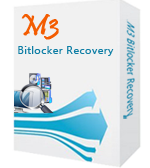
Recover data from formatted, damaged, corrupted, failed, inaccessible, deleted or lost Bitlocker encrypted partitions.
Comments on M3 Data Recovery Home 5.6.8
Please add a comment explaining the reason behind your vote.
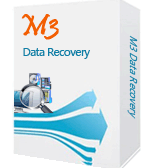


It's late in this...day (ALL likely have ended theirs "comments", probably; but, maybe...?). I downloaded--installed and...run--a previous giveaway, Pegasun System Utilities, and...? It took away (yes) 15, 000 Onetab tabs from Chrome! Didn't touch any from...Firefox, nor, Opera, thankfully. But, can you...IMAGINE: 15,000+ tabs...lost, suddenly? (No response--posting to that company.) And, while MANY duplicates: MANY, as well, deliberately-organized...TABS, yeah? Oh, yeah, so I'm...WONDERING does this or anything like HELP ME find & replace those...tabs, possibly!!? Not the greatest thing "lost": but, meaningful, too? Thanks, and...God bless!
Save | Cancel
Today: there will be an indication how much space is needed for the selected files:
https://www.dropbox.com/s/7nwllzmeyg431j6/Recover.png
If a drive is not been recognized by Windows, you could try another OS, maybe Linux.
This because another OS will access the drive in a different way and maybe this could work.
I did get a HDD form someone and Windows 8.1 and 10 could not read anything from it. DEAD.
So I attached it to my NAS, OS is not Windows, and could copy many files from it. Just about 300Gb.
In the past I found some software, that is also worth looking at:
***
R-Linux: http://www.r-tt.com/free_linux_recovery/
There are two variants of R-Linux: one is for Linux, the other is for Windows. They are the same in their features, and differ only in their host OS.
***
There is also option to download a boot-CD.
Often I use about 4 or 5 different programs and different OS to recover files. This because sometimes program A does a part of the job, and program B finds other files. And C finds nothing and D . .
A lot of time is needed and patience and a lot of space.
Save | Cancel
Barry's question is entirely justified
File eraser programs are software tools that permanently delete files on your computer.They overwrites selected files using a specified data sanitization method, ensuring that's it can never be un-deleted with a ordinary file
recovery program.
Perhaps there are other methods to unerase erased files?
Nothing disappears tracefully in nature as we know.
Save | Cancel
Why do any programs like this or back ups, cloning, image etc, never let you know how much hard drive space or how many CD's or DVDs is needed when performing that task???? I'm always afraid to start something I may not be able to complete.
Save | Cancel
unruly, there will be an indication how much space is needed for the selected files:
https://www.dropbox.com/s/7nwllzmeyg431j6/Recover.png
Save | Cancel
unruly,
?"Why do any programs ... never let you know how much hard drive space or how many CD's or DVDs is needed when performing that task???"
I am sure they do not tell you because they do not know in advance. It could be anywhere from zero up to the amount of remaining space you have on the drive you are recovering, because any part of that remaining space could have had a file that would now be considered "lost" and needs recovery. Granted, you can write to CD or DVD, but when it comes to Recovery Software, the number of files and space needed can be enormous. For that reason, it is a good idea to have an extra empty external drive (or one that has way more than the drive you are recovering), just in case that much space is needed. I would never consider using CDs/DVDs for recovery for this very reason alone, even if it were a re-writable BluRay disk. For just over $50, you can get a 1 TB USB 3 portable external drive. It is foolish to not have one for that emergency recovery or for an emergency backup.
Recovery Software programs work in a variety of ways when it comes to writing out what they find. Some write every file, including files you could access anyway, plus the ones that were deleted, or that it can detect. A file on your hard drive could have been spread out in multiple places on the disk drive due to fragmentation. Some Recovery Software take extra care to determine if all of the individual parts exist before writing it as a saved file, and then only writes what it considers to be usable to the user. These need a much smaller amount of space to save the data it finds.
Some Recovery Software searches and starts writing as soon as it can identify anything of value. Others read the entire drive first to build a list of possible files, then the user chooses which ones to write to the user's preferred output location. Some of these types of Recovery Software can therefore tell the user how much disk space they need to write that data. Of course, the ones that start writing immediately never know how much space they will need.
Then on the other hand there are programs that do the scan first, and now could tell you how much space will be needed, but the developer does not because they are not from the same planet we users are from.
Save | Cancel
When I run setup.exe I get a activation dialog but no setup.What am I doing wrong?
Save | Cancel
rob g, maybe some trouble with the antivirus-program.
Try to pause the AV and install the GOTD-program.
Reactivate the AV as soon as possible.
Save | Cancel
Ootje, Many Thanks. Your suggestion worked!!
Save | Cancel
Recovery is always a hustle or hit and miss event. If you drive or USB stick failed internally and is no longer recognized by the operating system, there is nothing to recover there.
If you delete something accidentally and the drive is still working properly, that is the only way to try to recover the data, otherwise, do not waste your time, make a duplicate backup of everything important and you do not need to take a chance on a recovery software.
Save | Cancel
Smart, Thank you for your comment "If you drive or USB stick failed internally and is no longer recognized by the operating system, there is nothing to recover there" that explains a lot. It's going to save me a lot of time
Save | Cancel
Smart,
>"If you drive or USB stick failed internally and is no longer recognized by the operating system, there is nothing to recover there."
That is not necessarily true; it may appear to have failed internally, but there are many cases where the contents can be recovered, and even the Flash drive made to work again. Even if Windows does not recognize the drive, some other OS, such as Linux may. Some of the best Recovery Software use unconventional methods to access the media, or boot the computer into a Linux type OS so that it can access the drive. Sometimes drives do not show up in Windows for other reasons. I recall installing an early HP CD Drive, but it did not show up after the install. I checked with several programs, and some that use low-level access could see the drive, but it did not show up as a drive letter. For some odd reason, I started up the Control Panel Tweak-UI (an older Microsoft extra that is no longer available for later OSes), and in the Explorer list, there was a drive letter box not checked. I clicked the box, and then the CD drive showed up as a drive letter. There was an example of a drive appearing to not exist, and all it needed was a single bit to be flipped.
Flash drive letters can seem to disappear for a variety of reasons, but very often a recovery program can gain access to the drive and save all files. That is why you will see some Recovery Software be specifically for Flash drives.
You can also have a Flash drive appear to not be formatted all of a sudden. Windows will ask you to Format the drive before you use it, but if you know that the drive was working earlier, then do not do the Format, do the Recovery instead, or better yet, use something like TestDisk to repair the flash drive.
A Flash drive can develop a problem inside the connector or where it is attached to a circuit board. It will not show up on any computer of course, but many times these can be opened up, re-soldered, and the unit can be seen by the computer again.
Never give up on a disk that you know has data on it that you want to recover. There are "black-boxes" that are made for the Recovery Laboratories. They are not a computer, but have the ability to access a drive in a lower-level method. Some use additional connections to a hard drive that computers do not use. Take a look at a conventional hard drive, and you might notice connectors that you do not use. These are used to check the status of the drive, or to re-program its internal E-PROM/ROM.
Even drives that develop a clicking noise can often be made to work again, long enough to get the data copied off to a safer place.
The Recovery Software we have today was not available to end users 20 or 30 years ago. They keep getting better, and closer to what the Recovery Laboratories can do. At worst case, save a drive that cannot be recovered today, because in a few years, you might be able to save the data with new more sophisticated software.
Save | Cancel
Gary, My issue isn't that the computer or my phone aren't recognising the Kingston 16GB Micro SD card, they're both saying that it could be corrupted. I don't know how this happened and when I try formatting it the PC starts doing it but fails after a short while.
PC:Windows 10. Phone:Xperia XZ
Save | Cancel
.
[ Tina ],
"... failed internally ..." is an unknown ambiguous speculation.
"... not recognized by the operating system ..." is equally meaningless.
I just used today's giveaway to recover 73 GB of useful files IN THEIR DIRECTORY STRUCTURE from such a drive.
Sophisticated recovery programs can reconstruct a "best guess" original scheme after reading a drive using it's own algorithms, especially reading a drive as a 'raw' resource, in spite of the operating system ignoring the drive because the operating system itself cannot see what it considers to be a proper map presented by the drive.
The operative concept here is that the failing is in the operating system's inability to see, not in the drive's inability to show ... something.
Today's giveaway offering has better seeing capability, so to speak, than the operating system.
Given the exact same drive, the operating system sees nothing, but today's giveaway sees 73 GB of structured data, thank you very much.
__________
Generally, comments here that include such catch phrases as "... waste of time ..." say more about the poster -- bored, dismissive, uninformed, inexperienced, unaware, compromised by misunderstanding -- than they say about each day's giveaway, especially if they have not even downloaded and used the giveaway offering.
So, [ Tina ], always download and install and test things yourself, and tell us what you find, and do not let anyone else do your thinking for you, as you are the only one who can take responsibility for your computing life.
We can help, but you da boss.
.
Save | Cancel
.
[ Tina ],
If there is no data on the card ( you are willing to format it ), then toss it ( well, save it as a test for programs like today's giveaway, but mark it as never to be used for your own data storage ), they are cheap to replace, and one that has shown itself to be unreliable is hardly worthy of your future trust.
If you get other SD cards that also fail, consider inspecting the device you use them in -- your phone.
Shut off the phone and unplug the phone battery ( if possible ) before swapping SD cards in the future, in order to avoid the phone errantly leaving something unwritten to, or 'open' on, the card, while you, unaware, unplug it half-written.
The ONLY way to safely remove any chip from a device is to completely power off that device first.
.
Save | Cancel
HDD are cheap these days, best solution:-
Do not store any personal data on your C drive.
Backup your C drive - on another external drive or cloud regularly...A must do!
regularly incrementally, takes negligible space... after/before M$ update.
Use 'Shadow defender' to test out new software...system restore is not good enough.
Use FREE hard disk sentinel to check your drives state regularly...if not 100% or less than 90% get a new one..they are cheap :)
Use quality system protection...MB3 AND a good firewall ( Private firewall 7 is excellent - ex commercial - expensive -, now 100% free)...nothing else is necessary.
Cleanup your system often - CCleaner free is good, Glary utilities is even better...grab a giveaway if/when you can.
....and you'll never need to recover anything, ever.
Save | Cancel
macy, Really, google WD mybook live duo bricked.
RAID 1 and you're still SOL as they encrypted the drives anyway, so a new NAS box won't even fix.
Never need to recover anything. lol
Save | Cancel
Jerry Mahony,
Macrium Reflect is the only way to go....properly coded :)
Save | Cancel
This has been given away before. You can read the comments here:
https://www.giveawayoftheday.com/m3-data-recovery/
Save | Cancel
Can a failed drive be accessed via a USB port?
Save | Cancel
Jay, it depends on what has caused the drive to fail. Normally to connect a bare drive to usb you would need an adaptor which you can buy for a few pounds, however, if the drive is clicking or making stange noises it may be physically damaged. Jay, I've no idea of your knowledge of these matters but check to see if the drive is detected by your system, if it is then you could try using Windows check disk to check and repair bad sectors and if that fails try a partition manager to access the drive. A usb adabtor would only allow you to use the drive as an external drive, but only if the drive is working. Without knowing more it is difficult to be of more help. Good luck.
Save | Cancel
Bill, the UK currency is the pound sterling.
Save | Cancel
.
[ Jay ],
I agree with [ Robert ], 'failed' is not specific enough.
The best access to a HDD hard disk drive is direct through the main system board drive interface, as a second internal drive ( perhaps temporarily replacing a CD drive in a laptop ), and if your computer has eSATA external socket, ( often doubling as a USB ), and you have an eSATA drive adapter.
Through USB, no software can talk directly to the drive controller.
NOT FREE SpinRite[.] com ( safe ) and NOT FREE dposoft[.]net HDD Regenerator ( a tad more blunderbuss, yet occasionally more powerful than SpinRite ) are excellent programs that take advantage of direct drive controller access to recover and fix and re-write tracks, including track 0, track headers, and CRC cyclic redundancy check sectors -- yet they may not even 'see' a device through a USB port, knowing that drive controller commands will not be issued directly through them.
__________
Another way of reading your question is that you want to know if an internal drive can bee seen from the outside by looking into and through that computer's USB socket ... no, USB doesn't work that way, it is not a portal into a computer, if that's what you were asking.
The simpler the question, the more ambiguous it is.
Tell us more.
.
Save | Cancel
.
Woops, sorry, Steve Gibson seems to have lost ownership of SpinRite[.]com, so go find NOT FREE SpinRite HDD hard disk drive data reconstruction software at GRC[.]com.
.
Save | Cancel
Peter: Keeping clear of Steve Gibson and his so-called 'Research Corporation' is advisable. The Register, amongst many others, has been following the guru's work for more than a decade. You might like to run an Internet search yourself and view the results . . .
Save | Cancel
.
[ Philip ],
I'm averse to spreading gossip, so if you have specifics related to the topics in discussion here, please share.
I am a beta-tester for Steve Gibson and his SpinRite from before version 1 ( it's now been in stasis at v6 + fixes for a -l-o-n-g- time -- 14 years -- but still works on fresh out-of-the-box HDDs and PCs in 2018 ), so perhaps I am unaware of my own decades of accommodating to his quirky style -- he and I disagree on servicer's behavior in the marketplace, but we agree on technology.
I have shared my experience of US-based SpinRite accurately regarding today's giveaway: it's the safest end-user magnetic HDD surface re-conditioner,
... followed by Russian-bassed Dmitriy Primochenko's totally different approach HDD Regenerator,
... each under $100US ...
... otherwise, go to Russia and spend thousands of dollars on Vadim Morozov's and Andrey Tarakhteluk's AceLaboratory[.]com PC3000, or totally different approach from Dmitry Postrigan's and Fedir Nepyivoda's Atola[.]com Insight, plus software, plus oscilloscope, plus ...
Me neither -- been there, done that, back when floppy drives were $600, and Central Point Software's floppy controller was under $100 ( and could be programmed to write anything in any pattern, forwards or backwards, OS independent, great for copying copy-protected diskettes, though I had to cut my own precision hole in diskettes that had to pass a test to see if data could be played back from a write test, and if so, it was a non-master program copy, since the factory's real master program diskettes had a hole where there was no magnetism -- very clever ) ... and there were no consumer HDDs.
And when IBM released the 10 MB HDD, Steve Gibson developed SpinRite to re-interleave it, as well as to perform data quality and integrity tests and fix or mark bad sectors on 10 MB HDDs, especially when used in RLL cards rendering 15 MB storage ( 30 MB on Seagate 20 MB drives ).
Because we were all playing with custom cluster sizes, I taught Steve Gibson to read what was there rather than presume a drive was laid out by Microsoft's FDisk defaults.
Go ahead, share anything ON TOPIC about Steve Gibson and SpinRite software.
Only.
.
Save | Cancel
.
[ TK ],
OMG, we agree, does that mean we are respecting each other as techs at last?
;-)
The Register is a british rag using ridicule as click bait ( I subscribe, browse the headlines each day to be aware of actual NEWS, and generally move on without clicking anything, because there is seldom anything actionable to read ).
Steve Gibson's PROGRAM offering is:
-- unique and affordable -- SpinRite under $100US,
-- unique and or convenient and FREE,
---- programs like InSpectre, DNSBench, Never10, Wizmo, SecurAble, MouseTrap, LeakTest, DCOMbobulator, ID Serve, Shoot The Messenger,
---- services like ShieldsUp! port test, DNS Spoofability test,
---- resources like pure CSS web menus, machine language programming tools, highly uncrackable password generator, and so on.
-- speed was always his goal, hence
---- his extolling the virtues of RLL HDD controllers inherently having 50% greater throughput, insuring reliability at +50% greater data density with SpinRite,
---- finding the optimal HDD interleave, resetting it on the fly with SpinRite ( instead of iteratively reformatting low and high and testing ),
-- Steve Gibson embarrassed the world of video display BIOS programmers with the incredible speed available on monochrome and VGA displays with his FlickerFree BIOS replacement, and checking it with his Torque test routine ... no other company bought it or paid him, they just scolded their programmers to do better, and the gaming world of the accelerated high speed video card was born, thank you very much.
And ALL of this discussion born of how to deal with drives that are resistant to divulging their data ... and so many ways to pry them open ... so many ways ...
.
Save | Cancel
I just tried downloading it, and it seems like google keeps blocking it and telling me is malicious software. I don't know if I can trust this now :/
Save | Cancel
.
[ Errors'n stuff ],
Because of it's powerful low-level unerase drive / data inspection capabilities, Google Chrome may consider it like a sharp, 'dangerous' knife -- a weapon! -- even though it's the equivalent of a knife used by a chef to make lunch.
YOU have to decide the meaning of Google Chrome's report.
I'm using the software just fine, right now, in the background as I write, see my other comments in this thread.
.
Save | Cancel
Jerry Mahony, Unfortunately .........
Save | Cancel
.
[ krypteller ],
Considering that today's download is
-- a ZIP file that contains
---- a TXT file,
---- a GOTD EXE file ( Setup )
---- and a GCD file
( Themida's GOTD Compressed / Coded Distribution ?
see maybe https[:]//www[.]oreans[.]com/themida[.]php and
https[:]//www[.]oreans[.]com/codevirtualizer[.]php ),
... where the Setup and GCD together dedode an installation for M3DataRecovery when run,
... but today's download does NOT directly contain the M3DataRecovery program,
... then I concur that whatever "may harm your computer" warning that [ Errors'n stuff ] received had nothing to do with the M3DataRecovery program.
__________
However, the same advice applies, folks: only YOU can decide what's appropriate, not some arbitrary algorithm from some programmer(s) you never met.
.
Save | Cancel
In the process of testing this out, but would like to know how long the licence is for. Noticed it shows up as M3 Data Recovery Home 5.6/8 TRIAL when installed.
Save | Cancel
Quick update. I formatted a spare external drive and used to test the recovery process which failed. During the attempted recovery of the formatted drive it reduced my system to a crawl despite task manager showing it was only using 4% CPU and 9% RAM. Then part way through the recovery process I got an error message informing me that the it couldn't complete recovery as the drive was off line. Checked my system and the drive shows as still being connected, quit the program and tried to restart it but got a black screen. After restarting I tried again on a fixed drive and the same thing happened. After restarting my system again, I couldn't access any of my external drives and had to resort to doing a system restore. System ran perfectly before this software was installed. Comment from developer would be appreciated.
Save | Cancel
.
[ Robert ],
When you write "... System ran perfectly before this software was installed ...", do you mean, "... System ran other recovery software on the test drive perfectly before this software was installed ..."?
Or do you mean "... I had no errors doing other unrelated things before installing and running this software ..."?
__________
I installed and ran this software while writing my response here, and in the background, it found 172 GB of recoverable data on a 700 GB drive that was maliciously erased ( all files in non-Windows OS operating system directories were erased ), this software took only minutes to find the data, and it is recovering all the data right now in the background as I write.
My setup: the external drive is a Seagate Desktop connected via USB 2 on an -o-l-d- Dell 2400 MHz Intel Mobile Core Duo Mermon T7700 ( not even a modern i-anything ), 4 GB RAM, dual rank, running at 333 MHz ( modern RAM runs -w-a-y- faster ), this is an old laptop using Windows 7-64 Pro -- absolutely nothing special ( bench performance shows that this is running at only 3% of the speed of today's fastest i9 PC, for example -- 3%! ).
It sounds like this software, or any software like it, would have found something amiss in your system.
I suggest that folks do a series of things to narrow their focus down to only the one thing under test, any or all of these:
-- do multiple anti malware scans with multiple anti malware software -- Spybot Search & Destroy, Super Anti Spyware, and Malwarebytes make a good 3-way suite,
-- update all Microsoft patches,
-- update all vendor drivers,
-- terminate any auto background programs,
-- boot in safe mode,
-- run Tweaking[.]com free Windows Repair to
( a ) reset all endless loop and missing directory aliases,
( 2 ) repair and reset Windows defaults and permissions,
-- run free pcpinpoint[.]com to perform a very long reset / recover /anti-malware cleanup.
My point is that the problem is in your PC somewhere, considering that I am running this software just fine on a nothing special PC.
Let us know what you find cleaning your restored system.
.
Save | Cancel
Peter Blaise, in answer to your questions. My system was running perfectly (or as well as Win 10 runs) without any issues or any kind. When today's software was installed windows explorer wouldn't respond, couldn't format drives, other apps simply wouldn't open at all. The drive I was testing was totally clean, it had been wiped and didn't have anything on it to recover, so I copied files to it then connecting it to another PC formatted it, after which I attempted recovery with today's software ... The rest you know.
Save | Cancel
System was scanned earlier for malware and viruses and is totally clean. All drives, internal and external are error free so as I said problem was not with my system to start off with.
Save | Cancel
.
[ Robert ],
So, no, you did NOT use competitive equivalent software to effectuate the same features and benefits as a comparison.
Part of my report to you was my HARDWARE that ran the software successfully.
If your computer itself has quirky and variable programmable USB port integrated IO chips hiding behind UEFI ( Unified Extensible Firmware Interface ) control, it may misbehave with ANY equivalent program trying to take over the USB channels.
Try:
-- Boot to LEGACY SAFE MODE,
-- EQUIVALENT SOFTWARE FROM ANOTHER VENDOR.
To some extent, UEFI will be implemented on more and more customer's typical systems, so your ability to manage it, and perform data recovery through your system, as well as give the programmer's feedback, will help you and all of us.
( Note: I remove UEFI engagement completely on any system I encounter, set SATA HDD to ACHI, and then reinstall the operating system from a USB drive image from Microsoft or from the computer vendor. )
.
Save | Cancel
Peter Blaise, Because you had success with a program, does not mean others will. I appreciate Robert's "test it out of the box and report" as most folks don't, or won't, go through the gaunlet you do to ensure the system is working correctly.
I will download and install this as a "test and report out of the box" also and compare it to 2 other programs I use for recovery.
BTW, right off the bat I see a flaw "A professional Windows data recovery software to recover deleted files even if emptied from Recycle bin, recover data from formatted, RAW, inaccessible, damaged, lost or deleted partitions, hard drive, external drive, etc." A claim, such as this, should never be made about an inaccessible or damaged hard drive. It depends on what caused the hard drive to become inaccessible or damaged, whether or not in can actually be accessed. And for that, I will test it on 3 damaged/inaccessible drives that so far not 1 other recovery program can access.
Save | Cancel
Peter Blaise, I have tried a different recovery program and it recovered the files without any issues. I'm well aware that UEFI can cause problems, but UEFI isn't causing the problem, the external drive is an old drive and doesn't use UEFI and my system detects it as a legacy drive, my setup can distinguish between the UEFI and Legacy and I can say that I've never experiences any issues in the regard. However, it's food for thought and I did check it out but nothing erroneous came to light. Not even going to try booting in safe mode, simply because, if the software doesn't work straight out of the box, with maybe a little bit of tweaking here and there it's not worth having or spending time on trying to get it to work, it's always easy enough to find similar software elsewhere.
Save | Cancel
.
[ Robert ],
Q: Does the computer you installed today's giveaway on use UEFI?
A: Yes.
That;s all I was investigating.
I'm not even considering the external HDD hard disk drive formatting and layout, because nothing I know of cares if the external USB HDD was ever managed by EUFI, because that is inconsequential, especially since you already commented that you have problems with your computer itself, all alone, just after installing today's giveaway. apparently without even attaching the USB HDD yet.
That's why I'm trying to understand, isolate, and resolve the problem by using the "divide and conquer" method.
Q: Does an equivalent data raw / bitlocker recovery software, Bitwar, MiniTool, Stellar, Pandora, Puran, TestDisk, DMDE, dISKdRILL, EaseUS, Reclaine, WinHex, and so on, work okay when talking to the USB drive?
A: Yes?
-- Then today's giveaway is a mismatch for your computer, you can give feedback to the programmers, or dump it and walk away.
A: No?
-- Then your computer itself has something in the hardware or software ( or invasion or settings ) that competes with the task at hand, and you may want to either give the programmer's feedback, or come up with your own work-around.
Again, though provokes by today's giveaway, the real concern, especially for you, is how to recover when you need to, and learning what you need to get ready now is a gift.
.
Save | Cancel
.
[ Robert ],
So, what software did work?
.
Save | Cancel
According to the website the freeware version allows recovery of ONLY 1 GB of data
Q1. is this GOTD version also LiMiTED to '1 GB' or entirely unrestricted?
Q2. Can the USER create a backup-image of the device contents (USB Key, HDD, Partition etc) BEFORE attempting to RECUVA deleted data?
Piriform-dot-com's Recuva Pro can and does allow the USER to optionally create backup image(s) before attempting to recovery deleted data.
Save | Cancel
.
[ Wally ],
This is the unrestricted full recovery unlimited HOME version.
Yo make a clone on your own before recovery using any OTHER clone software, as this does not clone, it only reads a bad drive then offers to save whatever data it finds to another location ( obviously NOT to the crashed drive ).
.
Save | Cancel
Dear recovery experts, please
Inform which recovery sofware or if there are other ways can recover ERASED files.
I mean not formated, deleted crashed but ERASED.
Thank you in advance for useful
information
Save | Cancel
.
[ Barry ],
Use Windows Explorer to browse to your [ Recycle Bin ],
then browse there for erased files,
[ Right- Click ] on any file,
and select [ Restore ] from there.
Or ... this or any software can find data and save it to another drive.
Whether or not that found data is useful or accurate is unknown, YOU have to check it afterwards to see if it found what you want.
The best ways to PREPARE for a crash and accurate recovery:
-- defragment BEFORE a crash,
-- zeroing out slack and blank data areas BEFORE a crash.
The best way to avoid the need to recover data from a crashed drive:
-- Backup BEFORE a crash,
-- restore from backup AFTER a crash.
.
Save | Cancel
Barry,
despite you can google I´ll give you some hints:
In general NTFS formated drive provide better chances for recovering...
BUT the chances as well mainly depend on
- how much was written on the drive (after having erases files)
- and - especially on NTFS and having written new data after file erase - how much free space was left on the drive.
This is due to the fact that NTFS systems spreads and stores files differently from FAT systems; additionally NTFS might still hold "Shadow-Copies" of erased files...
Save | Cancel
Peter Blaise, Barry asked about erased files, not deleted ones, and stressed this.
The recycle bin only holds deleted files. They are not erased.
I am surprised at you, a regular, making that mistake.
Save | Cancel
.
[ Laxative ],
... and the difference between deleted and erased files in terms of an end user being able to effectuate either is ... ?!?
.
Save | Cancel
.
[ Barry ],
What specific method and or command and or utility do you believe has "ERASED" a file, versus, as you write, "format, delete, crash"?
In other words, what to you think the word "erased" means, versus the words "delete", "format", or "crash"?
Thanks.
==========
Let's see what Microsoft says about "erase" and "delete", at least:
C:\>erase /?
Deletes one or more files.
DEL [/P] [/F] [/S] [/Q] [/A[[:]attributes]] names
ERASE [/P] [/F] [/S] [/Q] [/A[[:]attributes]] names
names Specifies a list of one or more files or directories.
Wildcards may be used to delete multiple files. If a
directory is specified, all files within the directory
will be deleted.
/P Prompts for confirmation before deleting each file.
/F Force deleting of read-only files.
/S Delete specified files from all subdirectories.
/Q Quiet mode, do not ask if ok to delete on global wildcard
/A Selects files to delete based on attributes
attributes R Read-only files S System files
H Hidden files A Files ready for archiving
I Not content indexed Files L Reparse Points
- Prefix meaning not
If Command Extensions are enabled DEL and ERASE change as follows:
The display semantics of the /S switch are reversed in that it shows
you only the files that are deleted, not the ones it could not find.
--- versus -----
C:\del /?
Deletes one or more files.
DEL [/P] [/F] [/S] [/Q] [/A[[:]attributes]] names
ERASE [/P] [/F] [/S] [/Q] [/A[[:]attributes]] names
names Specifies a list of one or more files or directories.
Wildcards may be used to delete multiple files. If a
directory is specified, all files within the directory
will be deleted.
/P Prompts for confirmation before deleting each file.
/F Force deleting of read-only files.
/S Delete specified files from all subdirectories.
/Q Quiet mode, do not ask if ok to delete on global wildcard
/A Selects files to delete based on attributes
attributes R Read-only files S System files
H Hidden files A Files ready for archiving
I Not content indexed Files L Reparse Points
- Prefix meaning not
If Command Extensions are enabled DEL and ERASE change as follows:
The display semantics of the /S switch are reversed in that it shows
you only the files that are deleted, not the ones it could not find.
==========
Microsoft believes that 'erase" and 'delete' are synonyms.
What do others here believe, and why?
.
Save | Cancel
Peter Blaise, Microsoft have confused us all by making erase and delete synonymous in their, repeat their, language. They did this at the very beginning with DOS when it did not matter, there was no recycle bin. Today it does matter. When you delete a file it simply no longer appears on the directory listing and cannot simply be opened or viewed in the normal way. If there is a recycle bin it is held there and protected and can easily be retrieved by ‘restoring’ it from there.
However once deleted from the recycle bin it is erased. Or it might get erased some other way, such as by formatting the drive or disc. Then it is unprotected and can be overwritten. Retrievers can sometimes retrieve a file or data that has been overwritten. As someone here has explained in depth there are degrees of erasure and Barry was asking about a serious one. Someone gave him an answer. Everyone knows that a simple deletion can be retrieved from the recycle bin.
A week or two (or maybe three) ago a commentator wrote explaining the difference between erase and delete, and it is a pity you missed it.
To put it more simply, imagine you have a list of records — say a list of phone numbers, not on the computer but in pencil on paper. You cross one out or mark it as no longer applying. You have deleted it from the list, but can easily put it back. If you erase it with a rubber, you can no longer see it to put it back. But the original written in pencil made an impression in the paper and with an x-ray you might be able to see that impression and get it back. Here the "x-ray" is the retrieval programme.
I hope this helps you.
Save | Cancel
.
[ laxative ],
Thanks, but I was asking:
Q: What command an end user can issue to effectuate anything different between 'deleting' and 'erasing'.
A: Nothing.
And, no, 'formatting' does not further 'erase' a 'deleted' file data contents, but, yes, the name and size and address may be overwritten, but formatting does not eliminate ( new word ) not the content.
Somehow, no one mentioned any method of 'overwriting' ( another new word ) on a HDD, not even the original questioner.
I won't even try to explore your analogy, as it is not necessary to analogize when one understands what is actually happening with RAS random access storage schemes.
The point remains: [ Barry ] was not specific enough in the opening question for anyone to respond with anything but generalizations and speculations. which we all did quite valiantly.
Kudos all around.
.
Save | Cancel
.
[ TK ],
Yes, everyone seems to be using the words ' erase' and 'delete' to mean whatever they personally want.
Microsoft reference wise, there are synonyms, where deleting or erasing a file puts it's name and size, in the recycle bin. and leaves the address and file contents where they were, so saying that files listed in the recycle bin are ready to be deleted is rather unreferenced, and personal to you, and averse to Microsoft's references.
Hence no one being able to unambiguously divine what [ Barry ] meant by wanting to "... recover ERASED files.
I mean not formated, deleted crashed but ERASED ..."
No one really has any idea what [ Barry ] means by that.
We're really an impatient bunch, unable to await [ Barry ]'s explanation.
Me too.
.
Save | Cancel
.
[ TK ],
Nothing "... flags a file's allocated space on the media and directory entry as available for use by other disk structures ...".
Emptying the recycle bin or [ Shift ] [ Delete ] makes the addresses available, with no special 'flag' that they were ever used before.
Thank you for offering the word "overwrite", however, there is no "overwrite" command, but there are techniques that may write new data into HDD sectors / clusters where previous data was written.
Hence my admonition to keep an HDD clean by:
-- defragmentng BEFORE a crash,
-- zeroing out slack and unused data areas BEFORE a crash.
However, I did not refer to any "zeroing out" command or software ( CCleaner and others ... but that's NOT the topic of this thread, so ... ).
If you have a reference other than Microsoft, if you have any consensus of contemporary tech authority to share, on the meaning of 'delete' versus 'erase', please share.
I won't ask how crowded is your pair of pants when you write for all "computer technicians", as if there were such a group, and they all agree with each other, and speak as one, through you -- are you including the blazing Best-Buy Geek Squad teenage temps on call, are you?
.
Save | Cancel
TK, When you first delete a file it goes into the recycle bin. It is not yet pemanently deleted.
With the greatest of respect, and I mean this, your comments are always very good and useful but full of complicated sentences and technical expressions and one has to keep interrupting reading to go into Computer Hope's dictionary to find their meaning. An expert like you understands them, but not everyone does.
I have tried to explain the thing simply and approximately so that a non-expert can have some idea.
I said approximately because it is obvious from various comments that everyone has a different idea of precisely what is delete and what is erase, but all except Microsoft and Peter Blaise agree that they are different, delete is milder, erase is stronger. I am not an expert like you, nor are all the readers.
Save | Cancel
.
[ Laxative ],
Sentences I never finished reading department:
"... all except Microsoft ... agree ..."
Analogy wise, try this:
-- A computer is like a washing machine, not a filing cabinet ... you toss in all your files, they get thrashed about, one red sock stains everything else, and the other sock gets lost forever, no one knows where it went to.
The purpose of this analogy is to caution people to stop considering their computers as intelligent filing systems that organize and store their data for them.
Instead, I caution people to mind their own data:
-- pre-organize it so that it is findable ( such as file name structure: "author-target-date-iterative-serial-number.extension" such as Peter-to-Laxative-2018-06-13c.txt ),
-- file them findable ( I have reverted to 27 directories, # and A-Z, plus subdirectories, such as Auto under A, Insurance under I ),
-- make copies on the drive ( the iterative serial number, I never save a file using the same name, I always save with -a, -b, -c and so on at the end of the filename until I am done, then I can delete the earlier versions ),
-- make copies elsewhere ( even simply attaching a critical file to a web mail email and sending it to one's self puts a retrievable copy of that file in the web mail cloud ),
-- network your computers, and copy data around ( I have networked my computers to copy data in a ring, where each has it's own data plus daily copies of data from the computer to the right, so all computers eventually have the same data archive ... the free Microsoft RoboCopy command is incredibly powerful ),
-- have one or more backup drives, preferably on a separate networked backup computer, ( I have a 30 TB farm of old drives acting as a Plan B collection point for different types of data, movies on one, TV on another, photos on another, separate drives for music, program install sources, ebooks, plus, of course, yet another copy of my # and A-Z documents ).
__________
I agree that tech companies -- and Microsoft is a horrible example -- have co-opted existing words to apply to their technology, and they are all too often inappropriate, inaccurate, misleading, confusing, ambiguous, essentially thoughtless and careless.
Take "Windows", for example ... think about it,
-- do we have overlapping windows in our home or car?
-- do windows in the real world go away when we close them?
-- does any wind or light come through program frames on our computers?
"Format" -- is it a noun or a verb?
'Erase" had a meaning in magnetic storage before computers, with 'erase' heads on tape recorders, but no, Microsoft believes that:
-- 'erase' is something an end user does,
-- not something a magnetic storage system does.
So we argue and scramble:
-- "delete" means the operating system may be able to "undelete".
-- "REALLY delete" ( empty the recycle bin ) means the operating system cannot undelete,
-- "erase" means "delete", but considering the use of 'erase" in the prior universe of magnetic recording storage of "erase" meaning "rewrite as blank", we generally call on utility programs to "rewrite" or "overwright", even having a variety of so-called standards of over-write patterns.
-- the verb "format" overwrites a file system's structure, but does not overwrite the contents of any previous file's contents.
-- merely "saving" a file does not overwrite the prior copy of that file, instead, the operating system writes the new copy to available space, then frees up the prior copy's space, such that
---- both copies still exist in raw storage,
---- you cannot open and re-save a 300 KB file to a 320 KB diskette, there is not enough room for the new copy to finish while the operating system waits before freeing up the prior copy's space -- who knew that the largest working file you could repeatedly save to a 320 KB diskette was ... only 180 KB.
... and so on.
So, rather than argue who's right and who's wrong,
-- I simply refer to findable references -- Microsoft itself using 'delete' and 'erase' as synonyms,
-- I encourage us to be better than that, and say 'overwrite', and by doing what, rather then just saying 'erase' and think we mean something others will understand is a different meaning that a Microsoft reference will tell them.
When we mean a non-Microsoft 'erase', we mean a magnetic wipe of the prior file's information:
-- name,
-- size,
-- map,
-- contents,
-- including slack.
'Slack' is the storage space beyond the end of a file, where a 1 KB text file using 4 KB of allocated disk space has 3 KB 'slack', and that 'slack' still probably contains data from previously 'erased' , 'deleted' files.
Yes, it gets wordy to be unambiguously accurate.
Such is our fate in allowing convicted felons like Microsoft and Intel to monopolize our freemarketplace.
.
Save | Cancel
.
[ TK ],
Yes, and Norton's original DiskEdit let us just point to 0xE5 in a directory item and rewrite that hex letter as our best guess as to the original filename, and viola, the filename reappeared in the directory listing ... but we also needed take the first cluster address from the directory and go find likely subsequent clusters in the FAT file allocation table, and renumber them in sequence, if we could find them at all on a non-defragmented disk, since they were all already marked 00, that is, they were already marked unused, not flagged, and the 0xE5-to-letter filename would be trashed by ChkDsk because it had no map trail in the FAT.
0xE5 is not a flag, but, as you suggest, it's a meaningless placeholder no different than a blank unused directory entry, awaiting the recording of the next file a user wanted listed in that directory.
__________
The unqualified word 'erase' is something that anyone can look up, and find Microsoft's definition = 'delete' = ... well, ambiguously, Microsoft's 'delete' means 2 things.
Hardly documented is Microsoft's own ambiguous implementation of having 'delete' appear in right-click context menus, but meaning something different depending on what directory you were viewing:
-- in the recycle bin, 'delete' means "make non-undeletable",
-- in other directories, 'delete' means "move to recycle bin as undeletable".
Nowhere does 'erase' have a look-up-able meaning as a command that eliminates all recorded file information by overwriting all of it's parts -- name, size, map, contents -- as unused blank.
However, if that's your goal -- to empower people to eliminate all recorded file information by overwriting all of it's parts -- name, size, map, contents -- as unused blank -- you need a better word than 'erase', because today, 'erase' is what an end user does, not what a magnetic storage system does when the end user commands the operating system to 'erase'.
So, what supplemental program do you add to the operating system that grabs signals from
-- the [ Del / Delete ] key,
-- or the [ Delete ] context menu,
-- or the [ Del / Erase ] command line,
and offers to eliminate, or automatically eliminates, all recorded file information by overwriting all of it's parts -- name, size, map, contents -- as unused blank?
.
Save | Cancel