Every day we offer FREE licensed software you’d have to buy otherwise.

Giveaway of the day — LopeEdit Pro 5.6.3
LopeEdit Pro 5.6.3 was available as a giveaway on April 2, 2016!
LopeEdit is a powerful programmer's editor and a replacement of Windows Notepad. It has tabs to select between open files, supports syntax highlighting of multiple programing languages (C/C++, Java, JavaScript, Visual Basic, VBScript, XML, HTML, ASP, JSP, SQL, Cobol, C#, CSS, Pascal, Perl, PHP), incorporates built-in hexadecimal editor, some util docking windows (File Browser, FTP Browser, Favorites, Projects Manager, Multiple Clipboards, Code Templates Manager, ASCII Table, MS-DOS console) and more.
System Requirements:
Windows Vista or later
Publisher:
LopeSoftHomepage:
http://www.lopesoft.com/index.php/en/products/lopeeditFile Size:
7.3 MB
Price:
$20
Featured titles by LopeSoft
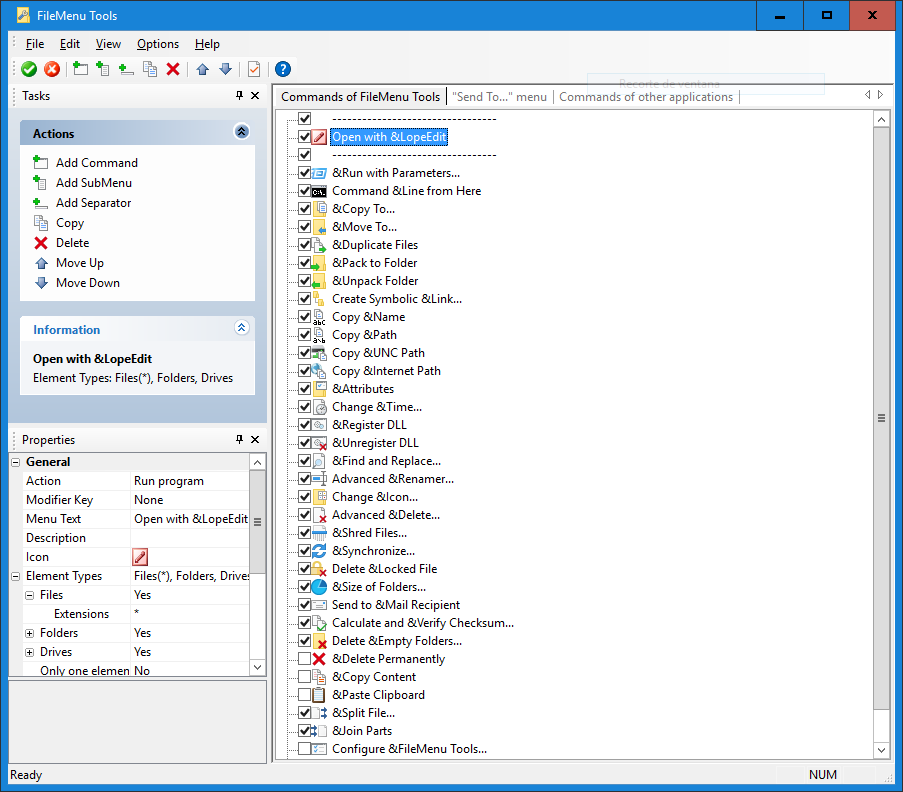
FileMenu Tools is a free application which lets you customize the context menu of Windows Explorer. The application adds built-in utilities to perform operations on files and folders and adds custom commands which let you run external applications, copy/move to a specific folder or delete specific file types.
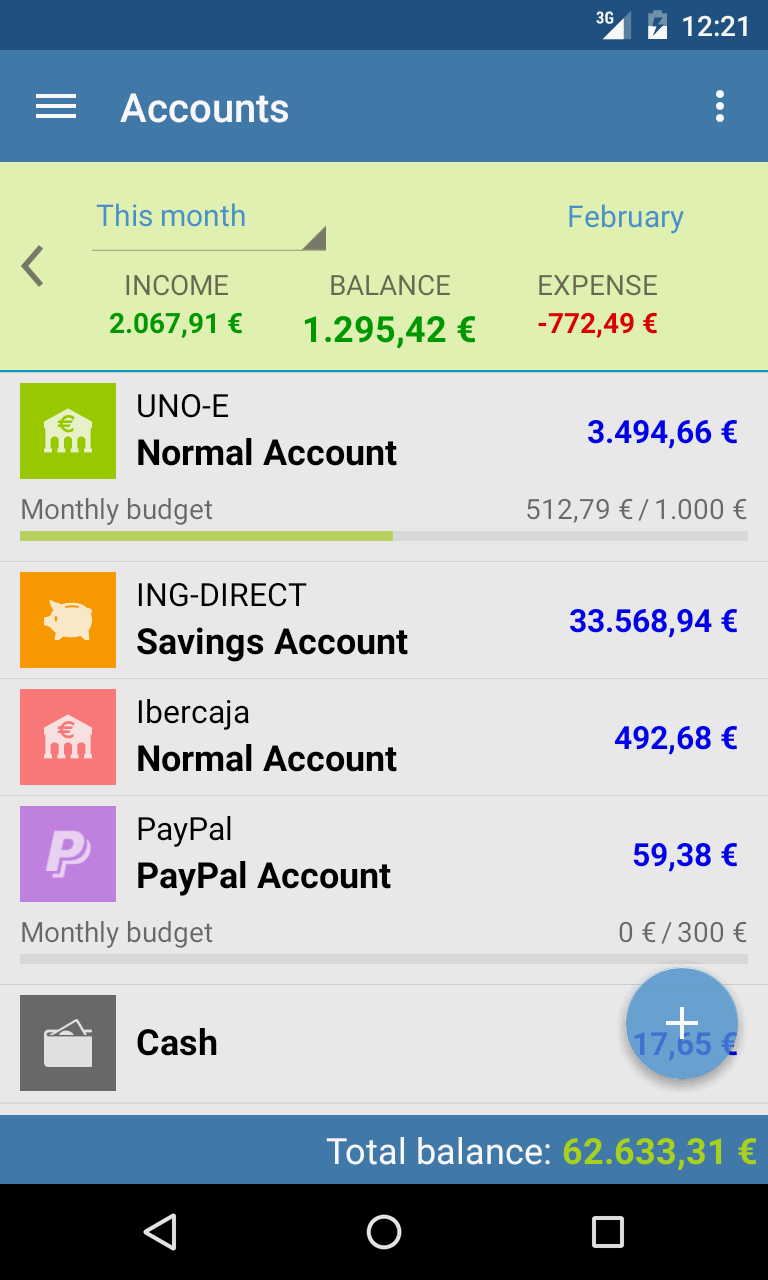
Do you want to have complete control of your personal finances? With Evermoney you can track and manage your incomes and expenses, and so you can control how much you spend on each thing. You just need to add the transactions of incomes and expenses, and let the application do the rest.
GIVEAWAY download basket
Comments on LopeEdit Pro 5.6.3
Please add a comment explaining the reason behind your vote.


Wish I could try this software.
While I can find a lot of info about the file to be uploaded, I don't seem to be able to determine the destination to which I'm supposed to upload it...
Maybe next time :(
Save | Cancel
Rich, the instructions are wrong in this case. When you click on Register, you then select the license file. No uploading is involved.
Save | Cancel
Would like code templates for C#, PHP, and JavaScript. Also File - New File of type... lacks entries for C#, PHP, JavaScript, and CSS.
Save | Cancel
Some of my findings:
From the VIEW tab you can select ASCII TABLE, which displays a chart along the left border listing the character symbol, the decimal value and the hex value. I find this useful for dealing with printable characters, and some unprintable characters. When I write VBA code in Word or Excel it's good to know the real character and it's code so that I can write loops to find and delete occurrences throughout the entire document. This is necessary because people's fingers slip and type unprintable characters by accident into sections of the document that must not contain unprintable characters.
The hex editor allows you to easily edit the hex code as well as the display characters.
You can open an MSWord document but LopeEdit can't interpret what is displayed. You can't understand the document contents...you only have the ability to screw it up. So LopeEdit is limited to text documemts. (To be fair, most programming documents are text....it's just that, in writing VBA code, I need to edit hex values in Word documents.)
Under the FILE tab you can open any file using the Hex editor or switch to the Hex editor once the file is open.
However, it does not show/identify carriage returns and line feeds. This is sad. I forget at the moment whether H0D is Cr and HOa is Lf, or the other way around---but it would be useful to know whether the various hex values are assigned values (like PgUp or tab or new column) or just garbage. This makes it less useful than it could be.
It's therefore true, that there are free applications that can do as much as this one can but, in the time I'm giving it, there doesn't seem to be any extra attractions for me.
But I will say that it's GUI is fairly comprehensible and not unattractive. I DO like the ASCII table....but I can print out any number of copies found on the internet and keep them handy.
I also verified that it displayed VB macros appropriately.
I give LopeEdit a thumbs up because it does what says it does. But will delete it for not doing enough different to be worth paying for.
Save | Cancel
MAJ, just a note from a fellow VBA developer: if the document is .docx, it's merely a ZIPfile containing several perfectly editable XML files!
But if it's a .doc then yes, it's a complex container-based format.
Save | Cancel
Not bad, but doesn't even have the features of free editors such as Notepad++ Indents are not marked nor are open and close tags. I actually can't find a single feature in Lopeedit that aren't included in all of the freeware options available, yet there are a number of features missing compared to the others.
Save | Cancel
Hi All, one question - would this editor work for Python?
Save | Cancel
It seems it does. At least you can choose "Python" from "File/Change programming language..."
A shame there's no complete list of supported languages on the website!
Save | Cancel
I have Notepad and Notepad++, both of which are completely free, and I can do all the program editing I need with those two. I see no need to get yet another app that does what I do with my existing apps, even if it does a lot more. I like the simplicity of what I have. This would be redundancy.
Save | Cancel
L. Cleveland Major,
If you don't need it then don't download it, but if you don't download it then don't comment on the merits or pitfalls of the program. I doubt anyone wants to know whether or not you have a use for this.
Save | Cancel
Paul Silvan,
Reference to other software has always been a part of GotD comments. It's how we get a comparison to what is being offered. I always check for them before using my time and resources to download and install a limited license giveaway.
The developers who offer the giveaway can learn from this too. They should know their competition and how the public views them. They might update their software or change their pricing or licensing. Everybody wins.
Save | Cancel
Paul Silvan,
I am not saying anything against this particular app, except that it would be a redundancy on my machine. As I have already said I have the right to post my thoughts here just like everybody else, and no one has the right to keep me from doing so! I have something to say, I'm going to say it! As long as it is not offensive, why is anybody having a problem with it? It is not hurting anyone that my comments are here. And like another person has posted here, even my comment has value.
Save | Cancel
How does LopeEdit Pro 5.6.3 show you a preview of your work?
I am frustrated in trying to figure that out?
Save | Cancel
Peggy,
I am just as frustrated. Guess it can or someone should have answered by now. Won't be keeping if this feature is missing.
Save | Cancel
meant to say , Guess it can't...
Save | Cancel
Diane, That was my main purpose to download. Note pad can do just as well.
Save | Cancel
@attronics@salvia Yes I saw that it removed all the spaces leaving continuous adjacent characters. Puzzled by that but perhaps its purpose was so that spaces could be removed from strings. @gbswales is right in that this is a programming editor and such a function as I was looking for is not really appropriate to this kind of software.
I was looking for that function as I frequently need to copy text from the internet and usually find that lines only go across half the screen and each line ends with a hard return. If anyone can suggest a standalone prog which can replace the hard returns with spaces so that the text can wrap round and still preserve the paragraph formatting. To do it properly I need to know how many spaces/ hard returns there are in the text hence need editor to display formatting.
Save | Cancel
Colin,
If I understand your requirements correctly possibly these will help.
Microsoft's Word has a first-rate find and replace function, in fact Word 6 was probably the best because of the ease of editing macros.
You want to do it for free, look for the old DOS PCwrite program, has one of the best find replace functions of all time.
Save | Cancel
Colin,
Have you tried Notepad ++? It formats the copied lines as you want, works like notepad to copy and paste text and works as an HTML editor.
https://notepad-plus-plus.org/
Notepad++: a free source code editor which supports several programming languages running under the MS Windows environment
Save | Cancel
Colin,
Notepad++ will probably do what you want. As downloaded, it will join selected text in any number of consecutive lines with hard returns into a single line, adding a single space at the joins if needed for word separation. Also, it can optionally display all characters (CR, LF, etc).
If the selected text includes blank lines (paragraph separators), these are ignored and everything ends up as one long line. However, the free plugin TextFX adds a reWrap menu item that preserves paragraph divisions, which I think is what you are looking for.
Save | Cancel
I use Textpad since a very long, long time. But, despite of the fact that I have tried almost every other Note Pad's replacement in the industry I always end up using Textpad. That's because I am used to it. However if you don't need a text editor with fancy features for a particular task, just continue using Notepad.
Save | Cancel
Could someone explain what exactly there is about this program that requires Vista or later OS? Curious minds want to know...
Save | Cancel
most likely it is the system services callings and might just be they used an installer that uses frame work 4.5...with all windows OS's before Vista do not support...
Save | Cancel
Likes2LOL,
Never even thought of looking for requirements for a programme of this type and so installed it in XP without any problems.
Find it hard to believe that a program of this type would make any Windows calls that required Vista or above.
Think some developers just drop listing earlier versions because they are no longer supported.
Save | Cancel
If you don't know what todays giveaway is, then you don't need it, it's software for proggramer's
Save | Cancel
gordie, Not only for programmers. I'm a Telcom Engineer and can't live without TextPad which is a profesional's text editor as today's giveaway is.
Save | Cancel
Using Window 7(64) installed no problem as 32 bit prog. Main incentive for me to try this software before comparing it with others was:
1 Can it display text formatting symbols (eg paragraph ends, spaces, tabs, end of line, new line etc)?
2 Can it save a file as an rtf file?
Unfortunately it doesn't seem to be able to do either unless someone can tell me otherwise. I much prefer Notepad++ but that, of course, could be due to familiar usage. If it could display text formatting symbols I would not discount giving it a fair trial.
Save | Cancel
Colin,
From the Menu, I choose Tools then Options, then View.
On the right side for 'Text Editor', I placed a checkmark for "Show spaces." and "Show tabs."
I click the Apply button and press OK to close the Options.
Now the software will not show any spaces, it eats them.
Uninstalled.
Save | Cancel
arttronics,
Tried exactly the same on a text file; showed the spaces and the tabs without any problems. This was done in XP, not tested in later versions of the OS.
Save | Cancel
Colin, this is a programmer's editor, as stated in the description. No language uses RTF files. And it's not for desktop publishing or the like. It's for writing code.
Save | Cancel
Does it read and write .docx files?
Save | Cancel
corno, I very much doubt it because it is not a word processor, nor is it intended to be. No more than MS Word is a text editor. Text editors do not have any secret/hidden code which may be great for displaying nicely formatted lettering with illustrations and so on but which is something that you do not want when you are writing any sort of programming code or HTML etc. Programmes like this are really just notepad on steroids. That allow you to write coded language without needing to remember the exact syntax of every piece of code. For example if I want something to be emphasised bold in a document I would press the bold key in word and the text becomes bold - I don't see the code that Word puts in to make it display bold. If however I want to write an HTML document and I want it emphasised I would need to type something like HELP
and if I run this in an html browser it simply shows the word in Bold lettering just as word did but when I view it in a text editor I see the coding displayed either side. Using a programme like this there may be a bold button that enters the coding without having to remember exactly how it goes. This of course is a very simple example and different coding languages have millions of different code items - syntax. This, if you are coding or troubleshooting problems in coding, saves a programmer hours of time. However I would be interested, as one other person is, to know what are the benefits of this programme against the totally free Notepad++. Neither of these are something that the average computer user really needs.
If you would like to see the amount of code used to produce a web page like this one just RIGHT click with the mouse on a blank area of this page and select view page source and look at how much code you would have to type in.
Save | Cancel
corno,
If you want a program that opens docx files and saves .doc files try openoffice http://www.freeoffice.com/en/ by default it doesn't save in doc format but you can change that in settings
Save | Cancel
pluimpje,
I have made a typ, it's freeoffice in the posting above , not openoffice. Freeoffice can also be used by linux users. Openoffice is also freeware but doesn't open docx files to my knowledge. Openoffice can be found here https://www.openoffice.org/
Save | Cancel
pluimpje, OpenOffice is not freeware, it's open software. Also it's very outdated and LibreOffice fork is recommended. LibreOffice opens and saves docx, xmlx etc.
Save | Cancel
To compete with the excellent freeware programs of this type you have to be different, to a degree this has been achieved.
Some nice features if you are doing any program coding particularly at student level, it has a pretty useful compare function, also find and replace function..
It handles Hex in a way that find easy on the eyes, not always the case and if it can't present a file in his native format uses Hex.
Also like the way presented the code of an HTML file which it recognised without difficulty.
Decent find function within a file or all open files files.
When I first saw this for download I didn't take the expect to find anything that would make me want to keep it, but I do find it a really handy program particularly from the point of view of coding.
I also like the way it handles Hex.
Certainly a program I would like to have had in my student days and in particular when I was learning C.
A program has a place on my computer because of the above and the fact that it is fast.
Save | Cancel
What can this do that notepad++ cannot?
Save | Cancel
Yeremyah, Not a thing that I can see. Maybe the HEX editor, but if you're not using C, I don't see this as much of a feature, at least not one worth paying for.
Save | Cancel
Joe Byrne, I'll stick with Notepad++ then :)
Save | Cancel
Why on earth would anyone consider buying this software with free alternatives like notepad++
Lopesoft, please enlighten us
Save | Cancel
Bruce Baxter, LopeEdit is a powerful programmer's editor and a replacement of Windows Notepad. It has tabs to select between open files, supports syntax highlighting of multiple programing languages (C/C++, Java, JavaScript, Visual Basic, VBScript, XML, HTML, ASP, JSP, SQL, Cobol, C#, CSS, Pascal, Perl, PHP), incorporates built-in hexadecimal editor, some util docking windows (File Browser, FTP Browser, Favorites, Projects Manager, Multiple Clipboards, Code Templates Manager, ASCII Table, MS-DOS console) and more.
Save | Cancel
Paul, which one of these features Notepad++ does not have? (Some require using Notepad++ plugins.)
Save | Cancel
Bruce Baxter, I'm Notepad++ user and in fact LopeSoft's notepad is poor comparing to N++. But every editor have it's own "climate" - feature comparison isn't enough. At least all "editor wars" aren't about functionality but personal preferences and differences in implementation of basic functions. Maybe for somebody LS editor is more friendly and its functionality is enough. Also people pays for such software, even if better and open alternatives exists. Why? Probably marketing.
Paul, I'm afraid you missed the question. It wasn't what's LopeEdit.
Save | Cancel