English
Every day we offer FREE licensed software you’d have to buy otherwise.

$49.99
EXPIRED
Giveaway of the day — Longo DVD Copу 4.00
Longo DVD Copy is a smart DVD Copy Software for windows.
$49.99
EXPIRED
User rating:
472
87 comments
Longo DVD Copу 4.00 was available as a giveaway on April 9, 2012!
Today Giveaway of the Day
Control remote desktop or laptop from any device and anywhere!
Longo DVD Copy is a smart DVD Copy Software for windows, it's very easy to use, just one click. It allows users to copy any copy protected DVDs to computer hard drive or to ISO file, burn DVDs to blank discs. It also allows users to burn DVD from hard drive to blank DVD.
With Longo DVD Copy, you don't need to worry about any damage or scratches to the original DVD. Just make a copy, and enjoy it on your computer or DVD players anytime.
Major upgrades included.
Longo DVD Soft offers lifetime licence for Longo DVD Copу 4.00 for $39.99 (technical support included). Buy now!
System Requirements:
Windows XP/ Vista/ 7
Publisher:
Longo DVD SoftHomepage:
http://www.longodvd.com/File Size:
5.15 MB
Price:
$49.99
Comments on Longo DVD Copу 4.00
Thank you for voting!
Please add a comment explaining the reason behind your vote.
Please add a comment explaining the reason behind your vote.
You can also add comment viaFacebook
iPhone app giveaways »
$19.95 ➞ free today
$0.99 ➞ free today
Every Day Spirit is a collection of beautiful, original, hand-crafted wallpapers created to make your phone look amazing.
$0.99 ➞ free today
$4.99 ➞ free today
$1.99 ➞ free today
Android app giveaways »
$0.99 ➞ free today
$0.99 ➞ free today
Spelling Right is a new challenging educational spelling game that will test your English spelling skills.
$2.29 ➞ free today
$0.99 ➞ free today
$1.49 ➞ free today

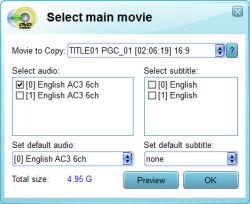
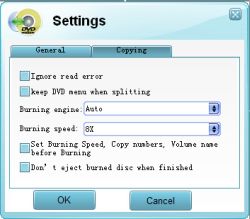


greetings i hate i missed the longo dvd copy 4.00 when will it be coming back?
Save | Cancel
Downloaded and installed fine on Win7 x64 Home. Gave it a try this morning. Made an archival copy of a movie that I just bought for my grandkids. It was very fast compared to other programs I have, and did a beautiful job. So far, it looks very promising.
Save | Cancel
# 81, the compress to D5 option lets you compress D9 movies to D5 size, of course, when compress, the quality will loose a little.
Save | Cancel
Good to have you back Giovanni.
Save | Cancel
This program only makes copies of DVD movies? I was hoping it would make a DVD of a movie I have on my hard drive.
Save | Cancel
what is "compress to D5"? Does that mean we can fit more on a disc?
Save | Cancel
why once installed try to connect to Internet ?, if you deny it, the soft doesn't work!!! ¿Spyware?
PCTOOLS Firewall says:
Longo MFC Application
Conectando PID de la aplicación : 5936
IP : 74.52.31.66
Nombre FQDN : www.longodvd.com
Protocolo : TCP
Puerto local : 61608
Puerto remoto : 80
Ruta de la aplicación : g:\progrs\longodvdcopy\longodvdcopy.exe
:(
Save | Cancel
Installed and worked great for me. I was surprised at how fast it was able to compress to DVD5 - pretty much as fast as it can be ripped..
Save | Cancel
Same problem as #6, #12 & #18 (AFTER you stated it was fixed--it is now almost 11pm EST)-setup won’t run. Win7 x64. I did not see the flash screen some others reported, probably because I have a very new SUPERCOMPUTER (lots of RAM, SSD, very fast video card). Am I too late?
Save | Cancel
Thxs GAOTD & Longo
I mention the problem with the install with the very first post and it got deleted lol.
Anyway think many don't understand how DVDs encryption changes, the price of this software is justified for lifetime upgrades. There are some like DVDFab that offer limited ripping support but decryption for free . Other programs that are free with no upgrades which will be rendered pointless (except for older films) the next time a new encryption arrives.
7/10 from me. Ripped Riddick 7+Gb to 4Gb in under 10 minutes (uncompressed) without issue in a VM (using unoffical personal portabled version)
An Offical Portable version would be good to see
Save | Cancel
Most of the time I download and install programs like this in case I might need it in the future. Today I received an unsolicited DVD from a magazine that I subscribe to. If I like it, I have to pay for it. Ticked me off but I thought, what the heck, I'll see if I can copy it.
I had installed the program on my Win 7 notebook. The copy plays just fine. Thanks!
Save | Cancel
I guess my follow-up comment didn't get posted. The post here was in error. I meant it for the MP3 downloader. Unfortunately there's no way to delete a post.
This program seems to do much of what DVD Decrypter and DVD Shrink does, although it doesn't give as much control as the two freeware programs.
Save | Cancel
Thank you for all your suggestions and comments. For users' question, we answered it togerther here.
1, Copy DVDs from hard drive, you can choose "From hard disk" from the dropdownlist of the source. While the target, you can see to blank discs, ISO, and to hard drive.
2, mulitiply copy, just click the icon on the left top of the soft, and choose "settings", and turn to copy tab, check the option "Set burning speed, Copy numbers, Volume name before burning", then start burning, when burning started , you can get a window for you to enter the speed, copy nubmers and volume name.
3, For region, don't worry, you don't need to pay attention to it, our program make region free dvds for you, you don't need burns of different regions.
4, For register, please use the username and code that Giveaway provides, do copy and paste it to volid typing errors. However, even you don't register with the code, you can click "Try" button to start trials, we provide 10 times full function trials, no copying time limitation or watermarks. Just have a try.
5, For the price, we now provide a discount price of $39.97 for lifetime, pay one time and get lifetime upgrades, and lifetime technology support. This program can hundle any DVD whether protected or not, don't need supports of third party.
6, This program is designed for DVDs only, it can't handle blu-ray or cds, to copy blu-ray, you can try our another program Longo Blu-ray Copy from http://www.longodvd.com/windows.html .
If you have any problems, just sent emails to support@longodvd.com, we'll reply you in one bussiness day.
Thank you for all your suggestions and comments.
Save | Cancel
Well, I just downloaded from the Longo website and it, too, won't run.
It says:
"The filename, directory name, or volume label syntax is incorrect."
Save | Cancel
this downloads fine but will still not install.. looks good but after trying 8 or more times I think I've had enough trying to get it to work.. unzips fine but only flashes & never brings up the install.. just a flash that's a waste..
Save | Cancel
Wast of my time again, will not resister invalid code, when you copy and paste how can it be invalied? I went thur set up 5 times wast of time and I dont think I's worth 1/4 of what there asking for it, Win 7 64 Bit
Save | Cancel
First of all....fourteen hasn't mentioned norton's at all...so why refer him to having norton's and second of all i have norton's and it installed correctly...so most probable it's operator error
If you think its norton, and it might be false positive..allow in exceptions..end of issue..lots easier than blaming people who don't mention norton's or for those who have it and it works fine for them..
Save | Cancel
#6, #13, #18: same problem here with WinXP 32bit... Under Parallels Desktop (Mac) but never had a problem before...
Cheers!
Save | Cancel
@Giovanni - I'm afraid you've let me down this time. The other software you gave us links for is NOT FREE. There is a 30 day trial that is free, but after that - no cigar. I installed it, and then had to uninstall because the fact that I was downloading a trial was not offered on the site. I only found this bit of information out after I installed it. Because this software required a reboot, I had to leave a game I'm playing that could not be saved. I'll have to start the game again from the beginning now. Bummer.
Thanks Longo and GOTD for today's offering. I'm off to download now.
Save | Cancel
I had no problem downloading the zip file and extracting it. Ran the setup and activated the software, works fine. I'm using Windows 7/64.
Thanks GOTD.
Save | Cancel
In the description it says, “Major upgrades included.”
Then it says, "Longo DVD Soft offers lifetime licence for Longo DVD Copу 4.00 for $39.99 (technical support included). Buy now!"
So does that mean that the GAoTD version is the same as the Paid version (both include Lifetime Updates) but without Technical Support ???
Please Explain!!
Thank You
Save | Cancel
Installed and works fine on my Windows 7 64 bit system, but seems fairly plain vanilla for the price. There are a lot of alternatives out there, big bundles which include the capacity to copy DVDs as well as niche products specifically for that purpose. These range from free and up, I am honestly not clear on what makes this one worth such a high price. One thing I did notice, is on some subtitles (especially if they are a different color), Longo messes them up and makes them look quite different.
Save | Cancel
Not ready for prime time. Test this with large screens with medium and large sized fonts Windows setting. Also, it didn't detect the DVD in my drive. Not very helpful. I'm uninstalling it.
Save | Cancel
This is really quite a decent app. You can do most of all that others have commented they wish it could do. aka. you can copy the entire DVD, certain episodes, main movie only etc. You can copy from DVD or from HDD or HDD to DVD. You can copy to DVD in the same drive, an ISO image file on HDD, or full DVD file structure on HDD. If the movie/video is a large one, you can copy to a dual-layer DVD or even split the movie between two regular DVDs. Finally, there is a choice to use compression so that a long movie will fit on a standard-sized DVD (losing quality), though I did not try this myself.
All in all it is what I call "utile".. that is, it does a job without much in the way of options, configuration or glamour. One might also call it boring... made to do one job, and we (the developers) know how it should be done so hit "Start", just sit there and shut up!
In particular I find the interface very poor. Not only is it boring, but the choices open to you have to be selected by those tiny little up/down arrows as if you were choosing a date or Country; a royal pain. Also, on my PC (using the medium font size as system default) the button to the right of "Start" is barely visible... I assume it is "Stop" or "Cancel" ??
In contrast, when you have some time, take a look at DVDVideoSoft's Free Studio 5 and Free DVD Burner, http://www.dvdvideosoft.com/ . Now that's what I call an impressive interface! (Great software too BTW... and totally free).
All in all, for a "cloner" application Longo DVD Copy works fine but I would agree with many of the above comments that this is over-priced. Quite honestly, I would be more likely to look at the competition ... even though this is free today.
Save | Cancel
Downloaded, installed & registered on XP SP3 fine, ran it quickly & looks good but admit I haven't given it a real workout yet. I've been using a commercial version of DVDFab Platinum & love it, also a free version of BigaSoft DVD Ripper, which is also impressive. This one appears to be comparable.
#26@Susan -- use DVDShrink & save to your HDD, then use any software of your choice to burn files to disk. Works fine.
#??@whoever uses Norton: I have to add my voice to those suggesting you scrap this product and get any one of a number of infinitely better, free security programs & suites. Even a few minutes spent on-line will give you the bigger picture of Norton's problems. Great program in its day, but that day's long passed. (Apologies for the off-topic stuff, but this seems to be a problem that comes up here fairly often.)
Save | Cancel
DVD Shrink + DVDFab Decrypter = Free and more useful.
Thanks GAOTD. You guys still rock.
Save | Cancel
Couldn't open it. Norton wouldn't let me. Says sonar is a security risk. Whatever the heck that means!! Thanks anyway..
Save | Cancel
Another dvd copier to try out. Nice. Anyway for comment #34 and those complaining of the legalities of the mp3 downloader giveaway today. Neither the mp3 downloader or a dvd copier is technically legal. So stop complaining and appreciate what you get for free. I do. Thanks GOTD.
Save | Cancel
#47. This is the option to make multiple copies.
Q: How to make multiple copies of a DVD without reduplicate reading?
A: Please click the top left logo button, then choose config from the dropdownlist, the configuration window will pop up. Please check the option "Choose burning speed, volume name and number of copies before burning" in the Burning page. Then click OK and copy your DVD. After reading, a window will pop up for you to set the number of copies.
#51. When you click "start" a Windows dialogue window pops up asking where you want to save the dvd file/image.
Save | Cancel
Susan #26, #41 - with Dvd Shrink click on Edit Tab, then click Preferences. New window appears Now click on the File I/O Tab, Now on
the Burn Settings: Untick the Checkbox: Enable Burning with Nero.
Now Dvd Shrink won't try to burn or ask for a Blank Disc, So now you
can burn a dvd shrink movie with Ashampoo Burning Studio or any other
Burning Program, Just remember to locate what folder you put your movie
in. Through Ashampoo locate and choose the movies VIDEO_TS Folder, and
burn from there, I don't choose copying movies as a ISO file, as it's
just a slight extra hassle, as there are more Burning software that do Movies with the Video_TS files etc than burning from ISO File, plus
you can playback and check that the movie works First before Burning.
Mark.
Save | Cancel
This program seemed very simple and effective to me, offering an easy way to copy a commercial protected dual layer DVD (whole disk, main movie or episodes) while compressing it to the size of a cheap standard disk. The process took about 80 minutes on my old XP computer. Any DVD Cloner Express (#40) appears similar with some additional options but not the "select episodes" or "burn to two 4.7GB DVD" functions.
Save | Cancel
Ditto the experience of #50.
Two Blue Screens of Death are more than enough, although the exact problem was never explained. Only that the program was going to do harm to my computer.
Save | Cancel
Thank you again, Giovanni!
Save | Cancel
Downloaded, installed, and registered on Win 7 64 bit with no problem what so ever.
Save | Cancel
I downloaded and installed the program with no problem, it seems interesting.
In order to better profit of this program capacities I'd like to know
if there is a way not to set the DVD Region, so that I can continue reading and writing both Region 1 and Region 2 DVD (I just have bought a new DVD Writer that is not yet set, so if there is a way to do this I'd really appreciate to know). Thanks
Save | Cancel
Perfect product, it deserve its price.
I recommend it to GOTD users.
Save | Cancel
Downloaded and installed fine (Win7 64 bit). Registered fine. Opened the app. It immediately looks for a dvd in the player. Nothing wrong with that per se, however I also got a Blue Screen of Death, immediately. Allowed the reboot and then, just to be sure it was Longo, I reopened the app - still no dvd in player - and once again got the BSoD. So, DVD Copy is now uninstalled.
Save | Cancel
How do I change the save to directory?
Save | Cancel
Widows 7 Ultimate x64. Installed and registered fine. First time the program started, I got a BSOD. Rebooted and tried running it again. Registration accepted but as soon as the program loaded I got a 2nd BSOD. Rebooted and uninstalled.
Save | Cancel
Stated above the company says a lifetime license is available for a price. So is this a limited use piece of software? Does it expire in 6 months or a year?
Thank you for your response.
Save | Cancel
Downloaded just fine and registered without any hassle. Took a 7.2 gig DL video disc and duplicated it with no problem. You have the choice to copy disc with or without compression. If you choose no compression then you are able to put it on 2 discs. On this one I chose compression and it automatically compressed to fit on the D5 disc. It was a 56% compression. It took 38 minutes to complete task. Not a bad amount of time. The final product looked very good. I give this a BIG THUMBS UP!
Save | Cancel
Tried to copy and paste and wouldn't register
Had to Control-C......Control-V with keyboard to paste.
When re-regeristing the User Name had to Control- C/Control- V with keyboard: user name:Giveaway version
Quite a generic interface. I happen to like simpler is better.
Read the DVD War Horse in 3 minutes.
Copied it in just under 5 minutes.
Maybe I missed it in settings? Could not find a setting for more than 1 copy.
Have to reinsert DVD to be copied and have it read once again and then copy number 2.
Save | Cancel
To answer a few questions. You can copy the whole disk, or just the main movie or select chapters.
2 You can save the file without compression or d5 compression
I copied a movie first dog.
It took 9 minutes to copy the movie and 6 minutes to burn the movie.
i checked the movie and it played fine.
HERE IS THE ERROR I FOUND
:
when it comes time to take the original movie out of the drive and put in your blank disk. Put the disk in and wait till your computer knows the disk is in. Then hit the start button. IF you hit the button too soon the software locks up. It did it twice to me.
Save | Cancel
For those of you that are still getting the quick flash and then nothing when you try to run setup.exe, copy the setup.exe file to a new folder OUTSIDE of the one you uncompressed it to originally - or just copy it to your desktop.
That original folder has a bad character in its name as I just found out. It ran fine once I moved it to the desktop and ran it.
Save | Cancel
What is the link for Giveaway of the Day – Speed Mp3 Downloader 2.2.7.8 (rerun) please?
Save | Cancel
# 6, 13, 16 (millisecond flash on screen when running the setup)
As you've been running setup.exe, obviously you were able to extract the zip. But even now that the zip name has been fixed, a related incorrect symbol issue remains, which just might escape detection and (still) be causing problems (exactly as you describe) for some users.
When choosing a location to save today's GOTD download, I suspect many users will quite sensibly copy the "Longo DVD Copy 4.00" title from the top of this page (in green print) then name a directory accordingly by pasting. Although windows will not complain if a directory is thus named, the unicode "y" character in the pasted title will not be obviously apparent in the directory name, but is sufficient to cause problems when a program is run from that location.
You can see evidence of the unicode character by copying the program title from the top of this page, and pasting it into a text file. Should you attempt to save the text file, windows will warn of unicode characters. Or at least you could have seen such evidence earlier - possibly GOTD staff will already have amended the program title on this page before this comment gets posted.
Save | Cancel
Installed without problems on a Vista32 machine but, after installing on a Win7-64 computer, it crashed it twice when trying to run the program. Uninstalling - don't need the aggravation.
Save | Cancel
@ 32 & 33 - Thanks for the feedback - I'm going to try that now and hopefully it will work.
I have used DVDShrink for ages and it is a very useful program, it was just when I changed burning software that it gave hassles.
I'll download this as well, though, just for fun.
Save | Cancel
This app is ok, but BitsDuJour has a way better DVD copier on it for 100% off today!
http://www.bitsdujour.com/software/any-dvd-cloner-express
I downloaded both, IMHO Any DVD Cloner Express is better.
Save | Cancel
It installed fine on Windows 7 64 bit. I don't have anything to rip at present, so I can't comment on the operation.
Save | Cancel