Every day we offer FREE licensed software you’d have to buy otherwise.
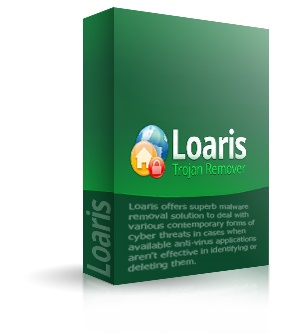
Giveaway of the day — Loaris Trojan Remover 1.3.6.4
Loaris Trojan Remover 1.3.6.4 was available as a giveaway on February 6, 2015!
Loaris offers superb malware removal solution to deal with various contemporary forms of cyber threats (Trojan Horses, Worms, Adware, Spyware) in cases when available anti-virus applications aren't effective in identifying or deleting them.
With Loaris you may have confidence in your privacy permanently secured. We keep our database records promptly updated, duly powered to challenge the latest security threats. Use Loaris every day to get the maximum level of cyber protection.
System Requirements:
Windows XP/ 2003/ Vista/ 7/ 8/ 8.1 (x32/x64); 1 GB RAM; 60 MB free hard drive space; Minimum 800 x 600 screen resulution
Publisher:
LoarisHomepage:
http://loaris.co/products/trojan-remover/File Size:
72.1 MB
Price:
$39.95
GIVEAWAY download basket
Comments on Loaris Trojan Remover 1.3.6.4
Please add a comment explaining the reason behind your vote.


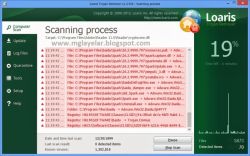



I have problem with this software . On the day given, I installed Loaris Trojan Remover in my old XP Pro PC Computer and on that day it worked very well, removed a lot of trojan .The licence at the time of installation is "for life time" . But in the next day, when I checked the licence, it came down to only one day . The next coming day, after booting, signing in, the desktop star appearing but it shut down automatically and reboot my computer . The same process happened ever after until now .
Can you help me ? By the way I couldn't find the windows registry file .
I hope Loaris can help me and would appreciate your help very much .
Son Dang
Save | Cancel
Dear Son, your system was damaged by a virus, so some system files have been deleted for its safety.
To restore these system files, it is necessary to use System Restore from the boot disk, or reinstall the system, because it is severely damaged.
Save | Cancel
Response from Loaris Trojan Remover Support Team RE: Inability of Database update with new version 1.3.4.6. Members please read the response from the Loaris and follow there directions. Please don't share keys when vendors are so generous to us. Hope this helps everyone.
Dear George,
we were thinking about this issue and finally we have a decision.
We will be grateful if you kindly explain it to all giveaway customers.
We were not prepared for so high interest to our product and now we see that the giveaway key was spread on the web and everyone can use it and the giveaway link for Loaris downloading. We admit that we were inconsistent, but now we have the solution, and we ask for your understanding.
We offer to Loaris giveaway participant to contact our support team via ticket system http://support.loaris.co/open.php and ask for a personal license key. These keys will give you an opportunity to update the database and versions until the major version (1.4.0.0) will be released (because we will change an engine, and these keys will be not valid for it). These personal keys provide you with the full functional Loaris Trojan Remover, but without technical support and for home use only. We can track the number of activations for each key, so please, don't violate the license agreement and activate the one key on more than two computers.
We will be glad to give a personal key everyone of the giveawayoftheday users, who will ask for it politely through the ticket system.
We hope this step will help us to make amends to you.
Kind regards,
Loaris Support Team
Save | Cancel
Loaris, a step in the right direction.
Of important note, when does Loaris expect/anticipate releasing "the major version (1.4.0.0)"...when "we will change an engine, and these keys will be not valid for it"?
Save | Cancel
How to update the definition in version 1.3.6.4.???
Save | Cancel
I believe that if a poll were taken of those that downloaded this program from the GiveawayOfTheDay.com, that the majority, if not the greatest-majority, of the respondents would have felt that they AND GOTD were deceived by this Loaris.com.
What we were offered by this company was a "lifetime license" NOT a 15-day trial of this software, the same trial period that is offered on their website on a day-to-day basis.
Loaris.com knew at the time this promotion was being offered through GOTD that an update was scheduled fifteen days later.
Save | Cancel
Please be aware that as of Feb 21st (a fortnight after this giveaway) some users posting on the day's giveaway are reporting that it is now impossible to update the database of this Loaris software using the license/registration key provided with the original download package.
In substance: this giveaway was only valid for two weeks as the version downloaded as an update reverts to an evaluation version.
My own attempts to update confirm this and I have therefore uninstalled this software.
Shame, really, as this software is still showing in the most highly rated downloads section of the homepage.
Save | Cancel
I's not a lifetime license after it's upgraded to latest version (1.3.6.5 released 19/2/15 ) as it won't take the give away of the day license code
Save | Cancel
The key from the GOTD is valid for a lifetime, but only for version 1.3.6.4.
The format in the version 1.3.6.5 has been changed, so if you want to update your application, please, consider buying the license to get the latest version of Loaris Trojan Remover: http://loaris.co/products/trojan-remover/. We are sorry for this issue that some of you could find deceptive, so we offer you a 30% off discount (please, input the coupon code GiveAwayUpdate when filling in the billing information on the http://loaris.co/order/)
If you don't want to get updates, please download Loaris Trojan Remover v1.3.6.4 using this link: http://cdn.loaris.co/setup-ltr-gotd.exe
Save | Cancel
Flagged a lot of benign stuff, such as Corel PhotoPaint, a manual on PDF, and some security software. When the scan ends, you get a list of the flagged items, marked by default for quarantine, but you can change any individual item to Ignore, Delete, or False Positive.
Save | Cancel
So far, it's detected 49 "items" but a great many appear to be benign.For example, it flagged CryptoPrevent, several of my photo programs, and some PDF manuals. Also, it's not at all obvious how to quarantine those items that appear to be malware. Still, it did flag a couple of things that might be questionable and which I can in any case do without. And it flagged and located some programs which were in Program Files (x86) that were indeed present but did not show up in Control Panel's Programs list nor other software that shows installed programs.
Save | Cancel
Must allow different selections for each item found. Currently only allowing 1 action for every item found. I want to quarantine 2 items but keep 1 uninstaller, yet that isn't an option. It is an all or nothing.
Thank you for the free lifetime license. Will use at times to see what else is found. Seems there could be many false negatives, but always nice to have something else to point out possible bad programs and registry items.
Save | Cancel
I downloaded & installed on a flash drive.
I think I made it portable.
I tried it on a win7-64 machine and it ran off flash drive.
Since some knowledgeable people had reservations,
I would like to keep it off machines, but available for use if needed.
Save | Cancel
WinXP SP 3 installed , registered ok.
One of the must have progs for any pc is "start menu X , the first so called Trojan Loaris flagged up was start Menu X !
A prog that misses real threats is just as bad as one that keeps flagging up false positives. It is all very well saying you can manually add to a white list, but not everyone knows which is valid or not. For those that share info with the developer a good idea would a feature to show the user what percentage of users say a particular progam is ok and should be ignored and which percentage believe a danger .
It is possible for hackers to decompile a prog then instal a Trojan or a backdoor , then release it in the wild as a download.
Loaris does not appear to flag up clearly in my test , say why " start menu X" is supposed to be a threat!
I don't know if Loaris says a prog contains XYZ Trojan as it did not find any in my test, but if it doesn't , than that should be included to say more clearly why the prog thinks it is a threat.
Save | Cancel
I have three (3) PURCHASE Questions about buying the Loaris Trojan Remover:
QUESTiON 1: Does Loaris also offer a Lifetime License option (pay once with no annual or update/upgrade fees) and if the answer is YES, what is the Lifetime License URL?
QUESTiON 2: Is the Trojan Remover license a "Per USER license" allowing installation on a few PC's, or "Per PC license"
.
Preamble to Question 3: Using the 1 Year license URL provided by Loaris in reply comment number "#comment-547760":
In the actual secure.avangate.com buying window, at the bottom of the Payment Options area there is an optional tickbox, located just under the CVV2/CVC2 code box that allows for an annual subscription, that looks like this example:
"[ ] Enable auto-renewal for this order"
If I have used a discount coupon to reduce the normal purchase price of "USD $39.95" to say "USD $27.96" so that the panel near the top right of the page looks like this:
..............................................................................
Your order
Loaris Trojan Remover (1 Year)
39.95 USD
________________________________
Discount (ValentinesDay)
-11.99 USD
________________________________
The billing currency is USD ($)
Total price: 27.96 USD
..............................................................................
QUESTiON 3: If I tick (select) the auto-renewal option, will my annual "auto-renewal" price be: FULL Price USD $39.95, or DiSCOUNTED Price USD $27.96
Many thanks for (hopefully) answering my question (even after the offer expires).
Save | Cancel
Dear Peter,
1. Loaris offers just a 1-year licenses now, not a Lifetime.
2. You can activate each one Loaris license on 2 PCs.
3. In this case (devoted to the Valentines Day), the price for the next charge will be full ($39.95), but it depends on the promotion.
Save | Cancel
Installed and registered flawlessly on Win 7 Home Basic 32
This software has left a very positive impression after its first run and most of the comments already posted reflect my experience: simple and effective.
I'm not sure that I would pay $40 for this software, though. Maybe if the developer would be willing to lower his/her/their price slightly he/she/they could expect reasonable sales of what is an excellent additional security tool (although if, like me, all your red-flagged items are simply adware registry entries you could be justified in looking at this as an additional cleaning tool, rather than a security tool).
Just to be on the safe side, though, I had a small clean up prior to the first run using Wise Care 365 and when I saw the results of the first scan (34 items no less!) I created a restore point before cleaning. In my opinion Karl's advice, as ever is very pertinent: probably best used without the automatic updates and set not to run on start-up.
So a thumbs up from me and as usual thanks to Loaris, GAOTD and all those who have posted such informative and useful comments.
Save | Cancel
What does life time license really mean?
I'm guessing no program updates but database updates are OK?
Save | Cancel
One final comment. Pokki had placed over 16000 bits of crap for Laoris to remove from my laptop. This took about an hour or more to complete. For that entire time all I saw was "Step 1" displayed in an otherwise empty textarea. It would be helpful to see an occasional "still processing" message get posted so I know the program is still working.
Save | Cancel
Does Trojan Remover delete the dreaded CONDUIT malware?
Save | Cancel
"128 detected items" including YTD Video Downloader, Leawo Blu-Ray Player, Ultima Recovery and Airy AntiSpyware Pro are all, apparently, malware. #8 @MikeR makes a good point about this type of programme: you can't just trust that everything they find is malware. I agree with @MikeR and the many others that feel that this programme finds too many false positives to be useful. Some of the 128 items may very well be things I should get rid of, but how could I possibly be sure enough to go ahead and delete or quarantine them?
Save | Cancel
Installed in tired old WIN Vista Home premium, Service pack 2. I had to replace my zip program to install the program (used freeware Bitser) and the program installed properly, registered fine and allows lifetime license. NICE! The program once launched, auto-updated it's database and immediately began a scan finding over 700 issues. I allowed the recommended quarantine actions which also changed some registry keys (it made my Comodo firewall a little nervous). After the recommended re-start and a slow return to the desktop, I ran the full scan which located a single .exe file in SYSTEM32 and quarantined it. This program raked up a lot of junk and solved some lingering problems. It's definitely a keeper! Thank you GOTD and Loaris. I highly recommend this program, although $39.95 seems a bit high, in terms of price. Definitely an item to consider if found on sale for half price if you didn't get here as a freebie. Malware Bytes left a lot of old malware and fragments of it untouched. This program got what it left behind and then some. I'm very satisfied!
Save | Cancel
Just installed and it is scanning away (slowly, but hopefully thoroughly).
However, I am trying this out (first) on an Acer Aspire One netbook (Windows XP Home) which has a 1024x600 pixel display screen.
As it scans, I notice that on my small display I seem unable to vertically scroll the ongoing scan results list down far enough to see the last few results at the bottom of the list.
The scroll-list slider reaches the bottom when I grab and drag it down (or use the scroll wheel on my mouse), but I can not see the bottom of the slider, nor the usual "scroll down" arrow button at the bottom of the slider. (Apparently I would need to add more pixels to my LCD display to resize the overall LTR window bigger!)
Also it would be nice to be able to horizontally scroll the list so as to see the file names at the end of the longer/deeper folder paths. (Yes, I did notice that I can hover the mouse cursor over a longer name that is truncated in the list to display the entire folder path and file name.)
The same limited-vertical-view issue exists for the Update tab list as well.
Also, from the way the Tools and Settings tabs appear, I can not be sure that there is not more stuff that should be available at what would be the bottom if I could see it all.
Perhaps you can simulate what I am seeing by restricting the LTR window to 1024x600 pixels when running on a larger display.
So far (while still scanning right now) there is nothing yet listed in the Log Files list for me to comment on how that behaves.
Otherwise, it has "caught" several suspicious items that I believe are probably OK -- I've seen most of them and "blessed" them before.
Thanks for this security tool offer! Now if only the big banks/corporations/insurance companies would possibly use these things to help plug their data leaks/breaches of our personal and financial info...
Save | Cancel
Install it and run a scan automatically,
Found lots of "Malware" most of theme seems legit , but there was allot of official steam games and other trustable games.
The Witcher 2 for example was a steam game flag as positive. I put it all in quarantine and my games won't lunch or was missing texture and all kind of weird stuff. I needed a system restore to be able to use my software normally again, Would not recommend for gamers ... in fact it look like a scam in my opinion I am not sure to trust this website anymore sadly.
Save | Cancel
The following from the readme file doesn't quite make sense if the license is truly lifetime:
Please note that the software you download and install
during the Giveaway period comes with the following important limitations:
1) No free technical support
2) No free upgrades to future versions
3) Strictly non-commercial usage
Lifetime license, but no tech support and no upgrades? Interesting.
Save | Cancel
Downloaded and ran this morning. Locked up my laptop immediately. Had to force a shutdown using the power button. After doing this three times, I booted into Safe Mode and uninstalled it. It left behind an executable called ltr.exe, which caused an "Exception EAccess Violation in module ltr.exe at 0000000000814B2E" when I booted up again. I had to delete this module manually.
Save | Cancel
good,
Save | Cancel
Loaris: What is your official position on how we should handle all these false positives your software is finding? Should we quarantine everything in red and replace them one-by-one as some of our programs no longer function? Do you have a YouTube video of how to quarantine and then put back (if need be?).
In any case, thanks for your software.
Dan
Save | Cancel
I installed the product on a Windows 10 Thinkpad laptop, as it's the only one of my machines that can't run Symantec Endpoint Protection (don't yet have a Win10 compatible SEP.)
I wasn't happy with the siren noise it produced each time it found something on the initial scan. I found the switch to turn that off. And the scanning seemed unusually slow, compared to other scanning programs like SEP, MalwareBytes, or SuperAntiSpyware.
Several of the items it found were clearly not malware - my Thinkpad's Trackpoint driver, and the Mike Lin "Startup Monitor" program that prevents programs from sneaking themselves into the startup list.
Several others hits were not obvious - the long hex strings of Apartment entries in the registry, etc. I let it quarantine those, and so far the machine is working OK.
Upon the required reboot after the scan, it once again wanted to start another scan! I terminated that, and will look for the appropriate option to suppress that behavior.
So I can't yet offer an opinion as to the product's effectiveness. The flase hits, which lots of other folks here are citing, do not give an overwhelmingly great impression.
Save | Cancel
Almost 1700 false positives and it's barely a third through the scan.
Save | Cancel
Painless easy download and install and registration (Windows 7 64). I allowed the scan to run and it found an enormous amount of stuff (mainly very minor adware, left-overs from tool-bars etc). Some false positives, but nothing that I cared about so I allowed a total quarantine and rebooted as instructed (well, actually I shut down completely for a few minutes). PC took half the time to reboot, so I am pleased. No noticeable loss of performance in any programs (because of removed false positives) thus far. I had been sure there were some left overs from deleted and unwanted crap-ware which were slowing down my boot. Well, all gone now, so that is good. Most of the so-called "False positives", in my case, depends upon what you regard as a false positive! I removed the lot anyway with this app and no problems.
As I have said, nothing found was of a serious nature - just stuff clogging up the performance. So, I will keep this as an occasional runner but not as a regular detector.
As always with this type of app, what works for one might not work for another, so at your own risk. Personally, I was pleased.
Save | Cancel
Per the other reviewers, this is a very aggresive scanner and can find many false-positives. On the other hand, it may valuably find a few real problems rarely discovered by other scanners. If you are in a hurry to register this giveaway (and test it later at your leasure), then when you first run it, "Cancel" the scan, click "Help", and register it there. Per another reviewer, I also downloaded and installed the freeware VirusTotal Scanner tool (I've used their website to scan a file, but this is so much easier), and I can now right-click any "suspected" file and click "VirusTotal Scanner" to see how the file is rated by 40+ Anti-virus applications (thus seeing which ones are likely false-positives). The other great reviewers here have also informed what to do in the Loaris scan results window (which is apparently not an intuitive interface). For me personally, at that window's bottom dropdown box with choices: Delete / Quarantine / False positive / Ignore, I will click "False positive", which will set that as the choice for all items in the result list. Next, I will start looking at each item, and for those I want to clean I will click the right-side dropdown box on that item's row and then click Quarantine. When I've finished looked at all items, I will click to perform the cleaning. When done, the items I wanted cleaned should be moved to Quarantine (where I may later browse to restore a needed item), and the items I rated "False positive" (which is likely to be more than half the original results list - and thus why I started it as the default global choice) should now show up in my white-list, and thus will not show in the next scan results (unless I later choose to remove one or more items from my white-list). Note, as mentioned by other reviewers that the "Ignore" choice would only ignore an item until the next scan. I assume the "Delete" choice would remove an item without the possibility of later restoring it (via the Quarantine list). This review is not specific as to my results because I do not have time now to run a full scan. I'm just describing how I plan too proceed when I do have time for a scan (after running a Windows Restore point of course).
Save | Cancel
installed ok on win7, 64 bit, found over 100 "adwares" which were quarantined, then many programs are not working any more, so restored everything back again from quarantine; still not working, also many passwords have gone and all my restore points have gone too, so I can't do a system restore to get things back, not a happy bunny with this one, it's far too critical of everything.
Save | Cancel
Easy to install, runs quickly, but like everyone else, I got mainly false positively. A big big drawback of the software is that you have to apply the same action to all items, either just ignore the results, quarantine them all, delete them all, or declare them all to be false positives. Most such programs give you alternatives for each group of items or at least item by item (I had 42, of which about 35 are false positives). The only out the program gives you is to enter a whitelist manually under set-up (it's called "ignore list"). There you can enter the programs folder for any software you believe in, but of course at the same time you are deliberately ignoring any malware that may have stuck itself into those folders. You can't whitelist individual files, just folders. Although yes, it does have a whitelist (@Fingerlakes Dave), it's a clumsy one at best.
So, this is an interesting program, but really not one that I can use productively.
Save | Cancel
>>you have to apply the same action to all items
For applying action for each item you should click on action in last column and you choose any option you want for each detection.
>>You can’t whitelist individual files, just folders
You can whitelist individual files - just select folder in Open dialog and then select file in it. The file was added in your Ignore List.
Save | Cancel
I think it's the proverbial barge-pole for this - it seems to flag up ANY program that is ad supported & also many genuine program files. One program had all its .PCL files flagged up - all 3000 of them.
Save | Cancel
My bad - going back through the menus - I have found where to customize my scans - sry.
Save | Cancel
I have installed this on 'both' of my physical dual-boot drives (Win8.1 & Win10) - finished the scan earlier of Win8.1 - found MANY files & lines within my registry - a few (4) had to be restored to 'keep' some existing programs but, over 99% were corrupted. Thank you to GOTD & Loaris for another piece of armor against other who would do us harm. I am running the scan on Win10 right now & since I have been using a dual-boot - it has found 3 files, 1 is telling me that "Logitech" has allowed a corrupted file to be downloaded from their site (don't think so - but I will check) Looks like thumbs up - EXCEPT - Where can I point this scanner to scan 'other' drives inside my unit (I have 14 to 16 - given the need)? Heads up would be nice - another nice thing would be a banner-like "WORD" pull-down menu for each of you "left-side" choices - next - a tutorial within your help section &/or instead of bar graphs (what is it with them anyways) - also - Why would you NOT want to scan files 'over 16 Mb'? More later, after more investigation. Thanks again, hope this helps.
Save | Cancel
>>Where can I point this scanner to scan ‘other’ drives inside my unit
Just choose Custom scan on first tab (Computer Scan) and select any folder/drive you want.
Save | Cancel
Downloaded and ran 2 scans. All so called Trojan/malware software were false positives. Some were remnants from a program that I un-installed a month or so ago. Some parts I previously got rid of with Ccleaner. I ran AVG and Malwarebytes scans, and they found nothing. Any software program that keeps finding false positives, is totally useless. It's like using that silly Spybot Search & Destroy. With every scan, you have to keep clicking "Ignore". Totally, a waste of time.
Save | Cancel
Hi to all!
Installed without problems on windows 8.1 x64, update 1, DEP always on, text size 150%, UAC at its maximum level.
1) I downloaded the setup from the official homepage of loaris and it does not show the Publisher: [IMG]http://i62.tinypic.com/2rclv7r.jpg[/IMG]
The same applies to the program.
2) Registered, but it shows the product is valid for ONE day: [IMG]http://i57.tinypic.com/350mnaa.jpg[/IMG]
Is there a chance to change this?
Anyone with the same problem?
Is this normal?
3) I modified the scan options: heuristics high, deep scan, show scan errors and started the scan on 21:25 (italian time) and waiting to finish.
Save | Cancel
OK. I ran a full system scan using Windows Security Essentials, and one with Malwarebytes, and ran Ccleaner just for good measure. Then I downloaded and am now running a full scan with Loaris Trojan Remover. I don't need it to finish to know my conclusion - ridiculous. It's about 1/4 of the way through and has flagged 1,202,333 "Known Viruses" already. Known viruses! Also - this just made me cringe - it plays a siren right out of Star Trek when it finds one! (Devs - GET RID OF THAT SIREN! For crying out loud.)
Scanning the files it has flagged so far, it looks like a couple might be adware. The rest are from programs I know and have been using for a year or more. But "known viruses"? Good lord.
The files it lists are not clickable, and there's no information available, nor can you copy them to paste into your search engine.
My computer runs normally, I don't have a million viruses. I'm stopping this nonsense now.
Save | Cancel
Installed Windows 8.1 - registered OK - it ran a scan as soon as it opened before I could register it, but allowed me to enter registration while running, however it came up with 7448 items and from what I can see most of those are false positives, with the greatest percentage being related to Pokki, uninstall files and Ashampoo programs, this is after Malwarebytes showed all clear. It even picked up IObit Malware Fighter as a threat.
Too many false positives and I have to agree with #88 above it picks up on quite a few "good" .exe files a white list is definitely required.
Save | Cancel
Installed and ran and quarantined on my windows 7 with no problem, but on my girlfriends windows 8 it wouldn't quarantine anything. Anybody know how to fix that?
Save | Cancel
After running the program it found over 400 "Nasties" Once these were deleted the computer did seem much more responsive. Very happy until I tried to go online with Chrome, Firefox and Internet explorer. Non worked no matter what I did. In the end I did a system restore and now all the browsers work. No doubt I have got all the Nasties back, but I will have to find another way with dealing with them.
Save | Cancel
Downloaded, ran a scan, it found three things, two of which were false positives. I agree with the poster above who says that a user should be able to pick and choose which files to delete, quarantine, or ignore. "All or nothing" isn't very helpful.
I would really like to see an option where you can choose which drives to scan, if there's more than one hard drive in the system. It would be useful for off-line scanning of another PC, or for scanning USB drives, backup drives, etc. As it is, I did not see an option to choose a drive.
Save | Cancel
So I have been using Malware Bytes (paid) for over a year and, other programs to catch beasties on my box. After the reviews here, I opted to give this program a try. It found 130 adaware programs, discounting the false-positives I identified! Now MB is set to run on my box twice a day after updates. It had run an our before I installed Loaris. So, Loaris is a keeper for me. I agree with the previous poster, they need a white list! Otherwise, I can recommend it 1000%
Save | Cancel
>>they need a white list!
Program has white list - it's called Ignore List here and it's under the Setup Tab (and then click Ignore List). You can add files in it manually or automatically if you select "False positive" option as action for detected items after scan.
Save | Cancel
Downloaded it this morning, ran it while I was in the shower, found 376 suspicious items, 1 bad one. Most were associated with a program I had downloaded but never used - Popcorn Time. A keeper for me.
Save | Cancel
My observations: Installs and registers on a Windows 7 SR1 64 bit machine no issues. I did a custom scan first. That took maybe 10 minutes.
A few valid concerns, MANY false positives .
After deletions, my system needed to reboot, so I did. This time I ran a full scan. Approx. 1 hour. 39 found item. Some marked as malicious THAT ARE NOT. Some marked for deletion are registered software on my system and know not to be malware! NOT infected. NO other AV/anti-malware program detects these programs as malware *OR* infected.
My son loaded a whole new Steam gaming section under his account on this PC less than 14 hours ago. EVERY SINGLE *EXE, and many of the *DLL's flagged as should be quarantined!! THAT is RIDICULOUS!!
What this program needs is a "whitelist", known vendors list or something similar.
I will keep it on my system, however, with the care it needed to use it, I don't see using it often. THAT totally defeats the purpose of the program!
Save | Cancel
I would like to know which is the real homepage :
- loaris.co ( http://loaris.co/);
- loaris.com ( http://loaris.com/) ?
Thanks .
Save | Cancel
Dear Murphy, our website is http://loaris.co/.
Save | Cancel
Seems to throw up a hell of a lot of false positives.
Save | Cancel
Found where to register...it is in the HELP button section.
Save | Cancel
Why is this so hard to register? Cannot find where to do this ? I keep give the pay for cart...please help.
Save | Cancel
copy paste the key ,move the green box page up of prog, look to left side for help at bottom of list.
insert key, email. done.
Save | Cancel
This is everything that is wrong with AV and/or anti-malware programs: Full of false positives and people that do not know much about computers think that it "works great". It's the total opposite of "working great". I'm not saying that Loaris Trojan Remover doesn't detect real threats, but flagging files that are harmless just so people can see that it "detected malware where other AVs did not" is not good practice. I'm pretty sure this is on purpose on their behalf.
I'll stick with Malwarebytes, thank you very much.
Save | Cancel
3 hours to scan. Okay. Results: Out of 38,000+ files, it found 512 "infected". Various results were given. a lot of the things it identified were programs I had written for myself. Wow, famous me to be included in a database.???
After looking at the list of 512 files, all of which were obviously "missed" by AVG - I didn't do anything. I certainly did not want to quarantine my own programs. Some of the programs were stored away in a ZIP file for over two years.
So either AVG is really bad at noticing "bad TROJAN programs" or Loaris is reporting a lot of false positives.
I'm just reporting here, for users to compare their own findings. Up or down doesn't matter. I'm "crusty" enough to take it.
The Lifetime license is very nice. Not many GAOTD programs do that for us. Appreciated. I have not deleted it yet.
Save | Cancel
I found close to that number, but in that number I found alot of "registry entries" to old programs I had deleted months ago (so it helped me clean up my mess - because they were malware, but what I don't understand is why McAfee didn't get them earlier?). I have switched to MS Security Essentials & that number dropped to about 5 files & 5 false/positives = 10 files in all - Way to go MS!
Save | Cancel
Hi, I love the scanning and it was exciting when it would beep...I download a lot and found 64 beeps... Cleaned them right away, however only the C drive was scanned... Is this a flaw or am I doing something wrong??? My other drives (Internal and external) are also particularly vulnerable - Let me know...Thanks, Larry Newman
Save | Cancel
Just choose Custom scan on first tab (Computer Scan) and select any folder/drive you want.
Save | Cancel