Every day we offer FREE licensed software you’d have to buy otherwise.
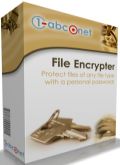
Giveaway of the day — 1-abc.net File Encrypter 7
1-abc.net File Encrypter 7 was available as a giveaway on February 7, 2015!
1-abc.net File Encrypter protects files of any file type with a personal password. 11 symmetrical and asymmetrical encryption methods are available (eg. AES), and all of them can be combined with each other. Use this program to secure your privacy!
Key features:
- Easy-to-use interface;
- Encrypt and decrypt files and folders on your hard drive, camera cards or USB stick;
- 11 encryption methods (Simple HEX Encoding, Ceasar-3, Ceasar-9, Simple XOR, Extended XOR, Advanced Encryption Standard (AES), Blowfish, Twofish, Serpent, MARS and Tiny Encryption Algorithm (TEA);
- 3 easy encrypting procedures (no password required);
- 8 secure encrypting procedures (password required)
- Encrypt your data to a self-extracting *.exe file for users who do not have this program installed on their systems;
- Log your encrypting and decrypting activity to the history file by option;
- Start program with Windows automatically and encrypt data from Windows Explorer directly;
- Encrypt and decrypt files from the right click menu of Windows Explorer;
- Context menu for fast access to most used features;
- Program can be installed on USB sticks, camera cards or nearly all other re-writable media;
- Very low system resources required.
Please note that 5 best improvement ideas will be rewarded with a license for 1-abc.net Security Box. Use Idea Informer widget to submit your feedback and do not forget to fill in your name and e-mail – otherwise the Developer will not be able to contact you in case you are the one to win!
System Requirements:
Windows XP/ Vista/ 7/ 8; CPU 300 MHz; RAM 32MB; disk space 10MB.
Publisher:
1-abc.netHomepage:
http://1-abc.net/0018/index.htmFile Size:
9.62 MB
Price:
$19.99
Featured titles by 1-abc.net

There are many programs to protect your privacy and system security, but this one combines 6 fantastic security tools in one easy-to-use collection. Six fast modules to improve your data security will guide you step by step on your way to a safer system! Special offer from within 1-abc.net File Encrypter 7.00! Discount price for GOTD users: $26.66 instead of $39.99 (regular price).
GIVEAWAY download basket
Comments on 1-abc.net File Encrypter 7
Please add a comment explaining the reason behind your vote.


the actual size of the 1-abc.net File Encrypter 7.00 is 476 KB ,while from this site the download size is 9.6MB ,which is about 19 times the actual size of the executable.
this is because of the encrypted setup files from gotd (setup.exe and setup.gcd).
Save | Cancel
Probably. An issue?
Save | Cancel
The problem with ANY encryption programme is that you always need to be sure that the same one will be available in a year, two years or more.
It's not like a WORD document or ZIP file. Lots of programmes can read those. If you don't have WORD Or 7Zip on your PC you use Open Office/quickzip or the like.
Not so with encryption. Though they might use the same algorithm to encrypt the file, the software is not compatible with others.
If I don't have this I can't just open the file with Axcrypt. So it is inherently unsafe for long term use.
Save | Cancel
Axcrypt has been my tool of choice for encrypting files. http://www.axantum.com/AxCrypt/
Save | Cancel
Tested with a folder of files to encrypt.
Result: Average
It can encrypt and decrypt files. Not particularly inspiring.
Uninstalled it immediately after testing.
It does not encrypt a "folder".
What is does, is if you list a folder to be encrypted. It encrypts all the files inside the folder individually. You enter a password.
You are asked to enter password twice - which is good.
After encryption both the folder and the files can be seen in Explorer.
The file extension after encryption is Enc.
Decrypt is by adding the folder or file name and then input the password.
This software is not bad.
The problem is that it is not Very Good or Excellent. Let me explain by an example of the competing (Paid) products.
Rival product 1
I use Steganos Safe which allows me to set a storage space (I can choose the size).
I set a password for the safe.
Then whatever I put inside it is automatically locked once I close the safe.
The great advantage is if I put 300,000 files inside the safe, I do not need to individually "encrypt" each and everyone of them. You can put multiple folders inside it.
Likewise, once I open the safe with a password, all the content is unlocked for use.
If I put 300,000 files inside the safe, I do not need to individually "decrypt" each and everyone of them.
When the Steganos safe is closed, it cannot be seen in File Explorer.
Rival product 2
PC Magazine set of Utilities which includes an encrypter named File Warden.
It is very cheap.
The encryption / decryption process is very fast and easy with context menu on selected file/s. You are asked to enter password twice - which is good.
After encryption, the file is still visible with extension "fwdn"
Save | Cancel
I don't know of any files on my computer that need to be encrypted. Maybe I should encrypt my collection of cute cat pictures?
Save | Cancel
Hi, I already registering my yahoo mail twice and its been hours and I still havent receive the activation email yet. Please look into it. Thanks.
Save | Cancel
Do not want even to test! :-(
How it will be possible unpacked when the term of using soft will be finished?
To buy? Or developer gives for time life?
I online know this developer some years, he\she never gives giveaways for life time!
Always for temporary use for year or less.
:-(
To dear GODT, thanks!
Save | Cancel
Hello - I spent about a half hour - trying each of the methods - but - the single BIGGEST suggestion I would have is the "ability to Drag-&-Drop" I found it was very tedious to open dialogue boxes each time I had to do a function. You allow 'right-click' functions - why not incorporate the mouse too? Second suggestion - why not a LITTLE glamour for your GUI - offer different colour backgrounds or, since the window for the files is very small, why not offer different borders which would only be cosmetic - but every little bit helps. Last suggestion, are these the ONLY means by which to encrypt files - offer a larger, varied selection of encryption methods & that might inspire more confidence when deciding to purchase, even at a meager $20. I do hope any of these - or all - were helpful. I try not to look at the comments until I have finished my own evaluation, because - I do not wish to be swayed one way or the other - unbiased. Thank you GOTD & 1-abc.net (File Encrypter) for today's offering.
Save | Cancel
Here's my problem with encrypters: I have always liked them for sending e mails. When you used an encrypter, and sent an e mail, once you forwarded an encrypted e mail, it was unreadable, just little boxes for all of the letters in the e mail, so it couldn't be read as you were about to forward it. Then one day, I took e mail stripper, cut and pasted the text from the e mail, put it in e mails stripper, and clicked STRIP. Pasted it back into another e mail, and there was the exact e mail in its original form. I then partioned part of my hardrive,encrypted it and had the same results. " Creating an exe. file for those that don't have this program" is..... kind of silly. I'd use RAR instead. I'm sure this is a nice program, but I'm going to cordially pas on today's GOTD. Thanks so much anyway.
Save | Cancel
Simple free tool "EncryptOnClick"
http://www.2brightsparks.com/onclick/eoc.html
Save | Cancel
An other alternative: Rohos Mini Drive +Portable
USB flash encryption; Free and commercial versions.
Save | Cancel
While it's always good to have a restaurant menu with a wide choice of dishes, a security software menu with a wide range of options is a bit daft: security isn't a matter of taste but of effectiveness.
As others have said here, AES 256 is all that's needed. And no-one should be spending $20 on that (the re-install price of today's software) when there's some great freeware out there. I know that 7Zip regularly gets mentioned on here, but GOTD users really shouldn't overlook the lovely, light OpenSource PeaZip:
http://peazip.sourceforge.net/encrypt-files.html
Thanks then, GOTD, but no thanks. This particular developer seems to have a habit of publishing commercially-priced software that doesn't offer that much more than the equivalent freeware. For its own sake, it needs to have a re-think.
Save | Cancel
While waiting for the second email from abc...
I received FOUR emails for these "currently free" encryption tools for chat, mail, phone, and sound instead.
website: wartoys.it (look before you whine)
I am a long time lover of pgp Gorilla lover, Graduate of PGP CTK (cyber templar knights) with the big 16 K length keys. (yes they will upload to the PGP servers for the record...)
and also archiver and worshiper of the binary file called "apocalypso.exe" (hint: find it somewhere in Archive.org)
So I have given you some OBSCURE alternatives to research. ;o) Fravia (RIP) would be proud.
Save | Cancel
fredward
Thanks for the info regarding the sad news about Fravia and pointing to some interesting PGP information.
For those who have never heard of Fravia; in the period I was really interested in hacking I realised that it is a gift is much as the science, he could read compiled code to a level that could only be called genius.
For those interested, he did a write-up regarding how he found a password hidden in the holes of a C language array.
Regarding encryption and backdoors, if words or letters from a book are used as in the old spy movies it is probably the most secure method available as it is not possible to have a backdoor. The only real problem is agreeing on the book to use in a manner that cannot be detected. An interesting problem I have been contemplating, sadly with no success.
Save | Cancel
I am sure there must be a better way to register,instead of providing my email twice, especially when there are loads of free programs which do exactly the same thing and more(and don't require my email).
http://www.toolwiz.com/products/toolwiz-bsafe/ Toolwiz bsafe provides a virtual encryption disk(AES-256), imp-don't forget to read the suggestions!
http://www.dcu.bplaced.net/home.html Drag'n'Crypt-Portable,context menu support, Two-fish algorithm, secure deletion.
http://www.valkovatech.net/ Quick Crypt-Portable,comes with encryption password hint, unique system ID so files can only be decrypted on the same system, you can set the expiration date of encrypted files.
https://yunzhu.li/winaes/ WinAES-Portable, AES256 and Camellia256 encryption ciphers,Hash generator,context menu integration.
http://www.codegazer.com/pixelcryptor/ PixelCryptor- Instead of a password or key, the program uses an image file (any image) and generates a checksum from it, which acts as your key to lock and unlock the files in the archive.To unlock an encrypted file, simply select the proper image when prompted and the content will be revealed.
and many more..
Thank you GAOTD
Save | Cancel
Having tried several encryption programs, including Truecrypt, I finally settled for 7-Zip, a program which can compress and encrypt to AES-256, simply and quickly.
Once encrypted, you can do anything you want with the files - all is simple, except opening them without the password.
And yes, it's free!
Thanks to 1-abc.net for the offer, but sadly, File Encrypter 7 seems a little too involved for me.
Thanks also to GAOTD.
Save | Cancel
Try Secure Archive it's free and open-source.
It works just like Kryptelite. Actually I think it is better. No 4GB limit either!
http://www.networkdls.com/Software/View/Secure_Archive/
Save | Cancel
Files inside Locked or Hidden Folders are easily retrievable by some method, so encrypting any confidential file with a strong password is better options from the security point of view.
Kryptelite is one of the program I had used previously but the problem arose when I had lost password. I tried Kryptel Data Recovery but it can recover only the files encrypted with enterprise edition and encrypted with Kryptelite or Kryptel Standard, are not recoverable.
But I prefer FREE SafeHouse Explorer (Once Mr. Giovanni had suggested this program, thanks to him ) - It creates a private storage areas on local hard drive or external media to hold confidential files. It can optionally be run as a stand-alone executable file without needing to be installed, meaning that it can be run directly from USB memory devices or even from the Internet. But it also doesn't offer any lost password retieval option.
Save | Cancel
Jahid I gree with you. I've been using FREE SafeHouse Explorer for almost two years. I believe it's one of best security programs out their. DO NOT forget your password as there is no back door which is what I love about it.
Save | Cancel
Why not simply make a rar or zip file with a good password and definitely without a backdoor?
Save | Cancel
Could you explain how you are so sure there is no backdoor, if you could point to a link with information it would be much appreciated.
Save | Cancel
Let's just say I place a lot more trust in a long-passworded rar file I create than in some new foreign software's encryption. Unless you would care to share your rar-cracking method.
Save | Cancel
@Lou . . . You still haven't explained how you're so sure there's no backdoor on the rar or zip file creator. Are you just assuming? If so, why do you assume your rar or zip file creator has no backdoor but assume this software does?
Save | Cancel
Installed and NOT registered on a WIn 8.1.3 Pro 64 bit system.
I simply did not get the registration email. According to a previous software from this company, this is a double checked email. Maybe of interest for German readers.
A german court ruled last week, that the double opt email is considered as "unwanted email" = spam - therefor no longer allowed:
"Ein Urteil des Amtsgerichts Berlin Pankow/Weißensee (Az. 101 C 1005/14) hat jedoch die Bestätigungsmail als unerwünschte Werbung eingestuft. "
http://www.giveawayoftheday.com/1-abc-net-synchronizer-7-01/
A German company with name&address and all requested legal informations. The software is from mid 2014, digitally signed with COMODO.
A simple non resizable window opens, you add your file, choose the "encryption method" and encrypt this file to a self-decrypting .EXE or an encrypted file which can only be decrypted with the above program.
The different encryption methods are a pure gimmick, whether simple "Hex-encoder" or Cesar-3 or Cesar-9 is irrelevant. If you want to be an the "safe" side, choose AES. No further info to the encryption details. No check, whether the entered password is secure - only "minimum 6 characters" requested. Can be used with the context menu.
The test with a simple file ends with an error message in my case:
http://i.imgur.com/nJXASaw.png
The encrypted .EXE was built. Worked, but overwrites an existing file with the same name without warning.
A very simple encryption utility. Does what it claims. If you need a simple solution, this is a program, you can take.
Uninstalled via reboot. Don't need this - still no eMail...
Save | Cancel
"Invalid Path"
I didn't see any opened file at your picture.
I had different results:
https://dl.dropboxusercontent.com/u/10366431/_GOTD/1abcnetFileEncrypter7_20150207/Meldingen.png
And the last warning(4) was not a warning: All OK.
Take this program only, if you work with copies of the original's.
The original files will be overwritten.
Save | Cancel
To activate this software you are asked to visit this page...
http://1-abc.net/0018/ed/gtd_vg/m1.htm
There you will supply your name and email address. You will receive an email with a link you must click to confirm the email. Then you again supply an email address and you receive the key. Isn't that a long way to get some information that could have been just as easily been included in the readme file? I stopped after the first step as I lost interest. By the way, I received in Hotmail instantly, did not receive at all in Yahoo. Thank you for the offer but I will pass. Too many hoops o jump through.
Save | Cancel