Every day we offer FREE licensed software you’d have to buy otherwise.

Giveaway of the day — LiteManager 5.0 (5015)
LiteManager 5.0 (5015) was available as a giveaway on December 11, 2021!
LiteManager — remote access software for remote administration of computers over the Internet or remote control in a local network, for distant learning, providing remote support to users and supervising work activity of employees.
Advantages of the product:
* You can control and view the desktop of a remote computer. Remote Desktop control.
* File manager for working with files and folders.
* Remote task manager
* Power management
* Text chat and audio and video chat
* Telnet control of computer via command line.
* Device manager and inventory.
* Screen recorder.
* Network map.
* Connecting a server with a dynamic IP address and cascade connection functionality that allows to work in complex networks.
* Remote installation and update.
* Server search.
* Registry editor.
* Connect by ID and NoIP application.
System Requirements:
Windows XP/ Vista/ 7/ 8/ 10
Publisher:
LiteManagerTeamHomepage:
http://litemanager.comFile Size:
41.7 MB
Licence details:
Lifetime
Price:
$10.00
GIVEAWAY download basket
Comments on LiteManager 5.0 (5015)
Please add a comment explaining the reason behind your vote.



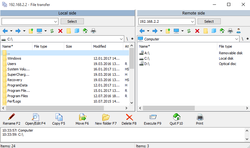

I received this offer only after it had expired. Am I the only one?
Anyway, I have been using AnyDesk Free for a few years, and it's great.
Save | Cancel
How do you register on the LiteManager Forum.
You have to fill in the answer to:
"Contact to the support@litemanager.com:
This question is a means of identifying and preventing automated submissions."
My question to the Forum is:
The App Store does not find any hits when searching for Litemanager. Does Litemanager for iPhone exist?
Save | Cancel
Just to avoid this product it gives you a lot of free time and benefits!
Save | Cancel
Hi
Can you connect to a computer in sleep mode ?
Save | Cancel
Pretty funny... This morning I was looking at alternatives to Teamviewer. I used Lifewire and selected 5 softwares to test. Lite Manager was 1 of them. Unfortunately, I can't test them till Monday. https://www.lifewire.com/free-remote-access-software-tools-2625161
Their site says "windows Download (Pro/Free for Windows, build 5015)" and "Free version of remote desktop software that includes key features and allows you to control up to 30 computers simultaneously free of charge! and more computers if you have a license key. Remote desktop without limits on session time and speed."
Save | Cancel
I only get the Pro (30) days - when I open "Help - Change Viewer type. Also, on the top bar it is written "trial PRO mode 30 days left".
... for that, it would've been enough to go to their site, instead of the gotd site...
Save | Cancel
Price is good! Why I can't to add more than 1 connection I receive this message (PRO version) ????
Save | Cancel
Al Cap, The license key is only for 1 connection
Save | Cancel
The viewer is lifetime free, but the computer you want to connect to, you have to pay for.
From the website:
"Examples of calculation
1. Calculation for 10 computers.
The cost of one license $10, then $10, so $10 * 10 = $100 – the cost of the license package for 10 computers."
I guess we can connect to one computer with this software for free? Why is this a better solution than one of the free alternatives?
Save | Cancel
After adding keys and restart the program, the interface is still with "Trial pro mode 30 days left"
How to solve this?
Save | Cancel
What does it mean, 30 free keys? Still says I am in free version after registration key was added. How do you get it to say Pro version?
Save | Cancel
Normal, You must restart Viewer, use main menu - connection - Exit
Save | Cancel
Col, In free mode it has 30 inbuilt licenses, in Pro mode you must use license key
Pro and Free versions in a single distribution kit.
http://www.litemanager.com/support/help_en/pro_and_free_versions_in_a_single_distribution_kit/
Save | Cancel
A portable version is available from their website, will this license extend to the portable configuration?
Save | Cancel
Charles, yes, you can use this license key for portable version too
Save | Cancel
do I need that the other computers to have installed the LiteManager as well???
Save | Cancel
eugene, the response is here : http://litemanager.com/
Save | Cancel
eugene, Install the viewer on the pc you want to connect to another pc. Install server on pc you want to connect to
Save | Cancel
eugene, It is not that easy as it sounds, you have to install two modules first and how are you going to install the remote module if you are 100s or 1000s of miles away and the persons on the remote side has no idea how to download and install software with an user permission?
From their web site: " The program’s server module Server is designed for installation on a remote computer, to which you want to get access.
The client module Viewer is installed on a local computer of the administrator or manager. It is the computer that allows to remotely control computers."
Good luck wit it.
Save | Cancel
Mike, I found this description of the program and it seems to answer your questions on how to install 100's or 1000s of miles away. The site lists several other programs but by far Lite Manager seems to be the best choice. https://www.lifewire.com/free-remote-access-software-tools-2625161
Save | Cancel