Every day we offer FREE licensed software you’d have to buy otherwise.

Giveaway of the day — Hi-Q MP3 Recorder Pro 3.4.6
Hi-Q MP3 Recorder Pro 3.4.6 was available as a giveaway on December 12, 2021!
If you can hear it you can record it with Hi-Q MP3 Recorder Pro. MP3 sound recorder and mp3 voice recorder Hi-Q MP3 Recorder Pro records MP3 from any device installed on your system.
Hi-Q MP3 Recorder Pro recors to high quality MP3 and you can edit mp3 files with the built-in audio mp3 editor.
You can cut, copy, paste, trim, split, join, and apply professional audio effects to mp3 files.
You can apply audio effects to audio such as volume gain or reduction, noise reduction, reverb, equalization, pitch, and many more...
Main features:
1. Easy to use mp3 audio recorder.
2. Record directly to high quality mp3.
3. Cut, split, trim, join mp3 files with built-in audio mp3 editor.
4. Reverb, noise reduction, equalization, and 20+ professional audio effects.
5. Convert to 10+ different formats.
Extra features:
1. Real-time audio spectrum frequency analyzer.
2. Audio editor with multiple segments selection.
3. Extra professional effects.
Hi-Q MP3 Recorder Pro is a complete audio capture, editing, and converting suite.
System Requirements:
Windows Vista/ 8/ 10
Publisher:
PCWinSoftHomepage:
http://www.pcwinsoft.com/audio-recorder.aspFile Size:
37.1 MB
Licence details:
Lifetime
Price:
$19.90
GIVEAWAY download basket
Comments on Hi-Q MP3 Recorder Pro 3.4.6
Please add a comment explaining the reason behind your vote.

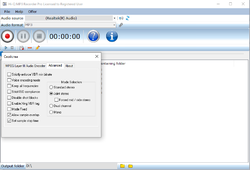

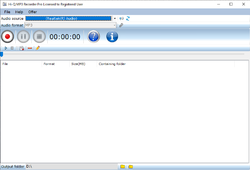

Why is the highest encoding quality setting possible using the slider (shown in the 2nd screenshot above) only just 'Medium' Quality?
Why can't it let you encode sound in High Quality? I'm kind of confused by that.
Drew.
Save | Cancel
The world needs apps that are simple to use, this is one such app. No fussy interface, plain and simple to use. Does the work which it means to do. Liked it.
Save | Cancel
FYI: I have a version called Easy Hi-Q Recorder, which I have been using since 2008. It works great. Is there any reason to update this version? If I do will my previous registration # and registration type (10), which I believe was for a lifetime version work?
Save | Cancel
Can this software record and convert to MP3 vinyl albums where I can play these albums through my PC speakers via a USB connection from the turntable to the PC?
Save | Cancel
Failed to add itself to the start menu, PIA. Even when told to disable microphones (as they ae the only sources listed) and enabling stereo mixer, the program still only offered mics as source. Tried to restart program to see if disabling the mic selection and enabling stereo mixer has taken effect. That's when I noticed there wasn't a start menu entry.
Intended to reinstall. While uninstalling was asked if I would like to delete a bunch of shared files from c:\win32\system. Not cool, as the program was supposed to be installed on D: and the files asked about were named like various windows system files. I declined.
I'm out, can live without this.
Save | Cancel
Tried installing on both Win10 Pro and Win11 Pro. Program crashes when I run it without showing any window. Eventviewer shows:
Faulting application name: 1AVSoundRecorder.exe, version: 1.0.0.0, time stamp: 0x61acebf3
Faulting module name: DXLib.dll, version: 1.0.0.1, time stamp: 0x6183d094
Exception code: 0xc0000005
Fault offset: 0x00003ff3
Faulting process id: 0xbfc
Faulting application start time: 0x01d7efa733926e27
Faulting application path: C:\Program Files (x86)\Hi-QMP3RecorderPro\1AVSoundRecorder.exe
Faulting module path: C:\Program Files (x86)\Hi-QMP3RecorderPro\DXLib.dll
Report Id: aff0966b-99f7-4ce4-8ba8-496c51c5c449
Faulting package full name:
Faulting package-relative application ID:
Save | Cancel
Hi-Q MP3 Recorder Pro works but the copy, paste, trim, split, join, and apply professional audio effects to mp3 files part of the program won't download as the "Audio Split & Trim" will not install. Says page is EXPIRED.
Save | Cancel
I got the Hi-Q MP3 Recorder to work recording streaming audio from LiveATC listening to the local airport tower. You need to have a virtual-audio-capturer driver setup in your Audio Source setting on the Hi-Q MP3 recorder to make it work. The program does work recording audio streams from the internet. I was able to play back the audio I recorded from LiveATC and it sounds good. I had Total Recorder already installed on my computer so I had already downloaded the virtual-audio-capturer driver on my computer from before so I just selected that for the Audio Source in Hi-Q MP3 Recorder. This program is worth downloading if you can get it to work the way I did. It works nice for recording online scanner audio streams. Thanks for the program.
Save | Cancel
Recorded something from YT and first, the file was not able to be edited and then, the output result was extremely quiet. Not sure what I did wrong or this requires improvements..
Save | Cancel
Is it possible to record online or not?
Save | Cancel
Doris, Yes, you can. You can record whatever you can hear. In order to do that you must choose the audio device called 'stereo mix' to record from. If you can't find it on the list the program shows, click the mixer icon, enable the device, then go back and record from it.
Save | Cancel
Doris, It is possible. I just got it to work recording steaming audio from Air Traffic Control.
Save | Cancel
Installed and the only input source available was my microphone - I want to record from an online source, but it was not available. I checked Audacity for online source and it is fine. I would like this program due to the ease of use, but had to uninstall.
Save | Cancel
rufus leakey, This program does work. You just have to add a free virtual audio capturer driver and select that as your Audio Source in the program.
Save | Cancel