Every day we offer FREE licensed software you’d have to buy otherwise.

Giveaway of the day — LiteManager 4.8
LiteManager 4.8 was available as a giveaway on September 13, 2017!
LiteManager — remote access software for remote administration of computers over the Internet or remote control in a local network, for distant learning, providing remote support to users and supervising work activity of employees.
The program allows to quickly and easily control computer desktop in real-time mode with full support for Windows, provides secure remote access to the file system, processes and services of the remote computer. LiteManager has built-in tools for creating network map, collecting technical data, ability to deploy and update using remote installation services, configure private ID router (NOIP) and many other features. Classroom management software.
System Requirements:
Windows XP/ Vista/ 7/ 8/ 10
Publisher:
LiteManagerTeamHomepage:
http://litemanager.comFile Size:
37.6 MB
Price:
$10.00
GIVEAWAY download basket
Comments on LiteManager 4.8
Please add a comment explaining the reason behind your vote.


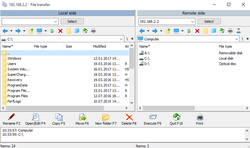


Comparison of remote desktop software:
https://en.wikipedia.org/wiki/Comparison_of_remote_desktop_software
Save | Cancel
Okay...so THIS "comment" possibly going "off-topic" somewhat, anyway--PERHAPS, if...posted, someone might suggest where I'd post itself, otherwise...Moderators? Anyway, so ZemaAntilogger "flags"--as well as... quarantines the RemoteAdmin!Ep of this program, 1. So...disable Zemana, temporarily--to install, okay, right? Question, however: WHAT does Zemana NOT "like" here? In...addition, however--two days...running: YESTERDAY concerning my install of KerishDoctor from here--I'm encountering POP-UPS indicating problems with "Short Cuts", saying "the program has changed or moved", AND, THEN...KerishDoctor becomes no longer...installed, either? Anyone have any possible...clues over this sort of problem (besides Zemana's) like-causing...KerishDoctor's going "bye-bye", yesterday? Or, WHERE more-appropriately to ask this...question, possibly, else? Thanks...
Save | Cancel
I'll try it. but for now the big question i have is if I can keep it updated without pooching the GOTD license like so many others.
That is when I get a message stating there is an update available can I say YES and keep my full license?
Save | Cancel
CliffStir,
all updates free, license is kept
Save | Cancel
On their comparison page, they claim that they do not have mobile app here http://links.giveawayoftheday.com/litemanager.com/comparison%2Fcompare_litemanager_logmein_teamviewer%2F (which would have made this software useless for many people) however I could find the app on the play site, https://play.google.com/store/apps/details?id=com.embarcadero.LiteManager
that said, the rating is of three stars (out of five) with only 181 commenters, too low for my taste
I'll pass
Save | Cancel
I have found another alternative to Team Viewer which I used to use. The alternative is Any Desk. There is a free version and a pro version. I have been using Any Desk for about 2 years now and have not had any problems with it.
Save | Cancel
does this work with a Chromebook and a Windows 10 PC ?
Save | Cancel
pm,
sorry, LiteManager works well on windows devices
Save | Cancel
If this is the pro version why does it still say free version along the top after registration?
Save | Cancel
kiaville,
just restart it,
restart Viewer via main menu - connection - Exit
Save | Cancel
Denis Y, Been there done that.
Save | Cancel
kiaville, It takes more then just restarting the program. You have to restart the pc.
Save | Cancel
kiaville, After stopping the program, also stop the program in the systemtray. After restarting the program it is the the Pro.
Save | Cancel
Ootje, As I said in the last post I restarted the pc. That did it.
Save | Cancel
kiaville, I just closed the program all the way and restarted it. I did not need to restart Windows.
Just two clicks.
Faster then a PC-restart.
Save | Cancel
I tried LiteManager out of curiosity and found some slight differences against TeamViewer but nothing substantial to make it better. Besides, TeamViewer is free for personal use without restrictions.
If interested in a side-by-side although biased comparison check:
http://www.litemanager.com/comparison/compare_litemanager_logmein_teamviewer/
However, there is a LiteManager free version with some restrictions:
http://www.litemanager.com/produkts/LiteManagerFree/
I stick with TeamViewer.
Save | Cancel
For those wondering what can this software offer more than Teamviewer, here there is a comparison chart about that:
http://www.litemanager.com/comparison/compare_litemanager_logmein_teamviewer
All in all it seems to me that this GAOTD is more professional since it provides more features than TeamViewer.
Save | Cancel
For classroom use, how does this differ from iTALC?
Looks good, will try it out later.
Save | Cancel
Daniel,
need to test it, but I think litemanager more powerful
Save | Cancel
Anyone TRIED this LiteManager and has something USEFUL and RELEVANT to say about it ?
Or is this a discussion forum between Teamviewer and LiteManager ???
Save | Cancel
PaulVdB,
I've used the program for over 6 months- since a previous giveaway. It's lightweight, and it has a surprising variety of features; even more remarkable when you consider it costs $10/seat. I ended up purchasing it, mostly because I wanted to support the author and a reasonably priced alternative to Teamviewer. I've used it on Win7/8/10 machines, and I love it. It doesn't connect as quickly as it's exorbitantly priced competition, but other than that, I've never been disappointed in it, and I've never had any problems with it. I've contacted the author twice with questions regarding some unexpected behavior, and he's responded both times with explanations/solutions.
Save | Cancel
PaulVdB, nope, and neither do you apparently.
Save | Cancel
I've been using TeamViewer for several years and will continue to do so. I service +100 clients and can use it for more to come limitless within my license.
If I choose to change to Lite Manager, I would have to purchase 300 licenses at 7$ each = 2100$ :-(
It's far too high priced for this program, at least 3 times the price, I payed for my commercial TeamViewer license 7 years ago, and the price hasn't rised noticeably since then.
If i only had under 30 clients, this program would be a bargain, fine enough for private use, but I'll let this pass.
Save | Cancel
hoghoj,
look at LiteManager HelpDesk license $300 for unlimited computers and technicians.
http://www.litemanager.com/buy/
1 HD license = 1 active connection in Viewer's list, at one point of time
Save | Cancel
Denis Y,
sorry, here is the quote:
3. Calculation for 100 computers.
The cost of one license $8, then $8 * 100 = $800 – the cost of the license package for 100 computers.
Unlimited License for 99999 servers count — $5000.
Save | Cancel
hoghoj,
If you want control many computers simultaneously the Standard license is better
but if you need just connect from time to time, use HelpDesk license it similar TeamViewer license
$300 per channel. Viewers and Server - unlimited. All updates free.
http://www.litemanager.com/support/help_en/helpdesk_license/
Save | Cancel
How is this different from TeamViewer?
Save | Cancel
glnz,
more useful for unattended remote access, for many PC. Remote administration in local network, big park of computers.
Save | Cancel
Denis Y,
does this have "unattended" access to the Windows PC from a laptop? or must someone be at the PC to allow the laptop (Chromebook or otherwise) to always tap into the PC?
Save | Cancel
lauren,
Yes, it does allow for unattended access. That's the only way I use it, though It [can] also be configured to prompt the host for connection permission before each session.
Save | Cancel
It takes two to tango!
Remote control needs something at both ends.
If I install this today, in a few weeks or months in the future, will I be able to install it on a remote computer?
Save | Cancel
Iain Harrison,
Yes, without problems.
Look at litemanager.com
Save | Cancel
Team Viewer has served me and my friends, whom I sometimes assist, well over the years, and is always FREE. What benefits does this have over Team Viewer ?
Save | Cancel
Nigel, i think that the team viewer has no free option anymore
Save | Cancel
eliram,
It did until last week when I updated to the current version 12.0.83369 dated Aug 29th 2017.
https://www.teamviewer.com/en/download/windows/
Save | Cancel
Nigel,
TeamViewer free only for Personal use, not for business.
LiteManager more useful for remote administration local network, for example if you have >100 computers
Save | Cancel
Denis Y,
Software offered here is usually for personal use only and not for business use either, unless paid for.
Save | Cancel
eliram, teamviewer has only ever been free for personal use, and it still is free for personal use.
Save | Cancel
eliram, I have Teamviewer installed on all of my computers and use almost daily. Free version for personal use still exists.
Save | Cancel
Brandon P,
But both computers need to be signed in by each party..
Save | Cancel