Every day we offer FREE licensed software you’d have to buy otherwise.
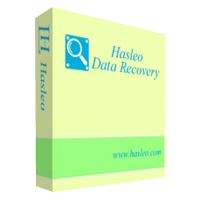
Giveaway of the day — Hasleo Data Recovery Professional 3.5
Hasleo Data Recovery Professional 3.5 was available as a giveaway on September 12, 2017!
Easy & Safe Data Recovery Software Helps to Recover Lost Data Under Any Conditions!
Hasleo Data Recovery is a powerful and reliable data recovery software to solve your data loss problems whether you deleted some files by accident, formatted a drive or encountered a system crash and lost some files. With only three-step, you can get back lost files from PC hard drive, external hard drive, USB flash drive, SD card, digital camera, mobile phone, MP3/MP4 player and other storage media.
As a Windows data recovery software suite, it supports all Windows file system FAT12/16/32, exFAT, NTFS and Windows dynamic disk. Furthermore, Hasleo Data Recovery not only recovers data from normal (non-encrypted) storage media, but also supports to recover data from Windows BitLocker encrypted drive with the Ultimate/Technician edition.
System Requirements:
Windows Vista/ 7/ 8/ 8.1/ 10/ Server 2000/ 2003/ 2008/ 2010/ 2012/ 2016
Publisher:
Hasleo SoftwareHomepage:
https://www.hasleo.com/win-data-recovery/free-data-recovery.htmlFile Size:
10.3 MB
Price:
$69.00
Featured titles by Hasleo Software
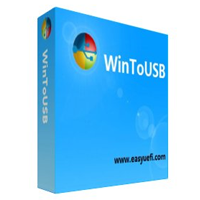
WinToUSB is the best free Windows To Go Creator that allows you to install and run Windows 10/8.1/8/7 on an external hard drive or USB flash drive, or you can clone current Windows 10/8/7 installation to a USB drive as a Windows To Go Workspace. WinToUSB also supports creating a Windows installation USB flash drive from an installation ISO file, so you can install Windows from the USB flash drive easily.
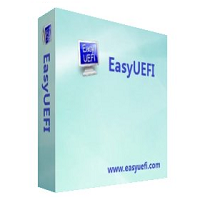
EasyUEFI owns comprehensive EFI/UEFI boot option management functions, such as create, delete, edit, clean up, backup and restore EFI/UEFI boot options, specifies a one-time boot entry for the next restart, or change the EFI/UEFI boot order without entering BIOS setup. EasyUEFI also releases a feature which allows you to backup, restore, rebuild the EFI System Partition (ESP), or move EFI System Partition from one drive to another.
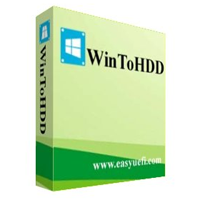
WinToHDD allows you to install or reinstall Windows without a CD/DVD or USB drive. With this All-in-One Windows Deployment Tool, you can easily reinstall Windows, install Windows onto disks other than the one where your Windows OS is installed, or clone current Windows OS installation to other disk. Furthermore, you can use it to create a Windows Multi-Installation USB flash drive to install any version of Windows on both BIOS and UEFI computers.
Comments on Hasleo Data Recovery Professional 3.5
Please add a comment explaining the reason behind your vote.


Did anyone succeded in making a boot WinPE?
https://www.dropbox.com/s/44meh2v3gl8g13n
Save | Cancel
This also runs on XP
The site says this -
Windows 10, 8.1, 8, 7, Vista, XP, 2000 and Windows Server 2016, 2012, 2010, 2008, 2003, 2000
Save | Cancel
any help would be appreciated thank you in advance
Save | Cancel
mr c, please contact us for support via email at support@hasleo.com.
Save | Cancel
mr c,
There is a link to a web page to request a key
They send the key in an email.
After you install, you may see a note bottom left, regarding the free limitations. Go to top right and click the 3 bars (to the left of the usual Close/minimize icons).
Click Activate in the drop down choices, and enter your key.
If you don't see the free version limitations (bottom left), and you cannot see Activate in the top right 3 bars (drop menu), then that probably means you are already activated from a previous install of version 3
Save | Cancel
I cant figure for the life of me of how to activate
Save | Cancel
mr c, link is in the text file
Save | Cancel
There seems to be a pattern emerging here. 3 days a week, recovery software. 2 days a week, something for photo editing or music/video down loading. 1 day a week, yet another PDF to what ever file type, and one day a week of something new, different and interesting.
Been a while since I was actually using this site, since I did not have a computer running for some time now. Got a new computer a few months back, and I have been back on GAOTD. I do appreciate the free software, but the repetitive nature is driving me nuts. I want to tell my friends about this site, but I am afraid that I will just embarrass myself.
Save | Cancel
I didn't try yet (just downloaded), but it gained a good review from Softpedia:
http://www.softpedia.com/get/System/Back-Up-and-Recovery/Hasleo-Data-Recovery-Free.shtml
And according to developer's website, the Pro version offered here for FREE allows you to create a WinPE Bootable Disk, which would be very useful in case Windows no longer bootup:
https://www.hasleo.com/win-data-recovery/free-comparison.html
Save | Cancel
The first version of "Hasleo Data Recovery" is dated 3/27/2016 and the latest version is dated 7/14/2017.
An history of only 16 months and already five upgrades and no update!
Searching about "easyuefi.com" is more informative about the Chinese origin of the program.
Save | Cancel
It cannot find my external HDD.
Save | Cancel
Ritchi Freudenkinder, please contact us for support via email at support@hasleo.com.
Save | Cancel
Hi, there is Free version of this Software here:
https://www.hasleo.com/win-data-recovery/free-data-recovery.html
And Comparison Table (Free v Professional and the rest) here:
https://www.hasleo.com/win-data-recovery/free-comparison.html
The only feature worth paying attention in Professional (Today's Offer) is: 'Create WinPE Bootable Disk', not found in Free. IMHO.
I have so many of them (Recovery Software) on my laptop and tried and tested far too many:).., commenting here on GOTD usually on useless ones - that it would take solid Testimony of Users I trust to download this one, and even then - it would need to be some kind of 'revelation' having been able to recover damaged (under ANY condition??, hmm) Files, pictures in particular, and next stating that this Program is far more superior to past Offers. But, folks will always be either new to such Programs, or needing something urgently right now, in which case - take this opportunity and good luck!
Save | Cancel
Installed and activated the license flawlessly. Will run the software tonight to see if it actually works. I have been downloading recovery software for the last 6 months from gotd and none of them have worked so far.
Save | Cancel
Jerome, Also you can try to rescue with a boot-medium to rescue.
Some time ago I worked with R-Linux, http://www.r-tt.com/free_linux_recovery/
On a boot-usb. Not bad.
Save | Cancel
A GoDaddy registered website, recovery software for which I could not find any user reviews and what with the dubious limitation [quote] Recover unlimited amount of data for free after sharing with friends[/quote] given on their homepage I think I'll pass up.
Maybe others will yet convince me to try :-)
Thanks anyway.
Save | Cancel
Sigrid.DE,
I just want to say that all of our products are almost free for home users and we charge mainly for commercial and other for-profit use, including this data recovery software and other softwares such as WinToUSB, EasyUEFI, etc.
'Recover unlimited amount of data for free after sharing with friends' is only available for home users, it has the purpose of software promotion, of course, but we did not expect to have this negative effect.
Save | Cancel