Every day we offer FREE licensed software you’d have to buy otherwise.
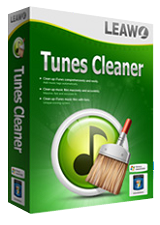
Giveaway of the day — Leawo Tunes Cleaner 2.4.5.0
Leawo Tunes Cleaner 2.4.5.0 was available as a giveaway on July 25, 2023!
Leawo Tunes Cleaner is an all-in-one iTunes cleanup program that could easily clean up iTunes and other music libraries by manually adding/editing music tags and removing song duplicate. Make your music libraries well-organized and clean. Free and ease the storage of computer and devices.
Features:
- Clean up iTunes Library by Fixing Music Files;
- Delete Duplicate Songs in iTunes without Limits;
- Manually Fix Mislabeled Song Info and Music Tags in iTunes.
System Requirements:
Windows Vista/ 7/ 8/ 8.1/ 10/ 11; Processor: 1 GHz or above Intel/AMD Processor; RAM: 512MB RAM (1024MB or above recommended); Others: iTunes 10.4 or later
Publisher:
Leawo SoftwareHomepage:
https://www.leawo.org/tunes-cleaner/File Size:
23.3 MB
Licence details:
1 year license
Price:
$39.99
Featured titles by Leawo Software

4-in-1 iOS solution package to help transfer data and files between iOS devices, computer and iTunes, repair iOS/tvOS system, clean up iTunes and other music libraries, recover data and files from iOS devices, iTunes and iCloud, etc. Special 91% OFF Sale for GOTD users!

Leawo Prof. DRM is an all-in-one iTunes DRM removal suite, which integrates DRM video converter, DRM music converter and DRM audiobook converter into the program suite. Special 40% OFF Sale for GOTD users!
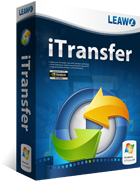
Leawo iTransfer provides perfect solutions for iPhone, iPad and iPod transfer issues. It’s quite easy to transfer 12 kinds of files, including apps, photos, music, videos, SMS, contacts, and so on between iOS devices, iTunes and PCs. It can also back up iPhone, iPad and iPod (touch) files to computer. Special 30% OFF Sale for GOTD users!

Rip Blu-ray DVD to 180+ video/ audio with 100% original quality and 6X faster speed. Leawo Blu-ray Ripper can rip and convert Blu-ray to video and extract audio from Blu-ray to save in all formats for any media player and device. Special 40% OFF Sale for GOTD users!
GIVEAWAY download basket
Comments on Leawo Tunes Cleaner 2.4.5.0
Please add a comment explaining the reason behind your vote.

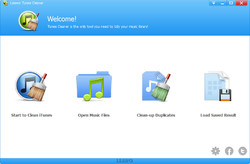

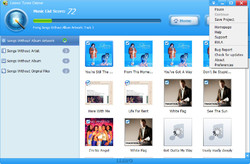

I got an error message (actually, three times in a row) AFTER the installation process was reported to have ended successfully that some file "MSVCR120.dll" was not found and that the installation could not be finished. The error message also suggested that trying to reinstall might help, but it did not. I also tried to install it as an administrator.
I am using a fresh Laptop that I just bought, so there isn't even an additional virus scanner installed that might cause problems. Maybe the program does not run with Windows 11?
Save | Cancel
How does this identify a song and correct its MP3 tag?
Save | Cancel
TK, for some reason I wasn't seeing the "manually." Then it really doesn't do anything that a duplicate file finder can. There was a utility here a while back that would figure out the MP3 titles. I was hoping this would be able to do that.
Save | Cancel