Every day we offer FREE licensed software you’d have to buy otherwise.
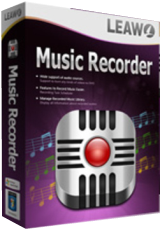
Giveaway of the day — Leawo Music Recorder 3.0.0.3
Leawo Music Recorder 3.0.0.3 was available as a giveaway on April 10, 2020!
Leawo Music Recorder is the best audio recording software ever for music lovers to record any audio and music on Windows OS. It can act as streaming audio recorder to record Mic audio and other built-in input audio stream.
Meanwhile, it can also perform as a computer audio recorder to record computer audio files in the local music library. What’s more, it is also an online audio recorder that can record audio of various online music sources like Spotify, AOL Music, Last.fm, etc. As professional music recording software, its built-in recording Task Scheduler allows music lovers to record music via preset starting time and duration.
Key features:
- Records audio and music from computer audio and online music sources like AOL Music, Last.fm, etc.;
- Records Mic or other built-in input audio stream like Realtek High Definition Audio, Realtek Digital Input, etc.;
- Record music with Task Scheduler to preset recording start time and duration;
- Automatically add song album cover and other song tags like artist and song name;
- Automatically split/filter songs upon preset time duration;
- Manage recorded music files and edit recorded files freely;
- Apply recorded music files to iTunes music library with one click.
System Requirements:
Windows 7/ 8/ 10; Processor: 1 GHz or above Intel/AMD; RAM: 512MB (1024MB or above recommended); Others: Internet Connection
Publisher:
Leawo SoftwareHomepage:
http://www.leawo.org/music-recorder/File Size:
41.1 MB
Licence details:
1 year license
Price:
$29.99
Featured titles by Leawo Software

10-in-1 Media Solution to Download, Convert, Copy, Burn, Play, Edit, and More in 6X Faster Speed. An ultimate media solution to download online videos and audios; convert videos, DVDs, and Blu-rays; copy DVDs and Blu-rays; burn videos to DVD and Blu-ray; edit videos, DVDs, and Blu-rays; play videos, DVDs, and Blu-rays, and so on. Special 40% OFF Sale for GOTD users!
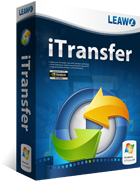
Leawo iTransfer provides perfect solutions for iPhone, iPad and iPod transfer issues. It’s quite easy to transfer 12 kinds of files, including apps, photos, music, videos, SMS, contacts, and so on between iOS devices, iTunes and PCs. It can also back up iPhone, iPad and iPod (touch) files to computer. Special 40% OFF Sale for GOTD users!

Leawo Prof. DRM is an all-in-one iTunes DRM removal suite, which integrates DRM video converter, DRM music converter and DRM audiobook converter into the program suite. Special 40% OFF Sale for GOTD users!
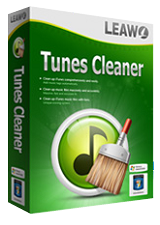
Leawo Tunes Cleaner is an all-in- one iTunes cleanup program that could smartly clean up iTunes library, detect and delete duplicates in iTunes, get album artwork iTunes, download and add music tags like album, song name, artist, year, etc. to complete music info, allow manual editing of music tags, save unfixed music files for future fixing, etc. Special 40% OFF Sale for GOTD users!
GIVEAWAY download basket
Comments on Leawo Music Recorder 3.0.0.3
Please add a comment explaining the reason behind your vote.


Program has a lot of promise, but is lacking a few basic features to be truly useful for my use. I've been using Audacity to record my old cassette collection to MP3, I have an old but high end Sony tape deck, all my tapes are high bias chrome or metal formulation, and the tapes sound great even though most were recorded in the late 80's and 90's the sound quality is very good, Audacity has good filters to remove hiss and tweak up the treble when needed. I tried this program because of the auto titling feature which seems to work just fine, on the first song at least. after that it so far will not detect the 2 second gap between songs and will record the entire side of a tape as being just one song. I don't know if its due to the analog source and it detects the hiss as being part of the song so it doesn't see the gap, but a threshold adjustment should solve that problem, which it doesn't have. Also the first song it identified gave me title and artist in English but for some reason the album in Japaneses. the songs were recorded into the admin account, and it wouldn't let me access them directly. the record quality seems just as good as the original playback. just tried it from a digital source (my phone) and it still wont split songs. If i have to start and stop every track i might as well continue using Audacity and fill in the info using Shazam. Can not recommend this program at this time, but like I said before it looks promising and if they can get the track splitting to work in the future I'd be willing to pay to use this, I still have over 100 tapes most of them mixed and this would have saved me so much time if it worked.
Save | Cancel
Hi there, Smooth registration process, Thank you.
where can I find some "Tutorials" to learn how to use it?
Thanks again
Save | Cancel
I pasted registration code (from the next page, not my email) and hit ""Buy" and it opened a new Leawo web page to purchase. Went back and hit "Renew" and it registered properly, giving me a 366 day license. A little confusing, but it worked.
Save | Cancel
I click on "record" nothing happens while the source is already playing the song...the time counter just keeps flashing
Save | Cancel
Have downloaded and ran the set-up files twice, but keep getting an error message "Failed to connect, please try again later". Obviously the site is up, so could the publisher assist please?
Save | Cancel
GAOTD
Is this GAOTD wide problem? Some new procedures?
I had this happen the other day with Loaris Trojan Remover.
It kept saying "Failed to connect, please try again later". Tried over 10 times, NO go!
Opened a ticket with Loaris. They said try again with different email.
Did that several times. Same error "Failed to connect, please try again later" kept repeating.
Save | Cancel
I was able to get the Registration #, but it still says Trial" have played around for 30 min., I give up.
Save | Cancel
First it wouldn't install even with Avast disabled. I rebooted. Then it installed. Registered successful. However, the display on my 4k screen is so small that it is practically unreadable.
Save | Cancel
Although Music Recorder does what it says - to an extent - the resulting sound files are a poor facsimile of what you wanted to capture. The software adds significant gain to the audio and clipping is an ever present problem. To test I recorded a track and burnt it to a CD. On playing back on my hi-fi the track nearly blew the speakers (and made my ears bleed) due to the extreme loudness (the hi-fi volume wasn't even a quarter of the way turned up). As it uses your sound card I guess much will depend on the quality of the equipment inside your PC. If you don't want to spring for Audials 2020 (which does this correctly) then I'd suggest sticking with Audacity.
Save | Cancel
Ok folks- but how does it work?
Does it work?
What’s your experience?
Save | Cancel
It installs its own audio driver in your Windows driver chain. When you run it, it activates its driver to receiver the sound output of any app that is playing sound, and records the digital stream to a file. The digital quality is exactly what the app is sending to Windows driver. It's smart enough to separate streaming songs by the gap between them (adjustable), and it can look up song titles and metadata in online databases to tag the files automatically.
Version 1 had a glitch in the sound driver that caused a little hiccup every couple of seconds, but version 2 fixed that, and generally works fine.
Save | Cancel
I am fairly sure that my 3.0.0.1 version (From this site) ISN'T time limited so I wont be downloading any time soon,. thanks
Save | Cancel
Terry I, You can check the license by clicking on the Register button of the program. I last installed in June 2019 and it showed I had 74 days remaining. After installing 3.0.0.3 instead of adding a 1 year license it now shows 731 days for the registration. Looks like it added a 2 year license.
Save | Cancel
Terry I, somehow I missed that 3.0.0.1 version without time limits. I have an old 2.1 or 2.3.1 installed, and I don't see any time limits mentioned. So as much as I'd like a newer version of this, I won't risk turning an unlimited version into a 1 year version.
Has anyone who redeemed this offer confirmed it shows a 1 year time limit?
Save | Cancel
Downloaded and installed fine for me. I have not tried it yet I am just replying to the guy that could not get it registered...
Save | Cancel
I worked out how to register. Go to the Special Offer page on Leowo and below the WIN or MAC is a green arrow. In this hidden area is where you enter your name and email and request an activation code. I did that, having already installed and activated the software on GOTD, - eventually the green window appeared (it had been below the bottom of my screen). I entered my email and soon I had the link then activated successfully.
Save | Cancel
Cannot register as no registration code received. This means I can only record 3 minutes of each recording.
Save | Cancel