Every day we offer FREE licensed software you’d have to buy otherwise.
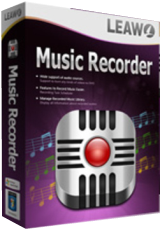
Giveaway of the day — Leawo Music Recorder 3.0.0.1
Leawo Music Recorder 3.0.0.1 was available as a giveaway on June 21, 2019!
Leawo Music Recorder is the best audio recording software ever for music lovers to record any audio and music on Windows OS. It can act as streaming audio recorder to record Mic audio and other built-in input audio stream.
Meanwhile, it can also perform as a computer audio recorder to record computer audio files in the local music library. What’s more, it is also an online audio recorder that can record audio of various online music sources like Spotify, AOL Music, Last.fm, etc. As professional music recording software, its built-in recording Task Scheduler allows music lovers to record music via preset starting time and duration.
Key features:
- Records audio and music from computer audio and online music sources like AOL Music, Last.fm, etc.;
- Records Mic or other built-in input audio stream like Realtek High Definition Audio, Realtek Digital Input, etc.;
- Record music with Task Scheduler to preset recording start time and duration;
- Automatically add song album cover and other song tags like artist and song name;
- Automatically split/filter songs upon preset time duration;
- Manage recorded music files and edit recorded files freely;
- Apply recorded music files to iTunes music library with one click.
Please note: the offer includes 1 year of free updates!
System Requirements:
Windows 7/ 8/ 10; Processor: 1 GHz or above Intel/AMD; RAM: 512MB (1024MB or above recommended); Others: Internet Connection
Publisher:
Leawo SoftwareHomepage:
http://www.leawo.org/music-recorder/File Size:
42.5 MB
Price:
$29.99
Featured titles by Leawo Software

10-in-1 Media Solution to Download, Convert, Copy, Burn, Play, Edit, and More in 6X Faster Speed. An ultimate media solution to download online videos and audios; convert videos, DVDs, and Blu-rays; copy DVDs and Blu-rays; burn videos to DVD and Blu-ray; edit videos, DVDs, and Blu-rays; play videos, DVDs, and Blu-rays, and so on. Special 40% OFF Sale for GOTD users!
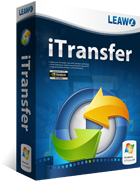
Leawo iTransfer provides perfect solutions for iPhone, iPad and iPod transfer issues. It’s quite easy to transfer 12 kinds of files, including apps, photos, music, videos, SMS, contacts, and so on between iOS devices, iTunes and PCs. It can also back up iPhone, iPad and iPod (touch) files to computer. Special 40% OFF Sale for GOTD users!

Leawo Prof. DRM is an all-in-one iTunes DRM removal suite, which integrates DRM video converter, DRM music converter and DRM audiobook converter into the program suite. Special 40% OFF Sale for GOTD users!
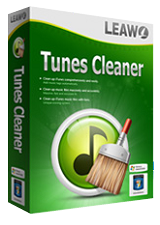
Leawo Tunes Cleaner is an all-in- one iTunes cleanup program that could smartly clean up iTunes library, detect and delete duplicates in iTunes, get album artwork iTunes, download and add music tags like album, song name, artist, year, etc. to complete music info, allow manual editing of music tags, save unfixed music files for future fixing, etc. Special 30% OFF Sale for GOTD users!
GIVEAWAY download basket
Comments on Leawo Music Recorder 3.0.0.1
Please add a comment explaining the reason behind your vote.



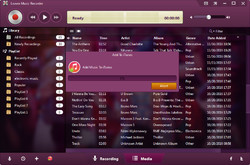

It installed and registered on my Windows 10 machine with no issues.
Save | Cancel
Chris B, the last prompting on my screen that the program was successfully activated, but I can't see my program on the file not even on my start-up screen. Where did i get it wrong?
Save | Cancel
Like another commenter, I registered and could only choose "renew." When I did, they asked for payment. So how can this be made free for 365 days? Also, how do you access the internet to get music from, say, youtube?
Save | Cancel
The procedure entry Point GetnumanodeprocessorMaskEx could not be located in the dynamic library kernel32.dll........
This problem continued no matter what I tried.
Save | Cancel
It records from various computer sources, much like free software like Audacity does. It doesn't record specifically from streaming radio but any website playing sound or music can be recorded. There use to be programs that would record from streaming radio sites and break the music up but most of them are dropping the feature over copyright issues.
Save | Cancel
Leawo Music Recorder uses the ffmpeg code libraries, has a maybe troublesome C/C++ runtime install, and **may** include an audio driver. The app itself is as described on the product page, without hidden features or gotchas that I could see. Leawo sells Leawo Music Recorder as a one year or lifetime subscription -- in my admittedly limited experience with different companies offering those 2 subscription options, that normally means the app reverts to a trial when the subscription ends.
Using ffmpeg works, but there's better software IMHO if you're after top quality &/or noise reduction etc., though for online audio streams that may not matter to you. Like most all Leawo apps I've tried, the setup files for usually older Microsoft C/C++ runtime files are run in the C:\ root folder. That leaves lots of temporary files in C:\ instead of the normally used user temp folder. That doesn't really hurt anything, but it's messy & not the way it should be done. Do check for Windows updates.
The app's folder includes a Driver folder with several sub-folders, but they reference an .inf file that I could not find, and a new driver was not installed. Because it used the GOTD wrapper, I could not try to expand the files in the setup app to see if there was a driver available that wasn't installed, maybe because the setup routine decided it wasn't needed. Without an add-on driver PCs & laptops without the audio recording option of Stereo Mix or similar can't record playing audio. And some PCs & laptops lack that option as a method of DRM. Google on something like "stereo mix driver" [w/out quotes] and you'll find some alternatives, free & paid. Or wait until there's another recording app on GOTD that includes a driver if Leawo Music Recorder doesn't work for you because of that.
Save | Cancel
Downloaded program. Program installed ok. Registered as per directions. Received registration code. Entered registration code and was only given choice of renewing program for 1/2 price or buying it outright.
Save | Cancel
I just clicked the little arrow beside where you enter the registration link and now i have the full version but only for a year but that's ok.
Save | Cancel
I had the previous version and after 6 months a message popped up saying:
"You are using trial version and can only record 3 minutes of music"
No point installing it again.
Save | Cancel
Can this software download music from YouTube and Facebook ?.
Save | Cancel
Ajayi, No, it can only record from YouTube or Facebook as the music is playing.
Save | Cancel
I would really like to know if this Giveaway dies in one year as it states when it's registered.
Save | Cancel
Merle, and others. I don't have the answer and am waiting to possibly install it, but for clear communication I want to point out that it doesn't say or insinuate that it will die or become a trial version in a year. It says that you get free updates for 1 year and no free upgrades to future versions.
Am I overlooking something?
~N
Save | Cancel
Will it become a trial version after one year, or will the free updates just stop ?
Save | Cancel
Me again,
I noticed it states "Others: Internet Connection" under System Requirements so we can assume it phones home and they can revoke the license at any time with that. If I had a Windows 7+ system that was not important, I'd install today's GOTD and try changing the current date to one year from now to test what it does a year from now, but sadly I don't so I can't say what happens for sure. I'm rather leery of it since it apparently phones home so I'll pass.
Save | Cancel