Every day we offer FREE licensed software you’d have to buy otherwise.
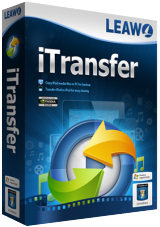
Giveaway of the day — Leawo iTransfer 2.0.0.7
Leawo iTransfer 2.0.0.7 was available as a giveaway on March 22, 2023!
Leawo iTransfer is a powerful, professional, but easy-to-use iPod, iPad and iPhone transfer software. It is used for transferring apps, music, movies, TV shows, ringtones, ebooks, photos and Camera Roll files between iOS devices, iTunes and PCs. As one of the best alternatives to iTunes, Leawo iTransfer helps users to get rid of the
sync of iTunes, and makes the data transfers of iPhone, iPad and iPod easy to be done. It also supports to backup iPhone, iPad and iPod to PCs without any data loss.
- Transfer files among iOS devices, iTunes and PCs with ease.
- Transfer various kinds of files, including apps, music, movies, TV shows, ringtones, ebooks, photos and Camera Roll files.
- Transfer files without the sync of iTunes.
- Backup iPhone, iPad and iPod in seconds.
- Make iPhone, iPad and iPod as flash disks.
- Fully support latest iOS 9 and iDevices, such as iPhone 6s, iPhone 6s Plus, iPad Air and iPad mini with Retina Display.
- Transfer large files and amount of files fast and stably.
System Requirements:
Windows 7/ 8/ 8.1/ 10/ 11; Processor: 1 GHz or above Intel/AMD Processor; RAM: 512MB RAM (1024MB or above recommended); Free Hard Disk: 100MB space for installation; Graphic Card: NVIDIA GeForce GTX 260 and above
Publisher:
Leawo SoftwareHomepage:
https://www.leawo.org/itransfer/File Size:
36.7 MB
Licence details:
1 year license
Price:
$19.95
Featured titles by Leawo Software

10-in-1 Media Solution to Download, Convert, Copy, Burn, Play, Edit, and More in 6X Faster Speed. An ultimate media solution to download online videos and audios; convert videos, DVDs, and Blu-rays; copy DVDs and Blu-rays; burn videos to DVD and Blu-ray; edit videos, DVDs, and Blu-rays; play videos, DVDs, and Blu-rays, and so on. Special 40% OFF Sale for GOTD users!

Leawo Prof. DRM is an all-in-one iTunes DRM removal suite, which integrates DRM video converter, DRM music converter and DRM audiobook converter into the program suite. Special 40% OFF Sale for GOTD users!

Leawo Blu-ray Copy is one the best Blu-ray copy programs to copy and shrink Blu-ray/DVD disc, folder and/or ISO image file to computer or blank disc. It could copy and backup Blu-ray/DVD disc to computer in folder and/or ISO file, or backup Blu-ray/DVD disc to blank disc in 1:1 rate. Special 40% OFF Sale for GOTD users!

Rip Blu-ray DVD to 180+ video/ audio with 100% original quality and 6X faster speed. Leawo Blu-ray Ripper can rip and convert Blu-ray to video and extract audio from Blu-ray to save in all formats for any media player and device. Special 40% OFF Sale for GOTD users!
GIVEAWAY download basket
Comments on Leawo iTransfer 2.0.0.7
Please add a comment explaining the reason behind your vote.

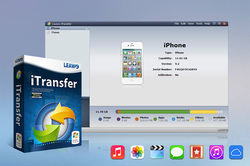



Having lots of difficulty getting this to run on my Win10 with my iOS 16.1 phone. The 2.0.0.7 hangs up when launched most of the time. Sometimes it settles down, but then when trying to download my SMS messages, after "trusting" my computer, iTransfer eventually crashed without warning. Pretty frustrating.
Save | Cancel
Downloaded and installed; but was disappointed that it does not do apps as stated here
Transfer various kinds of files, including apps,
Even tutorial page does not mention apps.
However everything else seems ok.
This is free for a year which saves $12 for ICloud; and the amount of purchase would still beat paying ICloud fees in the longrun.
Save | Cancel