Every day we offer FREE licensed software you’d have to buy otherwise.

Giveaway of the day — Leawo DVD Copy 7.3.0
Leawo DVD Copy 7.3.0 was available as a giveaway on August 16, 2015!
Leawo DVD Copy makes copying DVD for backup or sharing easier than ever. This software enables you to copy DVD to hard drive into DVD folder or ISO image and burn DVD to a blank DVD disc for playback on home DVD players or sharing. It can copy DVD disc, folder and ISO Image File and backup both CSS-DVD and common DVD content. With advanced DVD copy and backup technology, it supports disc to disc (1:1) duplication, and compresses DVD-9 to DVD-5 without quality loss. 3 different copy modes are pre-loaded: Full Movie, Main Movie and Custom Mode.
Key Features:
- Copy DVD to DVD disc, file folder and ISO Image File with no quality loss;
- 1:1 disc to disc duplication while retaining original disc quality;
- Copy DVD-9 to DVD-9, DVD-5 to DVD-5, and even compress DVD-9 to DVD-5 with high quality;
- Copy DVD contents in different copy modes: Full Movie, Main Movie and Custom Mode;
- Copy and backup CSS-DVD discs and common DVD discs easily.
Please note: The program includes a 1-Year license.
System Requirements:
Windows XP/ Vista/ 7/ 8/ 8.1/ 10; Processor: GHz Intel or AMD CPU; RAM: 512MB (1024MB or above recommended); Free Hard Disk: 5GB+ (DVD)/ 25GB+ (Blu-ray Disc) hard disk space; Graphic Card: NVIDIA GeForce GTX 260 or above
Publisher:
Leawo SoftwareHomepage:
http://www.leawo.org/dvd-copy/File Size:
55 MB
Price:
$29.95
Featured titles by Leawo Software
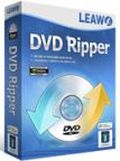
Leawo DVD Ripper is a professional DVD ripping and converting software that can help you to rip and convert DVD movies on disc/ folder to video easily and extract audio out of DVD movies. It can rip and convert DVD to video/audio in 180+ video/audio formats. Special 66% OFF($20 off) coupon code for GOTD users: 810_DR
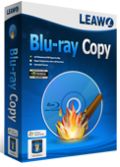
Leawo Blu-ray Copy offers the best Blu-ray/DVD copy and backup solution with high quality retained. It can copy and backup Blu-ray (BD25/BD50) and DVD (DVD-5/DVD-9) movies from disc, folder or ISO files to computer hard drive or blank disc easily. It backs up 3D/2D Blu-ray movies, supports 1:1 disc to disc replication and movie-only backup, and compresses BD50 to BD25 or DVD-9 to DVD-5 without quality loss. Special 30% OFF coupon code for GOTD users: 810_BD
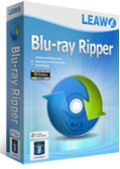
Leawo Blu-ray Ripper is the best Blu-ray ripping software that can help you to decrypt, rip and convert Blu-ray/DVD to video easily, and extract audio out of Blu-ray/DVD for saving it in multiple formats and playing back on various media players. It decrypts Blu-ray discs with AACS, BD+ and the latest MKB protection, and also converts CSS-DVD discs. Special 30% OFF coupon code for GOTD users: 810_BD
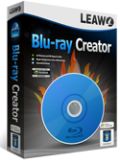
Leawo Blu-ray Creator provides practical solutions in converting and burning various video formats to Blu-ray/DVD disc, folder or ISO Image files. With 40+ disc menu and template presets, Leawo Blu-ray Creator still allows personalizing disc menu and templates with personal images, audios, icons, etc. It also features built-in video editor to customize video effects, 2D to 3D converter, built-in media player etc. Special 30% OFF coupon code for GOTD users: 810_BD
GIVEAWAY download basket
Comments on Leawo DVD Copy 7.3.0
Please add a comment explaining the reason behind your vote.


I tried installing the program, but it apparently had some problems connecting to the GOTD server. The install crashed, and I was shown the "Installation Successful" box.
I've tried redownloading and reinstalling the file, but it always does the same thing. I've used Revo Uninstaller to try to uninstall anything (as it doesn't appear in Programs in the Startup Menu), but it doesn't see anything.
Does anyone know how to fix this or has anyone else seen this error as well?
Save | Cancel
Well I've used this product in the past and love it and was hoping to get it again since I had a crash a while back and this is my first opportunity to get it again. Well I downloaded the file and when I tried to install it all it would do is give me the gold key and then went right to GAOTD and said it was activated. The only problem is, it never installed the program. What gives? I never had this happen before. I've been trying all day and nada. So I downloaded something from somewhere else and it installed with no problems. Thank you GAOTD but this time I just can't get it. I must have some kind of problem here because nobody else seemed to not be able to install it. Have a good day, Keith
Save | Cancel
Windows 7 Pro 64-bit (awaiting Windows 10 Pro upgrade cycle), Downloaded once after weaving my way through the big "Like & Share" popup ;), extracted files to new folder, chose desktop & start menu shortcuts,installed 1st try, had it open automatically upon completed install, went to URL as listed in Read Me, entered info & got key right away, copied key, went back to program, saw the little key icon in upper right, clicked on it and opened it, pasted key into the box and hit enter, immediately activated. Went back to Read Me and pasted key there, too, like I always do when key isn't already posted in the Read Me file. Looked at email, yes it is there. Went back and browsed through, and adjusted, the settings. Looks easy enough to use. I do like the "shrinking" feature to fit the blank DVDs found in most stores.
Save | Cancel
I think the one fact that most people have overlooked up to this point is- DVD/Blu-Ray Decryption is having to CONSTANTLY evolve,due to the fact that a new release comes out,and,more often than not,it has a NEW copy protection scheme enabled.Therefore,any rippers,copiers,etc.,that are making an effort to stay up to date,are having to come out with new software to break the copy protection encryption-some companies,like DVDFab,will come out with anywhere from one,to three,updates,PER WEEK.The fact that Leawo is giving us one year to try their software,with free updates,is a plus in my book....try it,you might find it does the job,and perhaps become a customer....???
Save | Cancel
This is not entirely true. If it was then your DVD player would be unable to play discs without a firmware upgrade.
Save | Cancel
Please fix the install on Windows Vista Home Premium 64 bit.
At the end, the install screen stayed stuck on and I had to kill it with Task Manager.
Registration worked OK - I did it before killing the process (which Task Manager showed as three processes).
That sort of thing is disturbing. I hate to see it on paid-for software.
Save | Cancel
For those looking for a DVD ripping application, this one is relatively fast (but admittedly depends on your computer speed as this is a CPU intensive process), very stable, and easy to use. A definite thumbs up. For those looking to rip DVDs beyond 365 days, move along...a thumbs down from me.
(rant) I've grown to despise software as a service so to speak...although this isn't really Saas, it still requires you to repeatedly pony up cash to continue to use the software. I understand how this helps vendors in that it helps their overall cash flow and arguably reduces piracy. Since most SAAS delivered software in the consumer world is a relatively low monthly fee (think Hulu or Pandora), people ARE more likely to pay the small fee instead of pirating the software. But anymore it feels like vendors are trying to nickel and dime users for everything they can....and stuff they shouldn't. This is a real turn off to me when I see a vendor using this licensing model. /rant)
But to return to today's GOTD offering, even if you don't like the licensing terms, (1) there are PLENTY of free alternatives and (2) I can guarantee GOTD will offer another CD/DVD/BRDVD ripper within the next 365 days. If I were a betting man (and I am!) I'd wager that we'll be seeing this exact software in about 355 days. Set your timers!
Save | Cancel
Mmmmm.. I thought I was downloading the DVD copier software.. not the Blue-Ray version... so not owning any Blue-Ray discs I have wasted my time... :(
Save | Cancel
it is a DVD copier it just has an paid option of also doing BluRay disks.
Save | Cancel
You can get a lifetime license for DVDFab Passkey for DVD & Blu-ray free (through August). Go to DVDFab and take the promotion (email address required).
Save | Cancel
It claims that I have a trial version and that I need a "key code" to activate. The Read Me has no information about a key code, but it does state that I need to install AND activate the software today. So how do I activate it?
Save | Cancel
Today a code has to be acquired on:
http://www.leawo.org/cooperation/giveaway-of-the-day.html
The code will be on the screen and in the mail:
https://dl.dropboxusercontent.com/u/10366431/_GOTD/LeawoDVDCopy730_20150816/CodeAanvraag.png
Save | Cancel
read the whole "readme" file and go to where it says and it will give you the code and activate so you can use the program.
Save | Cancel
Would not install on my computer using Windows 7 after two download and install attempts.
Save | Cancel
I'm having the same problem, downloaded 3 times but it's blank when you open the file. There's nothing to unzip. What gives?
Save | Cancel
What happens to this program after the year? Does it just go away or stop receiving upgrades?
Save | Cancel
An unusually involved registration process made harder still by one page refusing to load until I cleared my history. (This may have been my computer's fault rather than the site.) Still, I got it installed and activated on Win7Pro without any further difficulty. I found it simple to figure out how to use it - if you hover the cursor it will tell you what the various buttons are for. If you aren't sure what each title is (they are merely numbered) you can play them to see. I like that a lot. You can choose whether to choose subtitles or none and on the DVD I used to try it out it included some language options. The copying process is slow, or at least compared to copying a CD it is. I've not done DVDs before. It's been copying for 8 minutes now and shows it 10% copied. I have to leave for work so I'm not going to finish the test, but there's an idea of how it works. Seems to be working smoothly. Never had a DVD copier before so I'm not sure how much I'll use it but I'm really sorry the license only good for 1 year. Thank you, Leawo and GAOTD for the year's time though. :)
Save | Cancel
I really don't know what you guys are talking about, ... this is one of the easiest installs and registrations for GAOTD I have ever installed.
Save | Cancel
I intalled Leawo DVD Copier on Win 2010 Pro and registerred it without drama. Copied an old movie DVD without problems so I will be keeping this. Over the years I have made many coasters and have not really found any DVD Software that just works 100% of the time! Like many veteran PC Idiots I backup to old hardrives and use the "Lost In Space" method as it seems fitting for me as I am Lost in Space most of the time! LOL
Thanks Leawo & GOTD I am keeping this in my collection on my PC!
Rick Martin
Save | Cancel
I don't understand wheb they state that going from dvd-9 to dvd-5 results in no video loss. Yoy are trying to fit video data in a smaller space so the video needs to be compressed and compressed video suffers some koss in quality. If I'm missing sonething then please let ms know.
Save | Cancel
I thinks its the way was worded thats misleading what tbey should say is a 1:1 copy results in no loss in video.
Save | Cancel
When was the last time you copied a DVD?
Hands up all those who still copy movie DVDs in 2015.
How many?
They still rent or buy movie DVDs to watch?
In USA people are even cancelling cable TV subscriptions to change to Netflix.
Save | Cancel
Downloaded, installed & registered. When trying to start program a second time, nothing haappens.
Save | Cancel
Sure.... This program has been down-voted plenty of times and also has been crticized for only being one year. However this gets thumbs up in my book. Rarely have we had a giveaway on this site where a product copies directly to DVD AND..... Compresses to DVD-5 format which many people use because those DVD DL discs are still too damn expensive in the store to purchase in bulk.
WinX DVD Copy Pro came in close second feature wise but don't have the ability to do DVD-5.
These yearly subscriptions for products are extremely expensive but since GOTD is giving it away for free today I am happy.
Save | Cancel
I'm new to this, and not that I would, can a protected dvd be copied without issue for private use?
My brother has a dvd he made and is selling for gold extraction, and am curious about how easy it is to copy by others.
Some dvd's come with copy protection not to be copied.
Are there different protection levels on certain dvds?
Will this program override and allow it to be copied and viewed?
Thanks in advance.
Save | Cancel
Today a code has to be acquired on:
http://www.leawo.org/cooperation/giveaway-of-the-day.html
The code will be on the screen and in the mail:
https://dl.dropboxusercontent.com/u/10366431/_GOTD/LeawoDVDCopy730_20150816/CodeAanvraag.png
After installation, the registration isn't very difficult:
https://dl.dropboxusercontent.com/u/10366431/_GOTD/LeawoDVDCopy730_20150816/Registratie.png
Also loading the source; the program can import a ISO, a DVD AND the Video_TS folder from a DVD-disc:
https://dl.dropboxusercontent.com/u/10366431/_GOTD/LeawoDVDCopy730_20150816/FolderLoad.png
After loading there is a simple option to convert it to a DVD5:
https://dl.dropboxusercontent.com/u/10366431/_GOTD/LeawoDVDCopy730_20150816/Copy-Instel.png
Or choose the main movie self, the whole disk or custom, something else:
https://dl.dropboxusercontent.com/u/10366431/_GOTD/LeawoDVDCopy730_20150816/Copy.png
Save | Cancel
It says it is installed and activated but I can not find it on the desktop or in the programs list. What gives? Anyone else have this problem? Using Windows 7, 64 bit OS. Thanks
Save | Cancel
I too have this problem. Exactly the same. Win 7 64. It doesn't install anything, only activates.
Save | Cancel
WaltPSr., the DVD copy is a component of the Leawo Blu-Ray copy programme. To refer to it as Leawo DVD Copy is confusing as it doesn't show up as a DVD copy program - you have to look for the Leawo Blu-Ray Copy program and run that. If you have registered the program after getting the code from the Leawo site, per the instructions, then you should be able to drag your DVD file into the screen that opens.
Save | Cancel
I disabled my anti-virus & the program loaded fine. Thanks GOTD for this wonderful software
Save | Cancel
Quite an awkward, if not down right confusing, registration process, which took me sometime to find where to enter the registration code. Like many registration processes tries to get you to register through Facebook. Obviously impossible without a Facebook account. I have one only used for registration processes, no friends, no contacts. Let them do their worst (oh and a dummy email account as well).
Tried this on a difficult DVD (The Hunger Games). Failed miserably. For a newbie most difficult start screen, having to do a dropdown rather than a big push button copy, which comes later. Tried on a Friends DVD, which started on VOB-3 not as i expected VOB-1.
There are better, easier to understand, DVD copies out there, in fact GAOTD has had them. If you want to feel like exercising the grey matter, use this. if you just want a DVD copier look elsewhere.
Save | Cancel
GOTD hasn't really had that many DVD copy apps, especially lately as many companies have scaled back or stopped offering their copy software. Unlike with the more usual converter, they have to constantly maintain a database with the DRM used on most every DVD, & often Blu-Ray as well. And even the original companies for this sort of app, SlySoft & DVDFab [which charge much more BTW] sometimes get it wrong, & have trouble with certain discs. Leawo's actually a fair sized company I think, which means they'll hopefully be in it for the long haul.
As far as simplicity goes, you may be right in that they might use an option system more like DVDFab's, where you can copy the whole thing, or select Main Movie & then make your choices. Either way the reason for the options is to cut out trailers, ads, unneeded language audio tracks & subs, plus any special features, so that it takes up less storage. Unfortunately there's no good way to cut out that stuff but leave the special features &/or menus -- you have to remake the DVD for that.
"Tried on a Friends DVD, which started on VOB-3 not as i expected VOB-1."
Hard to say without having the disc & trying it with Leawo DVD Copy, but you may have selected something other than the complete DVD, or the 1st & 2nd VOB files might have been dummies or otherwise part of the DRM. Ever since the original DVD DRM was figured out all those years ago, they've been coming up with new methods -- for the last several years it's not been uncommon for retail video DVDs to be almost completely out of spec. What you need to worry about is not how the software made the copy, but if the result indeed works. :)
Save | Cancel
There can be many reasons for a downvote. Mine is because I don't like software manufacturers who only provide a 1-year license. I can understand these licenses for some types of software, for example an antivirus or malware program, but for DVD copy software? When I buy software I expect it to function until I decide to no longer use it, not when 1 year from purchase automatically expires it.
Save | Cancel
"When I BUY software" is your stumbling block in your statements. Here, you are NOT buying anything, you are getting a promo copy of the program for free to try for a year. The company can't survive on promos.
Save | Cancel
Actually you're wrong. If I download it (for free) I get a 1-year license. If I want to keep the program after that I have to pay for a 1-year license, or pay MORE for a lifetime license. I have installed many programs from GOTD on my PC over the past 5 years, and they are still running on my PC to this day. They wouldn't be if they only had a 1-year license or I would be paying for the programs anyway if I wanted to keep them.
Save | Cancel
If I was ready to start moving my DVD collections to a computer, it might be useful. I may start the moving process sometime late next year, but it takes a lot of time to rip the dvd to the hard drives. Advantage is I can watch it from anywhere in the house, once I set up a media server. But it has a 1 year License. Not sure if that is for upgrade only or if it stops working after 1 year. Also I own a paid for copy of DVDFAB which can do all the same things. For now, I do not own or plan to get any Blu Ray discs and my current player (a Sony) does not support playing them at this time. When it dies, it's replacement probably will be able to both regular and Blu Ray discs.
Save | Cancel
Many [most?] DVD drives have a built-in speed governor that kicks in when it detects a video DVD -- MediaCodeSpeedEdit can usually fix that by (re)flashing the drive's firmware. Yes, flashing firmware can [AFAIK rarely] brick the drive, or whatever you're flashing, but with DVD burners going for ~$15, I'd think the time savings worth it, even if worse case you had to replace the drive & use MediaCodeSpeedEdit on it -- & that one would be under warranty. At any rate it shouldn't take long per DVD -- how long your project will take of course is a different matter. ;)
It may depend on what software you're going to use for your media server, & on the devices you'll use to play the DVDs, whether you'd want Leawo DVD Copy to give you ISOs or files & folders on your hard drive. Either way, if you're upgrading to 10, if you have Windows Media Center installed, you'll get 10's DVD player free.
And yes, DVD players are getting rare, but all Blu-Ray players handle DVDs just fine as far as I'm aware. Many also work as media players & for on-line streaming video too, and for less than we paid for our DVD players. Just read reviews 1st -- there are some real trouble prone players out there -- & make sure it has the output connections you need.
Save | Cancel
I downloaded the software, ran it and found I had Leavo Blue-ray Copy which apparently can copy Blue-ray files (though maybe not from disks; I'm not clear about that). I have no Blue-ray player or disks or files but when I went to the Leavo site and tried to download the DVD Copier I was denied. How can I get a copier I can use?
Save | Cancel
I have the same problem, the file provided is for Leawo Blu-Ray Copy, not the DVD Copy problem. Please update/fix the file.
Save | Cancel
Blue-ray Copy downloaded here too. I would not have downloaded a Blue-ray copier because I have no need. How could this happen? Where is DVD Copy?
Save | Cancel
In my humble opinion, the down votes are from people who selfishly had no need for this software so voted it down.
Its been that way for a long time, you cannot trust the voting, however, GOTD wouldn't dare put its supporters at risk, so try it, decide for yourself if its good or not, and maybe leave a comment here about what you think.
Save | Cancel
I marked this program down. I have a need for it but I have no need for a DVD copy program that has a 1-Year license. Maybe you missed the point. People mark this program down when they don't like the program, the terms or the company. Don't generalize what the population of this community does.
Save | Cancel
Don't trust the downvotes guys. Just because it can't rip Blu-Ray's for free, doesn't mean that it isn't an excellent piece of software. I tried it on a random DVD in my collection. It strips the DVD of Copy Protection, and you can save it as an ISO or as the raw .VOB files (with AUDIO_TS and VIDEO_TS directories).
Fine you can't convert it to another format with this software alone. But with all the Video Convert giveaway's lately - you should have a piece of software that can convert DVD files to .MP4, .AVI, .WMV, .MOV, ETC.
Save | Cancel
I agree. They need a program that does everything rather than have seperate programs for specific tasks
Save | Cancel
I'm just curious as to why there are so many downvotes on this program so early? At least one of us relies on the well informed comments to highlight the pros and cons of the software, but this morning it feels like I'm the only person in the room without a playbill :-/
Save | Cancel
Isn't that obvious, i12gohome. They didn't need another ripper, and this one got down voted. As you write, we can benefit from the comments given. Well, I don't need a ripper/copier or converter right now, but I have been using Leawo's products before - with a good experience.
Save | Cancel
Quote -
I can see only one comment here, yours.
Could it be that the earlier ones have been removed?
I too rely on comments for information, good or bad, and notice Karl is late this morning. Having a well deserved lie-in I expect.
As for Leawo DVD Copy, I had an earlier version of this and found it perfect for my needs, but lost in a pc crash so thanks GAOTD and Leawo for today's offer.
Save | Cancel
Personally, the only time I notice the Up or Down votes is when someone makes a comment on them and then it is only out of curiosity that I will look.
Maybe people do the down vote's so other's will make comments on them, this might be amusing.
Isn't the important thing; if one either needs or wants the software?
Try the software if you like. If it works for you - keep it. If not, Uninstall it.
If it pleases you to do so, make a comment.
Be happy, smile's take less muscles to make than frown's.
'Nuff said!
Save | Cancel
By talking about downvotes it also distracts from the comments about the software too.
It doesn't really matter who votes up and down.
Those who have a genuine interest in a piece of software will investigate further and try it for themselves.
Save | Cancel
Most people trying to read through all the comments would quickly be frustrated and give up reading the same comments over and over, thus making the comments irrelevant anyway. The surest way to know if a piece of software is worth having is to give it a try yourself without relying on the opinions of others who may or may not think the same as you.
Save | Cancel
Well- soon GOTD created some improvement in the vote system- if you click on the thumb down, a popup shows up with several options- why you vote down. There is also option "Other"- there you can explain with your own words why you vote down. It would be interesting to see the results of this statistic.
Today I voted down and explained the reason- personality I don't like those 1 year licenses.
Another thought- I don't need this ripper, but I don't consider this as a reason to vote down. But this new trend with the one year license on so many products drives me nuts! This in not an antivirus (for example) program, where we need to update the antivirus definitions daily. It's a program, which once installed doesn't need any "maintenance" from the authors. IMHO we must have a choice- like- this version is ok to me, and I'm going to use it for as long as I want! Since this is a giveaway though, I do accept another limitations like no free upgrade to further versions, no customer support and so on... But one year license? To me it sounds like extended trial period. So- thanks, but no thanks- Thumbs don from me!
Save | Cancel
@ TK
Read the description again. It doesn't say it can convert DVD-9 to DVD-5 without loss. It just says it can make a perfect copy to an .iso.
Save | Cancel
Ivan said -
"Today I voted down and explained the reason- personality I don’t like those 1 year licenses"
Thank you for drawing my attention to that -
I too will avoid it for that reason.
Much appreciated,
Rob
Save | Cancel