Every day we offer FREE licensed software you’d have to buy otherwise.

Giveaway of the day — KidCoaster
KidCoaster was available as a giveaway on February 13, 2010!
KidCoaster is an online learning and entertainment system for kids featuring kid-friendly websites, videos, games and fun educational activities. It's a fun and safe way to play and learn online. We like to think of it as a Sandbox... a place just for kids to play, learn and explore.
Our Mission is to create a safe and fun environment for kids to use the internet. Our hope is that KidCoaster will become your child's favorite resource for exploring kid-friendly websites, watching videos, and playing games.
System Requirements:
Windows XP/ 2000/ Vista/ 7
Publisher:
KidCoasterHomepage:
http://www.kidcoaster.com/File Size:
6.12 MB
Price:
$24.95
Featured titles by KidCoaster
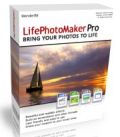
Add water, snow, rain effects to your vacation photos and transform it into beautiful and realistic animated scenes. Special discount for GAOTD visitor, get LifePhotoMaker Pro edition today for $9.95 (normal price $24.95). Get it Now or enter 'gaotd' as a discount coupon in ordering page.
Comments on KidCoaster
Please add a comment explaining the reason behind your vote.


GOTD team-
just thought you'd want to know. (Please see my above notes also.) When uninstalling this, I discovered all 3 of my uninstallers did not show KidCoaster on the lists of programs installed. So I had to go to "Program Files" & find it & use uninstall from there. Seemed to work. But I had run Reg Seeker & removed all of KidCoaster in reg files, then after running it's uninstaller, 7 more new reg files for it were in the registry. Which I don't know if is normal or not, but seemed not. To not have any uninstallers find it in programs just seems way odd. I don't expect you to do anything about it, but I sure hope you never offer it again. One hair-raising program. Thanks, & sorry to use 3 comments, just thought you'd like to be notified of stuff like this. Thanks for all you do! :)
Save | Cancel
Also- WonderBit. Adress: Cantonment Singapore Singapore, 081016. Singapore. Support: Name: Veronika Heng Web Site: http://www.kidcoaster.com ...
Isn't it odd their only other software is this in 64bit, & the gadgetty photo thing, that may not even exist? I don't see it for sale on their site. I may somehow be missing it, but don't see how. In the bundle, it only adds $5 to total anyway. I dunno, sounds pretty weird to me, all in all, considering my above note also.
Note from Moderator: http://www.lifephotomaker.com/ (on the main page there is a link "what is lifephotomaker")
Save | Cancel
Only a kid browser. It has no activities of it's own, just accesses websites anyone can use.
*** Important! Nobody mentioned this- during install it wants to get a list of all your items in "C:\*.*" !!! WHY? And when I ran it, it again wanted to list files in C:\ & it insisted it had to create an index.html using my temp files! So, I will be uninstalling it NOW! If that isn't spyware & tracking-ware, I don't know what is! And what could it need it for? As all it does is act as a browser! It does nothing else!
BTW, I blocked it accessing my C:\ during install & during running ap, but I didn't block access to temp files. It still ran ok. So why try to get access to things in my PC that it doesn't have to have?
And they want $$$ for an ap that can access all your C:\ files & temp files, & then it goes online??? YEH, right! I can't believe it!
I use Online Armor is how I know it wanted to access my files. Since nobody else noticed, I suggest they need to get Online Armor.
Comment from Moderator Could be jumping the gun here - did you look at the temp index.htm to see what information was contained? Or contact the developer to find out why the file was created? Or check that the file would've been sent back to the developer. There are a lot of assumptions and unknowns in your post - something doesn't support the claims of what could or might possibly happen. Unfortunately I didn't download the program myself - so I can't verify your assumptions.
As Online Armour++ was a very recent giveaway - I think many more users are running Online Armour than you suspect.
Save | Cancel
Hi everyone I haave a quick question. I use Vista and I installed the software just fine and it evev said that the web site was activated when finished. And when opening the program it has a little icon in the right hand corner that says buy now. I do not see anywhere we are to register this program so just thought things would be okday. So does anyone know what we are to do if it says buy now or just ignore it? thanks for any help. Have a great day.
Save | Cancel
It won't work on Vista Home premium 32 unless you give it a DEP exception.
Why is that?
Is it is safe to give it a permanent permission?
What do those in the know think about it out there?
Thanks in advance.
Save | Cancel
Blue Coat® K9 Web Protection is a content filtering solution for your home computer. It is different from other solutions for the home in several important respects. http://www1.k9webprotection.com/aboutk9/index.php
In 9 years, many websites and a few magazines have reviewed them and they have received many comments from children, parents, teachers... For parents who do not have the time to explore - and teachers who are preparing lesson plans - there is a quick guide to all the games, activities and animations on the site (over 200). Click on the icons at the bottom and find useful links. http://www.poissonrouge.com
Save | Cancel
LOL @ no. 15...
Actually I'm a fanboy for this site. I especially like the Paragon offerings.
But ye, my opinons are certainly influenced by the fact that I'm a GoTDaholic.
Besides, there's always plenty of criticism around here - when I see a cool browser pre-loaded with my kids sites offered for free, I'm not gonna slam them for what I think it could have been.
Today I've already added the web pages my kids frequent (most were already there) - and I love the way it lets you capture a thumbmail.
Save | Cancel
As an elementary teacher, this product has some possibilities for families but not in the current format it is in. Parents need to be able to go in and add / remove websites and channels (e.g. TV). If this company added that ability, I think this would be a nice product, abet pricey at almost $30.
Save | Cancel
Hi all, I can't use the program, as I don't have kids, but 4 those of you who do, here R 3 freeware options for your consideration:
KidZui Internet for Kids
KidZui for Firefox
KidRocket KidSafe
Save | Cancel
Not good at all.
A free alternative is KidZui which does exactly the same, but does it better. Some of the things doesn't even pop up. On the alternative the player even gets an avatar which is their character. A lot better
Save | Cancel
I just downloaded it and all problems have been corrected.I played with it a bit and it seems like a great program for me to use with my 2 year old granddaughter.Thank you GAOTD team.
Save | Cancel
I uninstall the software and then reinstall it back from GAOTD but when I open the software it gives me an error: "Unable to write to C:\ProgramData\KidCoaster\Settings.ini" How can I fix this bug? Then go to the regular windows but everytime that I go to Parent COntrol it give me that error.
Thanks.
Save | Cancel
Why is it that despite all of the mostly positive comments below the program, the program is rated like 2 stars, and most categories had only 1 review (before I reviewed it).
I've already taken the time to download and install, but I know that some people haven't and just want to be idiots.
Anyway, I've said my piece. My reviews are up top.
Save | Cancel
Thanks Ashraf for the review, quite interesting giveaway! I might just check it out!
Save | Cancel
the games are very easy. As well, they don't vary much as kids play them over again, so the program could be a one-trick pony for some preschoolers. Positive points are a nice design with plenty of options, graphics and story line that stay true to the television series, and hints given when kids make mistakes. A bit of Spanish is spoken in the game - just enough that it's not overwhelming to learn. Spanish counting is particularly emphasized. Kids learn some tidbits about animals, practice "click and drag" skills, and receive a little lesson in the concepts of right/left in a particularly well done mini-game. Overall, the software is a positive experience for little ones, but perhaps not challenging enough for many kids, particularly 4 and over.
Save | Cancel
Real Breather!
To tell you the truth, today's giveaway is a class by its own.
I am so happy that this software category is tapped by this wonderful site. As far as I remember, this is the first offering that addresses both kids and learning at the same time.
Many would not be interested, including myself. but let us remember that there are scores of family responsible parents who encountered mandates by their kids to provide such software/edu-tool (name as you wish.
I know I was there once before!
I am passing on this one, but I am obliged Thank GAOTD for such consideration :)
Cheers
Save | Cancel
Installed it again with new installable file. While opening the program it still gives me error "unable to write to settings.ini" that means any changes I do to the program like add a new kid website will not be saved.
I tried to install the program using all 3 options since there was problems with menu.
1. Trial exe file from kidcoaster website
2. Old exe file having menu problems from GOATD and
3. New exe file from GOATD after resolving menu issues.
After all installations this is what I observed - After installing from trial exe since it's a trial version it shows you "Buy Now" option on the main page. Old exe from GOATD wasn't showing buy now option which is correct however after installing using the new exe from GOATD I still see the "Buy Now" option which makes me wonder is it actually an "Activated" version or still a trial Version?
Save | Cancel
Hello everybody!
The build has been replaced. Please re-download the package to get full-functioning version of KidCoaster.
Sorry for the inconvenience.
Regards,
Giveaway of the Day project team
Save | Cancel
Thanks for the fix in comment #9 Robert, although from your comment #6, it sounds like you're the developer... or a shill for the product.
Save | Cancel
I had the same issue as everyone else, where the navigational buttons at the bottom didn't work. I followed the directions from the post above and it all worked.
I had already installed the GoTD version and just installed the trial over it and then re-installed the GoTD version...all of the buttons work fine now.
Thanks for the tip Robert!
Save | Cancel
roberts right. but you can copy and paste the configuration settings out of the trial version(go to C/programs/kidcoaster). save this file to notepad. delete the trial version. install gotd version. paste configuration file to C/programs/kidcoaster. then links work.
Save | Cancel
It looks like a nice software for my kids. Installing from GAOTD, the program's nav buttons don't work. Indeed the buttons are fixed if I follow Robert's lead (#9). However, I wonder if it stays a trial version and will not work after 30 days! There is no way to know from the program's interface if it has been registered. I'll keep this until my kids have tried this seemingly good program. Thanks GAOTD and KidCoaster!
Save | Cancel
Hi All,
Sorry for the glitch in the menu button, this only happens in gotd version which we have fixed it and will be updated by GOTD team soon.
Cheers,
Veronika
Save | Cancel
Thanks Robert (#9) it worked!!
Thanks GOTD this seems to be an awesome program!
Save | Cancel
Fix for broken Buttons:
The GoTD install apparently does not contain all that is necessary to run the program. The website window associated with the 5 buttons: Main, TV, games, education, draw - does not open.
Install the trial version from the website.
tp://www.kidcoaster.com/
Then install GoTD. If you do it in this order, the GoTD version removes the trial version left overs on reboot.
Save | Cancel
Ashraf; your "The Bad" absolutely sunk this one for me without even a second look.
Save | Cancel
You keep on posting them and we'll keep on downloading them, Thanks GAOTD keep up the good work.
Ashraf thanks for the review and I see you have listed more good things about the software than bad.
I think I will be going for this ;-)
Save | Cancel
This is a kids browser with activity enhancements.
Looks like a winner, and I don't know of a competitor product that is as appealing in features and style. Check out the website.
I'm concerned about the marketing.
The website should feature a bit more detail regarding the features and activities. Not alot, but as is it is very sparse in showing you what the product does.
It does do everything it says, swimmingly!
Good marketing and web presence placement could really pay off for this little upstart - I wish I had a little gold nugget that could make me very rich one day. I would also consider offering it on vendor sites like Amazon and Half.com where people regularly search for good new childrens software. As a parent, I think I've seen all the new stuff now and I don't think I would have let this one go unnoticed.
A+ for free demo and GoTD offering,
but I'm worried that paying customers who want a paid registered copy (myself included) will be led off to the "trialpay" sponsor deal rather than just purchasing the $25 for it - or the two products for $30 bundle.
About LifePhotoMaker
(the other product offered in the retail bundle purchase):
The other product offered is a photo animating tool that can add water and weather effects to still pictures - not at all excited about it at full price, and gadgety screensaver/gif makers are plentiful out there... but for $30, the bundle looks to be a nice deal.
Sorry I haven't provided a more in depth review until the kids and I test it out more.
But from what I see, I'm giving it a little-tot thumbs-up
:)
Thanks again GoTD
Save | Cancel
Altough it is succesfully activated, only websites category is working. Remaining TV, games, learn and draw are not. (XP with SP3)
Any thoughts?
Save | Cancel
This looked interesting enough to install and have a look at. It looks good, the Options appear to be excellent and well thought out.
However, although the Tooltips display correctly, the Navigation Buttons on the Bottom don't work at all. So the only category of activity I can access is TV, which I presume to be the default as the TV button is the 2nd one from the left.
I also wasn't fussed on all the TV links going to American sources, I don't live in the US, so those sites are of little interest. Whether I can find enough other sites that could be used to replace the default ones remains to be seen :)
Overall, a disappointing download.
Save | Cancel
It looks like it would be awesome for my 4 year olds. and the 8 year old would probably use it some too. I can only get the websites to come up on the screen though. When I click on the other buttons at the bottom of the screen (tv, games, etc.) the choices for the kids to click on do not change.
Save | Cancel
Doesn't seem to work except as a browser overlay. Pressing "Watch TV" made nothing change in the window. Nothing happened with "Games" or "Art."
It merely offers a batch of pre-selected kid websites like WB Kids or Sesame Street or Disney that take you to those websites within the browser overlay.
$24.95 for that? You've got to be kidding. I question it even for free.
Save | Cancel
The Good
* Has very nice animations/graphics and sound effects which will appeal to children.
* Has five different categories of things for children to do: visit websites, watch "TV", play games, learn, and draw.
* Each category comes with many activities by default, so parents need not configure everything manually.
* Parents are allowed to add (or remove) custom entries to (or from) the websites, games, education, and drawing categories.
* Program can be password protected in multiple ways.
The Bad
* Tooltips in the program won't show properly.
* Not a very good tool for the purposes of "Parental Control".
* Parents can't add (or remove) channels to (or from) the "TV" category.
For final verdict, recommendations, and full review please click here.
Save | Cancel