English
Every day we offer FREE licensed software you’d have to buy otherwise.
KCleaner 3.8.3 was available as a giveaway on January 5, 2022!
Today Giveaway of the Day
Control remote desktop or laptop from any device and anywhere!
KCleaner is designed to be the most efficient Hard Disk cleaner, tracking every useless byte in order to give you all the resources you may need for your documents, music, pictures, movies.
Features:
Detects and cleans temporary and useless files (cache, unused setup files...)
- Automatic mode working in background
- Secured file deletion method
- Expert mode : let users control any file deletion done by KCleaner
- No nag screen
- Automatic update within the current branch (3.7.x)
- Premium tech support
System Requirements:
Windows XP/ Vista/ 7/ 8/ 10 (x32/x64)
Publisher:
KC SoftwaresHomepage:
http://www.kcsoftwares.com/?kcleanerFile Size:
3.2 MB
Licence details:
Lifetime, no updates
Price:
$14.99
How would you improve KCleaner 3.8.3?
No similar feedback found. Feel free to add yours!
GIVEAWAY download basket
Developed by Informer Technologies, Inc.
Developed by Disc Soft Ltd.
Developed by AOMEI Tech Co., Ltd.
Developed by Acute Systems
Comments on KCleaner 3.8.3
Thank you for voting!
Please add a comment explaining the reason behind your vote.
Please add a comment explaining the reason behind your vote.
You can also add comment viaFacebook
iPhone app giveaways »
$19.95 ➞ free today
$0.99 ➞ free today
Every Day Spirit is a collection of beautiful, original, hand-crafted wallpapers created to make your phone look amazing.
$0.99 ➞ free today
$4.99 ➞ free today
$1.99 ➞ free today
Android app giveaways »
$0.99 ➞ free today
$0.99 ➞ free today
Spelling Right is a new challenging educational spelling game that will test your English spelling skills.
$2.29 ➞ free today
$0.99 ➞ free today
$1.49 ➞ free today


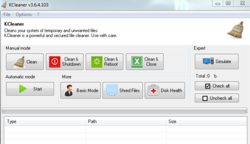
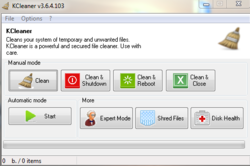
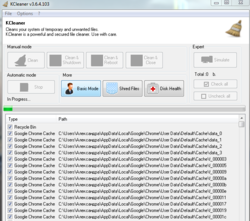

jakos wczoraj nie daliscie znac o takim programie !!!!!!!!
Save | Cancel
مرحبا
البرنامج لم يقبل رقم تسلسل المنتج
Save | Cancel
Programs who work in background takes your computer resources, I disable every program who takes my resources or delete them
Save | Cancel
For me, that kind of cleanup program is no longer necessary. Those are too brutal for SSDs. I leave the maintenance to Windows Automatic Maintenance Center.
Save | Cancel
I use Crap Cleaner (with C) on my Windows-10 and never had a problem caused by this App. Even the Free version allow us to choose what you want or doesn't want to clean. Also, IObit Advanced SystemCare is still better!
Save | Cancel
Is that actually work ?
Save | Cancel
I agree with Sean the GUI is horrinle, looks like it was thrown together without much thought. Also very little control and no information about what has been done, not to mention that there is no way to rollback any changes made. There is a potential for this software to do some serious damage to your system if you don't know what you are doing. I'll stick with Kerish Doctor which is much better, does more and safe to use. Glad I tested it on my test rig and not my daily driver.
Save | Cancel
Mark,
I've been using this program for several years and never had a problem with it deleting important files. All of these disk cleaners do essentially the same thing -- KCleaner, CCleaner, Kerish Doctor -- and each also has some non-overlapping file deletions. Are they necessary? Probably not, as most of these files are soon recreated. It would be nice if at least one of them handled tasks that really would free up space such as compressing the explorer index database, but I haven't found one that does.
Save | Cancel
Mark, I could care less about the GUI. Every one of your other points are good ones. However, in options/settings you can see what is being cleaned by default, and you can add to or substract from this as you consider best.
Save | Cancel
Windows 11 will not accept license
Save | Cancel
Kenneth Austin, system requirements don't mention 11, why are you complaining?
Save | Cancel
Kenneth Austin, Windows 11 will accept licence. Please use name and code as provided.
Save | Cancel
Win OS's are wasteful systems because they operate on TEMP files from start of every session, therefore, deleting them is useless, they recreate themselves the moment you reboot. Furthermore, deleting the tiny TEMP files will not increase the storage at all, the win OS's record in 2k or 4k increments of data bytes as the sectors are designed that way for fast access of data. If you have SSD drive, you may be doing more damage than good. On average, 5-10GB of space is wasted no matter how you store or clean the HD, it is the nature of the OS system.
Save | Cancel
I'd politely disagree... I have Windows VMs, a couple of Windows tablets, a miniPC etc., all with a minimum of apps installed [use portable apps on added storage when/if needed], & the entire C:\ partition has between 10 & 18 GB used. No way there's 5-10GB wasted space on those. Of course I do clean up garbage, unneeded files after Windows updates etc.
RE: temporary files, many are never reused, so they will grow in number if you never clear them. That said, *usually* nothing bad will happen if you ignore them either. Personally, I tend to clear out garbage, delete restore points etc. before performing an image backup so the archives are as small as possible to take up less storage, take less time to transfer to NAS etc.
Save | Cancel
Wipe out Win XP from the list of supported systems. The setup does not start under XP at all. It may be possible that the program itself does run under XP when transferred from Win 10 installation (as an example), but the setup file surely does not. And I have no Win 10 at my hand.
Ye, someone still prefer XP. Don't mind, child. It's forever.
Save | Cancel
Go to the product page linked above [under "Homepage"], click the download button, click the Zip icon for Kcleaner to get the portable version -- maybe that will work (?). [I'm not at my PC so can't fire up an XP VM to test - sorry.]
Save | Cancel
Vladimir, use portable version on WinXP
Save | Cancel
how to get the free license?
Save | Cancel
charles tunis, Open the Read Me file. Click on the Buy Pro, which takes you to the web page. Close the Web page and copy and paste the license information from the Read Me file into the opened registration information in the program.
Save | Cancel
Thanks for this giveaway, but in my opinion, this program is horrible. Installation was easy, with an ultra basic gui. Because auto mode warned that detected items will be deleted automatically, I started the program in manual mode. It did a scan and proceeded directly to cleanup. No confirmation asked, no info about what was deleted, no way back. Desinstalled asap.
Save | Cancel
Sean, I don't think that it actually cleans, until you click clean. I went into manual mode and then looked at the expert information, which shows the files to be deleted. I did the same again, and it showed the same files, so it looks like the clean button needs to be pressed to actually delete those files.
Save | Cancel
Correction, then you click on the appropriate cleaning option on the right.
Save | Cancel
Update to my previous comment: it is possible to deselect groups (only groups) of deletions, but only in advanced mode. This means the risk of bsod or windows crashes is greater for "standard" users.
Save | Cancel
Sean, pour faire que l'analyse il faut utiliser l'option Expert
Save | Cancel
Rick_S, in manual mode, the only option is "Clean", which I pressed, and the cleaning process was performed without further warning. And by the way, after desinstallation of the program and restarting my PC, I noticed that my WLM contacts file (contacts.ecb file) had been deleted !!! Hope there will not be more surprises...
Save | Cancel
Although this is a 'Lifetime offering, with No updates' I can't help but notice (in the Features) "Automatic update within the current branch (3.7.x)" when this offering is for the 3.8 stem.
Save | Cancel
Where's the liscense key?
Save | Cancel
Arshad,
Have you looked in the 'Read Me' text file?
Save | Cancel