English
Every day we offer FREE licensed software you’d have to buy otherwise.
KCleaner 3.6.6 was available as a giveaway on May 17, 2020!
Today Giveaway of the Day
Control remote desktop or laptop from any device and anywhere!
KCleaner is designed to be the most efficient Hard Disk cleaner, tracking every useless byte in order to give you all the resources you may need for your documents, music, pictures, movies.
Features:
Detects and cleans temporary and useless files (cache, unused setup files...)
- Automatic mode working in background
- Secured file deletion method
- Expert mode : let users control any file deletion done by KCleaner
- No nag screen
- Automatic update within the current branch (3.6.x)
- Premium tech support
System Requirements:
Windows XP/ Vista/ 7/ 8/ 10 (x32/x64)
Publisher:
KC SoftwaresHomepage:
http://www.kcsoftwares.com/?kcleanerFile Size:
3.1 MB
Licence details:
Lifetime, no updates
Price:
$14.99
How would you improve KCleaner 3.6.6?
GIVEAWAY download basket
Developed by Informer Technologies, Inc.
Developed by IObit
Developed by BurnAware
Transfer data between your computer and Garmin devices.
Comments on KCleaner 3.6.6
Thank you for voting!
Please add a comment explaining the reason behind your vote.
Please add a comment explaining the reason behind your vote.
You can also add comment viaFacebook
iPhone app giveaways »
$19.95 ➞ free today
$0.99 ➞ free today
Every Day Spirit is a collection of beautiful, original, hand-crafted wallpapers created to make your phone look amazing.
$0.99 ➞ free today
$4.99 ➞ free today
$1.99 ➞ free today
Android app giveaways »
$0.99 ➞ free today
$0.99 ➞ free today
Spelling Right is a new challenging educational spelling game that will test your English spelling skills.
$2.29 ➞ free today
$0.99 ➞ free today
$1.49 ➞ free today


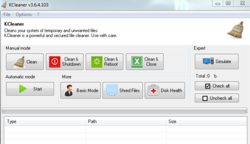
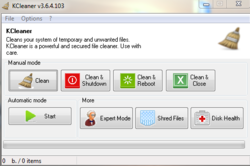
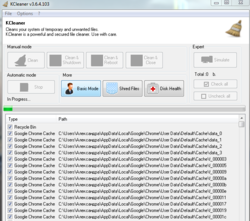

I could not get the registration process right. I tried over and over but was not given a place to enter the registration number. Windows 10
Save | Cancel
I tried a version of this maybe year ago in a giveaway. Rem it messed me up. Around that time CCleaner was getting some hostile reactions like MS 'banning' it by purging to when done with a major update.
Not to rag on these things but I'm sticking with Macrium Reflect weekly, and that neat PatchmyPC mentioned here not long ago. Patch just sends what's needed in an update, the cleaner apps risk purging some needed apps that maybe appear to be a "double" when actually wanted that. Just proceed with caution.
Save | Cancel
My previous comment is on here yet I guess, but I wanted to add an update. I ran KCleaner with all options checked.
Then I ran CCleaner and it found a lot that KCleaner missed. Then I ran Wise Disk Cleaner and that found even more. So yeah, I uninstalled KCleaner and I guess I'm back to using the other two every day... Thanks anyway!
Save | Cancel
Downloaded and installed w/no problem. Readme file gives a name and serial number to put in but installation did not require either one. Haven't run it yet, but will try it out when I'm done with the browser. Normally I use CCleaner AND Wise Disc Cleaner because each one gets things the other doesn't, so I'm hoping KCleaner can replace them both and I'll only have to use ONE program.
Save | Cancel
KCleaner author has to tell everyone what KCleaner can do but CCleaner can't do, or else few people will use it.
Save | Cancel
The way how this software has been programmed and it's limited functions and its design style of KCSoftwares's choice looks like it was done back in the year of 1976. How about KCSpftware developers download the latest version of Advanced SystemCare and Kerish Doctor and then look at both software's options and the styles both companies have used currently.
KCSoftware Developers can choose which design style they should develop between the modern touch or futuristic style. Futuristic style is Advanced SystemCare & the Modern style is Kerish Doctor 2020. Pick one style and then add more options they both companies have in their software(s).
I prefer the depth cleaning of Kerish Doctor 2020 and the options it provides, but I rather it has Advanced SystemCare Futuricist style design to it. This comment is to help KCSoftwares Company with positive Criticism to improve their company's projects. Thanks for the free software. Peace.
Save | Cancel
I'm always leery of trying a program when the developers have no interest in answering GOTD questions and concerns. Are the developers on vacation this week?
Save | Cancel
It would not accept the code I was given. Uninstalled. Would not recommend.
Save | Cancel
Really? KCleaner? We already have CCleaner!
Save | Cancel
Bugs, CCleaner comes with AVAST A/V and I guess it asks if you want it installed, but you must have to look very carefully. Pity, it used to be a favorite!
Save | Cancel
How is this different than disk cleanup which is included in Windows? It will even clean up Windows update files.
Save | Cancel
Is it better (or not) than CCleaner by Piriform?
Anybody knows?
Save | Cancel
When I went to register it there was no place to enter the serial number. It just said, Registered to Giveawayoftheday. Do I have to enter it or not? Anyone know? Thanks.
Save | Cancel
Steve Klarer, having same problem
Save | Cancel
Steve Klarer, happened to me too. May be due to previous giveaway and installation on 10/19/2019.
Save | Cancel
Steve Klarer, Click on the "?" mark, then "about" -- you will see a space to enter the registration data.
Save | Cancel
Hi the given instructions are a bit vague if you do not add registration info you have the free version.
When you have opened KCleaner select all you want to clean or leave as default. Press "Save"and another window will open. This will show a number of options including top right :Buy etc". Click on that. Then click on your open KCleaner and you will have a window to enter your registation details as given in the readme.
Save | Cancel
Hi everybody, hi Kyle. :-)
Italian version, non-traslated strings:
- "cleans your system of temporary and unwanted files"
You can add this translation: "Elimina i file superflui dal tuo sistema"
- ? (help menu), "Bug report, feature request, known issues"
You can add this translation: "Segnalazione errori, nuove funzionalità, problemi noti"
How to improve the program?
Users could add their preferred folder locations and files types to delete (like piriform ccleaner and wise disk cleaner).
Remove non-used buttons (or removed them and make them available through advanced options): "clean & shutdown", "clean & reboot".
Save | Cancel
Already have this from a previous Give-Away, well worth adding to your privacy tool-set. It works, simple to learn cleaning methods/options. Thank you KCSoftwares.
Save | Cancel
53 thumbs up vs. 2 thumbs down and no comment yet?
Save | Cancel
AS, Exactly what I was thinking.
Save | Cancel
AS,
Since your post is #3 post in the list, there must have been other posts when you wrote this. It's just a matter of when the moderators get around to approving the posts so they show up.
Save | Cancel
AS, so, why didn't you check it out and make a useful comment?
Save | Cancel
Would not install on Windows XP64, setup file doesn't run.
Save | Cancel
bungalow-build, is your antivirus blocking it? Just a thought.
Save | Cancel
Eddie, thanks for the suggestion, but that isn't the issue, it says the setup is not a valid Win32 application and turning off antivirus makes no difference.
Save | Cancel
TK, Very many thanks for that, have downloaded the zip file and it is working straight out of the box so trying it out now.
Save | Cancel