Every day we offer FREE licensed software you’d have to buy otherwise.

Giveaway of the day — IM-Magic Partition Resizer Professional 3.6.0
IM-Magic Partition Resizer Professional 3.6.0 was available as a giveaway on May 16, 2020!
Need to resize partition without reformatting disk? Try IM-Magic Partition Resizer Pro to resize partition spaces without reformatting disk, reinstalling OS, or even trouble yourself moving large data from one place to another. Partition Resizer Pro developed by IM-Magic Inc. is 100% safe for resizing, redistributing disk space plus its extremely easy to understand interface. It works on Windows 10, 8,7, Vista and XP All editions.
NB: Lifetime license; no commercial use; no update.
System Requirements:
Windows 2000/ XP/ Vista/ 7/ 8/ (x32/x64)
Publisher:
IM-Magic Inc.Homepage:
http://www.resize-c.com/File Size:
10.5 MB
Licence details:
Lifetime, no updates
Price:
$59.99
Featured titles by IM-Magic Inc.
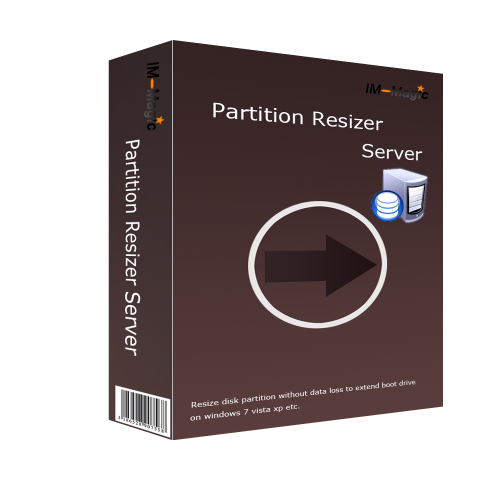
Resizing Windows Server disk partition won’t be a headache. You may safely shrink, resize, extend, and move Windows Server partitions without data loss even on the boot volume. 100% Keep OS&Data safe on All Windows Servers eg 2000/2003/2008/2012/2016/2019 32&64bits SBS etc. No downtime when extending system partition. 100% of Safety when resizing. Portable Edition/Bootable CD is available for registered users!
GIVEAWAY download basket
Comments on IM-Magic Partition Resizer Professional 3.6.0
Please add a comment explaining the reason behind your vote.





I have used both Minitools Partition utility and Windows built in partition utility.
The Windows built in partition utility is hidden under Control Panel > Administrative Tools > Computer Management > Disk Management.
I actually prefer the Windows built-in utility that does the job cleanly with no fuss and no fancy frills.
Users have to ask - how often does one "partition" the hard drives?
Usually once and if you are happy with the set up, you leave it alone.
Have not tried this IM-Magic Partition Resizer Professional 3.6.0.
Will not be installing the IM-Magic Partition Resizer Professional 3.6.0 unless I come across a very special need that Windows 10 built-in utility cannot handle.
Save | Cancel
can this be put on a disk and run on my other computers???
Save | Cancel
This program does not support (or even recognize) Dynamic disks. Installed, activated, discovered this, and uninstalled. Thanks, though.
Save | Cancel
Rick from Florida, When I get a chance I will go back through steps I did that discovered my RAID Dynamic drives..
Save | Cancel
Works really well.
Here is the instruction file:- https://www.resize-c.com/howto/?resizer
Registration is automatic (if you have an older version installed).
It also makes an ISO boot file.
Save | Cancel
Installed. When try to open... Error: "storage access driver failed to install!"
Save | Cancel
Will this make space beyond 2TB available in Win7 systems? My 4TB disc still shows only 2TB. Will this help?
Save | Cancel
larry, Master boot record (MBR) disks use the standard BIOS partition table and are limited to max of 2T and only supports 4 primary partitions. GUID partition table (GPT) disks use unified extensible firmware interface (UEFI). GPT is required for disks larger than 2 terabytes and can have more than four primary partitions on each disk.
Save | Cancel
To those who mention Windows contains a built-in Partition Resizer, be advised it IS very LIMITED in scope and it does work well. Once you get into a need to resize or move / merge partitions around for a variety of reasons, Windows built-in one will not support that. For the question, why does one have to manage partitions, the answer becomes apparent if you are copying {as in Cloning} from one to another smaller / larger hard drive. In some of those instances, you could be left with a new, larger hard drive that only contains the same space available as the original drive and a BUNCH of unused, unformatted space left. This program is good or good enough {especially being free} to get the job done! I appreciate the offer and its simplicity. Thank you.
Save | Cancel
Can the program divide disks larger than 3 TB?
Save | Cancel
Activated w/o any issues, works pretty well on win10
Save | Cancel
First off I downloaded & installed. But never got the activation button when I opened the program and no menu. So is it activated when installing or ?
Save | Cancel
I have the same issue.
Save | Cancel
Robert Fallona, I have this some problem :-((
Save | Cancel
Pros:
Simple program
Cons:
Doesn't recognize all disks ie Dynamic
No support forum or avenue for support beyond site videos
Disappointing program
not worth too much.
It doesn't reco
Save | Cancel
Ktwo, Downloaded. installed and activated and it did find my raid Dynamic drives.
Support is there below the videos if you had scrolled down @ https://www.resize-c.com/howto AND looks like you can use "contact us" just as with most companies and send an email to their support team.
Save | Cancel
The ReadMe file says to "install the software by running Setup.exe, then press 'Activate' on the program menu to register the software using the registration key below." But there are only four menus in the program, and none of them have an 'Activate' option. Where am I supposed to insert the registration key?
Save | Cancel
NewLeaf, if you have no Activate button, it seems that you installed this program in the past and it installs as already registered.
Save | Cancel
Why would someone need a partition resizer when windows has it's own that does the same thing?
Save | Cancel
People have asked:
"Why would someone need a partition resizer when windows has it's own that does the same thing?"
"As i know the modern windows versions can do resizing of a partition with the inbuilded functionality.
What is the difference to this tool?"
"How is this better than the built in disk partition tool of Windows?"
Windows has the cli DiskPart, and you can do some stuff with partitions using Control Panel -> Admin. Tools -> Computer Management, but compared to most any partitioning software, both are a PITA. That said, there are some things most users will never do that can only be done in DiskPart, e.g. giving [or removing] partitions special IDs.
docs.microsoft[.]com/en-us/windows-server/administration/windows-commands/diskpart
Save | Cancel
As i know the modern windows versions can do resizing of a partition with the inbuilded functionality.
What is the difference to this tool?
Does the tool contain a BOOT-CD-Version?
Save | Cancel
Joerg, See post #12 above...windows partition tool is limited in use.
Save | Cancel
How is this better than the built in disk partition tool of Windows?
Save | Cancel
Hariharasuthan KS, See post #12 above..Windows partition tool is limited in it's scope of useage
Save | Cancel