Every day we offer FREE licensed software you’d have to buy otherwise.

Giveaway of the day — Joyoshare Media Cutter 3.2.0 for Windows
Joyoshare Media Cutter 3.2.0 for Windows was available as a giveaway on August 14, 2019!
Joyoshare Media Cutter for Windows is an easy-to-use video splitting tool to cut video and audio files including AVI, MP4, MPEG, VOB, WMV, ASF, RM, RMVB, 3GP, AAC, MP3, WMA, M4R, etc. It’s your best choice to cut and convert videos/audios into different kinds of media formats as well as extract audios from video files.
NB: 6-month license.
System Requirements:
Windows XP/ Vista/ 7/ 8/ 10
Publisher:
Joyoshare StudioHomepage:
https://www.joyoshare.com/video-cutter-win/File Size:
47.4 MB
Price:
$29.95
Featured titles by Joyoshare Studio

Joyoshare iPhone Data Recovery for Windows is the most advanced iPhone data recovery software on the Internet. You can use it to restore lost messages, contacts, photos, videos, calendar, notes, safari bookmark, etc from ios devices, iTunes backup files and iCloud backup files. No matter which devices you are using, like iPhone XS max/ iPhone XS/ iPhone XR/iPhoneX/8/8plus/7/7plus/6s/SE/6, iPad Mini 4/3/2, iPod, etc. You can use it to recover all lost or deleted data automatically.

It is the most advanced screen recording software. It is not only a video recorder it also serves as a smart audio recorder. You can use it to recorder any screen video like lectures, live chat, streaming movies, Skype calls, etc in full screen and save the video and audio as HD, MP4, AVI, FLV, MOV, SWF, MP3, AAC, M4A, M4B, etc. Once recorded, you can play and share it to any popular devices like iPhone, Android, Smart TV, etc with lossless quality
GIVEAWAY download basket
Comments on Joyoshare Media Cutter 3.2.0 for Windows
Please add a comment explaining the reason behind your vote.

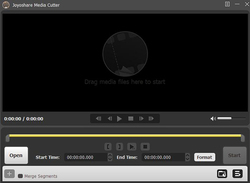


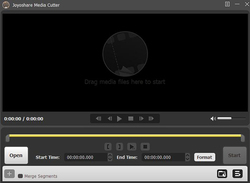
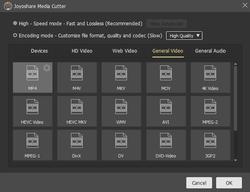

Blank video display but does chop and trim videos, you just have to clock the timecodes beforehand.
Save | Cancel
Many [most?] of the video converters that have been on GOTD let you trim &/or join video files or clips, then reencode, & optionally resize the result. You can do that, & much more in a video editor. Joyoshare Media Cutter, apps like the free [& portable] Lossless Cut, and some video editors when working with some video formats, let you skip the reencoding part, which can be Much faster, and doesn’t suffer the quality loss you get whenever you reencode video. You can do the same using more than one method with ffmpeg, but that can get complicated – Google.
Lossless video cut editing has its drawbacks… the biggest one is that it doesn’t always work, depending on the video format. Many video formats use keyframes, though they’re not always called that, where you have complete frames every so often, and partial frames recording only the parts that changed in between those keyframes. Since the video in between those keyframes doesn’t actually exist [the player renders them], you might only be able to cut or join video at keyframes, or the software may try to render & encode any video between keyframes for you, which can sometimes be iffy. And the audio that accompanies the video doesn’t always cooperate… you may have to convert it to .wav, combine it with the video to do whatever editing, then possibly reencode the audio after that’s done. In a video editor you’d blend the audio at joins, and fade at cuts – since you don’t [can’t] do that in lossless cut editing, those parts can be a bit jarring.
Because of all that, lossless video cut editing has maybe been most popular with recorded TV programming to cut out the commercials. Most often the audio & video fades in/out already, and since the commercials are separate videos, you’d always have a keyframe before & after. In the days of analog broadcast, you couldn’t afford the quality loss, plus reencoding took much longer because CPUs were much less powerful. Today, (re)encoding 1080 video can take a long time.
Save | Cancel
I appreciate all the software offerings and have tried a few of the video editors, but they have all fallen way short of Shotcut which is a full featured video editor that rivals or surpasses the high dollar video editors on the market today.
Best of all, Shotcut is a free open source software that is regularly updated. Did I mention it is free?
Just my 2-cents.
Save | Cancel
Kyle,
did you just say that Shortcut is free?
;-)
Thanks, I'll check it out.
Save | Cancel
Kyle,
"... Shotcut which is a full featured video editor that rivals or surpasses the high dollar video editors on the market today."
Not saying Shotcut is bad by any means, and it keeps improving, but it doesn't beat the best pro editing software -- can't really, as Shotcut can't make use of the large development staffs those companies employ. Check out DaVinci Resolve for example, & it has a free version.
And it can't really compare with Joyoshare Media Cutter either, since Shotcut can't do lossless cuts & joins, which is the main reason to use it rather than the many other ffmpeg-based converters that also can do cuts & joins.
Save | Cancel
Kyle, Thanks!
Save | Cancel
xy, It's "Shotcut"; NOT Shortcut.
Save | Cancel
mike, Except that neither one of those is offered Today.
Save | Cancel
mike, Thanks for the input, I will check out the free version from DaVinci. Also, I never even thought about lossless cuts & joins. I am not producing professional videos so any loss in video or audio quality has gone unnoticed by me.
I might try Joyoshare and compare. Too bad they went with a 6-month license.
Save | Cancel
TK, do Shotcut show ads nowadays?
Save | Cancel
TK, at Shotcut's home page: "To avoid ads and get automatic updates Get if from Microsoft (store)" where it costs 9,79 € (USD 10 apparently).
That's why I asked, because many sites tell that it is free and no ads.
Save | Cancel
TK, at Shotcut's home page: "To avoid ads and get automatic updates Get if from Microsoft (store)" where it costs 9,79 € (USD 10 apparently).
That's why I asked, because many sites tell that it is free and no ads.
Save | Cancel
TK, Ok. Thank you for your reply. :-)
Save | Cancel
not a fan of shareware. If you want to give, pls give properly.
Save | Cancel
Sorry, I don't install programs that expire, I just don't see the point!
Save | Cancel
After 6 months, does it become trial OR there will be no free updates?
Save | Cancel
TK, THANK YOU
Save | Cancel
Why only a 6-month license? Will it stop working at the end of the time period?
Save | Cancel
Then I’ll pass.
There is so many shareware similar software, no point to install exactly this one.
Save | Cancel
philip, it will not become trial, you can use it forever, only no updates to the latest version.
Save | Cancel
The best cutter in the world!
Recommend for any youtuber - editor ...
Save | Cancel
Really? Did you try all of them?
Save | Cancel
Steven, yes, I do
Save | Cancel
6 month licence
Does this mean it stops working after 6 months
Or that we cant update after 6 months
Details need to be clearer please whenever something has time limit
Save | Cancel