Every day we offer FREE licensed software you’d have to buy otherwise.
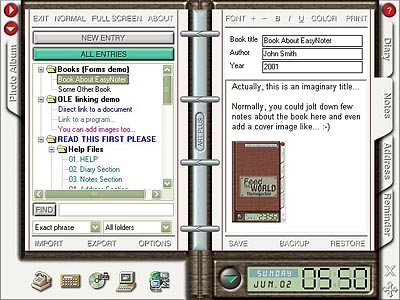
Giveaway of the day — ArtPlus Easy Noter Pro 4.5
ArtPlus Easy Noter Pro 4.5 was available as a giveaway on August 13, 2019!
Still Haven't found that personal information manager (PIM) software that will work with you instead of against you? EasyNoter is a straight-forward easy-to-use PIM with all the power and flexibility you'll probably ever need. EasyNoter offers all essential functionality of a personal organizer, packed in stylish and most of all, user friendly interface. Not only does it look good, it's very practical and easy to use. It will help you organize your notes and addresses, keep diary, or get reminded about important tasks.
System Requirements:
Windows 7/ 8/ 10 (x32/x64)
Publisher:
Art Plus Inc.Homepage:
http://www.artplus.hr/adapps/eng/easynote.htmFile Size:
14.1 MB
Price:
$24.95
Featured titles by Art Plus Inc.

Recover deleted images and videos from your digital camera memory card! This program will help you recover lost images, videos or music files from deleted, accidentally formatted or even corrupted digital camera or mobile phone memory cards.
Special offer! Buy now at $9.95 (regular price $24.95). Just enter "GOTD" into the Gift Code field here.
GIVEAWAY download basket
Comments on ArtPlus Easy Noter Pro 4.5
Please add a comment explaining the reason behind your vote.


This looks really cool. Bummed I missed it. Any chance of getting a lic. key to check it out. Sadly, I was at the hospital yesterday.
Save | Cancel
KK,
Sorry, that was a question, not a sentence:
"Any chance of getting a lic. key to check it out?"
Save | Cancel
The version is identified as simply 4.5, however past versions I have had show a 4-part version number, such as 4.5.9.804. and 4.5.9.818 (currently installed).
Can anyone or the developer tell us what exact version this one is? The actual version number can be found in the About (top of page) or from the vertical bar section between the two inner-notebook rings.
Save | Cancel
Nice software but wish the font size was larger all the way around. I was able to enlarge the font on the note size, but was unable to enlarge the left side table listing all the folders. Thank you for the software.
Save | Cancel
Randy, you can enlarge the font on the left side via Options --> Change Default Style :)
Save | Cancel
how to get program to run on window 10. it just pop up with activation link and doesnt set up?
Save | Cancel
To me this looks a little like Lotus Organiser .. which I liked the look of.
Installed without issues on my trusty old Toshiba Satellite running Windows 10.
Works well, looks good, and it's free ... what more could we ask for?
Save | Cancel
Thanks GAOTD and ArtPlus, from Croatia!! As ALWAYS ( TK doesn't likes my HiCaps), very easy installation. No problem with download ( not even had to turn of my antivirus ) and received the e-mail with licence Key immediately.
Can be installed on any drive. Just look on the Tree view of your system when presented where to install and choose any place.
Mario
Save | Cancel
Says it works across the cloud, which it would need to to make it useful. but I cant find an apple app for it.
John
Save | Cancel
Installed on Win10 HP laptop but when completed it opened in a view that was larger than the visible display area. Nothing I tried could resize it - right click gave no options and all the buttons to minimize or close were off the screen - couldn't move it around on the display to uncover them either. I finally killed it in Task Manager. I restarted it and the cover came up closed. As soon as I opened the Diary it popped back to being oversized and again I couldn't do anything. I killed it again and will uninstall. Just fyi... I did install on Win7 desktop and it worked as expected. I do think it's quite dated but do like the diary portion. but without being able to it on my laptop, it's useless to me. Thanks for the trial.
Save | Cancel
Thanks. Since seems to be set toward note taking it's a pass. The video doesn't highlight the Calendar part so no idea how that looks. No deal.
For those in search of a decent easy to view calendar app try VueMinder Pro 1.18 is one I use. Comes in free & $. Great layout with mega choices across the board - colors, Day Week Month, set recurrence (s) like for a weekly TV show or appt. Pop ups, email reminder of upcoming. All good.
Course it's a dedicated function unlike this Noter.
Save | Cancel
I wanted to try this, but I can't get it up and running. I was sent a blank email.
Save | Cancel
What is the difference between the FREE version and the PRO ($24.95) version?
Save | Cancel
Maturegeek, not much. Free version shows ads. Other than that, they're the same.
Save | Cancel
Is there any way to make my own cover?
Save | Cancel
Kalei, officially, this option is no longer supported, but the tool is actually still there if you wish to play. https://www.artplussoftware.com/adapps/eng/skingen.htm. But again, this is no longer officially supported.
Save | Cancel
Pretty invasive to me. Even when closed & option set to NOT run at Start Up, a link in Task Bar persists.
Also, No Calendar, so that makes it useless as a PIM
No info really in this GotD on running it as a portable app, other than the website says it can be run from a USB key with minimal info on how. But it was easy to do, but the left over program set up files were disappointing to see. It's kind of a mess to uninstall the Set Up program & then just run it as a portable or USB app. Why make us jump through all these hoops?
So, uninstalled the program, ferreted out the install files, deleted the "portable" easy note files & cleaned out the recycle bin.
It has "possibilities" but the entire install & launch system seems creepy to me. The ini file is not in a decipherable form either, which also gives me the creeps, as I can't edit it.
Sorry but I don't trust this software, not being able to prevent it from running at Start Up period, the convoluted install / set up system, not being up front as to how to only use it as a portable or USB app, no calendar PIM, adds links to task bar & no control to prevent that & so on.
So it's a Fail for me.
Save | Cancel
Ed, you can easily disable run at startup, but the icon is there until you actually restart the PC ;)
All the information you need about setting it up is given in plain English within the program itself. Just click the red "?" top right to access help.
There's a reason INI is not readable. It's not meant to be changed by people who don't understand how the program works.
Since when is unreadable INI a security trigger?
I mean, you think malware writers are hiding something within INI file?
Umm... and you trust EXE and DLL files? Can you read those?
That's plain silly...
Save | Cancel
Ed, on my computer at least (W10x64), from the menu displayed after a right click on the icon on the taskbar, if I uncheck "Run at startup" it doesn't anymore and if I click "Exit" the icon disappears.
Save | Cancel
Simple and attractive.
However, I wish it did not install to unconventional location:
C:\Users\\Programs\Art Plus\EasyNoter4
There appear to be no support pages or user forum on their website to help answer the following question:
I wonder if copying/moving this folder to a USB memory stick or another machine would allow it to perform as "portable"?
Save | Cancel
HMarx, actually, there is a help button (red "?", top right hand page corner) where you can find this information.
Save | Cancel
HMarx, this is not correct. When you install there's a window which brings this path, but, ALSO, below it there's a tree view of your sy
stem. Just choose whichever folder you like and it will be installed there. I installed it on an external drive!
Save | Cancel
Scott,
Why didn't I see or think of that earlier? Help topics:
23. Installing to USB Key
24. Using Cloud (Google, Dropbox, etc.)
...seems to answer my "portable" question -- thanks!
Save | Cancel
On my Win10 system with bitdefender it runs, giveaway connects to the internet to check things, bitdefender says it lets it through, and then ... nothing. It just goes away. I ran it as admin, same thing. Nothing installed.
Save | Cancel
Ok, it just took a long while for some reason...but the install window finally appeared. Then it installed just fine and activated just fine.
Went to try a diary entry but it doesn't look like you can format using lists...which is how I take notes.
Nice little program but not for me. Anyway, I'm a long time Ecco fan, but I thought the separate daily diary would be nice here.
I also use Evernote, but mostly for keeping track of web info. I find the organizational site of Evernote very very lacking, but have yet to find an alternative.
Save | Cancel
Oops!~ I jgave it a "thumbs-down" before I realized that we need to disable our AV first. Once I did that, it installed fine, and the code was sent to my email instantaneously! Looks like a very useful program, and I like the interface. Thanks very much, GAOTD and Artplus!
Save | Cancel
M. Aronson, How do I disable Avast?
Save | Cancel
Stephen Hanges, Click on arrow up (bottom right corner more or less) - Right click the avast icon - select Avast shields control for pop up menu.
Save | Cancel
Stephen Hanges, go to the task bar and click on the hidden icons arrow, right click on Avast icon and hover on the arrow for Avast Shields Control, a menu will pop up where you can click on how long you want to turn it off. This is on my machine which is Win7Pro. If you have another type of operating system, I don't know but should be something similar.
Save | Cancel
This is a very nice tool!
I will primarily use it for a Diary.
I have searched long and hard for a tool with a clean interface and the right set of tools for creating a daily diary that wasn't too complex to use. There are many diary tools out there, but I haven't liked their designs.
This is it!
I even pasted some heavily formatted text from a MS Word document, an everything was preserved.
Great job,
[Note: The tool doesn't appear to be actively developed any more. This same version was offered here 3 years ago]
Thanks ArtPlus!
Save | Cancel
Nebulous, todays version is a different one than last time, check my other comment, so it's indeed possible that something changed there.
Save | Cancel
senzai6293, Maybe, but versions with that many decimals are usually minor bug fixes.
I would welcome clarification from he developer. As I said, I think this is a well designed and useful tool.
Save | Cancel
Downloaded to Win 10, says it was successful, sent me the key. But I can't find the app anywhere on my system. Help, please.
Save | Cancel
Stephen Hanges, Me too. Can't install
Save | Cancel
Stephen Hanges, In Windows 10, click on the Windows logo in the bottom-left corner of the screen, click on all apps which is the third horizontal line on the top-left corner of the screen, click on ArtPlus, click on ArtPlus EasyNoter PRO.
Save | Cancel
Stephen Hanges, I can't find app KEY " anywhere on my computer either- if u happen to find out ANY information on where it would be located could you please let me no
Thanks
Save | Cancel
Getting "failed to connect. try again later" when attempting to install on my WIN 10 64 Bit machine.
Save | Cancel
Is this only a windows program?
Or can I put on a mobile device? ios?
Save | Cancel
RCory, found the answer-
Save | Cancel
RCory, if you meant to put a link, it's missing.
Save | Cancel
WOW! This was a very easy download and setup! Thanks GOTD and ArtPlus. You guys really rock! I needed this.
Save | Cancel
It wont install on Win10, sad.
Save | Cancel
poppett, Installed easily on Windows 10. Try again
Save | Cancel
Download was quick and easy as was the registration. This reminds of the old ( but venerable ) 'Lotus organiser' from quite a few years back...a shame they never kept it up to date, so i was pleased to find this...many thanks!
Save | Cancel
same version (4.5) given away in March 2016?
Save | Cancel
Woody, March 2016 was version 4.5.8.804, todays version is 4.5.9.820. Hope this helps. ;)
Save | Cancel
So glad to see this program! I used it some time ago and when a Win 10 update crashed my computer, I lost it. Thank you!
Save | Cancel
how to download the additional beautiful covers?
Save | Cancel
I found the free covers, thanks!
Save | Cancel
Andy, to show others where exactly: Right-click the cover, select "Change Skin" - "Open Design Browser", then in the "Design" tab, change the dropdown behind the "Import Skin" button to "Download", click on the "Import Skin" button. Download the ones you like and then select it from the list, finally just click "OK" to apply it.
Save | Cancel
senzai6293, It keeps saying unable to create file. Any guesses to what I'm doing wrong?
Save | Cancel
TK, Thank you!
Save | Cancel
Smooth installation without any hiccups.
Nice Organizer look
Save | Cancel
This giveaway is for 1 year?
Save | Cancel
Andy, what do you mean?
Save | Cancel
Scott, I meant is this license valid for 1 year only or for how long?
Save | Cancel
Oh, no. It's permanent.
You must install and activate it during this campaign and the program will work indefinitely.
You will not be able to reinstall it later, though. Activations will not be possible once the campaign is finished.
Save | Cancel
Scott, noted and thanks
Save | Cancel