Every day we offer FREE licensed software you’d have to buy otherwise.

Giveaway of the day — Joyoshare iPhone Data Recovery 2.0
Joyoshare iPhone Data Recovery 2.0 was available as a giveaway on October 23, 2018!
Joyoshare iPhone Data Recovery for Windows is the most advanced iPhone data recovery software on the Internet. You can use it to restore lost messages, contacts, photos, videos, calendar, notes, safari bookmark, etc from ios devices, iTunes backup files and iCloud backup files. No matter which devices you are using, like iPhone XS max/ iPhone XS/ iPhone XR/iPhoneX/8/8plus/7/7plus/6s/SE/6/5/4, iPad Mini 4/3/2, iPod, etc. You can use it to recover all lost or deleted data automatically.
System Requirements:
Windows XP/ Vista/ 7/ 8/ 10
Publisher:
Joyoshare StudioHomepage:
https://www.joyoshare.comFile Size:
26.8 MB
Price:
$49.95
Featured titles by Joyoshare Studio
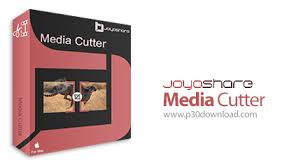
Easy-to-use video splitting tool to cut video and audio files including AVI, MP4, MPEG, VOB, WMV, ASF, RM, RMVB, 3GP, AAC, MP3, WMA, M4R, etc. It’s your best choice to cut and convert videos/audios into different kinds of media formats as well as extract audios from video files.

It is the most advanced screen recording software. It is not only a video recorder it also serves as a smart audio recorder. You can use it to recorder any screen video like lectures, live chat, streaming movies, Skype calls, etc in full screen and save the video and audio as HD, MP4, AVI, FLV, MOV, SWF, MP3, AAC, M4A, M4B, etc. Once recorded, you can play and share it to any popular devices like iPhone, Android, Smart TV, etc with lossless quality.
GIVEAWAY download basket
Comments on Joyoshare iPhone Data Recovery 2.0
Please add a comment explaining the reason behind your vote.
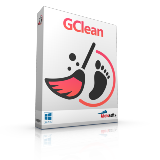
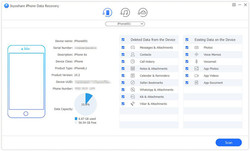
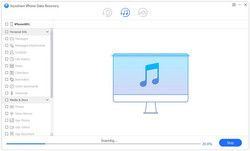
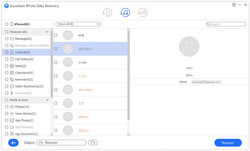

thanks a lot waiting for this software for giveaway thank you giveaway of the day team.
Save | Cancel
Does it recover Android to?
Or which free software recover Android
Save | Cancel
It works fine for my iPhone 6s Plus. Great giveaway activity! I have shared on my Facebook.
Save | Cancel
Can't sign into using my appleid. My phone tells somebody is trying to login, once I press "Allow" it gives me verification code, but the software still says password error and don't have option to enter verification code.
Save | Cancel
Hello, the full version license code of Joyoshare iPhone Data Recovery is 2c27b30694f6071be603112a0e324120f2032abcbe , please use it to register. After that, you can recover all data you want. Thank you.
Save | Cancel
That's great. I just found it in the Readme.txt finally :)
Save | Cancel
.
[ Alice ],
Considering the [ - 4 ] ( ! ) votes at the moment on a post that gives away the serial number, I'd suggest that GOTD voting is in serious need of repair, perhaps a [ Read by / presented to ] number instead, maybe followed by a yay / nay vote, or just eliminate the yay / nay vote altogether, as it just causes silly and off-topic discussions ... like this.
What say you all?
Yay / nay?
.
Save | Cancel
.
[ TK ],
That would make some sense, that GOTD users are averse to sharing the serial number because it sours the vendor's offering, who might then react by closing down their free offering ... if this were an unmoderated thread.
But GOTD threads are moderated, so someone at GOTD accepts the post with the serial number, and this is their game.
It also makes sense that a newbie from the vendor would fill in the GOTD posting prompts as asked by the GOTD web page, where there is no prompt asking "are you the vendor of today's GOTD?", but just asks for a name and email ... and if this is the first time visiting GOTD, they would have no idea how the post is going to be presented, after they click [ Comment ], or if there will be subsequent dialogs before posting, nor would they know that there is no "preview' or "edit your post" feature on GOTD.
__________
Regardless, I've never seen a productive dialog about the GOTD "Did you find this comment useful? yes | no ( )" voting and scoring.
At the moment, [ Alice ]'s post has ( -1 ), which means at least + 3 votes from the ( - 4 ) I previously commented on, which are not displayed, so it could be - 99 votes and + 98 votes for all we know ... and it's still meaningless.
Even [ Disqus . com ] and [ Quora . com ] no longer display down-votes, plus they display a list of up-voters.
__________
Does anyone else have any thoughts, insights, or preferences regarding the GOTD "Did you find this comment useful? yes | no" display?
Perhaps the GOTD commenting stream programming could use an update, taking queues from Disqus and Quora, providing preview and editing?
Thanks in advance for anyone's thoughts.
.
Save | Cancel
Says recovery operation failed.The upper limit of allowed devices has been reached.Please buy a multi user license.
Never used this software before :(
Save | Cancel
.
[ Greg ],
Did you register the software in the setup menu?
Are you using the demo unregistered version?
.
Save | Cancel