Every day we offer FREE licensed software you’d have to buy otherwise.
IvyBackup 2.6.1 was available as a giveaway on January 27, 2018!
IvyBackup is a light-weight, efficient and user friendly smart backup tool for Windows. It helps you create and schedule your backups in the shortest time possible.
IvyBackup simplifies your backup process. It features a unique level of backup customization and an accommodating user interface. All this allows you to create and automate simple or complex backup tasks with ease.
Top Features:
- Simple one click backups;
- Intuitive, fast, clean;
- Creates full, incremental and differential backups;
- Tests your backups for integrity;
- TUploads your backups to the cloud;
- Verifies restored backups.
!!! Would you like to win a personalized Full IvyBackup License ( includes priority email support, free future upgrades )?
If you do, entering the contest is as easy as 1, 2 ,3 !!!
What do I have to do?
To enter the contest, you can either:
an easy and intuitive way.
That’s it, once you’re done, send a link to your blog post or video to: giveaway@ivybackup.com
Winning entries will be judged on creativity and in-depth use of IvyBackup.
System Requirements:
Windows Vista/ 7/ 8/ 10
Publisher:
Kudu ComputingHomepage:
https://www.ivybackup.com/File Size:
9.2 MB
Price:
$34.99
GIVEAWAY download basket
Comments on IvyBackup 2.6.1
Please add a comment explaining the reason behind your vote.


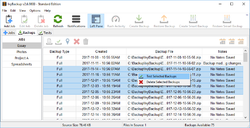

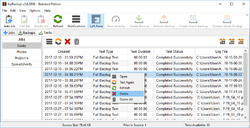

Very nice program and indeed customer friendly with even a user guide included into the software.
I have a lot of freeware and open sources backup. So this will be my first professional backup. :-D
Thanks a lot GOTD and Kudu Computing for this giveaway.
Save | Cancel
Sandra,
Thank you for the feedback.
Save | Cancel
If able to register?
Save | Cancel
Sam Merritt,
Please check your email inbox.
Save | Cancel
In plain English, how does the restore function work with this backup? I has issues with my computer earlier and used a commercial backup program to do a "full backup" whatever that was. I had intended to backup my drivers, files, programs, settings, and everything else, other than the operating system itself, since that was my problem. After several hours of backing up, then reinstalling the operating system to original condition, I tried to restore the files, drivers, programs, etc. and was unable to extract ANY of my saved files. Maybe I'm just dense, but I've never seen any backup program actually explain how to use it , what it would save, and how to recover it.
Save | Cancel
bebop, that's pretty scary! I hope you you backed up everything including your Windows Serial and activation code! Otherwise... It will be a catastrophe.
Save | Cancel
bebop,
If you are having any problems creating or restoring your backups, please send an email to:
support@ivybackup.com
Thank you,
Save | Cancel
At last an application I am interested in trying. I recently made an addition to my computer family and wanted to try a different backup app than the one I've been using for twelve years. I've no interest whatsoever in storing my data in the cloud, it's strictly hard drive to hard drive. While I use Paragon to copy my whole drive once a month, I need something to quickly back up my hard work once or twice a day.
The price, though I'd like to see it $5.00 or $10.00 cheaper, is not outrageous, and I only install programs I might be willing to purchase later. Thanks Kudu Publishing for today's offer.
Save | Cancel
kalmly,
Thank you for your feedback.
Save | Cancel
Installed in Windows Vista. Will not open. Have tried running as Administrator ... same results.
Save | Cancel
LulaMae,
Sorry to hear you're having problems. If you still cannot install, please send an email to:
support@ivybackup.com
Save | Cancel
Does this program save as individual files or one of those useless, all files in an image, that can't be accessed by any other program when the license expires?
Save | Cancel
AaaaaBbbbb,
"Does this program save as individual files...[?]"
Yes, it's a file backup app. That means in this case it's a lighter app overall in terms of it's impact on Windows, with fewer files, few registry entries, & no drivers added.
"... all files in an image, that can't be accessed by any other program when the license expires?"
If/when that's a concern, Macrium, Paragon, & others have always free image backup apps, plus Paragon can save your backup archives [images] in standard VHD form that can be mounted by win7 - win10.
Save | Cancel
AaaaaBbbbb, I noticed that Acronis, which creates large files in its own format, can also create a large zip file or one in the Windows backup format. I also noticed that my 2014 license was created in perpetuity. This isn't a particular endorsement of a particular program but more of what is available in some backup programs.
Save | Cancel
How do I obtain the registration code?
Save | Cancel
Angie, it is included in the zip. Just open the zip and extract both the program and the read me. Then open the read me with Notepad and then just copy and paste into your program once it is installed and activated,
Save | Cancel
Do you have to upload backups to the cloud with this giveaway?
Thanks in advance
Save | Cancel
regan,
Per the Features page, you can back up to a local disk, network attached storage, Dropbox, & pCloud.
ivybackup[.]com/features.html
Save | Cancel
what happens to data if the licence expires??
Save | Cancel