English
Every day we offer FREE licensed software you’d have to buy otherwise.

$19.99
EXPIRED
Giveaway of the day — iTopsoft PC Speeduper rerun
iTopsoft PC Speeduper is a compact and practical system for accelerating the PC.
$19.99
EXPIRED
User rating:
49
15 comments
iTopsoft PC Speeduper rerun was available as a giveaway on December 30, 2009!
Today Giveaway of the Day
Control remote desktop or laptop from any device and anywhere!
iTopsoft PC Speeduper is a compact and practical system for accelerating the PC. It accelerates your PC by real-time scheduling of the limited CPU resources to the activities.
It is a comprehensive PC care utility that takes an automatic approach to help protect, repair and optimize your computer. iTopsoft PC Speeduper is updated regularly and freely, it keeps your computer in the best condition. The program has user friendly interface and low system requirements.
System Requirements:
Windows XP, Windows Vista; Processor: 300MHZ or higher; 100M HD; RAM: 256M; IE 5.0 or higher, Firefox 2.0 or higher
Publisher:
iTopsoft.comHomepage:
http://www.itopsoft.com/itopsoft-pc-speeduper/index.htmlFile Size:
2.19 MB
Price:
$19.99
Featured titles by iTopsoft.com
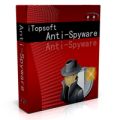
- 360 degrees of real-time protection.
- Owning a detabase of 420.000 kinds of chracter code for virus.
- Update everyday to ensure you are in the most advanced protection.
- The interface is simple and easy to use.

- Repair and optimize the register.
- Support the selection of project as you need.
- Restore the files easily by backing up the file.
- Set the feature as you want.
- Know about the information about the register by go over the record.
Comments on iTopsoft PC Speeduper rerun
Thank you for voting!
Please add a comment explaining the reason behind your vote.
Please add a comment explaining the reason behind your vote.
You can also add comment viaFacebook
iPhone app giveaways »
$19.95 ➞ free today
$0.99 ➞ free today
Every Day Spirit is a collection of beautiful, original, hand-crafted wallpapers created to make your phone look amazing.
$0.99 ➞ free today
$4.99 ➞ free today
$1.99 ➞ free today
Android app giveaways »
$0.99 ➞ free today
$0.99 ➞ free today
Spelling Right is a new challenging educational spelling game that will test your English spelling skills.
$2.29 ➞ free today
$0.99 ➞ free today
$1.49 ➞ free today


Gave it a trial run on my work PC and its quite basic. It did some regular cleanups – but nothing that CCleaner can’t do. For home use I’ll stick to CCleaner (for cleaning up files etc) and Reimage which takes the bigger picture, fixing malfunctions across the full Windows system (registry, dll, OS, app files, etc). At the very least, I use the reimage free scan to diagnose registry and/or faulty files then chose for myself how to fix it (manually or using Reimage). Here’s a review of using Reimage for pc maintenance and repair that details what problems it can remedy.
Save | Cancel
I feel quite good using this software, simple operation, do not know how you have so many problems!
Save | Cancel
Mine installed fine on a Vista laptop, but it says 14 day trial. What can I do to register it?
Save | Cancel
If you *must* control the priority of system processes, look at
Donation Coder's Process Tamer (version2; 140K; free, donation requested)
http://www.donationcoder.com/Software/Mouser/proctamer/index.html
Save | Cancel
Freeware alternative (thanks graylox) Supercharger
Please note that the download for this is about 6mb, but that's only because the developer likes to bundle photos with his programmes in the zip file. Supercharger itself is less than 450kb once installed.
Regards – Damian
Save | Cancel
Seems like a nice program.
Save | Cancel
If you really want to change a program's process priority, you can do this anytime in Task Manager (Ctrl+Alt+Del, or right-click the Taskbar, to access this).
BUT be aware that changing ANY process priorities can easily screw up other running processes, or make things worse instead of better. If (for example) you have real-time virus scanning, you might end up slowing your AV module down to the point where everything else runs like cold treacle because your AV takes f-o-r-e-v-e-r to scan anything.
Even in corporate environments, changing process priorities is seen as an extremely risky last resort. It's really not something you should ever NEED to be doing!
Save | Cancel
I got a registration code error. It installed with a 14 day trial version.
Save | Cancel
Installs fine on Win 7. Not sure what #1 & #2 are talking about, but they clearly haven't installed/used this program.
All this does (evidently) is increase the priority of foreground applications; giving them more cpu time. You can do this yourself if you knew the registry item and there are likely countless freeware programs to do the same thing. But, myself, I don't know how or where and this seems to work, so I'm keeping it.
Save | Cancel
I installed on one computer and it worked great. I downloaded in on another computer and it failed.
I got this message.
See the end of this message for details on invoking
just-in-time (JIT) debugging instead of this dialog box.
************** Exception Text **************
System.BadImageFormatException: Could not load file or assembly 'System.Data.SQLite, Version=1.0.63.0, Culture=neutral, PublicKeyToken=db937bc2d44ff139' or one of its dependencies. An attempt was made to load a program with an incorrect format.
File name: 'System.Data.SQLite, Version=1.0.63.0, Culture=neutral, PublicKeyToken=db937bc2d44ff139'
at DSR.Core.Scan..ctor()
at DSR.Form1.(Object , EventArgs )
at System.Windows.Forms.Form.OnLoad(EventArgs e)
at System.Windows.Forms.Control.CreateControl(Boolean fIgnoreVisible)
at System.Windows.Forms.Control.CreateControl()
at System.Windows.Forms.Control.WmShowWindow(Message& m)
at System.Windows.Forms.Control.WndProc(Message& m)
at System.Windows.Forms.Control.ControlNativeWindow.WndProc(Message& m)
at System.Windows.Forms.NativeWindow.Callback(IntPtr hWnd, Int32 msg, IntPtr wparam, IntPtr lparam)
WRN: Assembly binding logging is turned OFF.
To enable assembly bind failure logging, set the registry value [HKLM\Software\Microsoft\Fusion!EnableLog] (DWORD) to 1.
Note: There is some performance penalty associated with assembly bind failure logging.
To turn this feature off, remove the registry value [HKLM\Software\Microsoft\Fusion!EnableLog].
************** Loaded Assemblies **************
mscorlib
Assembly Version: 2.0.0.0
Win32 Version: 2.0.50727.4016 (NetFxQFE.050727-4000)
CodeBase: file:///C:/Windows/Microsoft.NET/Framework64/v2.0.50727/mscorlib.dll
----------------------------------------
DSF
Assembly Version: 2.0.13.680
Win32 Version: 2.0.13.680
CodeBase: file:///C:/Program%20Files%20(x86)/DiskSpaceFan/Disk%20Space%20Fan%20Pro/dsf.exe
----------------------------------------
System
Assembly Version: 2.0.0.0
Win32 Version: 2.0.50727.4016 (NetFxQFE.050727-4000)
CodeBase: file:///C:/Windows/assembly/GAC_MSIL/System/2.0.0.0__b77a5c561934e089/System.dll
----------------------------------------
System.Windows.Forms
Assembly Version: 2.0.0.0
Win32 Version: 2.0.50727.4016 (NetFxQFE.050727-4000)
CodeBase: file:///C:/Windows/assembly/GAC_MSIL/System.Windows.Forms/2.0.0.0__b77a5c561934e089/System.Windows.Forms.dll
----------------------------------------
System.Drawing
Assembly Version: 2.0.0.0
Win32 Version: 2.0.50727.4016 (NetFxQFE.050727-4000)
CodeBase: file:///C:/Windows/assembly/GAC_MSIL/System.Drawing/2.0.0.0__b03f5f7f11d50a3a/System.Drawing.dll
----------------------------------------
************** JIT Debugging **************
To enable just-in-time (JIT) debugging, the .config file for this
application or computer (machine.config) must have the
jitDebugging value set in the system.windows.forms section.
The application must also be compiled with debugging
enabled.
For example:
When JIT debugging is enabled, any unhandled exception
will be sent to the JIT debugger registered on the computer
rather than be handled by this dialog box.
Save | Cancel
Installs fine in Win 7. All this does (evidently) is increase the priority of the foreground application; easy enough to do on your own if you care to and (likely) available in lots of freeware. Don't know how or where, myself, AND it seems to make things a little snappier so that's why I'm keeping it. Thanx, GAOTD.
Save | Cancel
On my Windows XP SP2 deesktop machine, this program installed correctly on December 15, 2009.
On my Windows XP SP2 laptop (Dell Latitude E5500), however, this program refused to run, with the message
iTopsoft PC Speeduper
Run-time error '6'
Overflow
just before registration, which therefore failed. Its window showed hashlines diagonally across, and was not responsive to anything except closing it.
I uninstalled the program on that machine. Apparently, I did not get around to reporting the problem.
Today (December 30, 2009) I again attempted to install the Rerun on my laptop, hoping that the bug had been fixed. I ran into the same problem, and have once more uninstalled the program.
Save | Cancel
'failed to install. you may lose data. sorry for the inconvenience'
tried several times, will check back for the fix, irritating!
Save | Cancel
DANGEROUS if you know you do not need this and if you do not know then you should not use this.
Save | Cancel
There is nothing on this software you can't do yourself, actually you should be doing it all weekly on your own. That's the only way to know it's being done right. It is all just sensible things like cleaning your registry, running regular virus, spyware and and scans. Keep all those unnecessary Temp. files and your caches clean. Keep on top of this and you won't need a software you have to put your trust in to make sure it doesn't mess things up instead of fix them up.
Do it yourself and do it right!
zbuckone
Save | Cancel