Every day we offer FREE licensed software you’d have to buy otherwise.
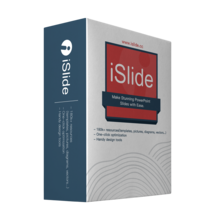
Giveaway of the day — iSlide 3.3.1 - PowerPoint add-in
iSlide 3.3.1 - PowerPoint add-in was available as a giveaway on July 18, 2018!
NB: Please follow Readme instructions to activate the offer!
iSlide is an all-in-one add-in based on Mircrosoft PowerPoint. A must-have for those who need to design appealing PowerPoint slides.
180,000+ professional templates/icons/diagrams, just click and insert.
11 main features:
1. One-click Optimization. A variety of parameterized settings allow you to rapidly establish a uniform standard of PowerPoint text and then make a professional presentation report.
2. Design Layout. Just select a graphic and let iSlide assist you in one-click circular/matrix duplication. A variety of parameterized settings meet your individual design needs.
3. Theme Library. Designed by professional designers, the Theme Library contains themed fonts/colors/guides/layout presets.
4. Color Library. Rock PowerPoint theme colors just like change "skin". Well-matched color schemes allow you to click and replace.
5. Diagram Library. With 4000+ continuously updated PowerPoint diagrams, the iSlide Diagram Library provides more powerful resources and usage methods to help designers quickly make professional presentations, commercial road shows and more.
6. Icon. Library Icons make the information more intuitive and easy-to-understand.
7. Smart Diagram. Boasting the maximum editability, the Smart Chart allows you to change the icons (100k + icons available) and data (the graphics of the chart will automatically adjust with the value) at any time.
8. Picture Library. It collects high-quality free pictures under the Creative Commons Protocol that can be used anywhere. It allows quick search and one-click insertion. 9. Vector Library Insert huge number of vectors from the library by just a click.
9. Join Images. Join Images feature allows designers to quickly create prototype images without using PS. Generate a long image by just one click, best for viewing on Facebook, Instagram and other mobile browsers.
10. Security Export. Export important PowerPoint documents as non-editable format and videos and images with various parameterizations.
11. ZoomIt. Zoom, Draw, Break, LiveZoom
NB: 6-Month Premium Membership.
System Requirements:
Windows 7/ 8/ 10; Additional Requirements: Microsoft Office 2010/ 2013/ 2016/ 365
Publisher:
iSlide Network CorporationHomepage:
https://www.islide.cc/download?lang=enFile Size:
10.3 MB
Price:
$59.94
GIVEAWAY download basket
Comments on iSlide 3.3.1 - PowerPoint add-in
Please add a comment explaining the reason behind your vote.



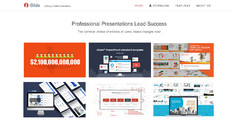



Good article, very complete!
But,.. there is already a new version, and the next release will be in November 2020.
I also miss the new multilingual iSlide PowerPoint website. It's in 9 major languages with scroll bars, libraries, and over 215K PPT resources, including tons of free templates, images, and more.
I suggest you take a look. This will save anyone reading this a lot of time!
Take a look at this example:
https://islide-powerpoint.com/en/support/tips-ideas/15-minutes-en
Just register an email address to get started!
Please contact me if you have any questions. Regards,
Silvia van de Berg
Save | Cancel
Silvia van de Berg,
Can you confirm that the coupon code "DISCOUNT" is still valid?
Save | Cancel
PowerPoint is sooo boring and only people that want you to fall asleep use it anymore...the only add-in that would be worth anything is a big uninstall and delete button.
Save | Cancel
Mothman,
This is not necessary when people use the iSlide add-in.
Please checkout this example.
https://islide-powerpoint.com/en/support/tips-ideas/15-minutes-en
Please do not hesitate to ask me any questions about the iSlide add-in. We are here to support you.
Thanks for taking a quick look.
Regards, Silvia van de Berg
Save | Cancel
Worked.
Save | Cancel
I wanted to add when I tried to register my email address at the company's website using Internet Explorer. It wouldn't work for me. I tried several times to submit my email address. After several attempts, I used chrome. I was able to register my email address. I received the code within a minute. I made sure WPS was closed when I was installing iSlide and it worked.
Save | Cancel
Well got the code and installed to an alternative directory, can't access the libraries, templates etc.
web site is riddled with errors,
if this is to sell to the US market then have the whole site in English. Improve navigation, and address the errors.
It certainly doesn't instill confidence when the help doesn't work, and you can't login to the website or find the libraries.
Hopefully the authors will address these problems and reissue a working product and a working website, it looks interesting.
Save | Cancel
This "be overdue" when entering email and clicking send issue is tiresome. No email response.
Save | Cancel
Jameston, you encountered network problem, please use another computer or mobile to get free premium membership
Save | Cancel
Why install into user/roaming/app data?
the whole purpose of having a programs file folder is to find software. App data is for data, roaming is for temp app files.
Save | Cancel
Must have done something wrong, Keep getting directed to the payment page. Too many hoops to jump through.
Save | Cancel
windows 7 enterprise + PP2010. Installed (as administrator) and it opened PP with the slide show, but did not add anything to PP , nothing in the ribbon so could not register. Any ideas?
Save | Cancel
Steve, PowerPoint Options > Add-ins > Inactive Add-in, then activate it and restart PPT.
Save | Cancel
when you get to the page to make an account, after you put your email address in the box you will get a message saying " Overdue" pretend that says code sent go check your spam in your email the code is there. took forver for me to figure this out. if you get a message that says code is no longer active, go back to the make an account page, link in the read me file and start over, it works .... what a pain it is to figure this out. it really should not be this hard.
Save | Cancel
This does install into WPS Free--if you have no Powerpoint version necessary. Just download and install WPS Free: as well as this offering!
Save | Cancel
Okay...upon the recommendation of comment (below) that this would interface with WPS Free? I downloaded, installed, activated (registered) WPS Free, 1. Then, I downloaded/installed...registered iSlide 3.3.1 (confused by an additional download option of this as "Saved" to additional folder--besides the normal GATD downloaded File and Readme--I haven't followed up upon THAT being... installed, too: while questioning..."what for" is that one, off an iSlide page as comes up), 2. Anyway, THEN? I think iSlide simply...AUTOMATICALLY installed itself into WPS "Presentation" Tool, 3.? So, IF you can follow these steps: you're getting BOTH WPS Free (download and install that) AND, iSlide...working together, right? So...? No NEEDS FOR Powerpoint--ANY version, actually? (How to put itself TO-USE, however? Later...?) I've got an iSlide button within the WPS Presentation taskbar--so...? "Mission" accomplished, hey?
Save | Cancel
Cannot get premium. Followed the link and tried with email. Says "Be Overdue" Tried different browser and different email. Not working!.
Save | Cancel
Vignesh Raja, maybe you encountered network problem at your side or iSlide server.
Please change another computer or use mobile to submit your email address, you will not meet overdue any more.
Save | Cancel
Vignesh Raja, I received the same message
Save | Cancel
Michele Smorgon, write to support@islide.cc, they will help you to active premium account.
Save | Cancel
Leonardo Lambo, thank you
Save | Cancel
Installation was smooth no issues whatsoever if you let it install to the default folder it suggests. Installed on Windows 7 with PowerPoint 2007.
Installation steps for anyone having issues:
1. Download file and unzip
2. There is a readme file. You will see a website address to register your software. Copy this url.
3. Install Application file
4. Once it installed I had to open Powerpoint manually.
5. Once it completes you will see a popup window to "login" or create an account. Instead paste the URL
you copied into your browser. It will take you to their GOTD registration page. Just fill in your email and submit.
6. Now check your email. You will receive your password. Copy this password
7. Go back to powerpoint and in the login sections use the same email you gave on the registration page and paste
the password you were sent into the password field.
Save | Cancel
Seems like a nice piece of help.
I would never really know because I cant get a password.
Clicked many times with different email addresses using explorer and chrome.
Nothing happens.
Could you please help. Thanks
Save | Cancel
Gerardo J Banuelos, They email you the password. Did you check your junk mail by chance? Maybe it's in there.
Save | Cancel
Lisa, many thanks.
It's not there. :-(
Save | Cancel
Lisa,
Note:
there was a "be overdue" message when captured the email address
Save | Cancel
Gerardo J Banuelos, I had to use Google to get the password.
Save | Cancel
Sorry, I meant I used Google to visit their site. After entering my email, I received a code within a min. When I received the code, WPS had to be closed for me to install the program. It worked for me.
Save | Cancel
I wanted to add when I tried to register using internet explorer. I couldn't register when I when to the company's website. I am not sure why that would be. So I did everything in Google.
Save | Cancel
Had some time to mess around with this program. Everything is easy to get to. Seamless. Lots of themes, icons, diagrams etc. I can see getting a lot of use from this as I am always looking for simple graphics and layouts to help speed up the process a bit. I think this will help me out quite a bit. Thanks for this giveaway.
Save | Cancel
Just installed iSlide 3.3.1 Powerpoint add-in...Installation was smooth no issues whatsoever. Installed on Windows 7 with PowerPoint 2016.
Installation steps for anyone having issues:
1. Download file and unzip
2. There is a readme file. You will see a website address to register your software. Copy this url.
3. Install Application file (Only took a couple of minutes if that long)
4. Once it installs it should automatically open PPT and add itself as a plugin. If it doesn't open it manually.
5. Once it completes you will see a popup window to "login" or create an account. Instead paste the URL
you copied into your browser. It will take you to their GOTD registration page. Just fill in your email and submit.
6. Now check your email. You will receive your password. Copy this password
7. Go back to powerpoint and in the login sections use the same email you gave on the registration page and paste
the password you were sent into the password field.
That's it!
Have a great day!
Save | Cancel
GoodtoGo, #6 You will receive your password. Isn't working for all of us. I can't get them to email me one and it's been over 4 hours and still nothing. Yes I checked my spam folder.
Unfortunately, I think I have no choice but to try to uninstall. A real shame since it seems like a nice plug-in.
Save | Cancel
GoodtoGo, I clicked plus for you , thank you from writing instructions ! Very Well Done ! Have a Nice day too ! :)
Save | Cancel
Dima, thanks and you're very welcome!
Save | Cancel
Guvnah, maybe try from the popup you see in Powerpoint...where it says login or create an account? Perhaps that will work for you.
Save | Cancel
Just a six-month premium membership? No thanks. Not being lured into paying money down the line for a Give-Way. I don't use Power Point that much to make this worthwhile.
Save | Cancel
Pretty cool. Very well developed add-in. After installing, I had to go to Options > Add-ins > Inactive Add-in, then activate it and restart PPT. Worked fine after that.
Save | Cancel
addin does not appear in the powerpoint menu, so I can not login. How to get addin in the menu??
Save | Cancel
soul, it should be automatically loaded when PowerPoint starts.
If not, there is 'Add-ins' in "Options" of PowerPoint, click "Go" of "Manage COM Add-ins" to active iSlide and restart the PowerPoint
Save | Cancel
Big problem with registration!!! Every try I get "Be overdue". I tried multiple times including reopening using the link. Did not work with Chrome and Edge. Why???
Save | Cancel
MB, Overdue means more than 30 seconds between "Get Membership Now" button click and button value transfer. Please change another browser or computer to run the campaign page.
Save | Cancel
Working fine in Windows 10 & office 365. Very useful add-in. Really the features had filled the gap left by Microsoft in powerpoint.
Save | Cancel
get that the giveaway comes with 6-months premium access
Save | Cancel
Installed perfectly on Win10 and registration clean. Since this is a plug-in, you must start PowerPoint after getting license info I mention this just in case someone is looking for a start-type option in the iSlide directory)
Save | Cancel
I get that the giveaway comes with 6-months premium access. But what happens to the templates/plugins I download during the 6-month window? Will they still work after 6-months or do they become disabled? What is the difference between the "free" and "premium" solutions that are included, and what is the cost, if needed, to continue getting premium access after 6-months?
Thanks!
Save | Cancel
Jennifer, Premium account can download premium resources. Once you downloaded the resources, they are yours. You can use it anytime even if your iSlide membership expired.
Save | Cancel
Leonardo,
How do I download premium resources for my SoftMaker Office 2016 Presentations 2016?
Could you kindly describe the steps?
Thank you in advance.
Regards,
consuella
Save | Cancel
consuella, I am sorry that iSlide doesn't support SoftMaker office. It supports Microsoft Office and WPS.
Save | Cancel
Leonardo Lambo,
Thank you for your reply. Much appreciated. I somehow missed that detail.
I managed to install your software on another computer with Microsoft Office, but still do not know the steps for downloading premium resources.
How does one do download that?
Best Regards,
consuella
Save | Cancel
consuella, You will see "iSlide" tab on PowerPoint top navigation bar.
And in "iSlide" tool bar, there are some libraries. You can download resources in those libraries by choosing "Premium"
Save | Cancel
Will this work with MS Office 2007?
Save | Cancel
Liz Marr, Yes
Save | Cancel
Leonardo, Thanks so much for Your reply. Next problem....I speak English and it downloaded in a foreign language?
Save | Cancel
Liz Marr, Please change the software language to English in Settings.
You may encounter some BUG, it should be English if your PowerPoint language is not Chinese. I will report that to our development.
Save | Cancel
I like to stay anonymous when I buy, use or update software, giving away your location, credit card, billing address, e-mails and so on, it is a complete turn off for me. No software is worth my privacy. And what is next, member only club for software with closed circuit camera to watch what I do, how I do it or when I do it.
Another big NO NO for me is when the software calls home base to send or receive something in the background without my authorization. Since I cleaned such software from my system, I do not get messages, viruses or nagging screens to update to a paying software on regular bases.
Save | Cancel
Morton, iSlide doesn't collect user's privacy at all. You can check virustotal.com see if there is anything abnormal
Save | Cancel
Nice program: I would improve the viewer window to full size; the current viewer window is too small; cant see anything...…….many templates, but most are too cartoonish, better quality than quantity; would like to see greater line delineation and graphics....what about sophisticated gantt charts......I will use your program with "power user" program...…..however both could learn from the other
Save | Cancel
It won't accept the password I was sent??? Is this a waste of time? I tried Firefox and Edge and it isn't working!!!
Save | Cancel
Mike FMart, you don't need to type password to get the active account. Just leave your email address in form, and submit, then you will get the email with password.
Save | Cancel
SPECTACULAR giveaway today! This provides a VAST treasure store of materials for those who spend a lot of time using MS PowerPoint. I had one glitch in getting the password to work, but then another email with another password came in and it worked.
MANY thanks for this great plugin!
Save | Cancel
Followed directions, Get it Now email input said "successful" but I still haven't received password :(
Save | Cancel
No password was received on the program start-up, just a registration window asking for email, password, and captcha. No password sent via email so not sure what to do? It would really suck to have to now uninstall because I never received a password to use it. Very disappointing.
Save | Cancel
Guvnah, Please check your junk mail see if there is email from islide.
The email system can't ensure that every email successfully send to the right place. You can change another email address to get the password.
Save | Cancel
MS Office 2003 is not supported. No thank you.
Save | Cancel
Louis, 2003 is not supported. I am sorry about that.
Save | Cancel
Leonardo, all the same, I appreciate your reply !
Save | Cancel
Sadly that people not answering if they had something like this or no , they only know how to click minus. Probably other people also got this problem and they also want to know how to fix this problem. Now when i tried it again i got message successful but before existed problem with getting activation i even made screenshot of this problem , maybe it was fast fixed but it was i even tried to type diffrence mails by diffrence mail-companies but system of site always showed me ''Be overdue''. I think minuses clicked people which tried to activate their mails much more later after i tried it before them when creators of program already fixed mistake so those people thought that im wrote lie , no there no lie it was mistake of their site but they fixed it , thanks them. Also please do not click minuses only cause it is not useful for you , thanks. Good bye.
Save | Cancel
Dima, can you please use another device to get membership? You may encountered network problem on that computer.
Save | Cancel
Only 6-Month? How about giving 1 year?
Save | Cancel
Andy, I believe that you have life-time access to their basic free version and six-month Premium access. What is not so bad (if it is so - it is not quite clear from the description)...
Save | Cancel
Henry,
Thanks for the clarification
Save | Cancel
"NB: 6-Month Premium Membership." - So is this just a 6 month license, or is that something extra that comes along with the program giveaway?
Second (but actually more important for me) question: Will this only work with MS PowerPoint, or will it work with similar programs like Softmaker Office / FreeOffice Presentations, OpenOffice, and other presentation software that work with .ppt / .pptx files?
Save | Cancel
Unfortunately, just Microsoft Powerpoint. The website does say, "Supports WPS Office Free/Professional", but this giveaway doesn't have that text, so not 100% sure.
Save | Cancel
Joe Blow, iSlide supports Microsoft PowerPoint 2007/2010/2013/2016/365 and WPS at present.
With Premium membership, you can download premium and free resources in iSlide libraries, like PREMIUM templates, slides and diagrams, etc. Otherwise you can download free resources.
Save | Cancel
Download not possible... opening and error 404!
Save | Cancel
mabunty, share before download. if not successfully, please try again.
Save | Cancel
awesome! thank you
Save | Cancel
When i clicking button Get it now , i get message ''Be overdue'' under window where need to write email adress
Save | Cancel
Dima, Please reopen short URL in readme txt file and try again.
If there are more than 12 seconds between button click and button value transfer, there will be overdue notification.
The network problem.
Save | Cancel
Leonardo Lambo, Hello mister Leonardo ! Thank you from your answer to me. I clicked and system fast showed me small button with ''Be overdue'' also in my browser nothing was opened except the site GOATD and the site from the text file readme. Such problem repeated even i tried f5 and type mail of other mail-company but system always fast showed ''Be overdue'' then i decided to write this comment and wait , i thought that probably it is just temporary mistake of site response.. i tried to activate program almost at start of action sometimes at start can be mistakes like this but then thanks comments about problems from users - creators of program trying to fix problems so i decided to write those comment hmm
Save | Cancel
woah
Save | Cancel