Every day we offer FREE licensed software you’d have to buy otherwise.
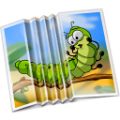
Giveaway of the day — iResizer 2.4 (for Win and Mac)
iResizer 2.4 (for Win and Mac) was available as a giveaway on December 10, 2013!
iResizer enables new smart ways of resizing images without deforming or cropping the content. It can scale an image without changing important visual content such as people, buildings, animals, etc. While normal resizing affects all pixels uniformly when scaling an image, iResizer resizing mostly affects pixels in areas that do not have important visual content.
It also can be used to remove portion of the image in a consistent way.
If you are Mac OS user, please get the installation materials here (file size: 9.28 MB)
System Requirements:
Windows XP, Vista, 7, 8; 1000 MHz processor; 256 MB RAM; Mac OS X 10.7 Lion; Mac OS X 10.8 Mountain Lion; Mac OS X 10.9 Maverick
Publisher:
TeoreXHomepage:
http://www.iresizer.com/File Size:
14.1 MB (for Win version)
Price:
$19.99
Featured titles by TeoreX
Inpaint photo restoration software, reconstructs the selected image area from the pixels near the area boundary. Remove undesirable objects from still images, such as logos, watermarks, power lines, people, text or any other undesired artifacts. There's no need to manually go through messing around with your old clone tool any more! Now you can use Inpaint to easily remove all those unexpected objects that end up spoiling an otherwise really great photograph.

PhotoStitcher will automatically combine overlapping photos to produce perfect panoramic image. You just snap some overlapping images and click Stitch button. PhotoStitcher is a fully automatic image stitcher.
BatchInpaint is a batch version of a popular software Inpaint. Now you can remove watermarks, date stamps and other unwanted objects in a batch mode.
FolderIco allows to customize the icon of every Windows folder in one click! Don't you know how to change standard yellow folder to a colourful and bright? With FolderIco, give some color to Windows folders. With just a one click, colorize your folders, and discover a new intuitive way to classify your files. A quick look is now enough to identify the folder you are looking for!
RadioZilla allows you to listen and download radio station content in one click for free!
GIVEAWAY download basket
Comments on iResizer 2.4 (for Win and Mac)
Please add a comment explaining the reason behind your vote.


DOES NOT REGISTER! Cannot do neither Save nor Save as. I have win8.1 pro 64 bit. Maybe this s/w does not support new OS?
Stefan
Save | Cancel
If you want batch resizing for free, try PIXresizer. If you need more than resizing, go for iResizer.
Save | Cancel
After intallation (and also after reboot): when trying to save or save as, it says something like this: "This feature works only in registered vesrion. Want to buy?"
I have Win 8.1 pro 64 bit. By the way, this same happened with the last "Inpaint"; then I lost also the previous version.
stefan
Save | Cancel
Tried and uninstalled it in less than 5 min. A waste of time, IMO.
@Oblias (comment 8) if it's designed to do as you say, then you should ask for a job promoting the product because that is NOT what the blurb of a description says. It mentions resizing and only resizing ... hence the name: iResizer. And that, sadly, it does horrendously. I've been using Photoshop since 1990 (not the same version, btw) and I'll stick to that. This program was more trouble than it is worth.
Save | Cancel
Further to my note above, I think this software is the victim of a terribly wrong Name.
For most intents and purposes, it is TeoreX's Inpaint engine under the hood. They just dropped in an extremely rough, rudimentary and almost useless photo Width x Height resizer.
From TeoreX's point of view, when you remove certain items from the photo - à la Inpaint, then you are technically "resizing" the size of the photo in terms of Filesize i.e. Megabytes.
But that is not the same as the Width x Height physical dimensions of the photo that we associate with traditional photo resizing software.
Save | Cancel
Have downloaded, installed, activated 3 times. will not open any pix. keeps saying "cannot read..." getting very frustrated.
Save | Cancel
#9 ric
It tries to throw in some unrelated stuff like select important feature and deselect unimportant feature. Which does not seem to work well either.
What you consider the unrelated stuff is the whole point of the software; that is you resize the image but you can mark areas that should remain unaffected by the resize.
The performance is very much related to the overall structure of the image, in my tests it perform well on simple images but on a more complex image it failed miserably. In the latter the portion selected not to be changed took up too much of the image width and the program was able to handle this structure.
Save | Cancel
I have used PixResizer FREE for years. Handles batch or single files - never an issue. http://pixresizer.en.softonic.com/
Save | Cancel
@Johnnie Walker: The main reason why the choice of re-saving GIF images back to GIF isn´t avaible is most likely because that some years ago the owners of the GIF format made the decision to start charging a huge license fee from developers who wanted to use the GIF algorithm in their programs. Since then it has more or less been phased out from the market mainly because of this economical reason, but also because the PNG format does the same job with much better color preservation, the main downpoint is the slightly larger file size produced. Cheers back at ya :-).
Save | Cancel
Does anyone read the comments before posting their own? As other commenters have already pointed out, the primary feature/function of this program is not so much to "resize" an image (although it will to that, just as dozens of other image editors can) as it is to provide the ability to remove unwanted objects from the image (back-filling the area where the removed object was with a continuation of the overall background in the non-selected area of the image).
I don't know of any program that's perfect in performing this particular sort of function, because there will always be times when the background won't properly cover the "hole" left by the removed area of the image. Still, this program does a fair job of it. I'm certainly not going to complain since it doesn't cost anything today.
I'm also pleased that 64-bit support has been added, along with numerous other new features described in the changelog. Thank you GOTD and TeoreX for a KEEPER!
Save | Cancel
Thank you Software Babe, currently @ #14 for the very informative post regarding free alternatives to today's giveaway as well as the tools for creating portable applications.
I have a question, if I may: can these tools be used to successfully create portable app from giveaways?
Thank you.
Save | Cancel
My concerns,
Opening images:
When iResizer is started or when a current image is "Closed", selecting "File/Open" always goes back to Libraries\Pictures.
There is no "Recent" selection on the File menu.
So, every time you want to open a new image, you have to drill down through your folders to get to the appropriate subfolder that contains the image (unless, for some bizarre reason, you do store all of your images in Libraries\Pictures).
Selecting a file type:
When selecting a file to open, the valid file types shown in the pull-down are: "*.jpg, *.jpeg, *.bmp, *.png, *.tif, *.tiff).
However...
all files are actually displayed and can be selected (but selecting a non-image file produces an error)
.gif files can be opened (but cannot be saved as .gif)
Resizing:
Selected a file that was 1035 x 1332 pixels
"Custom" resized it to 2070 x 2664 pixels (doubled both dimensions)
Expected: the identical image, just twice the size
Got: a distorted image
Resizing an "Indexed color" .bmp file
all color was removed
image was inverted (blacks became white, whites became black)
"Undo" did not work
Curiously, did a "Save as" and the new file size was identical to the size of the original .bmp file
Note: The same .bmp image, saved as "RGB color", and subsequently resized, did not exhibit this negative (pun intended) behaviour.
I did some other tests as well. None were satisfactory. And response times were sometimes very long and unexplained (other than the token display of an hourglass).
Bottom line: The distortions were too unpredictable, the menus are far too sparse, and the software generally proved to be buggy and unreliable.
Pass.
Cheers
Save | Cancel
Try these:
Portable Photo Resize Magic x.x: http://www.sowsoft.com/
Portable ArtResize 1.x.x - PHOTO BATCH RESIZING: http://www.wiseval.com/
Portable Caesium 1.4.x - REDUCE SIZE OF PHOTO:
http://caesium.sourceforge.net/
Portable Image Tools 3.3: http://sourceforge.net/projects/imagetoolsnet/
Copy N Size 5.5 - IMAGE COPY AND RESIZE: http://www.freewarefiles.com/Copy-N-Size_program_62242.html
Image Resizer 2.1 64-Bit - Powertoy Clone for Windows: http://imageresizer.codeplex.com/releases/view/30247
I have tons more, but decided to stick with the top ones.
ALSO, GIMP IS A REALLY GOOD PHOTO/GRAPHIC TOOL SUITE.
A few of the above may not be portable as I created them to be portable with the following software:
Cameyo 2.0.882: http://www.freewarefiles.com/Cameyo_program_66178.html
P-Apps 1.0: http://www.portable-app.com/downloads/P-Apps V1.0.exe
Portable JauntePE 1.9: http://jauntepe.sourceforge.net/index.html:
DOWNLOAD: http://sourceforge.net/projects/jauntepe/files/
Save | Cancel
I think ya'll are missing the main features of iResizer.
I installed the May 2013 version of iResizer for the capability to easily remove objects, backgrounds, etc. from an image and make it look like they were never there. For me and my office it usually does that well and no big learning curve like Photoshop, etc. I didn't get it for simply 'resizing' images, yes there are many apps that do that, I'll stick with my trusty IrfanView for that stuff.
Save | Cancel
This could be useful if you want to resize while keeping or deleting objects or regions. It works better than an earlier version of Inpaint or a similar program, but you'll probably need to touch up the result. Zoner's content-aware resize works differently, it intelligently analyzes the entire photo and you only mark regions if there's a problem with the result.
Note that the Acer C720P touchscreen Chromebook is now available in the US for $300. Of course, you don't get the wonderful screen of the touchscreen Chromebook Pixel, but you get longer battery life. It's built to be cheap, only 2GB RAM and no 4G, but it has good battery life and a good processor. Chromebooks can be shared among any number of users, because their environments and data are kept separately in the cloud. There's no need for hard drives, backup storage or software, recovery software, partitioning software, security software, registry software, etc. The computers and ChromeOS apps self-update frequently. Android presently has more features, but Google sees the ChromeOS as the better long-term bet.
Someone incorrectly posted that S.M.A.R.T. is slow and not used. On the contrary, while you can ask for time-consuming tests, it's normally just a log of disk errors with no impact on performance. How to you think that Google and Intel know that drives and RAID arrays are failing?
I found a super-simple way to get the GOTD voting under control with no changes to the GOTD interface, I'll email them today or tomorrow.
Save | Cancel
@karl - "The argument of saving space or bandwith was probably valid 10 years ago."
You must be joking karl. I have seen mobile phone bills blow up from downloading/receiving huge photographs and pictures. If you have 4G, then downloading large files are quick but less than 1% of mobile users have 4G.
Save | Cancel
installed program. tried to upsize my .png program and it made the head long. I will try again later. my alternative: http://www.freewarefiles.com/Copy-N-Size_program_62242.html beware of the download it try to add other programs and toolbars to download. just click on advance and deselect the toolbar and decline the rest then you should be fine.
Save | Cancel
A basic bare bones resizer software that is severely limited, as far as resizing purpose is evaluated.
It tries to throw in some unrelated stuff like select important feature and deselect unimportant feature. Which does not seem to work well either.
This software is much inferior to several freeware alternatives in resizing capability.
Save | Cancel
I believe you are all missing the point. This is not so much a re-sizer program, although it will re-size a photo if that's all you want it to do, but rather, this is a program that removes unwanted objects, like past girlfriends or boyfriends (whichever applies to you) from photos that you have taken in the past. If you have a wide view photo, and you want to remove some empty space between the objects of interest, it does that also. It installed easily on Windows 7 Pro, SP1, and I tested it on 4 photos that I really liked the scenery in, but wanted to remove a person from a 'group' shot. It worked VERY well. You can only work on 1 photo at a time, so what's the need for a batch feature? As for comment #2, it saved my finished photos just fine, either as just save which would overwrite the original, or as a save-as which gave me a new photo, while still leaving the original in an un-touched state. It's simple, easy, and fast to use, and the results are stunning. I have no affiliation with the company, I'm just very impressed with the ability of this software to remove items from a photo seamlessly.
This is the first comment I've ever made on this site, because I'm that impressed with the product. I didn't even have to read a help file, it's that easy to use!
OK, someone else can have the soapbox now....... :-)
Save | Cancel
Installed on a Win 8.1 64bit system without problems.
Clear interface, does, what it claims.
Batch mode isn't missing, but useless for a program, which claims to resize user defined areas more detailed compared with other areas of low interest. So each picture should be exactly defined in grade of detail by the user. For simple resize, there are dozens of programs on the market, with spline, without, with Lanczos, Huffmann...
This leads to a general question: Why should I select areas for the resizing process? Why? The argument of saving space or bandwith was probably valid 10 years ago. For my own use, I would of course resize the whole picture with highest quality, if ever - blow up for print is a possible argument and downsize for? Webspace? Album? Why should I ever select areas of high interest and low interest. It destroys the overall quality of the picture.
No real use for me, but a nice toy.
Save | Cancel
Last Giveaway of this app was 2.2. Here is the Changelog since then:
Changelog
What's new in iResizer 2.4
◦Added clipboard support
◦Added ability to close current image
◦Added ability to save image with default quality by shortcut
◦Added 64-bit support
◦Interface improvements
◦Added new aspect ratio presets
◦Minor bugs fixing
◦New Lasso selection tool
◦New Polygonal Lasso selection tool
◦New Deselection mode which allows to subtract from selection area
◦Added shortcuts for marker size. Now marker size change can be done by keyboard, click '[' to decrease and ']' to increase marker size
What's new in iResizer 2.3
◦New iResizer Look
◦Optimized memory usage
◦New Preferences
Save | Cancel
Last offered on GOTD 5/7/13
http://www.giveawayoftheday.com/iresizer-2-2/
Changelog
What's new in iResizer 2.4
Added clipboard support
Added ability to close current image
Added ability to save image with default quality by shortcut
Added 64-bit support
Interface improvements
Added new aspect ratio presets
Minor bugs fixing
New Lasso selection tool
New Polygonal Lasso selection tool
New Deselection mode which allows to subtract from selection area
Added shortcuts for marker size. Now marker size change can be done by keyboard, click '[' to decrease and ']' to increase marker size
Teorex is also the company behind Inpaint. Quick tutorials on what iResizer does & how to use here: http://www.iresizer.com/tutorials.html
Save | Cancel
Works fine for me. I don't want to compare it with any free alternatives since it's free to download now. But *batch mode* is really missing.
Save | Cancel
Last time was given version 2.2. You may not have noted it, but most GOTD don't have a public history of changes. I think it's a marketing trick to make you believe you must get the latest version right away.
I will never know why I'll probably overwrite the previous iResizer. What a shame :(
Save | Cancel
Just downloaded iResizer 2.4.
Then activated it (so called).
However when I went to use the 1st function it required a serial number. It would not perform the task without this serial number. As a result the software became useless to me.
Save | Cancel
1. Only Save works...Save as...not
2. You can select only one image from a folder....take huge time if have many images.
jcrop are free on net ...
Save | Cancel
This program is very similar to Image Resize Guide. iResizer is cheaper, but IRG has a free version. And IRG sometimes well works without mark of objects.
Save | Cancel