Every day we offer FREE licensed software you’d have to buy otherwise.
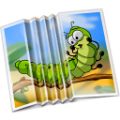
Giveaway of the day — iResizer 2.2 (for Win and Mac)
iResizer 2.2 (for Win and Mac) was available as a giveaway on May 7, 2013!
iResizer enables new smart ways of resizing images without deforming or cropping the content. It can scale an image without changing important visual content such as people, buildings, animals, etc. While normal resizing affects all pixels uniformly when scaling an image, iResizer resizing mostly affects pixels in areas that do not have important visual content.
It also can be used to remove portion of the image in a consistent way.
If you are Mac OS user, please get the installation materials here (file size: 7.49 MB)
System Requirements:
Windows XP and higher; Mac OS X 10.6 and higher; RAM: 256 MB; 1Ghz processor
Publisher:
TeoreXHomepage:
http://www.iresizer.com/File Size:
9.96 MB (for Windows version)
Price:
$19.99
Featured titles by TeoreX
Inpaint photo restoration software, reconstructs the selected image area from the pixels near the area boundary. Remove undesirable objects from still images, such as logos, watermarks, power lines, people, text or any other undesired artifacts. There's no need to manually go through messing around with your old clone tool any more! Now you can use Inpaint to easily remove all those unexpected objects that end up spoiling an otherwise really great photograph.
BatchInpaint is a batch version of a popular software Inpaint. Now you can remove watermarks, date stamps and other unwanted objects in a batch mode.

PhotoStitcher will automatically combine overlapping photos to produce perfect panoramic image. You just snap some overlapping images and click Stitch button. PhotoStitcher is a fully automatic image stitcher.
FolderIco allows to customize the icon of every Windows folder in one click! Don't you know how to change standard yellow folder to a colourful and bright? With FolderIco, give some color to Windows folders. With just a one click, colorize your folders, and discover a new intuitive way to classify your files. A quick look is now enough to identify the folder you are looking for!
RadioZilla allows you to listen and download radio station content in one click for free!
GIVEAWAY download basket
Comments on iResizer 2.2 (for Win and Mac)
Please add a comment explaining the reason behind your vote.


As with other TeoreX products, this works well and uses a clean/easy interface.
However, also as with other TeoreX products, the default window size of the application (which cannot be made smaller) will not quite fit onto the 1024x600 screen of some netbooks (my Acer Aspire One). Still useable, but barely. Why not fix this?
Not a problem on other "bigger" machines -- it works great.
Also, as with some developer's programs, although it defaults to install the iResizer launch folder shortcuts in the "All Users" Start menu (I used the Admin account as usual), each other user account must still individually "Activate" the software for it to be properly registered on my XP machine(s).
Some developer's software does NOT require this individual account "activation" -- why? It would be nice if the GOTD team could make helpful suggestions to the software developers that generously offer their software titles here so their titles would all install uniformly, that is, not require individual account activations and other installation quirks people complain about here.
Perhaps any such suggestions could be placed as a "sticky" topic in the forums for the developer's to review and share knowledge on the subject.
Anyway, thanks for today's offer. As always, TeoreX makes useful stuff.
Save | Cancel
Win7/64 bit. I ran setup then activate and was told it was activated but the program wanted the serial number. I closed the program and opened it again---no change. Then I ran the activate program a second time and still no change. So then I installed the program a second time over the first install and "ignored" what would not install. It then opened as registered with no drop down menu for the serial number. A small glitch. No time to test otherwise.
Save | Cancel
@ 31 - Terri :
1/ Don’t OUTLINE the drop with the green marker, COVER it;
2/ If you want to change the ratio, don’t double BOTH dimensions!
3/ If you DOUBLE the original size, how can you expect the space between splashes to be REDUCED?
4/ Have a look here, it can help: http://www.iresizer.com/tutorials.html
Save | Cancel
Inpaint is good. But not the same engine rehashed very badly and sold to public as an image resizer with a hopeless user interface.
Uninstalled.
What a piece of junk. Masquerading as an image resizer.
You should be paid $19.99 to use this awful software.
I would reject that even if they offered to pay me to use it.
There are tonnes of very much better freeware image resizers out there.
Save | Cancel
I compared this directly with Gimp plus the "liquid rescale" plugin and Gimp performed considerably better. iResizer distorted areas I had masked as protected areas which Gimp simply didn't do. So a thumbs down for me.
Save | Cancel
I like this program besides it has limitations. No auto-update to uncheck!! Found uninstall previous version and install this one not so good to activate, but the key in the readme text in the Mac version download seems to work with my windows version. 2.2 that is iResizer, which should be renamed to better reflect the features of this small gem. Thank-you GOTD and TeoreX.
Save | Cancel
I will download and install soon but other names for this result are Liquid rescale (GIMP) and Content aware scaling (Photoshop). The object selection ability intriques me though so, if it is what I believe it will be, it will definitely be of benefit since the masking feature in LqR is hit or miss. I've used various versions of Inpaint from GAOTD for years (on and off of course) and it's top notch stuff so thanks to TeoreX and, of course, GAOTD for this potentially useful gem. :)
Save | Cancel
Argggggh!
It's flipped back to wanting the serial key . . . sob
Dave :-(
Save | Cancel
The readme actually says run Setup then run Activate
"Unzip the package you`ve downloaded and install the software by running Setup.exe,then run the activation program Activate.exe which is included in the package to register your copy"
The registry didn't have the code in it - but it was worth a try
Restarting didn't do anything either!
But: running Activate followed by Setup did the trick! Thanks for your help people! I really wanted this software last year to try out properly. If it's good I'll buy it.
Dave :-)
Save | Cancel
#32, Dave Kent: after you run setup.exe, always untick the box to launch; then click 'Finish.' Proceed as you described, and you should be all set.
You won't see any offers, and you won't need a serial key. Once you run iResizer, check 'Help' > 'About' and you will see that you're running v2.2.
Save | Cancel
It's not that hard to install. Decompress the zip to a folder. Run Activate. Run Setup. I installed this on top of the previous version without problem.
This is under appreciated software. The 16:9 complaints are frivolous. I find the stretch feature very attractive when I want to print and my source photo isn't dimensionally composed to the print paper ratio. Of course I can crop, but that can destroy composition framing. This software preserves what you tell it to keep, and stretches the remaining photo info in a less than noticeable manner. If that doesn't work for you, don't install it.
Save | Cancel
#32 Dave Ken
Your problem seems to be happening to number of people; never happened to me in XP, you must always re-open the program after activation as most programs check for registration on start-up.
If you look in the Regedit and search under HKEY_USERS for Teorex and under that iResizer and below that Serial there should be a string of characters. If not try running activate again, best of luck!
Save | Cancel
Win7, 64 bit, installed and activated quickly with no problems. I've tried it out on some snapshots taken from widescreen video and it worked great with no loss of the important details I need preserved. I tried morphing some 4:3 photos into 16:9 to use in widescreen videos and some of the perspective was a tad "off". I'll play with the green and red markers to see if that can be corrected or at least corrected enough so that cropping to 16:9 in my photo editor doesn't cut off people parts.
Save | Cancel
Installed OK under Vista Home prem., X64. I tried posting a comment earlier after insatll and GOTD just did NOT take my comment. Anyway, when I saw Dave Kent's Comment decided to Test my Install ... Well, iResizer does Not do anything that they Claim on their web page ... I tried a picture to change from Current Resoluwaytion to expand the Background ... either screwed up my picture or simply didn't do what I thought I asked it to do!
I am not even sure if the program is Registered or Not!!! Nothing about being Registered under "About" drop down ... like other proggies!
Anyway, Thanks GOTD & Teorex! :)
Save | Cancel
Thank you to those who have made constructive comments; they were helpful.
#23, your pontificating was most unhelpful. You criticise the author's statement, yet you seem to have quite misinterpreted what he said. As to activation failing... whenever many people download, install and activate the software without problems, and only a few claim that something doesn't work, that should ring alarm bells. I extracted the files, installed iResizer, ran activate.exe, and the software was registered. Possibly you stuffed up by running the program before activation, which the readme does not advocate.
#28 Works fine on my Windows 8.
Save | Cancel
Installed A-OK on Vista Home Prem., X64. I suppose it Registered A-OK also since the GOTD Acitvated Window popped up. But looking under Help > About ... it does Not say anything about being Registered ...So!
Thanks Teorex and GOTD! :)
Save | Cancel
@32, the registration key is stored in the Windows Registry:
HKEY_CURRENT_USER\Software\Teorex\iResizer\Registration
Perhaps a permissions issue for you?
Typically you would run Activate.exe first.
Running Setup.exe first, then Activivate.exe I would expect to work once you've restarted the program once?
Save | Cancel
Link to earlier giveaway for reference: http://www.giveawayoftheday.com/iresizer-2-1/
Save | Cancel
Just spotted a comment about transferring the two Activate files into the program folder - did that, but it still wants the serial key! :-(
Save | Cancel
Sorry to ask a newbie type question, but last time I tried to register this program (last year) I obviously didn't do it right, because when I tried to save an image (the next day!!) it asked for the serial key. Rats!
It's doing the same thing this time.
I downloaded the zipped file
I unzipped it
I ran setup.exe and the program installed
I ran (as administrator) Activate.exe
I opted out of the "update your software/drivers/etc offer
It took me to a web page saying that the program is now activated
but when I alter a picture and try to save it, it asks for the serial key
Where do I find/get the serial key?
Thanks :-)
Save | Cancel
Downloaded, installed & activated ok. Tried it on a simple waterdrop photo that has a plain black background. Took several minutes to re-size & the progress bar doesn't seem to do anything except stop you from minimizing the program while it's running. Comparing the before & after shots - I outlined the drop only, selected a custom size & doubled the original - there's no difference. Both photos maintain the same ratio, no reduction of space between the main drop & several disconnected splashes. So, while it might have been useful if it worked on my win8 64, I'm uninstalling. Thanks anyway, Teorex & GAOTD.
Save | Cancel
Mac version works well. Easy install (needs dragging to the Apps folder) and cut and paste registration from the readme file, although beware it doesn't appear to prompt for this. Initial results seem promising and a useful addition to OS X's inbuilt utility and iPhoto. Thanks for providing a Mac version.
Save | Cancel
Will not install(tried #27Robert's idea)keeps hanging on "Must sign in as Admin to install" on Win7 Ultimate(64bit). Anyone? Should I delete old v2.1 first?
Save | Cancel
Doesn't work on Windows 8 for me.
Save | Cancel
On Win 7 64 bit PC, the installation went smoothly but it would not activate from the WinZip file. I had to extract Activate.exe and Activate.gcd, then run the exe. That worked.
Save | Cancel
#2: "iResizer is an interesting variation of Inpaint which can perform visual tricks that are otherwise hard to reproduce with a Photoshop-like tool."
FWIW this stuff is not really that rare anymore -- it's been available in P/Shop & the Gimp for a while now.
* * *
#13: "Does anyone know how this offer compares with Ben Vista’s PhotoZoom Pro, which is a professional enlarger/reducer?"
Different animal... The original idea was to make stuff like ad graphics/images look good on the small screen of a cell phone without having to completely recreate the original - the most famous example AFAIK is a beach scene where the space between palm trees is reduced/expanded, without altering the proportions of the palm trees themselves. Again AFAIK, the first commonly available attempt to use it was called Retarget back in 2007, so these methods & tools using them have been around for a while. Google for inpaint or retarget & you'll find lots of info [While Inpaint is the name of an app from TeoreX it's also a generic description of a type of image processing].
At any rate, when you're enlarging/reducing a rasterized image conventionally, you have to add or discard image data [pixels], based on analyzing the pixels in the area where you want to add or take away data/pixels [there are a few methods for doing that, e.g. bicubic may be better for enlarging while bilinear may work better for reducing the size]. Vector-based graphics, as with for example Adobe Illustrator & Corel Draw!, were [still are, just not as much] used for illustrations because of that -- a vector image can be enlarged/reduced at will without losing quality, while guessing [interpolating] what pixels to add/remove in a rasterized image [e.g. a photo] always loses quality.
So... back to the beach scene, if you wanted to actually enlarge/reduce the size of the palm trees themselves, you'd use conventional image processing -- if you want to reduce the space between them you'd use retargeting -- if you want to do both, you'd use both. As far as seeing what iResizer actually does, to me it was very useful to try it on a comic strip where the simpler graphics let me see just what was going on. IMHO it is a decent app worth having in my toolbox, but it is a niche tool you won't use for everything, & seeing how it works [i.e. with the comic strip] helps me predict when/if it'll be useful for whatever project I'm working on. Also, bear in mind that you can always select a portion of your photo or image in your favorite image editor, save or export just that portion, use it in something like iResizer [or Inpaint etc.], then bring it back into your image editing app. Yes it's more work, but if that's the only way to do what you want to do, it might beat trying to find, often pay for, & learn to use some other image editing app.
Save | Cancel
@f/1.2
Nice one. Given the nature of so many mobile phone pictures I can see SmartDeblur coming in very handy. Its better to have a flawed but still usable picture than a blurry mess. Great suggestion, thanks!
Save | Cancel
#20 To activate copy the two activate files into the program file sub directory and click on the Activate executable file.
Save | Cancel
Like Bob at post #20, the introduction I've had to this software is unimpressive: why can't the developer provide a standard, simple, straightforward way of organising registration?
The 'activate' after installation hasn't worked for me any more than it has worked for Bob. The GOTD 'read me' could easily have contained a serial key. But Teorex seems not to want to go that route. So now I've spent time on a test, the results of which could not be saved, because the program is asking for a license key that I've never been given.
I'm especially interested in testing this because Teorex has majored in following up Open Source freeware and selling it on a commercial basis. The extent to which Teorex itself contributes to the underlying science and algorithms of Open Source work other than a simplistic GUI has never been clear to me.
As to today's offer, if the 'i' is meant to stand for 'intelligent', it's a pity the developer's online discourse about photography is anything but:
"Sometimes you have a great looking image in 4:3 and you want to create a 16:9 version of it. You can crop the 4:3 image or you can stretch the image in your image manipulation program. Neither will work very good."
Blatant rubbish.
Shooting 16:9 is a wholly unnecessary restriction on the compositional process, and if Teorex had a clue about photography -- which it ought to have, seeing as it appears to wish to major in it -- then it would know that it's not "sometimes" that a 4:3 image is taken, but every time if the photographer is seeking results capable of being printed out as hard copy and framed in portrait or landscape format, or cropped in post-processing to 16:9 as a satisfying image for widescreen computer / TV viewing.
16:9 is NOT a standard image format but a post-process format: anyone unwise enough to shoot everything in widescreen shouldn't then wonder why they can never come up with a decent picture to fit a photo-frame.
Teorex should also know that ample freeware exists to facilitate 16:9 cropping (which is, effectively, image re-sizing) and that, contrary to its absurd assertion above, that cropping will most certainly "work very good".
I'm not wasting any more time on this right now but if GOTD could clarify just what's going on (or rather, isn't going on) with this clunker of a software activation process, that'd be a help.
To recap: the procedure used here has been to install, run the program, then 'activate' and get the GOTD confirmation. Nothing happens at all as far as licensing is concerned so: time wasted, project wasted, close program, re-boot, run the program again. . . and still license registration.
So far, impressive, not.
Save | Cancel
Try these:
Portable Photo Resize Magic x.x: http://www.sowsoft.com/
Portable ArtResize 1.x.x - PHOTO BATCH RESIZING: http://www.wiseval.com/
Portable Caesium 1.4.x - REDUCE SIZE OF PHOTO:
http://caesium.sourceforge.net/
Portable Image Tools 3.3: http://sourceforge.net/projects/imagetoolsnet/
Copy N Size 5.5 - IMAGE COPY AND RESIZE: http://www.freewarefiles.com/Copy-N-Size_program_62242.html
Image Resizer 2.1 64-Bit - Powertoy Clone for Windows: http://imageresizer.codeplex.com/releases/view/30247
I have tons more, but decided to stick with the top ones.
ALSO, GIMP IS A REALLY GOOD PHOTO/GRAPHIC TOOL SUITE.
A few of the above may not be portable as I created them to be portable with the following software: Cameyo 2.0.882: http://www.freewarefiles.com/Cameyo_program_66178.html
P-Apps 1.0: http://www.portable-app.com/downloads/P-Apps V1.0.exe
Portable JauntePE 1.9: http://jauntepe.sourceforge.net/index.html:
DOWNLOAD: http://sourceforge.net/projects/jauntepe/files/
Save | Cancel
Installed and activated without any problems. Tidy and easy UI. Tried on several group pictures with funny results - "protected" areas were yet distorted when removing spaces (or a person) producing amazing cartoons! The trick seems to be with resize figures: Unless you have good guesses for custom resize values, you'll end up with really funny cartoons. The idea of that tool is certainly great!
Suggestion to rename it:"iShaper".
Save | Cancel
If you find iResizer / Inpaint or similar software useful, take a look at SmartDeblur.
The freeware removes severe blurring from photographs. The results are not artistic everytime, but certainly functional.
Download here: http://smartdeblur.net/
Save | Cancel
I gave this the thumbs up but it is far from perfect. The default settings deformed the image and using the custom setting takes trial and error until you get it the way you want it. Would have been nice to allow selection of a percentage to increase the size by rather than having to select a new height and width.
Save | Cancel
Thanks for this product
Save | Cancel
Gave it a try, nice tool for beginners, not good enough for professional work though and #2 gergn wordt bedankt this of course can be accomplished with Photoshop, it will require more work, but the result is much better. This can be a nice amateur tool, if the object of which size you wish to maintain, is on a monotonous background, then you will get decent results otherwise the results will be not as good.
Save | Cancel
TeoreX products might be single-feature software, but they work very well. I bought Inpaint before in a half-price offer to get a permanant key. I prefer to support products when offered at good affordable prices, therefore it would be nice if they put deals on during 'Giveaway' days.
Save | Cancel
It certainly sounds interesting.
Does anyone know how this offer compares with Ben Vista's PhotoZoom Pro, which is a professional enlarger/reducer?
Save | Cancel
A really bad program if you want it to resize a big image into a appreciably smaller one viz. crop the image to passport size etc as It'll make you something like a CARTOON CHARACTER but NOT WHAT You would have expexted. But if you have not installed INPAINT before, then GRAB IT coz it works BETTER for replacing or OMMITTING any object from your IMAGE.
Save | Cancel
After install in windows 8 and running activate.exe, it still shows purchase and register options in the help.
Save | Cancel
Changelog
What's new in iResizer 2.2
◦Storing the Quality level of the image to be saved
◦Added ability to move the image around using the middle mouse button
◦Modified zoom function to center on the area the mouse pointer wants to zoom to
Save | Cancel
Terrific, I can use this on my XP and my eyepad. Thank
Save | Cancel
I am normally very sparing with praise for GAOTD offerings but in this case, iResizer 2.2 fills a gap in my tool box that nothing else comes close to meeting in terms of both ease of use and end result.
Of course, the end result depends entirely of the composition of the original photo and some will lend themselves more to this type of reduction than others.
Downloaded, installed and registered flawlessly replacing the earlier version 1.1 which was already installed. Thumbs up and thank you.
Save | Cancel
Maybe calling it a re-shaper would be better; for example if you have an object in the image you do not wish to be changed in size but you wish the image to be reduced in width, you mark the object and then ask the program to reduce the width of the image, it does so quickly and very effectively.
It also removes objects from the image.
It is a very effective piece of software and is well worth your time examining.
Save | Cancel
There's something about the simplicity of a 'one trick pony' program. And talk about a simple UI. But the best part is the results, it works pretty well. I'm definitely keeping this one. By the way, if there was a discount coupon, I'd probably buy one of your other programs. Hey, I'm cheap, that's why I'm here. Regardless, thanks Teorex and GOTD!
Save | Cancel
Previous Giveaway v.2.1 was 10 May 2012. Worked very well.
Actually it is re-composition tool to decrease the gaps between important objects on the photo.
The title is very bad for developer because many people understand it as another ordinary cropper and skip this fantastic program.
Save | Cancel
i gave this a thumbs up - but it ain't perfect... selecting an 800x600 picture (by highlighting (green) the WHOLE thing) and doubling both dimensions i was not impressed by the results. Now this is certainly a 'toy' to play with - and you may get great results, but don't expect printshop (professional) enlargement. Sorry, but i can not check to see if this update (from 2.1) incorporated any of the many "ideas" they received from previous GOTD (c 5/10/12) - (circumstances prevent me from proceeding).
Regards to 'those' contributors (hint hint)...
Save | Cancel
Despite its strangely “off” description on GOTD, iResizer is an interesting variation of Inpaint which can perform visual tricks that are otherwise hard to reproduce with a Photoshop-like tool. The interface is minimalistic (just a few big buttons), yet it does everything that it was designed to do, and does so surprisingly well.It’s well worth looking at the tutorials on the publisher’s website and then fiddling with the application: you just might find some interesting applications for it.
Save | Cancel
Gimp Resynthesizer Plugin
http://registry.gimp.org/node/25219
Save | Cancel