English
Every day we offer FREE licensed software you’d have to buy otherwise.

$49.95
EXPIRED
Giveaway of the day — iPhone Passcode Unlocker 2.2.1.1
Unlock Apple ID and Lock Screen for iPhone/iPad in Minutes!
$49.95
EXPIRED
User rating:
60
51 comments
iPhone Passcode Unlocker 2.2.1.1 was available as a giveaway on June 6, 2020!
Today Giveaway of the Day
Control remote desktop or laptop from any device and anywhere!
FoneGeek iPhone Passcode Unlocker has been released! It is no longer a problem when you forget your iPhone screen passcode. FoneGeek iPhone Passcode Unlocker can remove the screen passcode for disabled iPhone even if the screen is unresponsive. It can also bypass Apple ID without entering the password.
System Requirements:
Windows 7/ 8/ 8.1/ 10; Hard Disk Space: 200 MB or more free space; CPU Win: 1GHz (32 bit or 64 bit) or above; RAM Win: 256 MB or more of RAM (1024MB Recommended)
Publisher:
FoneGeek StudioHomepage:
https://www.phonerecoverytool.com/iphone-passcode-unlocker.htmlFile Size:
704 KB
Licence details:
Lifetime
Price:
$49.95
How would you improve iPhone Passcode Unlocker 2.2.1.1?
No similar feedback found. Feel free to add yours!
GIVEAWAY download basket
Developed by Nokia
Developed by Research In Motion
Developed by HTC Corporation
Developed by FonePaw Technology Limited
Comments on iPhone Passcode Unlocker 2.2.1.1
Thank you for voting!
Please add a comment explaining the reason behind your vote.
Please add a comment explaining the reason behind your vote.
You can also add comment viaFacebook
iPhone app giveaways »
$19.95 ➞ free today
$0.99 ➞ free today
Every Day Spirit is a collection of beautiful, original, hand-crafted wallpapers created to make your phone look amazing.
$0.99 ➞ free today
$4.99 ➞ free today
$1.99 ➞ free today
Android app giveaways »
$0.99 ➞ free today
$0.99 ➞ free today
Spelling Right is a new challenging educational spelling game that will test your English spelling skills.
$2.29 ➞ free today
$0.99 ➞ free today
$1.49 ➞ free today

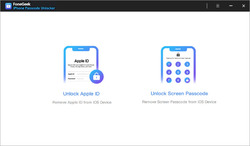

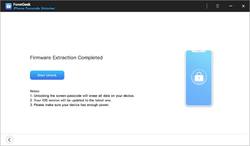

So, several comments that this software does not unlock a passcode or Apple ID. Not one success story.
What can we conclude?
FoneGeek iPhone Passcode Unlocker cannot do what it says on the label.
And if the Apple ID is actually on Apple's server rather than the device, then no software can ever remove it.
It's a false claim.
Save | Cancel
Downloaded and installed. "Can not remove Apple ID from unactivated IOS device". That's the all point, not ? So, what use do I have to it? Sad,it looked promising..
Save | Cancel
sunman11,
I got the same failure, there are limits to iPhone Passcode Unlocker 2.2.1.1 programmer's experience, I imagine that they studied phones that were fully functional, but they apparently did not study phones that had been wiped, phones that are being reinstalled and stop at the "please sign into our Apple ID" ( which we do not know ), a message before proceeding to setup the phone, so this software does not know what to do.
iPhone Passcode Unlocker 2.2.1.1 should say "please send the phone to us so we can study it, if we can open it, we will, and we'll return it no charge ( or negotiate a fee ), otherwise we'll keep it to keep studying, and we will return it when you ask for it back, even if we still have not figured out how to open it - thanks for buying/trying our software and helping us make it smarter".
After all, it's just a brick in my hands, so maybe they can use it to figure it out?
Oh well, another reminder to folks to NOT lock ourselves out of our own devices - we are the only ones who can't get in.
Let's remember to report back in if we find anything that works - thanks.
.
Save | Cancel
Hi, sunman11, FoneGeek iPhone Passcode Unlocker doesn't support to remove Apple ID from an unactivated iOS device (Almost all similar software on the market cannot do that). Hope that you could kindly understand.
Save | Cancel
FoneGeek, so, in what scenarios and circumstances this program does work ? Please fill us in.
Save | Cancel
What email are we supposed to use? I tried using mine but the "register" button stays greyed out.
Save | Cancel
Nevermind. I restarted it and it worked.
Save | Cancel
Bob G, What did you do I couldn't do that ?
Save | Cancel
Hi Lack Laki, have you tried to reinstall this program or reinstall it on another computer?
Save | Cancel
Reinstalled software - register option is still gray. Used my email and registration key from email.
Not working. Please help before time of the offer finished.
Regards,
Joe
Save | Cancel
Hi Joe, besides reinstalling the software, we also suggest you reinstall this program on another computer and have a try. It usually helps.
Save | Cancel
This software does not unlock passcode.
Save | Cancel
Can Fonegeek attend to their software and ensure members can install it? How is it that everyone here is talking about the same 'network error' and the company is unable to solve that issue in over the past six hours and all they could say is "try another computer"? Is it not obvious that all the people complaining of the same problem, are not using the same computer?
Save | Cancel
once i download it, and if its uninstalled, is there a way for me to get it back?
Save | Cancel
enemohdee,
Yes, some vendor's offerings at GOTD include a setup program and license if needed, and can be reinstalled, the only limit is that the download itself is only offered for 24 hours.
You can tell us by downloading any GOTD offer and reporting here what you find.
It's now the next day, so if you did not already download iPhone Passcode Unlocker 2.2.1.1, then you can try the trial, and buy it if you think it promises value for you.
If you did download the offer, then open it up and tell us what is your experience.
Thanks for exploring this and sharing.
.
Save | Cancel
Was able to get the free app installed on my windows 10 but I don't have the license key, how do I go about that please
Save | Cancel
Eugene,
For some of us, opening the [ readme.txt ] file is the last thing we would do.
.
Save | Cancel
I installed and registered this program without problems, but I simply can't get it work. I have an old iPhone that I got from goodwill but have never been able to use because the old password was still on it. I'm trying to use the Unlock Passcode function, but it won't go any farther than the instructions to put the phone into DFU or recovery mode. I have tried both, but the program doesn't give any indication or button to continue. Anyone else?
Save | Cancel
Does not (did not) remove iCloud/Activation lock (on an iPhone 5). Oh well. That's what I needed...
Save | Cancel
J S,
Yes, it would seem that the program MUST tell Apple that the prior tether/registration is to be severed so that a new tether/registration can take place.
I don't see that happening.
I'd be happy with unlocking the device, wiping it, losing all the prior data, and being able to actually use the device from a fresh start, even if the prior tether/registration remains in the background ... but iPhone Passcode Unlocker 2.2.1.1 apparently cannot do even that.
Their promise to "... Unlock Apple ID and Lock Screen for iPhone/iPad in Minutes! ..." seems to be aimed at an incredibly narrow situation that excludes us.
Oh well ... the meta message is that ALL Apples become bricks, eventually.
.
Save | Cancel
Tried several times to install this program but kept on getting the following error: "Unable to execute file in the temporary directory. Setup aborted. Error 5, access is denied."
Save | Cancel
To Don who wrote "... Tried several times to install this program but kept on getting the following error: "Unable to execute file in the temporary directory. Setup aborted. Error 5, access is denied." ...".
This is a quirk of your computing system, try rebooting, try signing in as another user ( create User 2 if you need ), reboot to safe mode with networking, run [ ChkDsk C: /R ] and reboot, run free [ Tweaking. com ] Windows Repair AIO, try another computer, not just to install this software, but also to troubleshoot what's quirky with your own computer system.
When we get errors, and others, including the vendor, do not, it's a clue as to where the problem lies ( lays? ).
Let us know how it goes.
.
Save | Cancel
Installed and registered easily. But nothing happens when I try to unlock an iPad.
I have previously done a reset and software update to IOS 9 which means I have gone through initial set-up (Language; Region, WiFi network); then it asks for Apple email address and password, so I try and guess but now I'm stuck on 'Activation Locked'.
The software does nothing and the user guide does not cover this situation.
Save | Cancel
Askalick,
Call Apple and ask what they need to unlock your device, then say thank you, hang up, and look for whatever it is they said you need.
If you need an email and password that you do not have, then all you have is an Apple brick.
Android phone next?
Even Windows phone?
Will ANYONE but a new Apple after seeing how Apples become bricks?
.
Save | Cancel
Peter Blaise, It's an inherited device that would be good to pass on to someone else in the family. Unfortunately the account creator is no longer with us. And he created the Apple ID with an email address which was set up for the purpose. So nobody knows any passwords.
It's disappointing that this software makes big claims that it cannot fulfil.
The first part cannot unlock an Apple ID - particularly if the device has been restored.
The second part tells you to restore the device which means you have to connect to iTunes. This prevents the other part of the software from working.
I'm guessing really, because I have not seen this software actually do anything.
Save | Cancel
To Askalick:
Here's what I did:
1 - I searched the web for email addresses that might be the one used to register ( first name or initial, middle name or initial or none, last name @ wherever. com/net and so on ), I found 12 that looked close enough to the person's name, I then tried to sign in to each email account, and I clicked "forgot my password" on each one, then they offered to send a recovery to another email or phone, and of the 12, only ONE offered an alternative email or phone that seemed appropriate, so I tried it, and it worked, I got into the email account that initially registered the iPad, then used that to sign in to Apple, and immediately removed the iPad from the account registry, success.
2 - I sat in the room with the person who gave me the iPhone, I called Apple, and the Apple tech kept describing what they needed, and eventually they said "try an email with the letter g", about a bold a hint as they were going to give me ... so, I searched the person's browser passwords and found a gmail account I did not know they had averse to their default aol account, and once I gave that gmail account to Apple, they unregistered the iPhone immediately, success.
These are arduous work around needed because people tether/lock/encrypt their devices and their data, usually unnecessarily, and usually without WRITTEN documentation in the spiral-bound-paper-address-book that otherwise contains everyone they ever knew in their lives.
However, not just the usual passing, but almost half a million folks around the world suddenly dying of the novel corona virus in the past few months is leaving behind a surfeit of locked content and locked devices, over which we have yet to find work arounds, and Apple is not helping, and programmers either can't or won't step in to act in the end user's interests.
So, again I plead with everyone NOT to lock our devices against useful inheritance, and NOT to lock our data against enjoyment by our families - please find ways of being secure without compromising our investment in devices and the ability to share our terrific history of photos, movies, dialogs, stories, and other content.
Get clever, folks, and stay well.
.
Save | Cancel
I have an older iPad Mini with the box, that I bought from a lady at a community garage sale. She didn't have the power cord for it and it was not charged up, so I couldn't test it. She claimed it was unlocked, but after charging it, I found I can not get beyond the activation page. It says it is previously activated by ***@comcast.net. Will this program help me? I don't know anything other than the serial number and manufacturers part number? Thanks
Save | Cancel
I have an old IPhone 5 which has no sim card. Upon turning it on, when prompted for code, I accidentally entered wrong one and phone then prompted "IPhone is disabled. Connect to ITunes". Which I did and naturally ITunes said enter password on phone which I am not able to do. So I thought this program would help by removing that password. WRONG. It shuts down as soon as I click on "remove password". I now believe it must be because I had previously removed the sim card and due to my age (lol) I can't find it. Oh well I was hoping this program would fix the issue, but again went down the wrong road. Thanks GAOD for the free program but I am hoping it has helped others.
Save | Cancel
mardel, Use 3utools
Connect in recovery mode
Download firmware
Select retain user data
After flashing it will ask for right passcode
And your are good to go
Save | Cancel
Muhammad ,
Thank you very much, and I will give it a try!
Save | Cancel
Muhammad ,
it worked; thanks
Save | Cancel
Find my iphone HAS to be off for this program to work -- so how many people have this turned off?
Save | Cancel
Working fine with license...thanks a lot
Save | Cancel
Varun Gupta, What do you mean by "working fine"? Have you tested it and did it open your locked Iphone, without a normal password.
Save | Cancel
I installed the software on my PC. But where should I give the license key? Should I register the software? Then how?
Save | Cancel
Tony Jose, click on the little person icon in top right-hand corner of that program and a menu will drop down wherein you insert your e-mail and license key.
Save | Cancel
Well, I tried repeatedly to install it on my laptop running Windows 7 Ultimate & it failed with a 'network error please try again' message every time. Tried to run as administrator as well, but same result. Nothing wrong with my network.
Save | Cancel
JM, we have tested just now, the installation is successful. Could you please check your network connection and try again? Or you can install the program on a different computer and try again.
Save | Cancel
FoneGeek, I have exactly the same problem and my network is fine, please advise.
Save | Cancel
FoneGeek, It stops at 9% everytime and gives error message "network error please try again"
Save | Cancel
FoneGeek, I have tried it over ten times in the last six hours and all it does is 'blink' after about three minutes and then display 'network error' after awhile! I think you guys should look at your Server end because certainly, there is nothing wrong with my network, l am even streaming a movie on it and there is no buffering.. Not everybody has more than one computer at home.
Save | Cancel
FoneGeek, same with me. not installing on win 7, network error message, repeated attempts
Save | Cancel
JM, I'm getting the same notice Im running Windows 10 Pro it show that its installing upto 90% and then stops and give me the same notice. It would be nice if everyone had a second computer? What type of help is that.
Save | Cancel
I don't have an iPhone, but I might need to use this program to help my neighbor with their phone problem. Thank you again GAOTD.
Save | Cancel
Is this any different then a device reset using iTunes? Did anyone test it?
Save | Cancel
Hmmmm I have an old iPhone 3GS that I would LOVE to get stuff off of, but the screen is shattered. It will power up, but of course it's locked. Would this work for something like that?
Save | Cancel
Can't you try it and find out? Its free, so what have you got to lose?
Save | Cancel
KK, if it doesnt do the trick, have a look at this article:
How To Reset Forgotten iPhone Passcode (Without Losing ANY Data)
https://www.netchimp.co.uk/webdesign/unlock-iphone/forgot-iphone-passcode/#How_to_unlock_your_iPhone_passcode_if_you_have_no_backup
Save | Cancel
KK, Hmm. What will it take for you to find out?
Perhaps you could let US know the result?
Save | Cancel
KK,
"... iOS 13 and iPhone 11 Supported ..." probably does not include the iPhone 3, but, hey, give it a try, the whole purpose of today's GOTD is so that you can try it and then you can tell us!
Plus you can use it on other iPhones and iPads.
Why do we lock our own stuff anyway, and then not even have our "keys" written down on paper in our family spiral-bound address book with all the other keys to our kingdom?
I like my Apple iPhone 3GS - small, rounded, and a simple audiobook or music player, occasionally fun to play guitar or piano on, too.
Now, especially with world wide sudden deaths from pandemic, people are leaving behind our pocket computers with all our pictures and so on, so I suppose it helps our surviving family to have immediate access.
Let's get out of our own way and stop locking our stuff, folks, do we even have a name and address sticker on our phone so someone can return it to us quickly?
- - - - -
iPhone Passcode Unlocker 2.2.1.1 behaved this way for me:
- WON'T unlock an unactivated but activation-locked iPhone, so if we find an iPhone, DON'T wipe it, unlock it first, because if wiped, this will refuse to operate ( iPhone 7 with iOS v11-ish ).
- OFFERS to wipe an unlocked and activated phone and it will presumably sever the existing tether to Apple ( I do not know the password, so I ignore the incessant "sign in" pop ups ), but because iPhone Passcode Unlocker 2.2.1.1 offers to wipe, I exited immediately and did nothing, and I will have to first reliably backup everything, especially the contact list ... contacts never seem to import to the next phone accurately, missing special rings and icons, and duplicating without end, drat ( iPhone 5 with iOS v11.4 ).
- I have an old iPad I'll get to later, same need to back it up so I don't lose anything when I clear it, same email with no known password, and, like th eiPhone 5, the iPad is not screen-locked, so we use it and ignore the incessant "sign in" pop ups.
Hate Apple, or more accurately, hate that folks are unaware that registering with Apple means we end up renting Apple devices on loan, we never actually own them free and clear once Apple gets their tethers in.
Thanks iPhone Passcode Unlocker 2.2.1.1 for the chance to explore this, I'll write more when I can play with it more.
.
Save | Cancel