Every day we offer FREE licensed software you’d have to buy otherwise.

Giveaway of the day — Animated Banner Maker 1.7.6.10
Animated Banner Maker 1.7.6.10 was available as a giveaway on June 7, 2020!
Animated Banner Maker animates symbols like images, text, and polygons in a similar fashion to how Flash used to work with frame-by-frame layer-by-layer vectorial animation rendered directly to Animated GIF. Quickly create visually impressive animated banners.
System Requirements:
Windows 7/ 8/ 10
Publisher:
PCWinSoftHomepage:
http://www.pcwinsoft.com/animated-banner-maker/index.aspFile Size:
15.5 MB
Licence details:
lifetime
Price:
$29.95
Featured titles by PCWinSoft

With 1AVCenter you can record your screen in full, high motion video from an area of your screen, record audio from any source on your PC. That is only the beginning. You can stream live video from your camera with audio, you can live stream your screen, or your microphone. 1AVCenter also allows you to stealthily and remotely monitor your webcam or your screen with a personal surveillance website you can connnect from anywhere including from your mobile. 1AVCenter also allows you to securely share files among the people you know through your own personal website with authentication. $9.90 is a real awesome deal! Tucows rated 1AVCenter with 5 stars.

ScreenCamera.Net is a video recorder, video streaming server, and a virtual camera. ScreenCamera.Net supports all monitors, video devices such as TV cards and webcams, images, movie files, audio files, and text and date-time stamps. Stream and record video formatted to your exact needs: No program on the Internet is capable of generating customized video content like ScreenCamera.Net does. Tucows rated ScreenCamera.Net with 5 stars.

PC Activity Viewer is a PC activity monitoring software that gives you access to live video and statistical information of all PCs on the network. PC Activity Viewer also allows you to record videos, take pictures, and run a wide range of tasks on the monitored computers. PC Activity Viewer allows you to remotely install its client agent on remote computers as long as you provide administrator credentials for the target computer. The program invisible client agent has to be installed on client computers.

ScreenCamera is a desktop video recorder which happens to be also a virtual webcam. It is perfect to record narrated tutorials, record videos from inside web browsers, share game play on sites like UStream, and remotely help users demonstrating how to do some specific task.
GIVEAWAY download basket
Comments on Animated Banner Maker 1.7.6.10
Please add a comment explaining the reason behind your vote.



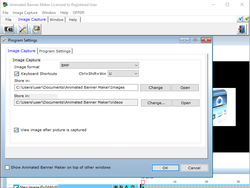

Awkward to use..and file output is .fxs...? and more suited to webpage design methinks.
It seems OLD to me.
Save | Cancel
thanks, nice app to help my need.
Save | Cancel
It creates poor quality and jerky movements, the edges of scrolling bars are out of focus and not smooth, good for experimenting and home use, not to be displayed on web pages, it shows as amateurish design.
Save | Cancel
Installed ok on my Win10 laptop, no wrapper requiring antivirus be paused, but doesn't open when I click on the icon. Will try uninstalling and reinstalling later, maybe have better luck.
Save | Cancel
DawkinsDog, try running it as administrator.
Save | Cancel
Thank you for this giveaway, are there how-to videos or user guide?
Save | Cancel
ayeo99, Open up Animated Banner Maker, click on HELP at the top left of program then click on USER GUIDE. Cheers.
Save | Cancel