Every day we offer FREE licensed software you’d have to buy otherwise.

Giveaway of the day — iOBit Uninstaller Pro 8.0
iOBit Uninstaller Pro 8.0 was available as a giveaway on August 27, 2018!
IObit Uninstaller 8 is a perfect uninstallation tool. It provides an easy and secure way to remove unnecessary programs, Windows apps, Universal Windows Platform (UWP) apps, malicious or Ad plugins, and thoroughly removes all leftovers, giving you a clean PC and a secure & smooth online surfing experience.
As the first uninstall utility that comes up with the idea of bundleware removal, IObit Uninstaller 8 monitors program installations in real time and provides an easy way to uninstall bundleware. New Bundleware category is added in IObit Uninstaller 8 navigation panel where lists all the bundled products so that you can uninstall all unwanted bundleware conveniently and quickly. Another wonderful new feature is Easy Uninstall which allows you to quickly uninstall a program from its opened window, desktop icon, or system tray icon.
There are also many improvements in IObit Uninstaller 8. The enhanced scan engine ensures quick and thorough cleanup of all leftovers, just like they've never existed on your PC. With the unique and enlarged database, IObit Uninstaller 8 makes it easy to uninstall stubborn programs that cannot be uninstalled in the normal way. Software Updater is also improved to easily keep more important programs always up to date. What's more, IObit Uninstaller 8 supports removing Windows apps under non-administrator accounts and the latest UWP apps on Window 10 to free up more storage space.
Please note: the license is provided for 6 months
System Requirements:
Windows XP/ Vista/ 7/ 8/ 8.1/ 10
Publisher:
iObitHomepage:
www.iobit.com/en/advanceduninstaller.phpFile Size:
13.8 MB
Price:
$29.99
GIVEAWAY download basket
Comments on iOBit Uninstaller Pro 8.0
Please add a comment explaining the reason behind your vote.

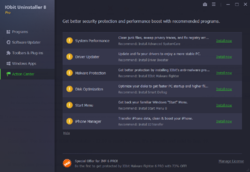
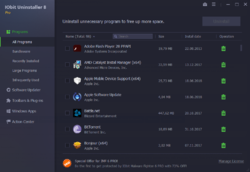
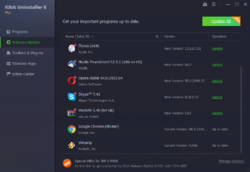

Dear users,
To activate the Pro version, follow the instructions in the readme.txt file that is included in the archive.
--
Always yours,
GOTD Team
Save | Cancel
Giveaway of the Day,
I should have remembered that. Seventy-eight today. The older I get the worse it gets. :- )
Thanks.
Save | Cancel
HisSon, I'm right behind you. Turn 78 in January.
Save | Cancel
Tom, and HisSon - you make me feel so young! I'm a mere 73! Stay well and happy!
Save | Cancel
HisSon and others, This will make you all feel better...I'm 84 and live on a sailboat currently docked in El Salvador as we make our way to the Panama Canal. Hang in there.
Save | Cancel
David Mescheloff, It's your lucky day. You can feel even younger--I'm 82. :-D
Save | Cancel
David Mescheloff, 71 here and still learning.
Save | Cancel
seagrape, I feel like a baby at 69 (in a few days} lol
Save | Cancel
I love iOBit software. Can there be another iOBit software giveaway sometime in the future?
Save | Cancel
Thank you for this software but I have a problem. After installing it came up not in sync with my display as the window are in a tiny format which is unreadable. This came as a surprise because several of my purchased iOBit give no trouble.
Save | Cancel
.
[ Arctic Wolf ],
Please tell us if you have your display resolution and font settings at anything other than native and 100%.
Also, I have found video drivers, especially for screens larger than 1024 in any direction sometimes lie in order to function, and 'fold' their memory to 'pretend' they are doing their job, such that a print screen only grabs the first 1024x pixels regardless of the screen being actually bigger.
Yes, IObit and others have to deal with this, but the 'problem' is a non-standard way of displaying more than IObit's programmer's failure, though if they are using a new programming kit in this release, it is a clue that they are using a less-savvy programming kit, and are starting the downhill cascade of abandoning older hardware, and all fl of those potential customers who will abandon IObit for other programs as a result.
Let us know if you find a resolution, so to speak, such as, does it work well in [ safe mode ] or [ safe mode with networking ]?
.
Save | Cancel
Installs but unable to register
"Cannot connect to our server. Please check your network/proxy settings and try validating your license later"
My internet connection is fine.
Save | Cancel
.
[ Don ],
Oy, stuck with the free version then?
All the 'pro' version adds, essentially, is to batch update some found programs, and there are alternative ways to update other programs.
.
Save | Cancel
I don't normally check out the giveaway of the day or if I do, I am late, but I just had to download and install this beauty of a giveaway. I had a subscription years ago to iOBit's many pro programs for my XP Pro. Absolutely saved my bacon many times with the hacking and viruses I seemed to attract like a moth to a flame. I've grown a lot wiser since then and know a great deal when I see it. iOBit is a great deal. Works without bogging down or slowing down your work. Easy to use. "Pro" items are clearly marked so you don't find yourself locked into something you didn't intent on downloading. In all, a wonderful program I would give more thumbs up if I could.
Save | Cancel
Oh yes, forgot to add that I am running it on Win 10 Home 64 bit OS
Save | Cancel
Please help! My friend and I have been trying to enter the registration code for nearly 6 hours now. No success. I have installed and registered successfully on two of my computers. My friend has a small Acer Netbook with Windows 7 starter on it. The entire problem is because where you click to enter the code, does not scroll up onto the screen,
In the lower right corner UNDER [ Activate ], DON'T click on 'activate', but click on [ Enter Code ], then enter the code.
We can click on the activate button, but directly under that where it says to enter code, it will not show on screen. We have tried EVERYthing! NOTHING works! It lets us drag the window up to where you can see this, but it will not stay there. It drops right back down to just below the visible space where you are told to enter the key.
Is there ANY other way in which we can enter the key? Please advise. Thank you!!
Save | Cancel
.
[ Jan Aguilera ],
Always try rebooting, and then rebooting into [ safe mode with networking ] or just [ safe mode ] to try anything that does not work.
In IObit Uninstaller, there are many opportunities to enter the code, try running a process, such as the program updater, it will then interrupt and ask for the code before proceeding.
If your display driver can't draw the code-entry dialog on screen no matter what you do, then you are stuck with the FREE version of IObit Uninstaller, and all you will be missing essentially is the auto updater.
There are free alternatives for updating, such as [ Ninite . com ] that installs and updates a wide selection of your choice, and [ FilePuma . com ] ( Glary ) [ Software Updater Pro ] that allows single updates at a time in the free version ... others here may suggest other free auto updaters.
.
Save | Cancel
Please note that the license is good for ONLY 6 MONTHS. After than you will have to pay the going price (currently $29.95).
Save | Cancel
.
[ Judith Schwartz ],
... for the PRO version, which essentially adds only auto updating of some of your installed programs.
Essentially all other IObit Uninstaller features and benefits will continue free forever.
.
Save | Cancel
I just uninstalled this same program last week, as it could not find certain unhidden programs, had issues uninstalling others, and left pieces of ones it allegedly did uninstall, all over, and that's including app/data/roaming files, let alone reg entries. There are other free uninstallers that are much more comprehensive which do not leave 'junk' scraps everywhere. No thanks GOTD.
Save | Cancel
Seamless, Piece of cake.
Save | Cancel
NOTE: If you have the Portable version of this program, do NOT install this version. Version 8.x of IObit Uninstaller is designed to prevent non-installed use and is thus not recommended.
Save | Cancel
If it helps at all...
iOBit says that Uninstaller Pro will remove "... the latest UWP apps on Window 10..". Don't really need a separate uninstaller, since the main features of Win10's UWP store apps include a type of sand boxing, installation to a centralized, protected folder [that can be on any drive/partition you choose], and *complete removal* when uninstalled using Windows Settings -> Apps & features.
Otherwise iOBit Uninstaller Pro checks the right boxes, with the ability to record installs & iOBit maintaining a database, presumably of what gets added when you install software that's included in that database. It would be nice if iOBit published what apps are included, but don't see any indication of that when I Google. Unfortunately the only way to check how well iOBit Uninstaller Pro [or any uninstaller app] works, is to completely monitor software installation yourself, then compare those records with what's left after the uninstaller does its job. That's both difficult and impractical, plus the results will vary depending on the software removed, so you'd have to do it every time. Since it's unlikely that you'll be able to tell the difference, whether an app is completely removed or not, using any uninstaller software then is a matter of faith, &/or hope. ;)
I monitor software installations using an old app that's no longer developed nor supported in a win7 32 bit VM -- the monitoring software will not work in 64 bit Windows. The only thing I've found to monitor just registry changes in win10, Regshot2, is also AFAIK no longer developed. Here's what I've found over the years...
There are a few specialized software removal apps, like DDU for graphics drivers, & McAfee's MCPR, for complete removal of their products, but otherwise uninstaller apps will not remove every trace of most installed software -- the exceptions are portable apps, and those relatively few apps that include a complete uninstall routine already. One reason is that it may not be automatically safe to remove all of the added registry entries, and the same for driver software, e.g. added if the app you're removing has its own service(s). If a program install adds shared .dll or other files, those are also often considered unsafe to remove, since doing so may break something else.
If an app uses .NET, the only way to remove it from .NET is to remove & reinstall .NET itself, which is an iffy proposition. If it uses Microsoft's Windows Installer, i.e. an .msi setp file, you're stuck with most all of the related new registry entries, and there's no way to remove it from the installer's records. Note that often an .msi file will be encapsulated in a setup file, then unpacked & run during installation. Apps using the Windows installer will also often add a copy of the .msi setup file(s) to the Windows\Installer folder, and may add a full or partial 2nd copy to ProgramData. Many apps that don't use the Windows installer will also add full or partial copies of their setup files to ProgramData. Anything added to ProgramData, Windows\Installer, or the User folders is often not removed on uninstall, whether you use the app's own uninstall routine or an uninstaller app.
The Installshield installer normally installs itself when it's used for a software installation, & is not removed with the app it came with. Often neither are the files and records it adds for each installed app that used it. Many app installs include installing one of the several versions of Microsoft's C/C++ runtime files -- you might have dozens, with many duplicates in your Windows\WinSxS folder. Those are never removed when you uninstall the app they came with.
Save | Cancel
.
[ mike ],
Ues, "reverse" is probably a better description of the goal of "uninstalling" since shared DLLs that were updated would probably remain, or restore the prior version that was replaced.
Note that there is some software that installs various versions of .net, VB runtime, C++, Java, and other support programming, so I often install that software just to get an easy way to auto-install and update that support programming itself.
To each their own.
.
Save | Cancel
I have used IOBit Unistaller for years and, as far as I know, it's as good an any out there. Nevertheless, I am still trying to get all the Avast files out of my computer--the ones IOBit Uninstaller did not/could not remove. I'm down to the ones that will not allow me to remove them manually as they either require "Administrator privileges" (I AM the Administrator on this computer) or those files that belong to "Trusted Installer". :-( It's been a real PITA. Never install Avast -- you will never get rid of it completely.
Save | Cancel
Thank you Iobit & GOTD :) Downloaded and installed without a hitch. I right clicked and copied the licence code in the readme file pasted it in, and it worked to perfection. I ran the uninstaller and removed a program I had quit using and it worked fine. I like that it asks to make a restore point, and also if you want to get rid of all traces. I went back in and ran a search of my computer and it came up empty. I put it through its paces, using the toolbar uninstaller. It worked very well, taking off a couple of toolbars I had trouble with before, and even showed me how to deal with Chrome toolbars! If you see anything that does not belong to the uninstaller simply do not use it. I'm used to "nagging" and can ignor it ;) I am very pleased and the 6 months will give me time to shuffle a few things to buy the years licence.
Save | Cancel
Forgot to tell you windows 10 pro, 1806 x64 bit :)
Save | Cancel
This developer's decision some years ago to move into the rentalware market has meant a progressive change from the selling of software with life-time licenses to the renting out of software whose license is only valid if payment is made for it every 12 months. Today's Uninstaller Pro 8.0 is no different.
No review of this product is therefore complete without reference to those recurring fees. As such, therefore, Uninstaller Pro 8.0 needs to be considered along with existing freeware (including its own lifetime-free version) and paid-for software from rival developers.
One such developer featured in a GOTD promotion earlier this year (on June 9th): ChemTable Software, which offered a lifetime licence -- not a 6-month trial -- of version 7.21 of its uninstaller, Soft Organizer Pro.
Having tested both the iObit Pro and Soft Organizer Pro versions in the past, I found both did pretty much as they promised and in several ways (especially, ease of use in multiple uninstalls) out-performed the former leader in this particular sector, Revo. Some minor differences exist between the iObit and ChemTable products but they are minor: both are easy to use, nicely engineered, and function as they should.
And that should worry iObit, because having moved into the business of renting out its software at an annually recurring fee, it is up against a developer like ChemTable which actually sells its product for a one-time fee -- a fee, incidentally, that's the same as iObit's every-12-months charge.
On a like-for-like comparison, today's Uninstaller Pro 8.0 is as good as recent GOTD ChemTable's Soft Organizer Pro. But when user cost is factored into the equation -- and it should be, unless a potential customer has more money than sense -- then iObit's falls by the wayside. Simply put: there is no reason, ever, to rent a software product if one of identical quality can be bought.
As this comment thread theoretically exists to be of benefit as much to developers and users, it might be hoped that iObit would take note. However, as past experience of iObit indicates that it has chosen a business model and is sticking to it, then I guess it will continue to go its own way while other, rival developers go theirs.
As I know which of those ways I prefer, thanks then, GOTD for today's opportunity, but no thanks: there's no point in me trialing a software that the developer will never allow me to own outright.
Save | Cancel
.
[ MikeR ],
Yes, especially considering the frequency of IObit updates ( within a major version ) and upgrades ( to new versions ), it would make marketing goodwill sense to allow a license to last forever for a particular version, or even for a particular sub-version release.
As it stands, a lower version number fails in a higher version, such as v5.2 license fails in v5.5 ... BUT, reinstall v5.2, then license it, and then update to v5.5, and it inherits the v5.2 lievense and lands as the pro version ( go figure -- one reason to keep all older versions for reinstallation until fulling upgrading ).
I am at least pleased that most IObit programs are ( a ) functional and ( b ) free, the 'pro' versions often adding features that are not essential to the programs main function.
IObit's best ploy is to be ( a ) functional and ( b ) free, as that makes sure we have IObit products installed, often instead of other programs, allowing IObit to grow goodwill and trust that we may eventually spend our money on them IF we ever spend any money at all, considering that most of these supplemental operating system utilities are unnecessary, and therefore free from many vendors.
REgardless, today's offering is 6 months of the ability to batch update a whole swatch of our other programs ( auto update is misleading, since we have to select and pull the trigger, IObit Uninstaller list the programs for us, and then updates them when we click to go ahead ).
Your resistance to take advantage of this feature for the next 6 months only denies you, IObit loses nothing and feels no pain from your self-denial averse to their free offering.
.
Save | Cancel
Peter: But I'm not resisting that feature. I've no interest in it. I prefer to trust my own judgment in regard to program updates on my computer rather than that of some unknown third party.
Save | Cancel
.
[ MikeR ],
And there's the uselessness of responding here in speculation by those who have not downloaded, checked, and used the GOTD offering.
In IObit Uninstaller v8, updates are listed as found, and in the Pro version, a user can select and batch procede or not, one by one, some, all, or none ... in the free version, it's more of a heads-up top go and find your own updates if you care, but they are listed nonetheless.
Opinion is defined as belief not based on fact -- your opinion on today's GOTD is opinion, it is not based on the act of downloading, checking, and using it.
In other words, useless.
I do like your hand-on, personal experience reviews, though -- why not return to that approach?
.
Save | Cancel
I've been using IOBit Uninstaller7 Pro successfully ever since GIveaway made Version 7 available here. So of course I installed the Version 8 update. THe new features look good but I have yet to use it for anything.
Since the 8 license is only for 6 mos. I thought I'd keep Ver. 7 on my system in case there wasn't a new offer issued before the Ver. 8's 6 mo. expiration, Fortunately Ver. 8 installed itself in a different place from my Ver. 7 installation. But when I tried running Ver. 7 after the Ver. 8 install completed I discovered it had reverted to non-registered and teh About screen said it was Uninstaller 7 Ver. 8.0.2.19.
And, interestingly enough, Ver. 8 does NOT list Ver. 7 as a program to be uninstalled. So I'm wondering if I should just delete the Ver. 7 directory completely.
Save | Cancel
Birk, I may be speaking out of turn, but my experience with IOBIT is that they frequently do not list their own programs within their software. They don't seem to want to allow you to control IOBIT software. I would go to the native Windows uninstaller to remove ver 7.
Save | Cancel
rich, yes, that's what I planned to do. A bit weird, but not a big deal.
Save | Cancel
.
[ Birk],
When the pro features of IObit Uninstaller v8 Pro expire, it becomes essentially equivalent to v7 free, so keep v8 when it becomes the free non-pro version.
.
Save | Cancel
I forgot to say, thank you, GOTD!
Save | Cancel
It installed well and easily uninstalled a Windows app I don't use and had forgotten about.
Save | Cancel
About IoBit Uninstaller Pro 8.0
It didn't load anything extra - I did a custom install. It instantly showed all my apps and then gradually filled in details like size and installation dates. It has a many extra features like showing software updates. I used the uninstall and it can uninstall and remove the residual files in one step and worked well. I'm happy with it.
Something I noticed:
Every single time, without fail, this type of software is offered - people pop up to say - well we use CCleaner and Revo and they're free and fantastic etc.
Well they are NOT free. They have very limited basic / free versions, but for most features you have to pay. And I did try Revo Uninstaller the free version on Windows 10 and it really didn't work very well - half the time it won't load my apps - it just gets stuck which means I have to close it and re-open it and try again.
I am starting to suspect the there are "plants" from these companies continuously plugging those products - and / or the people happy with them have old versions and are not on Windows 10.
(IoBit Uninstaller Pro 8.0 has way more features than Revo's paid version and is substantially cheaper.)
Save | Cancel
JJ, Have you ever considered that it might have something to do with the horrendous Windows 10 ? I had nightmares with it for a year...then I blasted it out of the g'damn airlock !
Windows 7 for me, forever. (it really is the best).
Save | Cancel
.
[ JJ ],
IObit programs are free, too.
The IObit Pro versions 'merely' add features to the free versions.
The Pro versions revert to the free version at the end of the subscription.
Here, in IObit Uninstaller, the Pro version adds the ability to update a vast array of programs found in the installation database, a feature the free version does not offer.
Free CCleaner and free Revo Uninstaller are useful tools, and like IObit tools, none are perfect and complete on their own, I use all of them, and more.
Note that IObit Uninstaller DOES load itself as a TSR Terminate and Stay Resident program, watching for installation activity, and ready to pop up advertisements for IObit programs, so use Task manager to kill it, and any Auto Run control program ( including CCleaner and Revo Uninstaller ) to remove the IObit background watcher ... then use free Microsoft SysInternals [ Auto Runs ] to remove any CCleaner TSR and auto run programs ... endless!
.
Save | Cancel
JJ,
GAOTD offered "Soft Uninstaller" free, without period limitations, I downloaded, installed and regularly use it, and it is wonderful. I have never tried the others mentioned, only Control Panel which is not nearly as good (leaves traces). I have not tried today's for reasons which, if I give, they will remove this comment as several comments today have been removed.
Thank you GAOTD for Soft Uninstaller a marvellous programme which you supplied genuinely free.
Save | Cancel
Charlie,
If one uninstaller works perfectly fine on Windows 10 i.e. the one offered here today
and another uninstaller does not - it's likely not Windows 10 at fault here.
Save | Cancel
JJ, i use Cleaner and Revo and they are free and fantastic and I have never had a problem with either of them. What I particularly like about them is I have a program without an uninstall and get rid of it safely.
Save | Cancel
.
[ Laxative ],
I found that Soft Uninstaller by ChemTable sometimes misidentifies and thinks that an installed program is not really installed, but is a left-over, and so it offers to remove it as debris -- I contacted them, and they had no resolution ... perhaps some other program 'cleans' the registry so that some programs appear absent in the registry but still work fine, perhaps I'd need to reinstall them to re-insert them into the registry?
No program is perfect, and not everyone experiences every quirk.
.
Save | Cancel
I am not getting the email with the personal download link.
Save | Cancel
Dave Jones,
I assume you checked your spam folder. So, if it's not there, I would use a different email provider.
Many a time this trick has helped some fellow posters.
Regards,
consuella
Save | Cancel
I have used their products for several years with good results, and expect this to be the same. Thank you Iobit, and GOTD
Save | Cancel
I had iobit uninstaller Pro 7.5 with a license 'til next March. So I thought I'd just as well update to Pro 8.0 until February. However installing this just gave me iobit uninstaller free 8.0, and I see nowhere access to the code that will allow me to activate the pro version. My loss! If someone can help me solve this, I will be grateful. Otherwise this may be the first and the last times I use giveawayoftheday.
Save | Cancel
David Mescheloff, the code is in the text file that was zipped with the setup file
Save | Cancel
.
[ David Mescheloff ],
In the lower right corner UNDER [ Activate ], DON'T click on 'activate', but click on [ Enter Code ], then enter the code.
.
Save | Cancel
Bruce Baxter, Thank you very much - got it!
Save | Cancel
Peter Blaise, Thank you very much - done! And now I've got the registered PRO 8.0 all set.
Save | Cancel
David Mescheloff, glad I could help :-)
Save | Cancel
Downloaded and installed fine but I need the code. Please advise. Thank you.
Save | Cancel
.
[ HisSon ],
What part of the [ ReadMe.txt ] file that is in the downloaded zip file are you having trouble with?
.
Save | Cancel
I have been using this for a while and am happy with it. Does what it claims and has even warned me about program items remaining after uninstalling with another uninstaller I had been trying. It has some nice features like Force Uninstall, Cleanup Residual, File Shredder, Uninstall History and even a Windows Update History in a cleaner view, IMO, than the one in Windows settings update.
I appreciate the choice of a light or dark menu and 3 different size fonts as well. For someone with a bum eye, that really helps!
I've been using this, their Malware Fighter and their Unlocker for about 8-9 months now and am satisfied with each one. I've had no issues whatsoever of them acting like "trojans"! Have I gotten offers to update when running free versions? Of course, that is business and to be expected with any software. As to PUPs, when installing you may be offered to include something like Chrome. Again, that's business however, the yes box is never prechecked like so many other companies do. You must select yes or no so you are made aware and must actively choose the additional installation, it is not automatic.
I very much recommend grabbing this offer, even if it is just to give it a try. If you already have the free version of 8.0, you can just extract the download here and then copy the license code from the readme file and paste it in, no need to reinstall the program.
Thanks for reading.
Thank you iOBit and, as always, to the GOTD team!
Save | Cancel
I'm not sure if this program comes with malware or other harmful attachment however, it is a good program to have on one computer.
Save | Cancel
.
[ Havel ],
Nor does it come with a cup of hot coffee, a tuxedo, or the first 9 volumes of Encyclopedia Britannica.
Your kneejerk suspicion is unwarranted IF you actually downloaded and checked and installed today's GOTD -- why would you suspect that it contains anything but the program offered?
I have, and it's clean.
.
Save | Cancel
Is it good for mobile phones?
Save | Cancel
.
[ Ed Reavy ],
... if your Mobile Phone runs Windows ( there are some ).
.
Save | Cancel
I'm not in agreement with Steve. We get 180 days free to evaluate and then we can decide if we wish to bingo the software. I look at it as a half-year benefit rather than some trap which will have a negative impact on my life.
In my case, I tried the Revo product here and then bought the pro license and thought the trial period quite beneficial in my decision to buy. Really, people - do you expect that people will work years to create a product and you'll get it for free and forever? Gimme a break.
Save | Cancel
.
[ paul ],
IObit Uninstaller is FREE, the Pro version add the features of offering to update a vast array of your programs found in the installation database.
When the Pro version expires, the FREE version remains, free, forever.
.
Save | Cancel
I know all of us have different experiences with our apps and other software. I am fortunate that anything I use from IOBIT works very well. The free version of the installer works fine for me but I'll try the free paid version for six months and see what happens. There are several good uninstallers besides IOBIT whose free versions work well.
Save | Cancel
My considerable experience with iOBit products is that they all act like good little Trojans to help pre-install other iOBit products.
They work ok but frankly they are a bit hard to get rid of -- far more invasive than Glary, Recuva, CCleaner and other competing freeware and paidware.
I will PASS.
Save | Cancel
.
[ Webmaster ],
Glary and CCleaner also self-install TSRs terminate and stay resident sub-programs and attachments to the operating system.
It's easy to routinely run FREE Microsoft SysInternals [ Auto Runs ] and toggle off any programs we don't want attached and running in the background, then reboot.
This IObit Uninstaller has no 'trojans' ( a specific industry jargon for a VIRUS ), so please, you, and all other naysayers, download and check and install the program before reviewing it, and STOP reviewing any program in speculation -- speculation is worthless.
Thanks.
.
Save | Cancel
iOBit Uninstaller does what it claims. You can check "do not automatic update" if you don't want automatic updating.
Save | Cancel
I use the Free version of IOBIT Uninstaller on my Windows 10 64 bit system. It does an excellent job and I see no need for the Pro version especially with a License that you have to rebuy every 6 months.
Save | Cancel
.
[ Bruce ],
The Pro version adds the offer of updating a whole swath of programs found in your installation database.
And the paid version is an annual license, not a 6-month license ( the GOTD is 6-months ).
.
Save | Cancel
Peter Blaise,..... paid version is an annual license......rentalware! In the French language, an annual paying "abonnement".
Save | Cancel
.
[ Ivanovich ],
Yes, to get the pro features, you pay for one year's license to use the pro features.
Otherwise, all the other features are free, forever.
Folks may not have noticed, but no one ever buy and owns software, it's always a ( revocable ) license.
That no programmers ever seem to revoke licenses does not change the paradigm that our acquisition and use of any software is always a license, not ownership.
.
Save | Cancel
Not sure if i want a program that automatically updates programs on my pc. This has been a problem in the past for me and i want to be the one who decides to update anything. Its my pc and i want to be in charge of it, good or bad. I like to wait and see if updates mess things up for others before i give them a try. So i will pass on this one.
Save | Cancel
clas,
It features a "Software Updater" tab. You can go in there and see what updates to your installed programs are available. To get the updates, you must then actively click on an update button, it is not an automatic thing. Just FYI. I hope that helps.
Save | Cancel
Worked perfectly first time registered until Feb next year thank you :)
Save | Cancel
Everything works perfectly as described. Thank you.
Save | Cancel
The provided license code comes up as "invalid license code". Double checked for correct input.
Save | Cancel
I have used this program in the past as a free version and found it has done what it claims with no issues, as for a 6 month free licence given away today all I can say is YOU UNGRATEFUL! maybe you should go to some other site, that',s not one day nor two day's free but 182.5 day's FREE. wake up yourselves where do you get something for nothing these day's?
Save | Cancel
Steve, Revo Un-Installer Free
https://www.revouninstaller.com/revo_uninstaller_free_download.html
Save | Cancel
Steve, I agree with you. We must be very grateful that these people from Iobit work a lot for their business, have a good name in the industry, and although that give us the opportunity to use their software for free for 6 months. It doesn't matter if it is marketing strategy or whatever it is; they do it. That's a lot.
Save | Cancel
ilikefree, Yep tried it but not being offered here today for free!
Save | Cancel
Steve, I think you mean the people complaining about the limited offer are ungrateful, yeah?
In which case, I agree xD
Save | Cancel